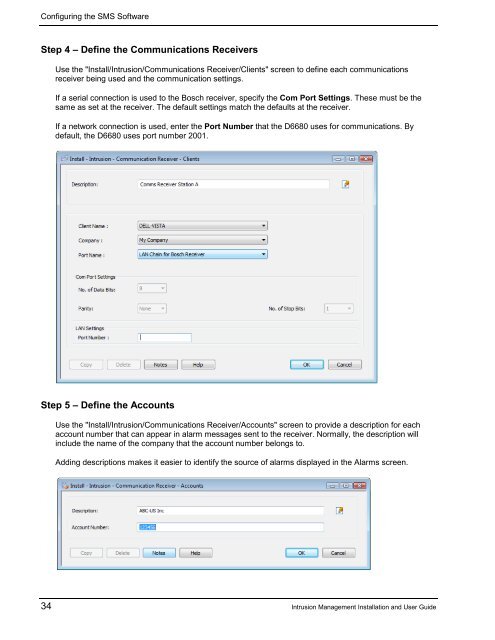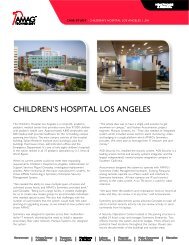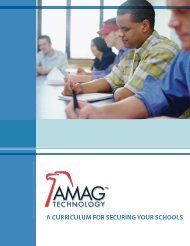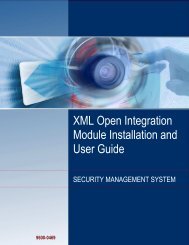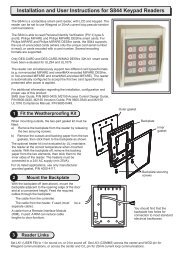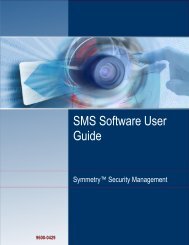Intrusion Management Installation and User Guide - G4S Technology
Intrusion Management Installation and User Guide - G4S Technology
Intrusion Management Installation and User Guide - G4S Technology
Create successful ePaper yourself
Turn your PDF publications into a flip-book with our unique Google optimized e-Paper software.
Configuring the SMS SoftwareStep 4 – Define the Communications ReceiversUse the "Install/<strong>Intrusion</strong>/Communications Receiver/Clients" screen to define each communicationsreceiver being used <strong>and</strong> the communication settings.If a serial connection is used to the Bosch receiver, specify the Com Port Settings. These must be thesame as set at the receiver. The default settings match the defaults at the receiver.If a network connection is used, enter the Port Number that the D6680 uses for communications. Bydefault, the D6680 uses port number 2001.Step 5 – Define the AccountsUse the "Install/<strong>Intrusion</strong>/Communications Receiver/Accounts" screen to provide a description for eachaccount number that can appear in alarm messages sent to the receiver. Normally, the description willinclude the name of the company that the account number belongs to.Adding descriptions makes it easier to identify the source of alarms displayed in the Alarms screen.34 <strong>Intrusion</strong> <strong>Management</strong> <strong>Installation</strong> <strong>and</strong> <strong>User</strong> <strong>Guide</strong>