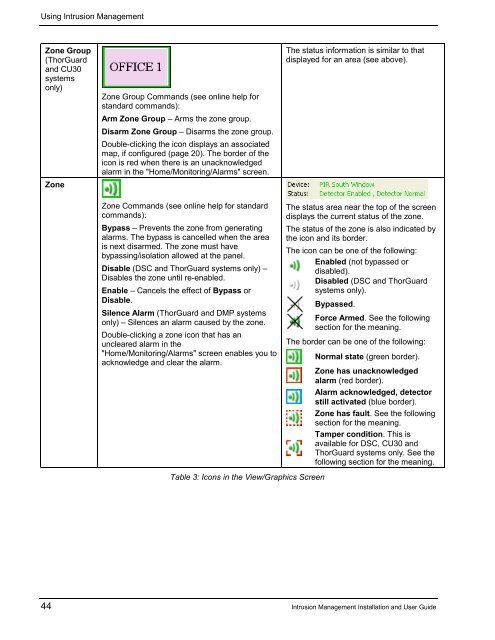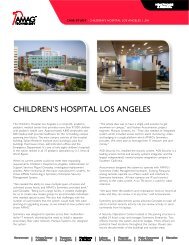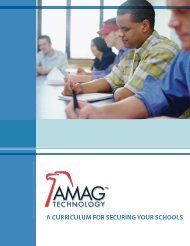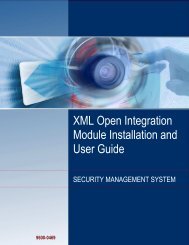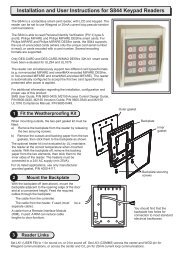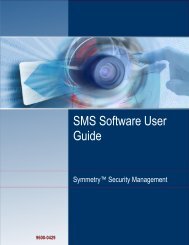Intrusion Management Installation and User Guide - G4S Technology
Intrusion Management Installation and User Guide - G4S Technology
Intrusion Management Installation and User Guide - G4S Technology
You also want an ePaper? Increase the reach of your titles
YUMPU automatically turns print PDFs into web optimized ePapers that Google loves.
Using <strong>Intrusion</strong> <strong>Management</strong>Zone Group(ThorGuard<strong>and</strong> CU30systemsonly)ZoneZone Group Comm<strong>and</strong>s (see online help forst<strong>and</strong>ard comm<strong>and</strong>s):Arm Zone Group – Arms the zone group.Disarm Zone Group – Disarms the zone group.Double-clicking the icon displays an associatedmap, if configured (page 20). The border of theicon is red when there is an unacknowledgedalarm in the "Home/Monitoring/Alarms" screen.The status information is similar to thatdisplayed for an area (see above).Zone Comm<strong>and</strong>s (see online help for st<strong>and</strong>ardcomm<strong>and</strong>s):Bypass – Prevents the zone from generatingalarms. The bypass is cancelled when the areais next disarmed. The zone must havebypassing/isolation allowed at the panel.Disable (DSC <strong>and</strong> ThorGuard systems only) –Disables the zone until re-enabled.Enable – Cancels the effect of Bypass orDisable.Silence Alarm (ThorGuard <strong>and</strong> DMP systemsonly) – Silences an alarm caused by the zone.Double-clicking a zone icon that has anuncleared alarm in the"Home/Monitoring/Alarms" screen enables you toacknowledge <strong>and</strong> clear the alarm.The status area near the top of the screendisplays the current status of the zone.The status of the zone is also indicated bythe icon <strong>and</strong> its border.The icon can be one of the following:Enabled (not bypassed ordisabled).Disabled (DSC <strong>and</strong> ThorGuardsystems only).Bypassed.Force Armed. See the followingsection for the meaning.The border can be one of the following:Normal state (green border).Zone has unacknowledgedalarm (red border).Alarm acknowledged, detectorstill activated (blue border).Zone has fault. See the followingsection for the meaning.Tamper condition. This isavailable for DSC, CU30 <strong>and</strong>ThorGuard systems only. See thefollowing section for the meaning.Table 3: Icons in the View/Graphics Screen44 <strong>Intrusion</strong> <strong>Management</strong> <strong>Installation</strong> <strong>and</strong> <strong>User</strong> <strong>Guide</strong>