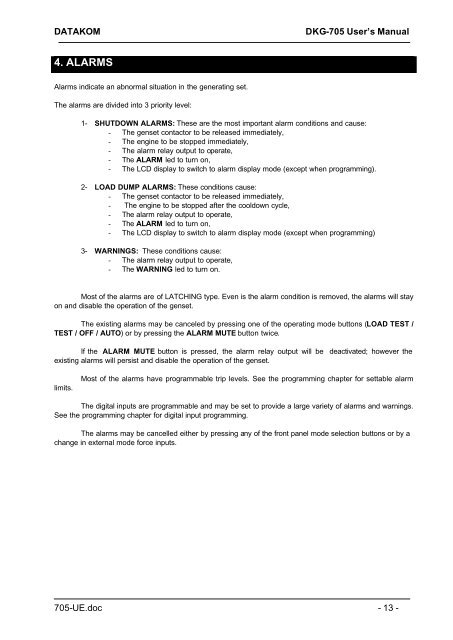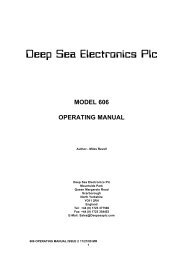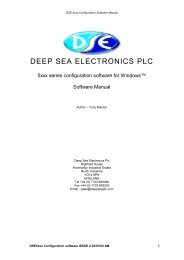DKG-705 AUTOMATIC MAINS FAILURE AND REMOTE START ...
DKG-705 AUTOMATIC MAINS FAILURE AND REMOTE START ...
DKG-705 AUTOMATIC MAINS FAILURE AND REMOTE START ...
You also want an ePaper? Increase the reach of your titles
YUMPU automatically turns print PDFs into web optimized ePapers that Google loves.
DATAKOM<strong>DKG</strong>-<strong>705</strong> User’s Manual4. ALARMSAlarms indicate an abnormal situation in the generating set.The alarms are divided into 3 priority level:1- SHUTDOWN ALARMS: These are the most important alarm conditions and cause:- The genset contactor to be released immediately,- The engine to be stopped immediately,- The alarm relay output to operate,- The ALARM led to turn on,- The LCD display to switch to alarm display mode (except when programming).2- LOAD DUMP ALARMS: These conditions cause:- The genset contactor to be released immediately,- The engine to be stopped after the cooldown cycle,- The alarm relay output to operate,- The ALARM led to turn on,- The LCD display to switch to alarm display mode (except when programming)3- WARNINGS: These conditions cause:- The alarm relay output to operate,- The WARNING led to turn on.Most of the alarms are of LATCHING type. Even is the alarm condition is removed, the alarms will stayon and disable the operation of the genset.The existing alarms may be canceled by pressing one of the operating mode buttons (LOAD TEST /TEST / OFF / AUTO) or by pressing the ALARM MUTE button twice.If the ALARM MUTE button is pressed, the alarm relay output will be deactivated; however theexisting alarms will persist and disable the operation of the genset.limits.Most of the alarms have programmable trip levels. See the programming chapter for settable alarmThe digital inputs are programmable and may be set to provide a large variety of alarms and warnings.See the programming chapter for digital input programming.The alarms may be cancelled either by pressing any of the front panel mode selection buttons or by achange in external mode force inputs.<strong>705</strong>-UE.doc - 13 -