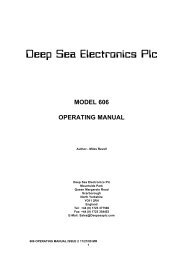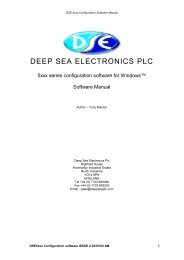DKG-705 AUTOMATIC MAINS FAILURE AND REMOTE START ...
DKG-705 AUTOMATIC MAINS FAILURE AND REMOTE START ...
DKG-705 AUTOMATIC MAINS FAILURE AND REMOTE START ...
Create successful ePaper yourself
Turn your PDF publications into a flip-book with our unique Google optimized e-Paper software.
DATAKOM<strong>DKG</strong>-<strong>705</strong> User’s ManualThe engine does not run after the first start attempt, then the unit does not start again:-The oil pressure switch closes very lately. As the unit senses an oil pressure, it does not start. When oilpressure falls the unit will start. Optionally the oil pressure switch may be replaced.When the AC mains fails, the engine starts to run but the unit gives FAIL TO <strong>START</strong> alarm andthen the engine stops:-The generator phase voltage is not connected to the unit. Measure the AC voltage between terminals (U)and (Generator Neutral) at the rear of the unit while engine is running. The fuse protecting the generatorphase may be failed. A misconnection may be occurred. If everything is OK, turn all the fuses off, andthen turn all the fuses on, starting from the DC supply fuse. Then test the unit again.The unit is late to remove engine cranking:-The alternator voltage rises lately. Also the generator remanant voltage is below 20 volts. The unitremoves starting with the generator frequency, and needs at least 20 volts to measure the frequency. Ifthis situation is to be avoided, the only solution is to add an auxiliary relay. The coil of the relay will bebetween BATTERY (-) and charging alternator D+ terminal. The normally closed contact of the relay willbe connected serially to the unit's <strong>START</strong> output. So the starting will also be removed when the D+ pullsto battery positive.The unit is inoperative:Measure the DC-supply voltage between (+) and (-) terminals at the rear of the unit. If OK, turn all thefuses off, then turn all the fuses on, starting from the DC supply fuse. Then try the unit again.Programs are modified but not stored:-The modified program value is saved after the next depression on MENU button. Press MENU beforeexiting the program mode.Programs can not be modified:The program lock input disables program modifications. Disconnect the program lock input from batterynegative before modification. Do not forget to make this connection again to prevent unauthorizedprogram modifications.The unit makes an Interrupted Transfer although No Break Transfer or Soft Transfer is selected:There may be a phase sequence failure on the mains or generator side.The synchronization process may be failed. Voltage or phase not matched.Check chapter 7 for synchronization conditions.Parallel with mains : The unit gives PARALLEL <strong>MAINS</strong> FAIL warning although mains are OK:One of the protection functions is too sensitive.Check protection specific warning on the ALARM LIST menu of the unit and reduce the sensitivity of thecorresponding protection using the programming menu.<strong>705</strong>-UE.doc - 54 -