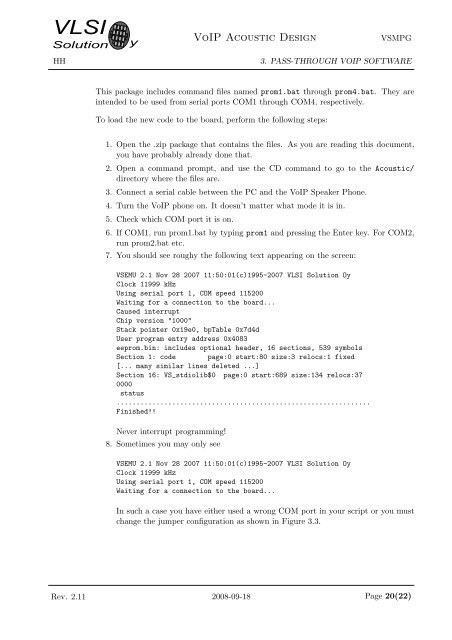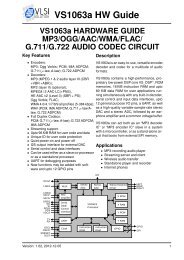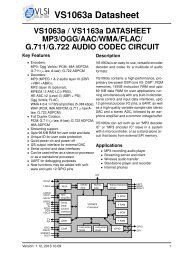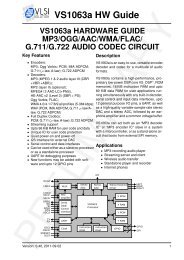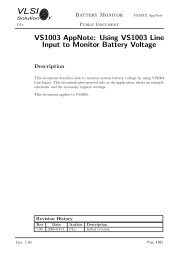VoIP Acoustic Design - VLSI Solution
VoIP Acoustic Design - VLSI Solution
VoIP Acoustic Design - VLSI Solution
You also want an ePaper? Increase the reach of your titles
YUMPU automatically turns print PDFs into web optimized ePapers that Google loves.
<strong>VLSI</strong><strong>Solution</strong>HHy<strong>VoIP</strong> <strong>Acoustic</strong> <strong>Design</strong>VSMPG3. PASS-THROUGH VOIP SOFTWAREThis package includes command files named prom1.bat through prom4.bat. They areintended to be used from serial ports COM1 through COM4, respectively.To load the new code to the board, perform the following steps:1. Open the .zip package that contains the files. As you are reading this document,you have probably already done that.2. Open a command prompt, and use the CD command to go to the <strong>Acoustic</strong>/directory where the files are.3. Connect a serial cable between the PC and the <strong>VoIP</strong> Speaker Phone.4. Turn the <strong>VoIP</strong> phone on. It doesn’t matter what mode it is in.5. Check which COM port it is on.6. If COM1, run prom1.bat by typing prom1 and pressing the Enter key. For COM2,run prom2.bat etc.7. You should see roughy the following text appearing on the screen:VSEMU 2.1 Nov 28 2007 11:50:01(c)1995-2007 <strong>VLSI</strong> <strong>Solution</strong> OyClock 11999 kHzUsing serial port 1, COM speed 115200Waiting for a connection to the board...Caused interruptChip version "1000"Stack pointer 0x19e0, bpTable 0x7d4dUser program entry address 0x4083eeprom.bin: includes optional header, 16 sections, 539 symbolsSection 1: code page:0 start:80 size:3 relocs:1 fixed[... many similar lines deleted ...]Section 16: VS_stdiolib$0 page:0 start:689 size:134 relocs:370000status................................................................Finished!!Never interrupt programming!8. Sometimes you may only seeVSEMU 2.1 Nov 28 2007 11:50:01(c)1995-2007 <strong>VLSI</strong> <strong>Solution</strong> OyClock 11999 kHzUsing serial port 1, COM speed 115200Waiting for a connection to the board...In such a case you have either used a wrong COM port in your script or you mustchange the jumper configuration as shown in Figure 3.3.Rev. 2.11 2008-09-18 Page 20(22)