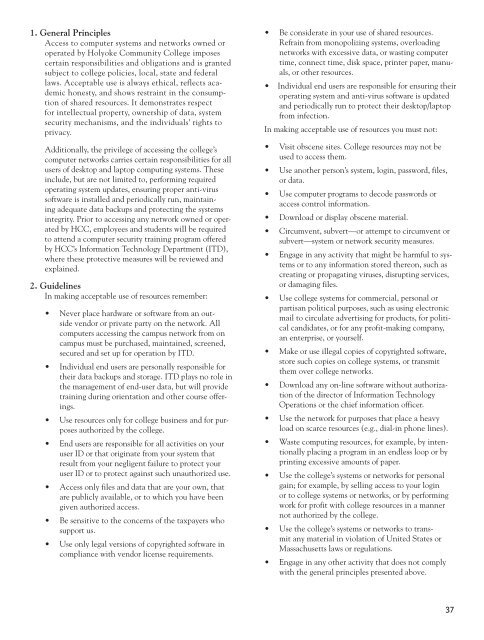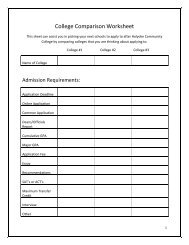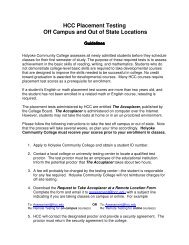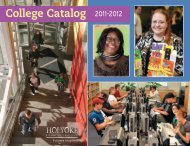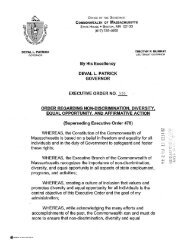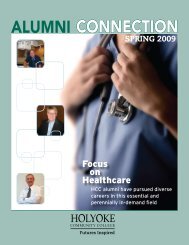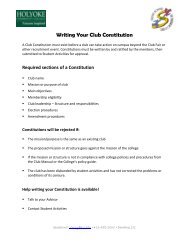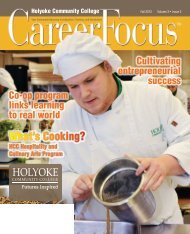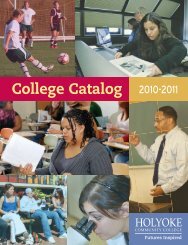Student Handbook 2010-2011 - Holyoke Community College
Student Handbook 2010-2011 - Holyoke Community College
Student Handbook 2010-2011 - Holyoke Community College
You also want an ePaper? Increase the reach of your titles
YUMPU automatically turns print PDFs into web optimized ePapers that Google loves.
1. General PrinciplesAccess to computer systems and networks owned oroperated by <strong>Holyoke</strong> <strong>Community</strong> <strong>College</strong> imposescertain responsibilities and obligations and is grantedsubject to college policies, local, state and federallaws. Acceptable use is always ethical, reflects academichonesty, and shows restraint in the consumptionof shared resources. It demonstrates respectfor intellectual property, ownership of data, systemsecurity mechanisms, and the individuals’ rights toprivacy.Additionally, the privilege of accessing the college’scomputer networks carries certain responsibilities for allusers of desktop and laptop computing systems. Theseinclude, but are not limited to, performing requiredoperating system updates, ensuring proper anti-virussoftware is installed and periodically run, maintainingadequate data backups and protecting the systemsintegrity. Prior to accessing any network owned or operatedby HCC, employees and students will be requiredto attend a computer security training program offeredby HCC’s Information Technology Department (ITD),where these protective measures will be reviewed andexplained.2. GuidelinesIn making acceptable use of resources remember: sidevendor or private party on the network. Allcomputers accessing the campus network from oncampus must be purchased, maintained, screened,secured and set up for operation by ITD. their data backups and storage. ITD plays no role inthe management of end-user data, but will providetraining during orientation and other course offerings. posesauthorized by the college. user ID or that originate from your system thatresult from your negligent failure to protect youruser ID or to protect against such unauthorized use. are publicly available, or to which you have beengiven authorized access. support us. compliance with vendor license requirements. Refrain from monopolizing systems, overloadingnetworks with excessive data, or wasting computertime, connect time, disk space, printer paper, manuals,or other resources. operating system and anti-virus software is updatedand periodically run to protect their desktop/laptopfrom infection.In making acceptable use of resources you must not: used to access them. or data. access control information. subvert—system or network security measures. temsor to any information stored thereon, such ascreating or propagating viruses, disrupting services,or damaging files. partisan political purposes, such as using electronicmail to circulate advertising for products, for politicalcandidates, or for any profit-making company,an enterprise, or yourself. store such copies on college systems, or transmitthem over college networks. tionof the director of Information TechnologyOperations or the chief information officer. load on scarce resources (e.g., dial-in phone lines). tionallyplacing a program in an endless loop or byprinting excessive amounts of paper. gain; for example, by selling access to your loginor to college systems or networks, or by performingwork for profit with college resources in a mannernot authorized by the college. mitany material in violation of United States orMassachusetts laws or regulations. with the general principles presented above.37