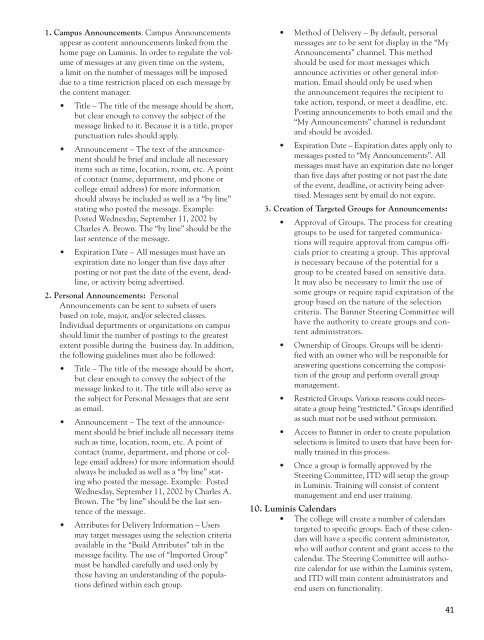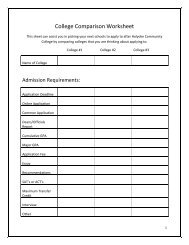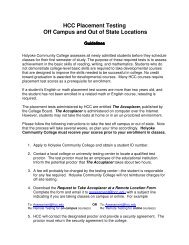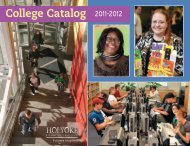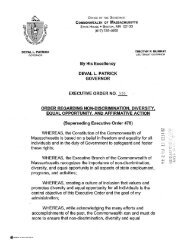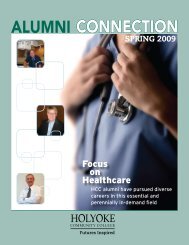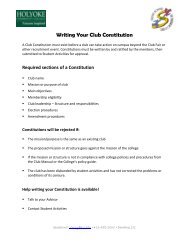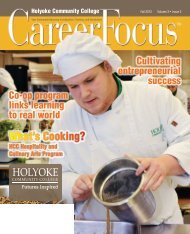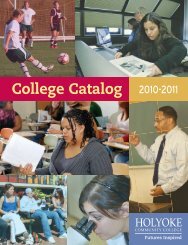Student Handbook 2010-2011 - Holyoke Community College
Student Handbook 2010-2011 - Holyoke Community College
Student Handbook 2010-2011 - Holyoke Community College
Create successful ePaper yourself
Turn your PDF publications into a flip-book with our unique Google optimized e-Paper software.
1. Campus Announcements. Campus Announcementsappear as content announcements linked from thehome page on Luminis. In order to regulate the volumeof messages at any given time on the system,a limit on the number of messages will be imposeddue to a time restriction placed on each message bythe content manager. but clear enough to convey the subject of themessage linked to it. Because it is a title, properpunctuation rules should apply. mentshould be brief and include all necessaryitems such as time, location, room, etc. A pointof contact (name, department, and phone orcollege email address) for more informationshould always be included as well as a “by line”stating who posted the message. Example:Posted Wednesday, September 11, 2002 byCharles A. Brown. The “by line” should be thelast sentence of the message. expiration date no longer than five days afterposting or not past the date of the event, deadline,or activity being advertised.2. Personal Announcements: PersonalAnnouncements can be sent to subsets of usersbased on role, major, and/or selected classes.Individual departments or organizations on campusshould limit the number of postings to the greatestextent possible during the business day. In addition,the following guidelines must also be followed: but clear enough to convey the subject of themessage linked to it. The title will also serve asthe subject for Personal Messages that are sentas email. mentshould be brief include all necessary itemssuch as time, location, room, etc. A point ofcontact (name, department, and phone or collegeemail address) for more information shouldalways be included as well as a “by line” statingwho posted the message. Example: PostedWednesday, September 11, 2002 by Charles A.Brown. The “by line” should be the last sentenceof the message. may target messages using the selection criteriaavailable in the “Build Attributes” tab in themessage facility. The use of “Imported Group”must be handled carefully and used only bythose having an understanding of the populationsdefined within each group. messages are to be sent for display in the “MyAnnouncements” channel. This methodshould be used for most messages whichannounce activities or other general information.Email should only be used whenthe announcement requires the recipient totake action, respond, or meet a deadline, etc.Posting announcements to both email and the“My Announcements” channel is redundantand should be avoided. messages posted to “My Announcements”. Allmessages must have an expiration date no longerthan five days after posting or not past the dateof the event, deadline, or activity being advertised.Messages sent by email do not expire.3. Creation of Targeted Groups for Announcements: groups to be used for targeted communicationswill require approval from campus officialsprior to creating a group. This approvalis necessary because of the potential for agroup to be created based on sensitive data.It may also be necessary to limit the use ofsome groups or require rapid expiration of thegroup based on the nature of the selectioncriteria. The Banner Steering Committee willhave the authority to create groups and contentadministrators. fiedwith an owner who will be responsible foranswering questions concerning the compositionof the group and perform overall groupmanagement. sitatea group being “restricted.” Groups identifiedas such must not be used without permission. selections is limited to users that have been formallytrained in this process. Steering Committee, ITD will setup the groupin Luminis. Training will consist of contentmanagement and end user training.10. Luminis Calendars targeted to specific groups. Each of these calendarswill have a specific content administrator,who will author content and grant access to thecalendar. The Steering Committee will authorizecalendar for use within the Luminis system,and ITD will train content administrators andend users on functionality.41