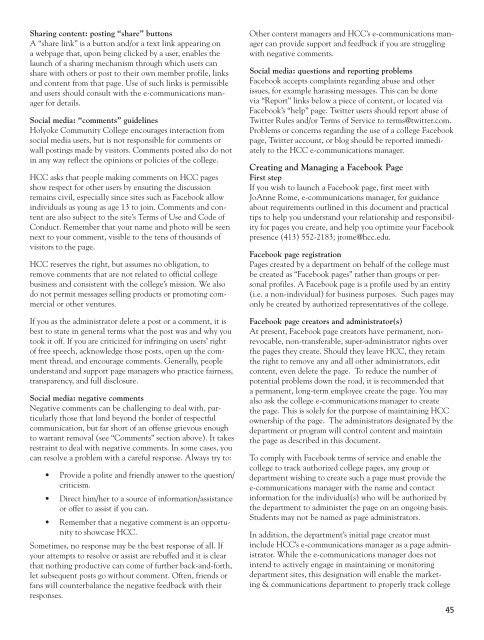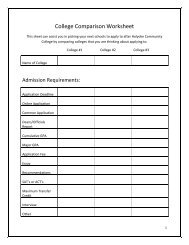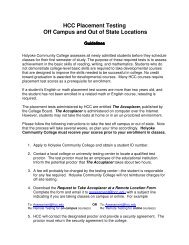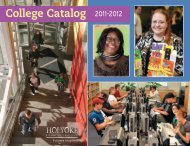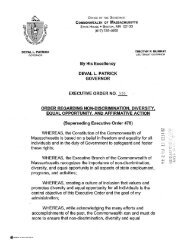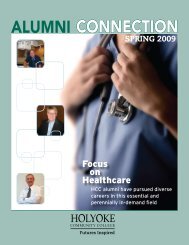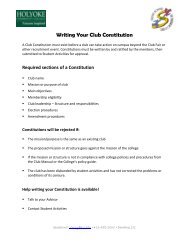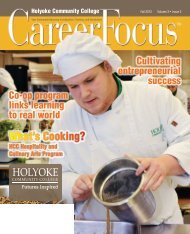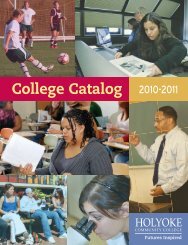Student Handbook 2010-2011 - Holyoke Community College
Student Handbook 2010-2011 - Holyoke Community College
Student Handbook 2010-2011 - Holyoke Community College
Create successful ePaper yourself
Turn your PDF publications into a flip-book with our unique Google optimized e-Paper software.
Sharing content: posting “share” buttonsA “share link” is a button and/or a text link appearing ona webpage that, upon being clicked by a user, enables thelaunch of a sharing mechanism through which users canshare with others or post to their own member profile, linksand content from that page. Use of such links is permissibleand users should consult with the e-communications managerfor details.Social media: “comments” guidelines<strong>Holyoke</strong> <strong>Community</strong> <strong>College</strong> encourages interaction fromsocial media users, but is not responsible for comments orwall postings made by visitors. Comments posted also do notin any way reflect the opinions or policies of the college.HCC asks that people making comments on HCC pagesshow respect for other users by ensuring the discussionremains civil, especially since sites such as Facebook allowindividuals as young as age 13 to join. Comments and contentare also subject to the site’s Terms of Use and Code ofConduct. Remember that your name and photo will be seennext to your comment, visible to the tens of thousands ofvisitors to the page.HCC reserves the right, but assumes no obligation, toremove comments that are not related to official collegebusiness and consistent with the college’s mission. We alsodo not permit messages selling products or promoting commercialor other ventures.If you as the administrator delete a post or a comment, it isbest to state in general terms what the post was and why youtook it off. If you are criticized for infringing on users’ rightof free speech, acknowledge those posts, open up the commentthread, and encourage comments. Generally, peopleunderstand and support page managers who practice fairness,transparency, and full disclosure.Social media: negative commentsNegative comments can be challenging to deal with, particularlythose that land beyond the border of respectfulcommunication, but far short of an offense grievous enoughto warrant removal (see “Comments” section above). It takesrestraint to deal with negative comments. In some cases, youcan resolve a problem with a careful response. Always try to: criticism. or offer to assist if you can. nityto showcase HCC.Sometimes, no response may be the best response of all. Ifyour attempts to resolve or assist are rebuffed and it is clearthat nothing productive can come of further back-and-forth,let subsequent posts go without comment. Often, friends orfans will counterbalance the negative feedback with theirresponses.Other content managers and HCC’s e-communications managercan provide support and feedback if you are strugglingwith negative comments.Social media: questions and reporting problemsFacebook accepts complaints regarding abuse and otherissues, for example harassing messages. This can be donevia “Report” links below a piece of content, or located viaFacebook’s “help” page. Twitter users should report abuse ofTwitter Rules and/or Terms of Service to terms@twitter.com.Problems or concerns regarding the use of a college Facebookpage, Twitter account, or blog should be reported immediatelyto the HCC e-communications manager.Creating and Managing a Facebook PageFirst stepIf you wish to launch a Facebook page, first meet withJoAnne Rome, e-communications manager, for guidanceabout requirements outlined in this document and practicaltips to help you understand your relationship and responsibilityfor pages you create, and help you optimize your Facebookpresence (413) 552-2183; jrome@hcc.edu.Facebook page registrationPages created by a department on behalf of the college mustbe created as “Facebook pages” rather than groups or personalprofiles. A Facebook page is a profile used by an entity(i.e. a non-individual) for business purposes. Such pages mayonly be created by authorized representatives of the college.Facebook page creators and administrator(s)At present, Facebook page creators have permanent, nonrevocable,non-transferable, super-administrator rights overthe pages they create. Should they leave HCC, they retainthe right to remove any and all other administrators, editcontent, even delete the page. To reduce the number ofpotential problems down the road, it is recommended thata permanent, long-term employee create the page. You mayalso ask the college e-communications manager to createthe page. This is solely for the purpose of maintaining HCCownership of the page. The administrators designated by thedepartment or program will control content and maintainthe page as described in this document.To comply with Facebook terms of service and enable thecollege to track authorized college pages, any group ordepartment wishing to create such a page must provide thee-communications manager with the name and contactinformation for the individual(s) who will be authorized bythe department to administer the page on an ongoing basis.<strong>Student</strong>s may not be named as page administrators.In addition, the department’s initial page creator mustinclude HCC’s e-communications manager as a page administrator.While the e-communications manager does notintend to actively engage in maintaining or monitoringdepartment sites, this designation will enable the marketing& communications department to properly track college45