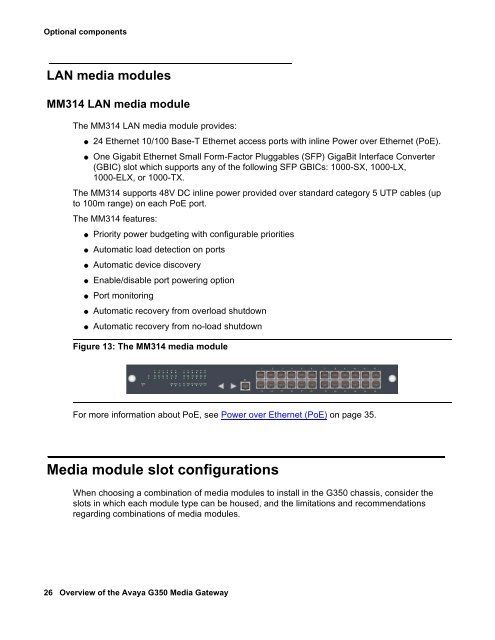Overview of the Avaya G350 Media Gateway - Avaya Support
Overview of the Avaya G350 Media Gateway - Avaya Support
Overview of the Avaya G350 Media Gateway - Avaya Support
Create successful ePaper yourself
Turn your PDF publications into a flip-book with our unique Google optimized e-Paper software.
Optional componentsLAN media modulesMM314 LAN media moduleThe MM314 LAN media module provides:●24 E<strong>the</strong>rnet 10/100 Base-T E<strong>the</strong>rnet access ports with inline Power over E<strong>the</strong>rnet (PoE).● One Gigabit E<strong>the</strong>rnet Small Form-Factor Pluggables (SFP) GigaBit Interface Converter(GBIC) slot which supports any <strong>of</strong> <strong>the</strong> following SFP GBICs: 1000-SX, 1000-LX,1000-ELX, or 1000-TX.The MM314 supports 48V DC inline power provided over standard category 5 UTP cables (upto 100m range) on each PoE port.The MM314 features:● Priority power budgeting with configurable priorities● Automatic load detection on ports● Automatic device discovery● Enable/disable port powering option● Port monitoring● Automatic recovery from overload shutdown● Automatic recovery from no-load shutdownFigure 13: The MM314 media moduleFor more information about PoE, see Power over E<strong>the</strong>rnet (PoE) on page 35.<strong>Media</strong> module slot configurationsWhen choosing a combination <strong>of</strong> media modules to install in <strong>the</strong> <strong>G350</strong> chassis, consider <strong>the</strong>slots in which each module type can be housed, and <strong>the</strong> limitations and recommendationsregarding combinations <strong>of</strong> media modules.26 <strong>Overview</strong> <strong>of</strong> <strong>the</strong> <strong>Avaya</strong> <strong>G350</strong> <strong>Media</strong> <strong>Gateway</strong>