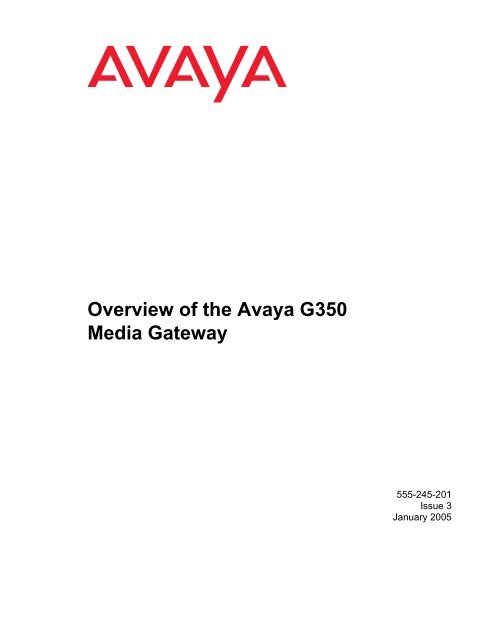Overview of the Avaya G350 Media Gateway - Avaya Support
Overview of the Avaya G350 Media Gateway - Avaya Support
Overview of the Avaya G350 Media Gateway - Avaya Support
Create successful ePaper yourself
Turn your PDF publications into a flip-book with our unique Google optimized e-Paper software.
<strong>Overview</strong> <strong>of</strong> <strong>the</strong> <strong>Avaya</strong> <strong>G350</strong><strong>Media</strong> <strong>Gateway</strong>555-245-201Issue 3January 2005
Installation and RepairsBefore installing this equipment, users should ensure that it ispermissible to be connected to <strong>the</strong> facilities <strong>of</strong> <strong>the</strong> localtelecommunications company. The equipment must also be installedusing an acceptable method <strong>of</strong> connection. The customer should beaware that compliance with <strong>the</strong> above conditions may not preventdegradation <strong>of</strong> service in some situations.Repairs to certified equipment should be coordinated by a representativedesignated by <strong>the</strong> supplier. Any repairs or alterations made by <strong>the</strong> user tothis equipment, or equipment malfunctions, may give <strong>the</strong>telecommunications company cause to request <strong>the</strong> user to disconnect<strong>the</strong> equipment.Declarations <strong>of</strong> ConformityUnited States FCC Part 68 Supplier’s Declaration <strong>of</strong> Conformity (SDoC)<strong>Avaya</strong> Inc. in <strong>the</strong> United States <strong>of</strong> America hereby certifies that <strong>the</strong>equipment described in this document and bearing a TIA TSB-168 labelidentification number complies with <strong>the</strong> FCC’s Rules and Regulations 47CFR Part 68, and <strong>the</strong> Administrative Council on Terminal Attachments(ACTA) adopted technical criteria.<strong>Avaya</strong> fur<strong>the</strong>r asserts that <strong>Avaya</strong> handset-equipped terminal equipmentdescribed in this document complies with Paragraph 68.316 <strong>of</strong> <strong>the</strong> FCCRules and Regulations defining Hearing Aid Compatibility and is deemedcompatible with hearing aids.Copies <strong>of</strong> SDoCs signed by <strong>the</strong> Responsible Party in <strong>the</strong> U. S. can beobtained by contacting your local sales representative and are availableon <strong>the</strong> following Web site: http://www.avaya.com/support.All <strong>Avaya</strong> media servers and media gateways are compliant with FCCPart 68, but many have been registered with <strong>the</strong> FCC before <strong>the</strong> SDoCprocess was available. A list <strong>of</strong> all <strong>Avaya</strong> registered products may befound at: http://www.part68.org by conducting a search using “<strong>Avaya</strong>” asmanufacturer.European Union Declarations <strong>of</strong> Conformity<strong>Avaya</strong> Inc. declares that <strong>the</strong> equipment specified in this documentbearing <strong>the</strong> “CE” (Conformité Europeénne) mark conforms to <strong>the</strong>European Union Radio and Telecommunications Terminal EquipmentDirective (1999/5/EC), including <strong>the</strong> Electromagnetic CompatibilityDirective (89/336/EEC) and Low Voltage Directive (73/23/EEC).Copies <strong>of</strong> <strong>the</strong>se Declarations <strong>of</strong> Conformity (DoCs) can be obtained bycontacting your local sales representative and are available on <strong>the</strong>following Web site: http://www.avaya.com/support.JapanThis is a Class A product based on <strong>the</strong> standard <strong>of</strong> <strong>the</strong> Voluntary ControlCouncil for Interference by Information Technology Equipment (VCCI). Ifthis equipment is used in a domestic environment, radio disturbance mayoccur, in which case, <strong>the</strong> user may be required to take corrective actions.To order copies <strong>of</strong> this and o<strong>the</strong>r documents:Call: <strong>Avaya</strong> Publications CenterVoice 1.800.457.1235 or 1.207.866.6701FAX 1.800.457.1764 or 1.207.626.7269Write: Globalware Solutions200 Ward Hill AvenueHaverhill, MA 01835 USAAttention: <strong>Avaya</strong> Account ManagementE-mail: totalware@gwsmail.comFor <strong>the</strong> most current versions <strong>of</strong> documentation, go to <strong>the</strong> <strong>Avaya</strong> supportWeb site: http://www.avaya.com/support.
ContentsAbout this document . . . . . . . . . . . . . . . . . . . . . . . . . . . . 9Purpose. . . . . . . . . . . . . . . . . . . . . . . . . . . . . . . . . . . . . . . . . 9Audience . . . . . . . . . . . . . . . . . . . . . . . . . . . . . . . . . . . . . . . . 9Downloading this book and updates from <strong>the</strong> Web . . . . . . . . . . . . . . . . . 10Downloading this book . . . . . . . . . . . . . . . . . . . . . . . . . . . . . . 10Related resources . . . . . . . . . . . . . . . . . . . . . . . . . . . . . . . . . . . 11Technical assistance . . . . . . . . . . . . . . . . . . . . . . . . . . . . . . . . . 11Within <strong>the</strong> US. . . . . . . . . . . . . . . . . . . . . . . . . . . . . . . . . . . . 11International . . . . . . . . . . . . . . . . . . . . . . . . . . . . . . . . . . . . 11Trademarks. . . . . . . . . . . . . . . . . . . . . . . . . . . . . . . . . . . . . . . 12Sending us comments. . . . . . . . . . . . . . . . . . . . . . . . . . . . . . . . . 12Chapter 1: Introduction . . . . . . . . . . . . . . . . . . . . . . . . . . . 13Features . . . . . . . . . . . . . . . . . . . . . . . . . . . . . . . . . . . . . . . . 13What’s New in Release 2.2 . . . . . . . . . . . . . . . . . . . . . . . . . . . . . . 14Modes <strong>of</strong> Deployment . . . . . . . . . . . . . . . . . . . . . . . . . . . . . . . . . 15Physical description . . . . . . . . . . . . . . . . . . . . . . . . . . . . . . . . . . 16Chapter 2: Optional components. . . . . . . . . . . . . . . . . . . . . . 19<strong>Support</strong>ed media modules . . . . . . . . . . . . . . . . . . . . . . . . . . . . . . 19S8300 media server . . . . . . . . . . . . . . . . . . . . . . . . . . . . . . . . 20Telephony media modules . . . . . . . . . . . . . . . . . . . . . . . . . . . . 21MM711 analog media module . . . . . . . . . . . . . . . . . . . . . . . . . 21MM714 analog media module . . . . . . . . . . . . . . . . . . . . . . . . . 22MM312 DCP media module . . . . . . . . . . . . . . . . . . . . . . . . . . 22MM712 DCP media module . . . . . . . . . . . . . . . . . . . . . . . . . . 23MM717 DCP media module . . . . . . . . . . . . . . . . . . . . . . . . . . 23MM710 E1/T1 media module . . . . . . . . . . . . . . . . . . . . . . . . . 23MM720 BRI media module. . . . . . . . . . . . . . . . . . . . . . . . . . . 24MM722 BRI media module. . . . . . . . . . . . . . . . . . . . . . . . . . . 24WAN media modules . . . . . . . . . . . . . . . . . . . . . . . . . . . . . . . 25MM340 E1/T1 WAN media module . . . . . . . . . . . . . . . . . . . . . . 25MM342 USP WAN media module . . . . . . . . . . . . . . . . . . . . . . . 25LAN media modules . . . . . . . . . . . . . . . . . . . . . . . . . . . . . . . . 26MM314 LAN media module . . . . . . . . . . . . . . . . . . . . . . . . . . 26<strong>Media</strong> module slot configurations . . . . . . . . . . . . . . . . . . . . . . . . . . 26Permitted slots . . . . . . . . . . . . . . . . . . . . . . . . . . . . . . . . . . . 27Combination limitations . . . . . . . . . . . . . . . . . . . . . . . . . . . . . . 27Issue 3 January 2005 5
ContentsChapter 3: Summary <strong>of</strong> services . . . . . . . . . . . . . . . . . . . . . . 29<strong>Media</strong> gateway services . . . . . . . . . . . . . . . . . . . . . . . . . . . . . . . . 29Voice over IP (VoIP) . . . . . . . . . . . . . . . . . . . . . . . . . . . . . . . . 30Physical media . . . . . . . . . . . . . . . . . . . . . . . . . . . . . . . . . . . 30Telephones . . . . . . . . . . . . . . . . . . . . . . . . . . . . . . . . . . . 30Voice s<strong>of</strong>tware . . . . . . . . . . . . . . . . . . . . . . . . . . . . . . . . . 31Outside telephone lines . . . . . . . . . . . . . . . . . . . . . . . . . . . . 31<strong>Media</strong> <strong>Gateway</strong> Controllers . . . . . . . . . . . . . . . . . . . . . . . . . . . . 31<strong>Support</strong>ed media servers . . . . . . . . . . . . . . . . . . . . . . . . . . . 32<strong>Media</strong> server management . . . . . . . . . . . . . . . . . . . . . . . . . . 33Additional features . . . . . . . . . . . . . . . . . . . . . . . . . . . . . . . . 34Call center capabilities . . . . . . . . . . . . . . . . . . . . . . . . . . . . 34Emergency Transfer Relay (ETR) . . . . . . . . . . . . . . . . . . . . . . . 34Contact closure . . . . . . . . . . . . . . . . . . . . . . . . . . . . . . . . 34Fax, modem, TTY over IP . . . . . . . . . . . . . . . . . . . . . . . . . . . 34LAN services . . . . . . . . . . . . . . . . . . . . . . . . . . . . . . . . . . . . . . 35Physical media . . . . . . . . . . . . . . . . . . . . . . . . . . . . . . . . . . . 35Power over E<strong>the</strong>rnet (PoE) . . . . . . . . . . . . . . . . . . . . . . . . . . . . 35VLANs . . . . . . . . . . . . . . . . . . . . . . . . . . . . . . . . . . . . . . . 36Spanning Tree Protocol (STP) . . . . . . . . . . . . . . . . . . . . . . . . . . 36Port mirroring . . . . . . . . . . . . . . . . . . . . . . . . . . . . . . . . . . . 36Port redundancy . . . . . . . . . . . . . . . . . . . . . . . . . . . . . . . . . . 36WAN services . . . . . . . . . . . . . . . . . . . . . . . . . . . . . . . . . . . . . 37Physical media . . . . . . . . . . . . . . . . . . . . . . . . . . . . . . . . . . . 37WAN features . . . . . . . . . . . . . . . . . . . . . . . . . . . . . . . . . . . 38Routing features . . . . . . . . . . . . . . . . . . . . . . . . . . . . . . . . . . 40Chapter 4: Management. . . . . . . . . . . . . . . . . . . . . . . . . . . 41Management applications . . . . . . . . . . . . . . . . . . . . . . . . . . . . . . . 41<strong>Avaya</strong> <strong>G350</strong> Command Line Interface . . . . . . . . . . . . . . . . . . . . 41<strong>Avaya</strong> <strong>G350</strong> Manager . . . . . . . . . . . . . . . . . . . . . . . . . . . . . 42<strong>Avaya</strong> Integrated Management . . . . . . . . . . . . . . . . . . . . . . . . 42<strong>Avaya</strong> QoS Manager . . . . . . . . . . . . . . . . . . . . . . . . . . . . . . 42Management access permissions . . . . . . . . . . . . . . . . . . . . . . . . . . 42Alarms and troubleshooting . . . . . . . . . . . . . . . . . . . . . . . . . . . . . 43Front panel LEDs . . . . . . . . . . . . . . . . . . . . . . . . . . . . . . . . . 43Automatic error detection . . . . . . . . . . . . . . . . . . . . . . . . . . . . . 43SNMP . . . . . . . . . . . . . . . . . . . . . . . . . . . . . . . . . . . . . . . . 43Packet Sniffing . . . . . . . . . . . . . . . . . . . . . . . . . . . . . . . . . . . 44VoIP Debugging using RTP-MIB . . . . . . . . . . . . . . . . . . . . . . . . . 446 <strong>Overview</strong> <strong>of</strong> <strong>the</strong> <strong>Avaya</strong> <strong>G350</strong> <strong>Media</strong> <strong>Gateway</strong>
ContentsChapter 5: Documentation . . . . . . . . . . . . . . . . . . . . . . . . . 45Appendix A: <strong>G350</strong> capacities . . . . . . . . . . . . . . . . . . . . . . . . 47Appendix B: <strong>Support</strong>ed <strong>Avaya</strong> products. . . . . . . . . . . . . . . . . . 51<strong>Avaya</strong> IP telephones . . . . . . . . . . . . . . . . . . . . . . . . . . . . . . 51<strong>Avaya</strong> DCP digital telephones . . . . . . . . . . . . . . . . . . . . . . . . 51<strong>Avaya</strong> analog telephones . . . . . . . . . . . . . . . . . . . . . . . . . . . 52Appendix C: Technical specifications . . . . . . . . . . . . . . . . . . . 53<strong>G350</strong> specifications . . . . . . . . . . . . . . . . . . . . . . . . . . . . . . . . . . 53<strong>Media</strong> module specifications . . . . . . . . . . . . . . . . . . . . . . . . . . . . . 54Index . . . . . . . . . . . . . . . . . . . . . . . . . . . . . . . . . . 55Issue 3 January 2005 7
Contents8 <strong>Overview</strong> <strong>of</strong> <strong>the</strong> <strong>Avaya</strong> <strong>G350</strong> <strong>Media</strong> <strong>Gateway</strong>
About this documentThis document provides an overview <strong>of</strong> <strong>the</strong> <strong>Avaya</strong> <strong>G350</strong> <strong>Media</strong> <strong>Gateway</strong>.PurposeThis guide contains information that you need to consider before implementing <strong>the</strong> <strong>Avaya</strong> <strong>G350</strong><strong>Media</strong> <strong>Gateway</strong>. Use this guide to learn what <strong>the</strong> <strong>Avaya</strong> <strong>G350</strong> <strong>Media</strong> <strong>Gateway</strong> can do and toplan how you will deploy <strong>the</strong> <strong>Avaya</strong> <strong>G350</strong> <strong>Media</strong> <strong>Gateway</strong> in your environment.This guide contains <strong>the</strong> following chapters:● Chapter 1: Introduction. Describes <strong>the</strong> features, applications and physical appearance <strong>of</strong><strong>the</strong> <strong>G350</strong>.●●Chapter 2: Optional components. Describes <strong>the</strong> optional media modules that slot into <strong>the</strong><strong>G350</strong> chassis. Also describes <strong>the</strong> limitations and capacities that apply to housing modulesin <strong>the</strong> chassis. Use this chapter to decide on a suitable customized hardwareconfiguration.Chapter 3: Summary <strong>of</strong> services. Provides a summary <strong>of</strong> <strong>the</strong> telephone, LAN, and WANservices provided and supported by <strong>the</strong> <strong>G350</strong>.● Chapter 4: Management. Describes how you can manage <strong>the</strong> <strong>G350</strong>.● Chapter 5: Documentation. Describes <strong>the</strong> documentation available for <strong>the</strong> <strong>G350</strong>.● Appendix A: <strong>G350</strong> capacities. Provides information about <strong>the</strong> capabilities <strong>of</strong> <strong>the</strong> <strong>G350</strong>.Consider <strong>the</strong> information in this chapter when deciding how to deploy <strong>the</strong> <strong>G350</strong> inconjunction with o<strong>the</strong>r media gateways and equipment.●●Appendix B: <strong>Support</strong>ed <strong>Avaya</strong> products. Lists <strong>Avaya</strong> products supported by <strong>the</strong> <strong>G350</strong> asend devices.Appendix C: Technical specifications. Lists <strong>the</strong> technical specifications <strong>of</strong> <strong>the</strong> <strong>G350</strong> andsupported optional components and adjuncts.AudienceThe information in this book is intended for use by <strong>Avaya</strong> technicians, provisioning specialists,business partners, and customers.Issue 3 January 2005 9
About this documentDownloading this book and updates from <strong>the</strong> WebYou can download <strong>the</strong> latest version <strong>of</strong> <strong>Avaya</strong> <strong>G350</strong> <strong>Media</strong> <strong>Gateway</strong> <strong>Overview</strong> from <strong>the</strong> <strong>Avaya</strong>Web site. You must have access to <strong>the</strong> Internet, and a copy <strong>of</strong> Acrobat Reader must be installedon your personal computer.<strong>Avaya</strong> makes every effort to ensure that <strong>the</strong> information in this book is complete and accurate.However, information can change after we publish this book. Therefore, <strong>the</strong> <strong>Avaya</strong> Web sitemight also contain new product information and updates to <strong>the</strong> information in this book. You canalso download <strong>the</strong>se updates from <strong>the</strong> <strong>Avaya</strong> Web site.Downloading this bookTo download <strong>the</strong> latest version <strong>of</strong> this book:1. Access <strong>the</strong> <strong>Avaya</strong> web site at http://www.avaya.com/support.2. On <strong>the</strong> left side <strong>of</strong> <strong>the</strong> page, click Product Documentation.The system displays <strong>the</strong> Welcome to Product Documentation page.3. On <strong>the</strong> right side <strong>of</strong> <strong>the</strong> page, type 555-245-201, and <strong>the</strong>n click Search.The system displays <strong>the</strong> Product Documentation Search Results page.4. Scroll down to find <strong>the</strong> latest issue number, and <strong>the</strong>n click <strong>the</strong> book title that is to <strong>the</strong> right <strong>of</strong><strong>the</strong> latest issue number.5. On <strong>the</strong> next page, scroll down and click one <strong>of</strong> <strong>the</strong> following options:- PDF Format to download <strong>the</strong> book in regular PDF format- ZIP Format to download <strong>the</strong> book as a zipped PDF file10 <strong>Overview</strong> <strong>of</strong> <strong>the</strong> <strong>Avaya</strong> <strong>G350</strong> <strong>Media</strong> <strong>Gateway</strong>
Related resourcesRelated resourcesFor more information on <strong>the</strong> <strong>Avaya</strong> <strong>G350</strong> <strong>Media</strong> <strong>Gateway</strong> and related features, see <strong>the</strong>following books:TitleInstallation and Upgrades for <strong>the</strong> <strong>Avaya</strong> <strong>G350</strong> <strong>Media</strong><strong>Gateway</strong>Number03-300394<strong>Avaya</strong> <strong>G350</strong> <strong>Media</strong> <strong>Gateway</strong> Glossary 555-245-301Administration <strong>of</strong> <strong>the</strong> <strong>Avaya</strong> <strong>G350</strong> <strong>Media</strong> <strong>Gateway</strong> 555-245-501<strong>Avaya</strong> <strong>G350</strong> <strong>Media</strong> <strong>Gateway</strong> CLI Reference 555-245-202Quick Start for Hardware Installation for <strong>the</strong> <strong>Avaya</strong> <strong>G350</strong><strong>Media</strong> <strong>Gateway</strong>03-300148Maintenance <strong>of</strong> <strong>the</strong> <strong>Avaya</strong> <strong>G350</strong> <strong>Media</strong> <strong>Gateway</strong> 555-245-105Technical assistance<strong>Avaya</strong> provides <strong>the</strong> following resources for technical assistance.Within <strong>the</strong> USFor help with:●●Feature administration and system applications, call <strong>the</strong> <strong>Avaya</strong> Technical Consulting<strong>Support</strong> System at1-800-225-7585Maintenance and repair, call <strong>the</strong> <strong>Avaya</strong> National Customer Care <strong>Support</strong> Line at1-800-242-2121● Toll fraud, call <strong>Avaya</strong> Toll Fraud Intervention at 1-800-643-2353InternationalFor all international resources, contact your local <strong>Avaya</strong> authorized dealer.Issue 3 January 2005 11
About this documentTrademarksAll trademarks identified by ® or TM are registered trademarks or trademarks, respectively, <strong>of</strong><strong>Avaya</strong> Inc. All o<strong>the</strong>r trademarks are <strong>the</strong> property <strong>of</strong> <strong>the</strong>ir respective owners.Sending us comments<strong>Avaya</strong> welcomes your comments about this book. To reach us by:●●●Mail, send your comments to:<strong>Avaya</strong> Inc.Product Documentation GroupRoom B3-H131300 W. 120th Ave.Westminster, CO 80234 USAE-mail, send your comments to:document@avaya.comFax, send your comments to:1-303-538-1741Ensure that you mention <strong>the</strong> name and number <strong>of</strong> this book, <strong>Overview</strong> <strong>of</strong> <strong>the</strong> <strong>Avaya</strong> <strong>G350</strong><strong>Media</strong> <strong>Gateway</strong>, 555-245-201.12 <strong>Overview</strong> <strong>of</strong> <strong>the</strong> <strong>Avaya</strong> <strong>G350</strong> <strong>Media</strong> <strong>Gateway</strong>
Chapter 1:IntroductionThe <strong>Avaya</strong> <strong>G350</strong> <strong>Media</strong> <strong>Gateway</strong> forms part <strong>of</strong> <strong>Avaya</strong> Enterprise Connect, <strong>Avaya</strong>’s solution forextending communication capabilities from <strong>the</strong> headquarters <strong>of</strong> an organization to allcollaborative branch locations. <strong>Avaya</strong> Enterprise Connect helps you provide <strong>the</strong> same highquality services to all organization members, regardless <strong>of</strong> <strong>the</strong>ir location.The <strong>G350</strong> is a high-performance converged telephony and networking device that sits in a smallbranch location, providing all infrastructure needs in one box — telephone exchange and datanetworking. The <strong>G350</strong> is designed for use in a 16-24 user environment, but can support siteswith up to 40 stations. The <strong>G350</strong> features a VoIP engine, WAN router, and Power over E<strong>the</strong>rnetLAN switch, and provides full support for legacy digital and analog telephones.The <strong>G350</strong> integrates seamlessly with <strong>Avaya</strong> <strong>Media</strong> Servers S8700, S8710, S8500, and S8300,running <strong>Avaya</strong> Communication Manager call processing s<strong>of</strong>tware to provide <strong>the</strong> same topquality telephony services to <strong>the</strong> small branch <strong>of</strong>fice as to <strong>the</strong> headquarters <strong>of</strong> <strong>the</strong> organization.The <strong>Media</strong> Server can be located at <strong>the</strong> headquarters and serve <strong>the</strong> <strong>G350</strong> remotely.The <strong>G350</strong> can optionally house an internal <strong>Avaya</strong> S8300 media server as a local survivableprocessor or as <strong>the</strong> main media server for standalone deployment.In addition to advanced and comprehensive telephony services, <strong>the</strong> <strong>G350</strong> provides full datanetworking services, precluding <strong>the</strong> need for a WAN router or LAN switch.The <strong>G350</strong> is a modular device, adaptable to support different combinations <strong>of</strong> endpoint devices.Pluggable media modules provide interfaces for different types <strong>of</strong> telephones and trunks. Acombination is selected to suit <strong>the</strong> needs <strong>of</strong> <strong>the</strong> branch.A LAN media module with PoE standard compliant E<strong>the</strong>rnet ports provides support for IPtelephones as well as all o<strong>the</strong>r types <strong>of</strong> data devices. A range <strong>of</strong> telephony modules providesfull support for legacy equipment such as analog and digital telephones.FeaturesThe <strong>G350</strong> features include:●●●●●VoIP <strong>Media</strong> <strong>Gateway</strong> services<strong>Avaya</strong> Communication Manager media server managementDynamic Call Admission Control (CAC) for Fast E<strong>the</strong>rnet, Serial, and GRE tunnelinterfacesSurvivability features for continuous voice services<strong>Support</strong> for traditional telephones and trunksIssue 3 January 2005 13
Introduction●●●●●●●●●●●●●●●●●●Call center capabilitiesWAN Quality <strong>of</strong> Service (QoS)Weighted Fair Queuing (WFQ)Extensive alarming and troubleshooting featuresFax and modem over IPPolicy-based routingPort mirroringPort redundancyPower-over-E<strong>the</strong>rnet LAN SwitchingPPPoESNMP traps (v1 and v2 only) sent to <strong>the</strong> primary controllerSNMP v3Spanning Tree Protocols IEEE 802.1D (STP) and IEEE 802.1w (RSTP)<strong>Support</strong> for remote administration access using a modem<strong>Support</strong> for SSH and RADIUS Au<strong>the</strong>nticationVLANsVPN supportWAN routing and connectivityWhat’s New in Release 2.2<strong>Avaya</strong> <strong>G350</strong> <strong>Media</strong> <strong>Gateway</strong> Release 2.2 includes <strong>the</strong> same functionality that was provided inRelease 2.0, and <strong>of</strong>fers <strong>the</strong> following new or enhanced capabilities:●●●VPN support. VPN (Virtual Private Network) defines a private secure connection betweentwo nodes on a public network such as <strong>the</strong> Internet. The <strong>G350</strong> VPN feature is designed tosupport site-to-site topologies in which <strong>the</strong> two peers are <strong>Gateway</strong>s.FIPS compliance. The Federal Information Processing Standard for cryptographicmodules, FIPS-140-2, has become a de facto standard that governs <strong>the</strong> acquisition <strong>of</strong> allcommercial <strong>of</strong>f <strong>the</strong> shelf products to be used in systems handling US security information.In Release 2.2, <strong>the</strong> <strong>G350</strong> cryptographic module meets <strong>the</strong> overall requirements applicableto Level 1 security <strong>of</strong> FIPS 140-2.TFTP IP phone upgrades. The Trivial File Transfer Protocol (TFTP) can be used todownload configuration and firmware upgrade files to IP phones. The TFTP server stores<strong>the</strong> images and configuration files (upgrade and setting files) <strong>of</strong> <strong>the</strong> IP phones.14 <strong>Overview</strong> <strong>of</strong> <strong>the</strong> <strong>Avaya</strong> <strong>G350</strong> <strong>Media</strong> <strong>Gateway</strong>
Modes <strong>of</strong> Deployment●●●●●PPPoE. The ETH WAN Fast E<strong>the</strong>rnet port on <strong>the</strong> <strong>G350</strong> front panel can be configured forPPPoE (PPP over E<strong>the</strong>rnet) encapsulation, which enables <strong>the</strong> port to function as a WANport. PPPoE <strong>of</strong>fers dialup style au<strong>the</strong>ntication and accounting and allows subscribers todynamically select <strong>the</strong>ir ISP.802.1x au<strong>the</strong>ntication. The 802.1x protocol provides a means <strong>of</strong> au<strong>the</strong>nticating andauthorizing users attached to a LAN port and <strong>of</strong> preventing access to that port in caseswhere <strong>the</strong> au<strong>the</strong>ntication process fails. The 802.1x protocol uses Extensible Au<strong>the</strong>nticationProtocol (EAP) messages encapsulated within E<strong>the</strong>rnet frames (EAPOL), and EAP overRADIUS for communication between <strong>the</strong> Au<strong>the</strong>nticator and <strong>the</strong> Au<strong>the</strong>ntication Server.PoE traps. Release 2.2 introduces <strong>the</strong> ability <strong>of</strong> <strong>the</strong> <strong>G350</strong> to generate PoE traps permodule, based on a defined power consumption threshold.RTP statistics application. The RTP statistics application is an application for debuggingQoS-related problems across <strong>the</strong> VoIP network without any dedicated hardware. Duringeach RTP stream, counters representing various QoS metrics increment wheneverconfigured thresholds for <strong>the</strong> metrics are exceeded. A limited history <strong>of</strong> <strong>the</strong> QoS metricstatistics is stored on <strong>the</strong> <strong>G350</strong> for active and terminated RTP streams. Statistics can bedisplayed via <strong>the</strong> <strong>G350</strong> CLI. In addition, <strong>the</strong> <strong>G350</strong> can be configured to send SNMP trapsto <strong>the</strong> SNMP trap manager on <strong>the</strong> media server at <strong>the</strong> termination <strong>of</strong> each RTP stream thathas QoS problems. The traps are converted to syslog messages and stored for viewing in<strong>the</strong> messages file on <strong>the</strong> media server hard disk.DHCP server. Release 2.2 <strong>of</strong>fers enhanced DHCP capabilities. In this release, <strong>the</strong> <strong>G350</strong>can function as a DHCP server or as a DHCP relay or both simultaneously, with eachinterface configured in ei<strong>the</strong>r DHCP server mode or DHCP relay mode. For example, youcan configure <strong>the</strong> <strong>G350</strong> to provide DHCP service to voice devices while DHCP requests bydata devices are routed to a central remote DHCP server using DHCP relay.Modes <strong>of</strong> DeploymentThe <strong>G350</strong> is a modular device with multiple configuration possibilities to meet specific individualneeds. Six slots in <strong>the</strong> <strong>G350</strong> chassis house a customized selection <strong>of</strong> media modules, whichconnect to different types <strong>of</strong> circuit switched phones, trunks, and data devices. One <strong>of</strong> <strong>the</strong> slotscan house an internal media server. A major configuration choice is which type <strong>of</strong> media serverto deploy. The media server may be a media module or a standalone device.Issue 3 January 2005 15
IntroductionThe <strong>G350</strong> can be deployed in one <strong>of</strong> two basic working modes:●Distributed <strong>Avaya</strong> Enterprise Connect. In this mode, <strong>the</strong> <strong>G350</strong> is controlled by an externalmedia server. This may be a standalone media server, such as <strong>the</strong> S8500, S8700 orS8710, or a separate media gateway in a standalone configuration. The <strong>G350</strong> may alsohouse an S8300 <strong>Media</strong> Server module to function as a Local Survivable Processor (LSP),which can take over control <strong>of</strong> <strong>the</strong> <strong>G350</strong> if <strong>the</strong> external media server stops serving <strong>the</strong><strong>G350</strong>.● Standalone. In this mode, <strong>the</strong> <strong>G350</strong> is controlled by an internally housed S8300 <strong>Media</strong>Server module.Multiple <strong>G350</strong>s may be deployed in many remote branches <strong>of</strong> a large organization. Largebranches or main <strong>of</strong>fices may deploy an <strong>Avaya</strong> G700 <strong>Media</strong> <strong>Gateway</strong>, which provides similarfunctionality to <strong>the</strong> <strong>G350</strong> for a larger number <strong>of</strong> users. Up to 250 <strong>G350</strong> and G700 <strong>Media</strong><strong>Gateway</strong>s may be controlled by a single external S8700 <strong>Media</strong> Server.Physical descriptionThe following figure shows <strong>the</strong> <strong>G350</strong> chassis:Figure 1: The <strong>Avaya</strong> <strong>G350</strong> <strong>Media</strong> <strong>Gateway</strong> ChassisThe chassis features:●●Six media module slots, V1 to V6Fixed ports and buttons16 <strong>Overview</strong> <strong>of</strong> <strong>the</strong> <strong>Avaya</strong> <strong>G350</strong> <strong>Media</strong> <strong>Gateway</strong>
Physical descriptionFor information about <strong>the</strong> different media modules that can be housed in <strong>the</strong> media moduleslots, see Chapter 2: Optional components. The following tables describe <strong>the</strong> functions <strong>of</strong> <strong>the</strong>fixed ports and buttons on <strong>the</strong> <strong>G350</strong> front panel.Table 1: Fixed ports on <strong>the</strong> <strong>G350</strong> front panelPortTRUNKLINE, LINECCAETH WANETH LANCONSOLEUSBDescriptionAn analog trunk port. Part <strong>of</strong> an integrated analogmedia module.Analog telephone ports <strong>of</strong> <strong>the</strong> integrated analogmedia module. An analog relay between TRUNKand <strong>the</strong> fur<strong>the</strong>st left LINE port provides EmergencyTransfer Relay (ETR) feature.RJ-45 port for ACS (308) contact closure adjunctbox.RJ-45 10/100 Base TX E<strong>the</strong>rnet port.RJ-45 E<strong>the</strong>rnet LAN switch port.Console port for direct connection <strong>of</strong> CLI console.RJ-45 connector.USB port. <strong>Support</strong>s <strong>the</strong> connection <strong>of</strong> <strong>the</strong> MultitechMultiModemUSB MT5634ZBA-USB-V92 USBmodem.Table 2: Buttons on <strong>the</strong> <strong>G350</strong> front panelButtonRSTASBDescriptionReset button. Resets chassis configuration.Alternate S<strong>of</strong>tware Bank button. Reboots <strong>the</strong> <strong>G350</strong>with <strong>the</strong> s<strong>of</strong>tware image in <strong>the</strong> alternate bank.Issue 3 January 2005 17
Introduction18 <strong>Overview</strong> <strong>of</strong> <strong>the</strong> <strong>Avaya</strong> <strong>G350</strong> <strong>Media</strong> <strong>Gateway</strong>
Chapter 2:Optional componentsThe <strong>Avaya</strong> <strong>G350</strong> <strong>Media</strong> <strong>Gateway</strong> is a versatile device with powerful capabilities. To implement<strong>the</strong> various services that are supported, a variety <strong>of</strong> swappable internal components calledmedia modules are available. This chapter describes:● <strong>Support</strong>ed media modules. Describes all media modules available for <strong>the</strong> <strong>G350</strong>.●<strong>Media</strong> module slot configurations. Describes how <strong>the</strong> media modules can be combined in<strong>the</strong> chassis.<strong>Support</strong>ed media modulesThe <strong>G350</strong> supports <strong>the</strong> following <strong>Avaya</strong> media modules:Table 3: <strong>Support</strong>ed media modules 1 <strong>of</strong> 2<strong>Media</strong> moduleS8300Description<strong>Media</strong> serverTelephony media modulesMM711MM714MM312MM712MM717MM710MM720MM7228 universal analog ports4 analog telephone ports and 4 analog trunk ports24 DCP telephone ports8 DCP telephone ports24 DCP telephone ports1 T1/E1 ISDN PRI trunk port8 ISDN BRI trunk ports2 ISDN BRI trunk portsWAN media modulesMM340MM3421 E1/T1 WAN port1 USP WAN port1 <strong>of</strong> 2Issue 3 January 2005 19
Optional componentsTable 3: <strong>Support</strong>ed media modules 2 <strong>of</strong> 2<strong>Media</strong> moduleDescriptionLAN media modulesMM31424 10/100 E<strong>the</strong>rnet ports with Power over E<strong>the</strong>rnet (PoE)2 <strong>of</strong> 2! CAUTION:CAUTION:The MM312, MM314, MM340, MM342, are not supported by <strong>the</strong> <strong>Avaya</strong> G700<strong>Media</strong> <strong>Gateway</strong>. Do not insert an MM312, MM314, MM340, MM342, MM714 orMM722 media module into an <strong>Avaya</strong> G700 <strong>Media</strong> <strong>Gateway</strong>.Each media module is described in a section below.S8300 media serverThe S8300 media server is a Pentium-based processor that runs a Linux operating system. TheS8300 runs <strong>Avaya</strong> Communication Manager (ACM) to provide call control services to <strong>the</strong> <strong>G350</strong>.The <strong>G350</strong> is compatible with ACM 2.1 and backwards compatible with ACM 2.0.The S8300 media server features:●●●●<strong>Avaya</strong> Native Configuration Manager. An administration tool that provides terminalemulation capabilities and a variety <strong>of</strong> connectivity options you can save and reuse.A 30GB hard disk.512 MB RAM.A WEB server used for <strong>the</strong> following:- Backups and restores for customer data.- Easy access to view current alarms.- The ability to perform server maintenance, shutdown, and status <strong>of</strong> <strong>the</strong> S8300 <strong>Media</strong>Server.- Security commands that can enable and disable <strong>the</strong> modem, start and stop <strong>the</strong> FTPserver, and view <strong>the</strong> s<strong>of</strong>tware license.- SNMP access to configure trap destinations and stop and start <strong>the</strong> master agent.- S8300 <strong>Media</strong> Server configuration information and upgrade access.- The facility to download <strong>the</strong> <strong>Avaya</strong> Native Configuration Manager from <strong>the</strong> S8300 <strong>Media</strong>Server to a PC on <strong>the</strong> LAN.●Linux operating system (Redhat v8.x).20 <strong>Overview</strong> <strong>of</strong> <strong>the</strong> <strong>Avaya</strong> <strong>G350</strong> <strong>Media</strong> <strong>Gateway</strong>
<strong>Support</strong>ed media modules●●●●●●●●Interface for IA770 INTUITY AUDIX Messaging, a s<strong>of</strong>tware-only version <strong>of</strong> INTUITYAUDIX messaging that resides on <strong>the</strong> hard drive <strong>of</strong> <strong>the</strong> S8300 <strong>Media</strong> Server. See <strong>the</strong>description <strong>of</strong> <strong>the</strong> S8300 <strong>Media</strong> Server in <strong>the</strong> Hardware Guide for <strong>Avaya</strong> CommunicationManager, 55-245-207, for more information.Trivial File Transfer Protocol (TFTP) server.H.248 <strong>Media</strong> <strong>Gateway</strong> Signaling Protocol.Control messages tunneled over H.323 Signaling Protocol.One 10/100Base-T E<strong>the</strong>rnet switch port used as a Services port.Two USB ports for modem connections.SNMP alarming.<strong>Support</strong> for remote call out alarming.Figure 2: The S8300 media moduleTelephony media modulesMM711 analog media moduleThe MM711 provides analog trunk and telephone features and functionality.The administrator can configure any <strong>of</strong> <strong>the</strong> eight ports <strong>of</strong> <strong>the</strong> MM711 as follows:● Central <strong>of</strong>fice trunk, ei<strong>the</strong>r loop start or ground start● Analog Direct Inward Dialing (DID) trunks, ei<strong>the</strong>r wink start or immediate start● 2-wire analog Outgoing CAMA E911 trunks for connectivity to <strong>the</strong> PSTN● MF signaling is supported for CAMA ports● Analog, tip/ring devices, such as single-line telephones with or without LED messagewaiting indicationThe MM711 also supports:● Three ringer loads (ringer equivalency number) for up to 2000 feet for all eight ports● Up to eight simultaneously-ringing portsNote:Note:The media gateway achieves this number <strong>of</strong> ports by staggering <strong>the</strong> ringing andpauses between two sets <strong>of</strong> up to four ports.Issue 3 January 2005 21
Optional components●●Type 1 Caller IDRing voltage generation for a variety <strong>of</strong> international frequencies and cadencesFigure 3: The MM711 media moduleMM714 analog media moduleThe MM714 analog media module provides four analog telephone ports and four analog trunkports.Note:Note:The four analog trunk ports can not be used for analog DID trunks. Instead, <strong>the</strong>four analog line ports must be used.Figure 4: The MM714 media moduleMM312 DCP media moduleThe MM312 DCP media module provides 24 Digital Communications Protocol (DCP) ports withRJ-45 jacks. The MM312 supports simultaneous operation <strong>of</strong> all 24 ports. Each port can beconnected to a two-wire DCP telephone. See Appendix B: <strong>Support</strong>ed <strong>Avaya</strong> products for a list<strong>of</strong> compatible DCP telephones.The MM312 does not support four-wire DCP telephones.Figure 5: The MM312 media module22 <strong>Overview</strong> <strong>of</strong> <strong>the</strong> <strong>Avaya</strong> <strong>G350</strong> <strong>Media</strong> <strong>Gateway</strong>
<strong>Support</strong>ed media modulesMM712 DCP media moduleThe MM712 DCP media module provides eight DCP telephone ports. The ports supporttwo-wire Digital Communications Protocol (DCP) telephones. See Appendix B: <strong>Support</strong>ed<strong>Avaya</strong> products for a list <strong>of</strong> compatible DCP telephones.Figure 6: The MM712 media moduleMM717 DCP media moduleThe MM717 DCP media module provides 24 DCP ports <strong>of</strong> two-wire DCP functionality exposedas a single 25-pair amphenol connector. The DCP ports are exposed by connecting <strong>the</strong> modulevia a standard amphenol cable to a punch-down block with RJ-11 jacks. The MM717 allows youto use one <strong>of</strong> <strong>the</strong> smaller media module slots for a large number <strong>of</strong> DCP telephones.Figure 7: The MM717 media moduleMM710 E1/T1 media moduleThe MM710 T1/E1 media module terminates a T1 or E1 trunk. The MM710 has a built-inChannel Service Unit (CSU) so an external CSU is not necessary. The CSU is only used for <strong>the</strong>T1 circuit.The MM710 features:● ISDN PRI capability (23B + D or 30B + D)● Trunk signaling to support US and International CO or tie trunks● Echo cancellation in ei<strong>the</strong>r directionFigure 8: The MM710 media moduleIssue 3 January 2005 23
Optional componentsMM720 BRI media moduleThe MM720 BRI media module contains eight ports that interface with <strong>the</strong> central <strong>of</strong>fice at <strong>the</strong>ISDN T reference point. On each port, information is communicated in two ways:●Over two 64 Kb channels called B1 and B2 that can be circuit switched simultaneously● Over a 16 Kb channel called <strong>the</strong> D channel that is used for signalingThe circuit switched connections have a u-law or A-law option for voice operation.Figure 9: The MM720 media moduleNote:Note:The MM720 media module does not support:●●BRI stationsCombining both B channels toge<strong>the</strong>r to form a 128-kbps channelMM722 BRI media moduleThe MM722 BRI media module provides two 4 wire S/T ISDN BRI (Basic Rate Interface) 2B+Daccess ports with RJ-45 jacks. Each port interfaces to <strong>the</strong> central <strong>of</strong>fice at <strong>the</strong> ISDN T referencepoint. Information is communicated in <strong>the</strong> same manner as for <strong>the</strong> MM720. See MM720 BRImedia module on page 24.Figure 10: The MM722 media moduleNote:Note:The MM722 media module does not support:●●BRI stationsCombining both B channels toge<strong>the</strong>r to form a 128-kbps channel24 <strong>Overview</strong> <strong>of</strong> <strong>the</strong> <strong>Avaya</strong> <strong>G350</strong> <strong>Media</strong> <strong>Gateway</strong>
<strong>Support</strong>ed media modulesWAN media modulesMM340 E1/T1 WAN media moduleThe MM340 E1/T1 WAN media module provides a WAN access port for <strong>the</strong> connection <strong>of</strong> anE1 or T1 WAN.Figure 11: The MM340 media moduleMM342 USP WAN media moduleThe MM342 media module provides one USP WAN access port. MM342 supports <strong>the</strong> followingWAN protocols:●V.35/ RS449● X.21For <strong>the</strong>se connections, one <strong>of</strong> <strong>the</strong> following cables is necessary:● <strong>Avaya</strong> Serial Cable DTE V.35 (USP to V.35)● <strong>Avaya</strong> Serial Cable DTE X.21 (USP to X.21)Figure 12: The MM342 media moduleIssue 3 January 2005 25
Optional componentsLAN media modulesMM314 LAN media moduleThe MM314 LAN media module provides:●24 E<strong>the</strong>rnet 10/100 Base-T E<strong>the</strong>rnet access ports with inline Power over E<strong>the</strong>rnet (PoE).● One Gigabit E<strong>the</strong>rnet Small Form-Factor Pluggables (SFP) GigaBit Interface Converter(GBIC) slot which supports any <strong>of</strong> <strong>the</strong> following SFP GBICs: 1000-SX, 1000-LX,1000-ELX, or 1000-TX.The MM314 supports 48V DC inline power provided over standard category 5 UTP cables (upto 100m range) on each PoE port.The MM314 features:● Priority power budgeting with configurable priorities● Automatic load detection on ports● Automatic device discovery● Enable/disable port powering option● Port monitoring● Automatic recovery from overload shutdown● Automatic recovery from no-load shutdownFigure 13: The MM314 media moduleFor more information about PoE, see Power over E<strong>the</strong>rnet (PoE) on page 35.<strong>Media</strong> module slot configurationsWhen choosing a combination <strong>of</strong> media modules to install in <strong>the</strong> <strong>G350</strong> chassis, consider <strong>the</strong>slots in which each module type can be housed, and <strong>the</strong> limitations and recommendationsregarding combinations <strong>of</strong> media modules.26 <strong>Overview</strong> <strong>of</strong> <strong>the</strong> <strong>Avaya</strong> <strong>G350</strong> <strong>Media</strong> <strong>Gateway</strong>
<strong>Media</strong> module slot configurationsPermitted slotsThe <strong>G350</strong> chassis has six media module slots, marked V1, V2, V3, V4, V5, V6 (see Physicaldescription on page 16). Each media module is restricted to certain slots.The following table shows in which slots each media module can be installed.Table 4: Permitted slots for media modules<strong>Media</strong> moduleMM312MM314MM340MM342MM710MM711MM712MM714MM717MM720MM722S8300Permitted slotsV6V6V2, V3, V4, V5V2, V3, V4, V5V1, V2, V3, V4, V5V1, V2, V3, V4, V5V1, V2, V3, V4, V5V1, V2, V3, V4, V5V1, V2, V3, V4, V5V1, V2, V3, V4, V5V1, V2, V3, V4, V5V1Combination limitationsThe following limitations apply to combining media modules in <strong>the</strong> <strong>G350</strong>● Maximum <strong>of</strong> one MM710 media module● Maximum <strong>of</strong> three <strong>of</strong> <strong>the</strong> following voice media modules in any combination: MM710,MM711, MM712, MM720, MM714, MM717, or MM722, subject to <strong>the</strong> following limitations:●●Maximum <strong>of</strong> one MM710Maximum <strong>of</strong> one <strong>of</strong> <strong>the</strong> following modules: MM712 and MM717 (you can combine thismodule with an MM312)Issue 3 January 2005 27
Optional components28 <strong>Overview</strong> <strong>of</strong> <strong>the</strong> <strong>Avaya</strong> <strong>G350</strong> <strong>Media</strong> <strong>Gateway</strong>
Chapter 3:Summary <strong>of</strong> servicesThis chapter provides a summary <strong>of</strong> <strong>the</strong> services <strong>of</strong>fered by <strong>the</strong> <strong>G350</strong>. It contains <strong>the</strong> followingsections:●<strong>Media</strong> gateway services. Describes <strong>the</strong> services <strong>the</strong> <strong>G350</strong> provides as a <strong>Media</strong> <strong>Gateway</strong>.● LAN services. Describes <strong>the</strong> LAN services provided by <strong>the</strong> <strong>G350</strong>.● WAN services. Describes <strong>the</strong> WAN services provided by <strong>the</strong> <strong>G350</strong>.<strong>Media</strong> gateway servicesThe <strong>G350</strong> provides a telephone exchange service, supporting <strong>the</strong> connection <strong>of</strong> various types<strong>of</strong> telephones and outside telephone lines. Telephones and lines are connected to <strong>the</strong> <strong>G350</strong> viaports and media modules on <strong>the</strong> chassis. Different media modules provide access ports fordifferent types <strong>of</strong> telephones and lines.Telephony services are controlled by a media gateway controller running <strong>Avaya</strong> CommunicationManager call processing s<strong>of</strong>tware. The media gateway controllers compatible with <strong>the</strong> <strong>G350</strong> arecalled <strong>Media</strong> Servers. You can use <strong>the</strong> <strong>Avaya</strong> Communication Manager to configure manyadvanced telephone exchange functions. For more information, see <strong>the</strong> Administrator’s Guidefor <strong>Avaya</strong> Communication Manager, 555-233-506.This section describes <strong>the</strong> services <strong>the</strong> <strong>G350</strong> provides as a <strong>Media</strong> <strong>Gateway</strong>. It contains <strong>the</strong>following sections:●●●●Voice over IP (VoIP). Describes <strong>G350</strong> VoIP services.Physical media. Describes supported telephones and trunks, and <strong>the</strong> fixed ports or mediamodules required to connect <strong>the</strong>m.<strong>Media</strong> <strong>Gateway</strong> Controllers. Describes supported <strong>Media</strong> <strong>Gateway</strong> Controllers, how youcan configure and manage <strong>the</strong>m, and survivability features provided by <strong>the</strong> <strong>G350</strong>.Additional features. Describes <strong>the</strong> emergency transfer relay function and <strong>the</strong> contactclosure function.Issue 3 January 2005 29
Summary <strong>of</strong> servicesVoice over IP (VoIP)The <strong>G350</strong> features a VoIP engine that provides voice services over IP data networks.You can use many types <strong>of</strong> telephones and trunks that do not directly support VoIP. The <strong>G350</strong>translates voice and signalling data between VoIP and <strong>the</strong> system used by <strong>the</strong> telephones andtrunks, as follows: <strong>Avaya</strong> media modules convert <strong>the</strong> voice path <strong>of</strong> traditional circuits such asanalog trunk, T1/E1, and DCP to a TDM bus inside <strong>the</strong> <strong>G350</strong>. The VoIP engine <strong>the</strong>n converts<strong>the</strong> voice path from <strong>the</strong> TDM bus to a compressed or uncompressed and packetized VoIP on anE<strong>the</strong>rnet connection.The <strong>G350</strong> provides VoIP services over <strong>the</strong> LAN and WAN. The <strong>G350</strong> supports <strong>the</strong> G.711 codecfor up to 32 concurrent calls and <strong>the</strong> G.729 codec for up to 16 concurrent calls.Physical mediaThis section describes <strong>the</strong> various types <strong>of</strong> telephones and lines supported by <strong>the</strong> <strong>G350</strong> and <strong>the</strong>access ports provided for <strong>the</strong>ir connection.TelephonesThe <strong>G350</strong> supports IP telephones, <strong>Avaya</strong> DCP telephones, and analog telephones. Forinformation about which <strong>Avaya</strong> telephones are supported, see Appendix B: <strong>Support</strong>ed <strong>Avaya</strong>products.Telephones must be connected to <strong>the</strong> correct type <strong>of</strong> port for <strong>the</strong> telephone type. Different types<strong>of</strong> telephone ports are provided by different media modules and by fixed ports on <strong>the</strong> <strong>G350</strong> frontpanel. The table below lists which ports you can use to connect each type <strong>of</strong> telephone. SeeChapter 2: Optional components for more information about each type <strong>of</strong> port and mediamodule.Table 5: Telephones supported and ports providedTelephone typeIP telephones<strong>Avaya</strong> DCP digitaltelephonesAnalog telephonesPortsSwitched E<strong>the</strong>rnet ports on <strong>the</strong> MM314 PoE media module.DCP ports on <strong>the</strong> MM312, MM712, and MM717 mediamodules.Analog line ports on <strong>the</strong> MM711 and MM714 analog mediamodules.Fixed analog telephone ports LINE and LINE (see Physicaldescription on page 16).30 <strong>Overview</strong> <strong>of</strong> <strong>the</strong> <strong>Avaya</strong> <strong>G350</strong> <strong>Media</strong> <strong>Gateway</strong>
<strong>Media</strong> gateway servicesVoice s<strong>of</strong>twareThe <strong>G350</strong> supports telephone calls between a computer on <strong>the</strong> network running <strong>Avaya</strong>S<strong>of</strong>tphone s<strong>of</strong>tware and analog or DCP telephones connected to <strong>the</strong> <strong>G350</strong>.Outside telephone linesThe table below lists which modules you can use to connect each type <strong>of</strong> outside line. SeeChapter 2: Optional components for more information about each type <strong>of</strong> port and mediamodule.Table 6: Outside telephone lines supported and ports providedLine TypeISDN lineAnalog trunksT1/E1 voice linesPortsISDN ports on <strong>the</strong> MM720 and MM722 BRI media modules.Analog trunk ports on <strong>the</strong> MM714 analog media module.Fixed analog trunk port, TRUNK (see Physicaldescription on page 16).The T1/E1 port on <strong>the</strong> MM710 T1/E1 media module.<strong>Media</strong> <strong>Gateway</strong> ControllersA <strong>Media</strong> <strong>Gateway</strong> Controller (MGC) controls telephone services on a <strong>Media</strong> <strong>Gateway</strong>. An MGCmay be internal to <strong>the</strong> <strong>Media</strong> <strong>Gateway</strong> or external to <strong>the</strong> <strong>Media</strong> <strong>Gateway</strong>. An Internal CallController (ICC) is an internal MGC. An External Call Controller (ECC) is an external MGC thatcommunicates with <strong>the</strong> <strong>G350</strong> over <strong>the</strong> network.An <strong>Avaya</strong> media server managed with <strong>Avaya</strong> Communication Manager s<strong>of</strong>tware acts as anMGC for <strong>the</strong> <strong>G350</strong>.Issue 3 January 2005 31
Summary <strong>of</strong> services<strong>Support</strong>ed media serversThe media servers supported by <strong>G350</strong> include both ECCs and ICCs. The <strong>Avaya</strong> <strong>G350</strong> <strong>Media</strong><strong>Gateway</strong> supports <strong>the</strong> following media servers:Table 7: <strong>Media</strong> servers supported by <strong>the</strong> <strong>Avaya</strong> <strong>G350</strong> <strong>Media</strong> <strong>Gateway</strong><strong>Media</strong> server Type Usage<strong>Avaya</strong> S8300 <strong>Media</strong> Server <strong>Media</strong> module ICC (if installed in <strong>the</strong> <strong>G350</strong>)or ECC (if installed in a G700<strong>Media</strong> <strong>Gateway</strong> on <strong>the</strong>network)<strong>Avaya</strong> S8500 <strong>Media</strong> Server External ECC<strong>Avaya</strong> S8700 <strong>Media</strong> Server External ECC<strong>Avaya</strong> S8710 <strong>Media</strong> Server External ECCSee Chapter 2: Optional components for information about <strong>the</strong> S8300 <strong>Media</strong> Server module.The <strong>G350</strong> provides <strong>the</strong> following configuration options to help you ensure continuous telephoneservices:●●●You can configure an S8300 installed in <strong>the</strong> <strong>G350</strong> as a Local Survivable Processor (LSP).In this configuration, <strong>the</strong> S8300 takes over to provide continuous telephone service if allexternal media servers become unavailable. Calls in progress continue withoutinterruption when <strong>the</strong> S8300 takes over.You can configure <strong>the</strong> <strong>G350</strong> to use up to four media servers. If <strong>the</strong> <strong>Media</strong> <strong>Gateway</strong>Controller is an S8700 or S8710, <strong>the</strong> first server on <strong>the</strong> list will normally be <strong>the</strong> primaryCLAN board connected to <strong>the</strong> media server. The remaining servers will be alternate CLANboards connected to <strong>the</strong> media server or LSPs, if any. If <strong>the</strong> <strong>Media</strong> <strong>Gateway</strong> Controller isan S8500 or S8300, <strong>the</strong> first server on <strong>the</strong> list will be <strong>the</strong> <strong>Media</strong> <strong>Gateway</strong> Controller, and<strong>the</strong> remaining servers will be LSPs, if any.<strong>G350</strong> features a dynamic trap manager, which allows you to ensure that <strong>the</strong> <strong>G350</strong> sendstraps directly to <strong>the</strong> currently active media server. If <strong>the</strong> media server fails, dynamic trapmanager ensures that traps are sent to <strong>the</strong> backup media server.32 <strong>Overview</strong> <strong>of</strong> <strong>the</strong> <strong>Avaya</strong> <strong>G350</strong> <strong>Media</strong> <strong>Gateway</strong>
<strong>Media</strong> gateway services<strong>Media</strong> server managementThe media server is managed by <strong>the</strong> <strong>Avaya</strong> Communication Manager. The <strong>G350</strong> supports<strong>Avaya</strong> Communication Manager release 2.1 and is backwards compatible with release 2.0.<strong>Avaya</strong> Communication Manager is an open, scalable, highly reliable and secure telephonyapplication. <strong>Avaya</strong> Communication Manager provides user and system managementfunctionality, intelligent call routing, application integration and extensibility, and enterprisecommunications networking. <strong>Avaya</strong> Communication Manager <strong>of</strong>fers over 500 features, in <strong>the</strong>following categories:●●●●●●●●●●●●●Telephony featuresLocalizationCollaborationMobilityMessagingTelecommutingSystem managementReliabilitySecurity, privacy, and safetyHospitalityAttendant featuresNetworkingIntelligent call routing● Application programming interfacesUse <strong>Avaya</strong> Communication Manager s<strong>of</strong>tware to:● Determine where to connect your telephone call based on <strong>the</strong> number you dial● Assign numbers to local telephones● Play dial tones, busy signals, and prerecorded voice announcements● Allow or prohibit access to outside lines for specific telephones● Assign telephone numbers and buttons to special features● Exchange call switching information with older telephone switches that do not supportVoIPFor more information about <strong>Avaya</strong> Communication Manager s<strong>of</strong>tware, see Administrator’sGuide for <strong>Avaya</strong> Communication Manager, 555-233-506.Issue 3 January 2005 33
Summary <strong>of</strong> servicesAdditional featuresThe <strong>G350</strong> also provides <strong>the</strong> following voice related features:Call center capabilitiesThe <strong>G350</strong> supports call center features according to <strong>the</strong> mode <strong>of</strong> deployment (see Modes <strong>of</strong>Deployment on page 15):●●Distributed <strong>Avaya</strong> Enterprise Connect mode. The <strong>G350</strong> supports up to ten concurrent callcenter agents. This configuration is supported by CM 2.0 applications.Standalone mode. The <strong>G350</strong> supports a call center application with up to ten concurrentagents. This application is supported by CM 2.1 and above.Emergency Transfer Relay (ETR)The Emergency Transfer Relay (ETR) feature provides basic telephone services in <strong>the</strong> event <strong>of</strong>a power outage or a failed connection to <strong>Avaya</strong> Communication Manager. Using ETR, you canconnect <strong>the</strong> fixed analog trunk port (TRUNK) to one <strong>of</strong> <strong>the</strong> fixed analog line ports (LINE 1). Anoutside telephone exchange can be connected to <strong>the</strong> trunk port, and an analog telephone canbe connected to <strong>the</strong> line port. All calls are <strong>the</strong>n directed by <strong>the</strong> analog relay between <strong>the</strong> outsideline and <strong>the</strong> analog telephone. A current-loop detection circuit prevents ongoing calls from beingdisconnected when normal functioning resumes.Contact closureThe contact closure feature is a controllable relay providing dry contacts for variousapplications. To implement <strong>the</strong> contact closure feature, you connect an <strong>Avaya</strong> Partner ContactClosure Adjunct box to <strong>the</strong> CCA port on <strong>the</strong> <strong>G350</strong> chassis. The adjunct box provides twocontact closures that can be operated in ei<strong>the</strong>r a “normally closed” or “normally open” state. Thecontact closures can control devices such as devices that automatically lock or unlock doors orvoice recording units. The CCA port can be configured so that <strong>the</strong> connected devices can becontrolled by an end device, such as a telephone. For example, a user can unlock a door bykeying a sequence into a telephone keypad.Fax, modem, TTY over IPThe <strong>G350</strong> supports fax, modem and TTY over IP.34 <strong>Overview</strong> <strong>of</strong> <strong>the</strong> <strong>Avaya</strong> <strong>G350</strong> <strong>Media</strong> <strong>Gateway</strong>
LAN servicesLAN servicesYou can use <strong>the</strong> <strong>Avaya</strong> <strong>G350</strong> <strong>Media</strong> <strong>Gateway</strong> as a LAN switch. You can also integrate <strong>the</strong><strong>Avaya</strong> <strong>G350</strong> <strong>Media</strong> <strong>Gateway</strong> into an existing LAN. This section provides a summary <strong>of</strong> <strong>the</strong> LANswitching services provided by <strong>the</strong> <strong>G350</strong>, including:●●●●●Physical media. Describes <strong>the</strong> LAN access ports available for providing LAN services todata devicesPower over E<strong>the</strong>rnet (PoE). Describes <strong>the</strong> Power over E<strong>the</strong>rnet feature supported by <strong>the</strong><strong>G350</strong>VLANs. Describes VLAN features supported by <strong>the</strong> <strong>G350</strong>Spanning Tree Protocol (STP). Lists <strong>the</strong> STPs supported by <strong>the</strong> <strong>G350</strong>Port mirroring. Describes <strong>the</strong> port mirroring function supported by <strong>the</strong> <strong>G350</strong>● Port redundancy. Describes <strong>the</strong> port redundancy feature supported by <strong>the</strong> <strong>G350</strong>.Physical media<strong>G350</strong> provides LAN services through <strong>the</strong> following E<strong>the</strong>rnet ports for <strong>the</strong> connection <strong>of</strong> localdata devices:●●Switched LAN ports. Configurable switched E<strong>the</strong>rnet ports on <strong>the</strong> MM314 media module.See MM314 LAN media module on page 26.Fixed LAN port. The fixed configuration LAN port on <strong>the</strong> chassis, connected to <strong>the</strong> internalLAN switch. The fixed LAN port supports HP auto-MDIX, which automatically detects andcorrects <strong>the</strong> polarity <strong>of</strong> crossed cables. This results in simplified LAN installation andmaintenance.Power over E<strong>the</strong>rnet (PoE)The MM314 media module ports provide power to data devices over <strong>the</strong> E<strong>the</strong>rnet connection.The ports support <strong>the</strong> connection <strong>of</strong> IP phones and wireless access points, which you may wantto power through <strong>the</strong> <strong>G350</strong>.The inline PoE feature enables you to power data devices through <strong>the</strong> <strong>G350</strong>. Power isdistributed between <strong>the</strong> 24 PoE ports, according to configured priorities. You configure <strong>the</strong>power priority on each port. Distribution is calculated from <strong>the</strong> actual power consumption.An automatic discovery system detects when powered devices are connected to and removedfrom <strong>the</strong> PoE ports. Automatic load detection:●●Tests whe<strong>the</strong>r <strong>the</strong> device connected to <strong>the</strong> port requires remote poweringControls <strong>the</strong> power injection to <strong>the</strong> wiresIssue 3 January 2005 35
Summary <strong>of</strong> servicesVLANsYou can configure VLANs on <strong>the</strong> <strong>G350</strong>’s fixed LAN port and on <strong>the</strong> MM314 ports. The <strong>G350</strong>supports up to eight VLANs.The following VLAN features are supported:● VLAN port grouping. Up to 15 port VLANs can be used to group LAN ports into logicalgroups.●●●Ingress VLAN Security. You configure a list <strong>of</strong> ingress VLANs on each port. Any packetstagged with an unlisted VLAN are dropped when received on <strong>the</strong> port.Class <strong>of</strong> Service (CoS) tagging. Packets are tagged with VLANs per CoS.Inter-VLAN routing. You can configure specific VLANs to permit access to <strong>the</strong> WAN whileo<strong>the</strong>rs can be configured to deny access to <strong>the</strong> WAN.Spanning Tree Protocol (STP)The IEEE 802.1D (STP) and IEEE 802.1w (RSTP) Spanning Tree Protocols are supported on<strong>the</strong> MM314 switched LAN ports.Port mirroringThe <strong>G350</strong> supports network traffic monitoring by port mirroring. You can configure port mirroringon any LAN port. You implement port mirroring by connecting an external traffic probe device toone <strong>of</strong> <strong>the</strong> LAN ports. The probe device monitors traffic that is sent and received through o<strong>the</strong>rports by copying <strong>the</strong> packets and sending <strong>the</strong>m to <strong>the</strong> monitor port. Port mirroring is onlysupported on <strong>the</strong> 24 Fast E<strong>the</strong>rnet ports on <strong>the</strong> MM314 media module.Port redundancyYou can configure port redundancy on <strong>the</strong> <strong>G350</strong>. Port redundancy allows you to provide both aprimary link and a backup link to an important resource. Port redundancy is supported betweenany two PoE ports on <strong>the</strong> MM314 media module.36 <strong>Overview</strong> <strong>of</strong> <strong>the</strong> <strong>Avaya</strong> <strong>G350</strong> <strong>Media</strong> <strong>Gateway</strong>
WAN servicesWAN servicesThe <strong>G350</strong> has an internal router and provides direct access to outside WAN lines. You can use<strong>the</strong> <strong>G350</strong> as <strong>the</strong> endpoint device for a WAN line. You can also use <strong>the</strong> <strong>G350</strong> as <strong>the</strong> router for aWAN line with an external endpoint device.This section describes <strong>the</strong> WAN services provided by <strong>the</strong> <strong>G350</strong>. It contains <strong>the</strong> followingsections:●●●Physical mediaWAN featuresRouting featuresPhysical mediaTo use <strong>the</strong> <strong>G350</strong> as <strong>the</strong> endpoint device for a WAN, you install a media module, and connect <strong>the</strong>WAN line to a port on <strong>the</strong> media module. When you connect a WAN line to a media module, <strong>the</strong><strong>Avaya</strong> <strong>G350</strong> <strong>Media</strong> <strong>Gateway</strong> serves as <strong>the</strong> router for <strong>the</strong> WAN line.You can also use <strong>the</strong> fixed ETH WAN Fast E<strong>the</strong>rnet port as a WAN endpoint by configuring <strong>the</strong>port’s interface for PPPoE encapsulation.To use <strong>the</strong> <strong>G350</strong> as a router, you connect <strong>the</strong> external endpoint device to <strong>the</strong> fixed WAN port on<strong>the</strong> <strong>G350</strong> front panel using a standard network cable. See Physical description on page 16 for<strong>the</strong> location <strong>of</strong> <strong>the</strong> WAN port on <strong>the</strong> <strong>G350</strong> front panel.You can also use <strong>the</strong> fixed WAN port to connect a computer or o<strong>the</strong>r endpoint data device to <strong>the</strong><strong>G350</strong>.The <strong>G350</strong> supports <strong>the</strong> following types <strong>of</strong> WAN line:● E1/T1● USP● PPPoEIssue 3 January 2005 37
Summary <strong>of</strong> servicesThe table below lists which media modules to install to connect each type <strong>of</strong> outside WAN line.For more information about each type <strong>of</strong> media module, see Chapter 2: Optional components.Table 8: Outside WAN lines supported and matching media modulesWAN lineUSPE1/T1data linesPPPoE<strong>Media</strong> modulesMM342MM340ChassisWAN featuresThe <strong>G350</strong> supports <strong>the</strong> following WAN features:●●●●●●●●●●Traffic shaping. The traffic shaping function estimates <strong>the</strong> parameters <strong>of</strong> <strong>the</strong> incomingtraffic and takes action if it measures traffic exceeding agreed parameters. The actioncould be to drop <strong>the</strong> packets or mark <strong>the</strong>m as being high drop priority.PPP over channeled and fractional E1/T1. The <strong>G350</strong> has <strong>the</strong> ability to map several PPPsessions to a single E1/T1 interface.PPP over USP.PPPoE.Unframed E1 for enabling full 2.048 Mbps bandwidth usage.Point-to-Point Frame Relay encapsulation over channelized/fractional/unframed E1/T1ports or over a USP interface.Frame Relay LMI types supported: ANSI (Annex D), ITU-T:Q-933 (Annex A0), LMI-Rev1,and No LMI.Backup functionality supported between any type <strong>of</strong> Serial Layer 2 interface.Dynamic Call Admission Control (CAC) for Fast E<strong>the</strong>rnet, Serial, and GRE tunnelinterfaces. Dynamic CAC provides enhanced control over WAN bandwidth. WhenDynamic CAC is enabled on an interface, <strong>the</strong> <strong>G350</strong> informs <strong>the</strong> MGC <strong>of</strong> <strong>the</strong> actualbandwidth <strong>of</strong> <strong>the</strong> interface and tells <strong>the</strong> MGC to block calls when <strong>the</strong> bandwidth isexhausted.Quality <strong>of</strong> Service (QoS). The <strong>G350</strong> uses Weighted Fair VoIP Queuing (WFVQ) as <strong>the</strong>default queuing mode for WAN interfaces. WFVQ combines weighted fair queuing (WFQ)for data streams and priority VoIP queuing to provide <strong>the</strong> real-time response time that isrequired for VoIP. The <strong>G350</strong> also supports <strong>the</strong> VoIP Queue and Priority Queue legacyqueuing methods.38 <strong>Overview</strong> <strong>of</strong> <strong>the</strong> <strong>Avaya</strong> <strong>G350</strong> <strong>Media</strong> <strong>Gateway</strong>
WAN services●●●●Weighted Random Early Detection (WRED). The <strong>G350</strong> uses WRED on its ingress andegress queues to improve <strong>the</strong> performance <strong>of</strong> <strong>the</strong> network when overloaded. The purpose<strong>of</strong> WRED is to indicate to transmitting hosts to reduce <strong>the</strong>ir transmission speed when <strong>the</strong>ingress <strong>G350</strong> queues are congested.Policy. Each interface on <strong>the</strong> <strong>G350</strong> can have four active policy lists:- Ingress Access Control List.- Ingress QoS List.- Egress Access Control List.- Egress QoS List.Access control lists define which packets should be forwarded or denied access to <strong>the</strong>network. QoS lists change <strong>the</strong> DSCP and 802.1p priority <strong>of</strong> routed packets according to <strong>the</strong>packet characteristics.Policy-based routing. The <strong>G350</strong> features policy-based routing, which uses a policy liststructure to implement a routing scheme based on traffic source, destination, type, ando<strong>the</strong>r characteristics. You can use policy-based routing lists (PBR lists) to determine <strong>the</strong>routing <strong>of</strong> packets that match <strong>the</strong> rules defined in <strong>the</strong> list. Common applications includeseparate routing for voice and data traffic, routing traffic originating from different sets <strong>of</strong>users through different Internet connections (Internet Service Providers), and definingbackup routes for defined classes <strong>of</strong> traffic.RTP Header Compression. The <strong>G350</strong> saves up to 60% <strong>of</strong> <strong>the</strong> bandwidth necessary usingRTP compression. It also enhances <strong>the</strong> efficiency <strong>of</strong> voice transmission over <strong>the</strong> networkby compressing <strong>the</strong> headers <strong>of</strong> Real Time Protocol (RTP) packets, <strong>the</strong>reby minimizing <strong>the</strong>overhead and <strong>the</strong> delays involved in RTP implementation.Issue 3 January 2005 39
Summary <strong>of</strong> servicesRouting featuresThe <strong>G350</strong> has an internal router. You can configure <strong>the</strong> following routing features on <strong>the</strong> router:●●●●●●●●●●●●●●●●●InterfacesRouting tableVPNGRE tunnelingDHCP and BOOTP relayDHCP serverBroadcast relayARP tableICMP errorsRIPOSPFRoute redistributionVRRPFragmentationStatic routesPolicy based routingDistribution lists40 <strong>Overview</strong> <strong>of</strong> <strong>the</strong> <strong>Avaya</strong> <strong>G350</strong> <strong>Media</strong> <strong>Gateway</strong>
Chapter 4:ManagementThis chapter describes how you can manage <strong>the</strong> <strong>G350</strong>. It contains <strong>the</strong> following sections:●●●Management applicationsManagement access permissionsAlarms and troubleshootingManagement applicationsThe <strong>Avaya</strong> <strong>G350</strong> <strong>Media</strong> <strong>Gateway</strong> can be managed using any <strong>of</strong> <strong>the</strong> following applications:●●●●The <strong>Avaya</strong> <strong>G350</strong> Command Line Interface<strong>Avaya</strong> <strong>G350</strong> Manager<strong>Avaya</strong> Integrated Management<strong>Avaya</strong> QoS Manager<strong>Avaya</strong> <strong>G350</strong> Command Line InterfaceYou can use <strong>the</strong> <strong>Avaya</strong> <strong>G350</strong> <strong>Media</strong> <strong>Gateway</strong> CLI to configure <strong>the</strong> <strong>Avaya</strong> <strong>G350</strong> <strong>Media</strong> <strong>Gateway</strong>and media modules. The CLI is a textual command prompt interface. It is similar to <strong>the</strong> CLI <strong>of</strong>many o<strong>the</strong>r network devices.You can access <strong>the</strong> CLI with any <strong>of</strong> <strong>the</strong> following:● Telnet through <strong>the</strong> network● Telnet through dialup, using a dialup PPP network connection● A console device connected to <strong>the</strong> CON port on <strong>the</strong> <strong>G350</strong> front panel● SSH (Secure Shell), which enables you to establish a remote session over a securedtunnelFor information about each command in <strong>the</strong> CLI, see <strong>the</strong> <strong>Avaya</strong> <strong>G350</strong> <strong>Media</strong> <strong>Gateway</strong> CLIReference, 555-245-202.For information about how to use <strong>the</strong> CLI to perform specific configuration tasks, seeAdministration <strong>of</strong> <strong>the</strong> <strong>Avaya</strong> <strong>G350</strong> <strong>Media</strong> <strong>Gateway</strong>, 555-245-501.Issue 3 January 2005 41
Management<strong>Avaya</strong> <strong>G350</strong> Manager<strong>Avaya</strong> <strong>G350</strong> Manager is a web-enabled graphical administration tool for configuring a single<strong>G350</strong> device. You can use <strong>Avaya</strong> <strong>G350</strong> Manager to configure <strong>the</strong> <strong>G350</strong> chassis and mediamodules. You can also use it for status monitoring and troubleshooting. You can open <strong>Avaya</strong><strong>G350</strong> Manager in one <strong>of</strong> <strong>the</strong> following ways:●From <strong>Avaya</strong> Integrated Management s<strong>of</strong>tware● From a Web browser on a computer on <strong>the</strong> same network as <strong>the</strong> <strong>G350</strong>For information about <strong>the</strong> <strong>Avaya</strong> <strong>G350</strong> Manager, see <strong>the</strong> <strong>Avaya</strong> <strong>G350</strong> Manager User Guide,650-100-709.For information about how to use <strong>the</strong> <strong>Avaya</strong> <strong>G350</strong> Manager to perform specific configurationtasks, see Administration <strong>of</strong> <strong>the</strong> <strong>Avaya</strong> <strong>G350</strong> <strong>Media</strong> <strong>Gateway</strong>, 555-245-501.<strong>Avaya</strong> Integrated Management<strong>Avaya</strong> Integrated Management <strong>of</strong>fers a comprehensive set <strong>of</strong> web-based network and systemmanagement solutions that support <strong>Avaya</strong> converged voice solutions. You can use <strong>Avaya</strong>Integrated Management to monitor SNMP traps on <strong>the</strong> <strong>G350</strong>. You can also use <strong>Avaya</strong>Integrated Management to access <strong>Avaya</strong> <strong>G350</strong> Manager.<strong>Avaya</strong> QoS ManagerYou can use <strong>Avaya</strong> QoS Manager to configure <strong>G350</strong> QoS policy capabilities.You can access <strong>Avaya</strong> QoS Manager through <strong>Avaya</strong> Integrated Management s<strong>of</strong>tware.Management access permissionsTo use any management functions, <strong>the</strong> user must have a user name and password. Each username is associated with one <strong>of</strong> three privilege levels: read-only, read-write, and administrator.42 <strong>Overview</strong> <strong>of</strong> <strong>the</strong> <strong>Avaya</strong> <strong>G350</strong> <strong>Media</strong> <strong>Gateway</strong>
Alarms and troubleshootingAlarms and troubleshootingThe <strong>G350</strong> has extensive features for error detection, alarming and troubleshooting. Detaileddiagnostic information and troubleshooting are provided by s<strong>of</strong>tware-based solutions accessibleby laptops in <strong>the</strong> field or remotely from an administrator’s computer. Maintenance <strong>of</strong> <strong>the</strong> <strong>Avaya</strong><strong>G350</strong> <strong>Media</strong> <strong>Gateway</strong>, 555-245-105, provides a comprehensive guide to accessing and usingthose solutions. Alarming and troubleshooting features include:●●●●Front panel LEDsAutomatic error detectionSNMPPacket SniffingFront panel LEDsLEDs on <strong>the</strong> front panel <strong>of</strong> <strong>the</strong> <strong>G350</strong> and media modules give a quick overall understanding <strong>of</strong><strong>the</strong> health <strong>of</strong> <strong>the</strong> system and subsystems. When alarms or problems occur, LEDs indicate thatattention by a technician is needed.Automatic error detectionDuring normal operations, s<strong>of</strong>tware or firmware automatically detects and attempts to fix orcircumvent error conditions. The system automatically attempts ei<strong>the</strong>r to fix or circumvent <strong>the</strong>seproblems. Errors are detected in two ways:●Firmware on a system component during ongoing operations● A “periodic test” or a “scheduled test” started by s<strong>of</strong>twareA technician can run more comprehensive tests on demand.SNMPThe <strong>G350</strong> reports alarms using SNMP traps. The <strong>G350</strong> supports SNMP versions SNMPv1,SNMPv2c, and SNMPv3.Issue 3 January 2005 43
ManagementPacket SniffingThe <strong>G350</strong> features packet sniffing. All packets, including non-E<strong>the</strong>rnet packets, that passthrough <strong>the</strong> <strong>G350</strong>, are recorded. The recorded packets are stored in a file that can be uploadedei<strong>the</strong>r to <strong>the</strong> <strong>Media</strong> Server or to a PC and read by E<strong>the</strong>real for troubleshooting purposes.VoIP Debugging using RTP-MIBThe <strong>G350</strong> includes <strong>the</strong> RTP-MIB for debugging QoS-related problems across <strong>the</strong> VoIP networkwithout any dedicated hardware. During each RTP stream, counters representing various QoSmetrics increment whenever configured thresholds for <strong>the</strong> metrics are exceeded. A limitedhistory <strong>of</strong> <strong>the</strong> QoS metric statistics is stored on <strong>the</strong> <strong>G350</strong> for active and terminated RTPstreams. Statistics can be displayed via <strong>the</strong> <strong>G350</strong> CLI. In addition, <strong>the</strong> <strong>G350</strong> can be configuredto send SNMP traps to <strong>the</strong> SNMP trap manager on <strong>the</strong> media server at <strong>the</strong> termination <strong>of</strong> eachRTP stream that has QoS problems. The traps are converted to syslog messages and storedfor viewing in <strong>the</strong> messages file on <strong>the</strong> media server hard disk.44 <strong>Overview</strong> <strong>of</strong> <strong>the</strong> <strong>Avaya</strong> <strong>G350</strong> <strong>Media</strong> <strong>Gateway</strong>
Chapter 5:DocumentationThe following documentation is available to help you implement <strong>the</strong> <strong>G350</strong> in your environment:●●●●●●●Installation and Upgrades for <strong>the</strong> <strong>Avaya</strong> <strong>G350</strong> <strong>Media</strong> <strong>Gateway</strong>, 03-300394. Describes howto install and upgrade <strong>the</strong> <strong>G350</strong>, prepare <strong>the</strong> <strong>G350</strong> for s<strong>of</strong>tware configuration, and performsome basic configurations. This guide describes how to insert media modules and connectexternal devices to <strong>the</strong> <strong>G350</strong> and media module ports.Quick Start for Hardware Installation for <strong>the</strong> <strong>Avaya</strong> <strong>G350</strong> <strong>Media</strong> <strong>Gateway</strong>, 03-300148. Aconcise installation guide covering assembly and basic configuration <strong>of</strong> <strong>the</strong> <strong>G350</strong>.Administration <strong>of</strong> <strong>the</strong> <strong>Avaya</strong> <strong>G350</strong> <strong>Media</strong> <strong>Gateway</strong>, 555-245-501. Describes how toconfigure and manage <strong>the</strong> <strong>G350</strong> after it is already installed. This guide contains detailedinformation about all <strong>the</strong> features <strong>of</strong> <strong>the</strong> <strong>G350</strong> and how to implement <strong>the</strong>m.The <strong>Avaya</strong> <strong>G350</strong> Manager User Guide, 650-100-709. Describes how to use <strong>the</strong> <strong>Avaya</strong><strong>G350</strong> Manager s<strong>of</strong>tware to manage <strong>the</strong> <strong>G350</strong>.<strong>Avaya</strong> <strong>G350</strong> <strong>Media</strong> <strong>Gateway</strong> CLI Reference, 555-245-202. Describes <strong>the</strong> commands in<strong>the</strong> <strong>Avaya</strong> <strong>G350</strong> CLI.Maintenance <strong>of</strong> <strong>the</strong> <strong>Avaya</strong> <strong>G350</strong> <strong>Media</strong> <strong>Gateway</strong>, 555-245-105. Describes <strong>the</strong> tasks andprocedures you perform to maintain and troubleshoot <strong>the</strong> <strong>G350</strong> <strong>Media</strong> <strong>Gateway</strong> with a<strong>Media</strong> Server.<strong>Avaya</strong> <strong>G350</strong> <strong>Media</strong> <strong>Gateway</strong> Glossary, 555-245-301. Defines terms used throughout <strong>the</strong><strong>Avaya</strong> <strong>G350</strong> documentation.Issue 3 January 2005 45
Documentation46 <strong>Overview</strong> <strong>of</strong> <strong>the</strong> <strong>Avaya</strong> <strong>G350</strong> <strong>Media</strong> <strong>Gateway</strong>
Appendix A: <strong>G350</strong> capacitiesThe following table shows you <strong>the</strong> maximum media gateway capacities supported by <strong>the</strong> <strong>G350</strong>.! CAUTION:CAUTION:Some capacities may change. For <strong>the</strong> most up-to-date list, see SystemCapacities Table for <strong>Avaya</strong> Communication Manager on <strong>Avaya</strong> <strong>Media</strong> Servers,555-245-601.Table 9: <strong>G350</strong> gateway capacities 1 <strong>of</strong> 2Description Capacity CommentsMaximum number <strong>of</strong> <strong>G350</strong><strong>Media</strong> <strong>Gateway</strong>s controlledby an external S8300,S8500, or S8700 <strong>Media</strong>ServerMaximum number <strong>of</strong> <strong>G350</strong><strong>Media</strong> <strong>Gateway</strong>s controlledby a S8300 media serverinstalled in an externalmedia gateway.Maximum total number <strong>of</strong>telephones supported by<strong>the</strong> <strong>G350</strong>Maximum number <strong>of</strong> IPtelephonesMaximum number <strong>of</strong>analog phonesMaximum number <strong>of</strong> DCPphonesMaximum number <strong>of</strong> DCPand analog phonesMaximum Number <strong>of</strong> AllTrunks <strong>of</strong> Any TypeMaximum Number <strong>of</strong>Analog Trunks250 This number also applies if acombination <strong>of</strong> <strong>Avaya</strong> G700 <strong>Media</strong><strong>Gateway</strong>s and <strong>G350</strong> <strong>Media</strong><strong>Gateway</strong>s are controlled by <strong>the</strong> sameexternal media server.504040 Limited by <strong>the</strong> number <strong>of</strong> VoIPresources used and <strong>the</strong> callingpatterns (VoIP to VoIP conferencing,VoIP to non-VoIP, etc.)18404040171 <strong>of</strong> 2Issue 3 January 2005 47
<strong>G350</strong> capacitiesTable 9: <strong>G350</strong> gateway capacities 2 <strong>of</strong> 2Description Capacity CommentsMaximum Number <strong>of</strong> E1/T1 Voice TrunksMaximum Number <strong>of</strong> WANRouting IP TrunksMaximum <strong>of</strong> all TDMEndpoints and Trunks(Analog, DCP, T1/E1 voice,ISDN)Simultaneous two-wayconversations from IPphone to legacy telephoneor trunk.30158032 – G.71116 – G.729a/G723Simultaneous two-way conversationslimited by <strong>the</strong> VoIP engine, includingcall progress tones.Transcoding from G.711 toG.729 for IP phonesTranscoding from TDMphones to G.729 IPphones16 Simultaneous 2-way conversations16 Simultaneous 2-way conversations.The quantity <strong>of</strong> 16 applies toconversations where one end <strong>of</strong> eachconversation is on a <strong>G350</strong> andtranscoding occurs for that endpointon <strong>the</strong> <strong>G350</strong>. If transcoding mustoccur on both ends <strong>of</strong> <strong>the</strong>conversation, <strong>the</strong> quantity <strong>of</strong>conversations is 10.MiscellaneousFax capacity 8 Simultaneous fax transmissionsusing VoIP resourcesTouch-tone recognition(TTR)15 ReceiversTone Generation 15Announcements (VAL) 5 Channels for playing announcements1 Channel for recordingannouncements2 <strong>of</strong> 248 <strong>Overview</strong> <strong>of</strong> <strong>the</strong> <strong>Avaya</strong> <strong>G350</strong> <strong>Media</strong> <strong>Gateway</strong>
The S8300 media server module <strong>of</strong>fers <strong>the</strong> following maximum capacities.Table 10: S8300 capacitiesItemQuantity<strong>Support</strong>edNumber <strong>of</strong> Users per S8300 450Number <strong>of</strong> Trunks per S8300 450Total Endpoints (Trunks and Users) per S8300 900MGs per S8300 50LSPs per S8300 50MGs per LSP 50Announcement Sources per S8300 50Busy Hour Calls (Maximum, non-call center) 10,000Locations 50For a complete list <strong>of</strong> capacities, see System Capacities Table for <strong>the</strong> <strong>Avaya</strong> CommunicationManager on <strong>Avaya</strong> <strong>Media</strong> Servers, 555-233-605.Issue 3 January 2005 49
<strong>G350</strong> capacities50 <strong>Overview</strong> <strong>of</strong> <strong>the</strong> <strong>Avaya</strong> <strong>G350</strong> <strong>Media</strong> <strong>Gateway</strong>
Appendix B: <strong>Support</strong>ed <strong>Avaya</strong> productsThis appendix lists <strong>the</strong> <strong>Avaya</strong> telephones supported by <strong>the</strong> <strong>G350</strong>.<strong>Avaya</strong> IP telephonesThe <strong>G350</strong> supports <strong>the</strong> following <strong>Avaya</strong> IP telephones:●●●●●●●●●●●<strong>Avaya</strong> 4602 IP Telephone<strong>Avaya</strong> 4602SW IP Telephone<strong>Avaya</strong> 4601 IP Telephone<strong>Avaya</strong> 4606 IP Telephone<strong>Avaya</strong> 4610 IP Telephone<strong>Avaya</strong> 4612 IP Telephone<strong>Avaya</strong> 4620 IP Telephone<strong>Avaya</strong> 4624 IP Telephone<strong>Avaya</strong> 4630 IP Screenphone<strong>Avaya</strong> 4630SW IP Screenphone<strong>Avaya</strong> 4690 IP TelephoneNote:Note:The <strong>Avaya</strong> 4630 IP and 4630SW IP Screenphones cannot be powered via PoEports.<strong>Avaya</strong> DCP digital telephonesThe DCP media modules supported by <strong>the</strong> <strong>G350</strong> support <strong>the</strong> following DCP telephones:●●●●●●●●<strong>Avaya</strong> 2402 Digital Telephone<strong>Avaya</strong> 2420 Digital Telephone<strong>Avaya</strong> 6402 and <strong>Avaya</strong> 6402D Digital Telephones<strong>Avaya</strong> 6408 and <strong>Avaya</strong> 6408D+ Digital Telephones<strong>Avaya</strong> 6416 and 6416D+M Digital Telephone<strong>Avaya</strong> 6424 and 6424D+M Digital Telephone<strong>Avaya</strong> 8410D Digital Telephone<strong>Avaya</strong> 8434DX Digital TelephoneIssue 3 January 2005 51
<strong>Support</strong>ed <strong>Avaya</strong> products●●●●●●●●Definity Extender – Analog single endpointDefinity Extender – ISDN single endpoint302 series Attendant Console (302D)<strong>Avaya</strong> 603E Call Master III<strong>Avaya</strong> 603F Call Master IV<strong>Avaya</strong> 607A Call Master V<strong>Avaya</strong> 606B1 Call Master VI<strong>Avaya</strong> eConsole R1 (PC Console R3 with 8411 digital telephone)<strong>Avaya</strong> IP eConsole<strong>Avaya</strong> analog telephonesThe <strong>G350</strong> supports <strong>the</strong> following <strong>Avaya</strong> analog telephones:●●●●<strong>Avaya</strong> 6211 Analog Telephone<strong>Avaya</strong> 6219 Analog Telephone<strong>Avaya</strong> 2500 and The <strong>Avaya</strong> 2554 Analog Terminals2520 Explosive Atmosphere Telephone52 <strong>Overview</strong> <strong>of</strong> <strong>the</strong> <strong>Avaya</strong> <strong>G350</strong> <strong>Media</strong> <strong>Gateway</strong>
Appendix C: Technical specifications<strong>G350</strong> specificationsThe table <strong>of</strong> technical specifications provides detailed information on <strong>the</strong> physical dimensionsand tolerances <strong>of</strong> <strong>the</strong> <strong>G350</strong> <strong>Media</strong> <strong>Gateway</strong>:Table 11: <strong>Avaya</strong> <strong>G350</strong> <strong>Media</strong> <strong>Gateway</strong> specificationsDescriptionHeightWidthDepthWeight <strong>of</strong> empty chassisAmbient working temperatureOperation altitudeFront ClearanceRear ClearanceHumidityPower ratingValue133.3 mm482.6 mm400 mm9-10 kg0-40°Cup to 2000 m30 cm, 12 in45 cm, 18 in20-60% relative humidity100-240 V~, 7 A Max, 50-60 Hz.Issue 3 January 2005 53
Technical specifications<strong>Media</strong> module specificationsThe following table shows <strong>the</strong> specifications <strong>of</strong> <strong>the</strong> media modules supported by <strong>the</strong> <strong>G350</strong>:Table 12: <strong>Media</strong> modulesDescriptionValueMM312 and MM314media modulesHeightWidthDepthWeight4.4 cm39 cm31 cm3-4 kgO<strong>the</strong>r media modulesHeightWidthDepthWeight2 cm17 cm31 cm300-400 grams54 <strong>Overview</strong> <strong>of</strong> <strong>the</strong> <strong>Avaya</strong> <strong>G350</strong> <strong>Media</strong> <strong>Gateway</strong>
IndexIndexNumerical802.1x protocol . . . . . . . . . . . . . . . . . . 15AAdministration <strong>of</strong> <strong>the</strong> <strong>Avaya</strong> <strong>G350</strong> <strong>Media</strong> <strong>Gateway</strong> . . 45Applications <strong>of</strong> <strong>G350</strong> . . . . . . . . . . . . . . . . 15ASB button . . . . . . . . . . . . . . . . . . . . 17<strong>Avaya</strong> Communication Manager . . . . . . . . . . 33<strong>Avaya</strong> Enterprise Connect . . . . . . . . . . . . . 13<strong>Avaya</strong> <strong>G350</strong> Managerdocumentation . . . . . . . . . . . . . . . . . 45<strong>Avaya</strong> <strong>G350</strong> Manager documentation . . . . . . . . 45<strong>Avaya</strong> <strong>G350</strong> Manager User Guide . . . . . . . . . 45<strong>Avaya</strong> <strong>G350</strong> <strong>Media</strong> <strong>Gateway</strong> CLI Reference . . . . . 45<strong>Avaya</strong> <strong>G350</strong> <strong>Media</strong> <strong>Gateway</strong> Glossary . . . . . . . 45<strong>Avaya</strong> S<strong>of</strong>tphone s<strong>of</strong>tware . . . . . . . . . . . . . 31BButtonsASB . . . . . . . . . . . . . . . . . . . . . . 17RST . . . . . . . . . . . . . . . . . . . . . . 17CCall center features . . . . . . . . . . . . . . . . 34Calls, preserving . . . . . . . . . . . . . . . . . . 32CCA port . . . . . . . . . . . . . . . . . . . . . 17Chapterdocumentation . . . . . . . . . . . . . . . . . 45Introduction . . . . . . . . . . . . . . . . . . 13Summary <strong>of</strong> services . . . . . . . . . . . . . . 29Chassis, front panel . . . . . . . . . . . . . . . . 16CLIdocumentation . . . . . . . . . . . . . . . . . 45CLI documentation. . . . . . . . . . . . . . . . . 45Computer, as a telephone . . . . . . . . . . . . . 31Configuration possibilities . . . . . . . . . . . . . 15CONSOLE port . . . . . . . . . . . . . . . . . . 17Contact Closure . . . . . . . . . . . . . . . . . . 34Continuous telephone services . . . . . . . . . . . 32DDeployment modes . . . . . . . . . . . . . . . . . 15DHCPreleay . . . . . . . . . . . . . . . . . . . . . 15server . . . . . . . . . . . . . . . . . . . . . 15Distributed <strong>Avaya</strong> Enterprise Connect working mode . 16DocumentationAdministration <strong>of</strong> <strong>the</strong> <strong>Avaya</strong> <strong>G350</strong> <strong>Media</strong> <strong>Gateway</strong>. 45<strong>Avaya</strong> <strong>G350</strong> Manager User Guide . . . . . . . . 45<strong>Avaya</strong> <strong>G350</strong> <strong>Media</strong> <strong>Gateway</strong> CLI Reference . . . 45<strong>Avaya</strong> <strong>G350</strong> <strong>Media</strong> <strong>Gateway</strong> Glossary . . . . . . 45chapter . . . . . . . . . . . . . . . . . . . . . 45Installation and Upgrades for <strong>the</strong> <strong>Avaya</strong> <strong>G350</strong><strong>Media</strong> <strong>Gateway</strong> . . . . . . . . . . . . . . . . 45Maintenance <strong>of</strong> <strong>the</strong> <strong>Avaya</strong> <strong>G350</strong> <strong>Media</strong> <strong>Gateway</strong> . 45Quick Start for Hardware Installation for <strong>the</strong> <strong>Avaya</strong><strong>G350</strong> <strong>Media</strong> <strong>Gateway</strong> . . . . . . . . . . . . . 45Dry contacts . . . . . . . . . . . . . . . . . . . . 34Dynamic trap manager . . . . . . . . . . . . . . . 32EEAP . . . . . . . . . . . . . . . . . . . . . . . . 15EAPOL . . . . . . . . . . . . . . . . . . . . . . 15ECC (External Call Controller). . . . . . . . . . . . 31Emergency Transfer Relay . . . . . . . . . . . . . 34ETH LAN port . . . . . . . . . . . . . . . . . . . 17ETH WAN port . . . . . . . . . . . . . . . . . 14, 17ETR (Emergency Transfer Relay) . . . . . . . . . . 34FFeatures <strong>of</strong> <strong>the</strong> <strong>G350</strong> . . . . . . . . . . . . . . . . 13Federal Information Processing Standard . . . . . . 14FIPS. . . . . . . . . . . . . . . . . . . . . . . . 14Fixed LAN port . . . . . . . . . . . . . . . . . . . 35Fixed portsCCA . . . . . . . . . . . . . . . . . . . . . . 17CONSOLE . . . . . . . . . . . . . . . . . . . 17ETH LAN . . . . . . . . . . . . . . . . . . . . 17ETH WAN . . . . . . . . . . . . . . . . . 14, 17LINE 2 . . . . . . . . . . . . . . . . . . . . . 17LINE1 . . . . . . . . . . . . . . . . . . . . . 17TRUNK . . . . . . . . . . . . . . . . . . . . . 17USB . . . . . . . . . . . . . . . . . . . . . . 17Issue 3 January 2005 55
IndexFront panelbuttons, description . . . . . . . . . . . . . . . 17buttons, location . . . . . . . . . . . . . . . . 16description . . . . . . . . . . . . . . . . . . . 16fixed ports, description . . . . . . . . . . . . . 17fixed ports, location . . . . . . . . . . . . . . . 16media module slots . . . . . . . . . . . . . . . 16G<strong>G350</strong>applications . . . . . . . . . . . . . . . . . . 15features . . . . . . . . . . . . . . . . . . . . 13front panel . . . . . . . . . . . . . . . . . . . 16introduction. . . . . . . . . . . . . . . . . . . 13physical description . . . . . . . . . . . . . . . 16IICC (Internal Call Controller) . . . . . . . . . . . . 31IEEE 802.1D . . . . . . . . . . . . . . . . . . . 36IEEE 802.1w . . . . . . . . . . . . . . . . . . . 36Installation and Upgrades for <strong>the</strong> <strong>Avaya</strong> <strong>G350</strong> <strong>Media</strong><strong>Gateway</strong> . . . . . . . . . . . . . . . . . . . . . 45Introduction chapter . . . . . . . . . . . . . . . . 13IP phones . . . . . . . . . . . . . . . . . . . . . 14LLAN au<strong>the</strong>ntication. . . . . . . . . . . . . . . . . 15LAN portsfixed . . . . . . . . . . . . . . . . . . . . . . 35switched . . . . . . . . . . . . . . . . . . . . 35LAN servicesoverview . . . . . . . . . . . . . . . . . . . . 35physical media . . . . . . . . . . . . . . . . . 35PoE (Power over E<strong>the</strong>rnet) . . . . . . . . . . . 35port mirroring . . . . . . . . . . . . . . . . . . 36port redundancy . . . . . . . . . . . . . . . . 36STP (Spanning Tree Protocol) . . . . . . . . . . 36VLANs configuration . . . . . . . . . . . . . . 36LINE 1 port . . . . . . . . . . . . . . . . . . . . 17LINE 2 port . . . . . . . . . . . . . . . . . . . . 17Local Survivable Processor (LSP). . . . . . . . . . 32MMaintenance <strong>of</strong> <strong>the</strong> <strong>Avaya</strong> <strong>G350</strong> <strong>Media</strong> <strong>Gateway</strong> . . . 45ManualsAdministration <strong>of</strong> <strong>the</strong> <strong>Avaya</strong> <strong>G350</strong> <strong>Media</strong> <strong>Gateway</strong>. 45<strong>Avaya</strong> <strong>G350</strong> Manager User Guide . . . . . . . . 45<strong>Avaya</strong> <strong>G350</strong> <strong>Media</strong> <strong>Gateway</strong> CLI Reference . . . 45<strong>Avaya</strong> <strong>G350</strong> <strong>Media</strong> <strong>Gateway</strong> Glossary . . . . . . 45Installation and Upgrades for <strong>the</strong> <strong>Avaya</strong> <strong>G350</strong><strong>Media</strong> <strong>Gateway</strong> . . . . . . . . . . . . . . . . 45Maintenance <strong>of</strong> <strong>the</strong> <strong>Avaya</strong> <strong>G350</strong> <strong>Media</strong> <strong>Gateway</strong> . 45Quick Start for Hardware Installation for <strong>the</strong> <strong>Avaya</strong><strong>G350</strong> <strong>Media</strong> <strong>Gateway</strong> . . . . . . . . . . . . . 45<strong>Media</strong> <strong>Gateway</strong> Controller. . . . . . . . . . . . . . 31<strong>Media</strong> <strong>Gateway</strong> ServicesVoice over IP (VoIP) . . . . . . . . . . . . . 15, 44<strong>Media</strong> <strong>Gateway</strong> servicesMGC (<strong>Media</strong> <strong>Gateway</strong> Controller) . . . . . . . . 31overview . . . . . . . . . . . . . . . . . . . . 29physical media . . . . . . . . . . . . . . . . . 30voice related features . . . . . . . . . . . . . . 34VoIP (Voice over IP) . . . . . . . . . . . . . . . 30<strong>Media</strong> modules, slot positions . . . . . . . . . . . . 16MGC (<strong>Media</strong> <strong>Gateway</strong> Controller)media server management. . . . . . . . . . . . 33overview . . . . . . . . . . . . . . . . . . . . 31supported media servers. . . . . . . . . . . . . 32NNew features . . . . . . . . . . . . . . . . . . . . 14PPhysical description . . . . . . . . . . . . . . . . 16PoE (Power over E<strong>the</strong>rnet)overview . . . . . . . . . . . . . . . . . . . . 35traps . . . . . . . . . . . . . . . . . . . . . . 15Port mirroring . . . . . . . . . . . . . . . . . . . 36Port redundancy . . . . . . . . . . . . . . . . . . 36PortsCCA . . . . . . . . . . . . . . . . . . . . . . 17CONSOLE . . . . . . . . . . . . . . . . . . . 17ETH LAN . . . . . . . . . . . . . . . . . . . . 17ETH WAN . . . . . . . . . . . . . . . . . 14, 17fixed front panel, description . . . . . . . . . . . 17for telephone lines. . . . . . . . . . . . . . . . 31for telephones. . . . . . . . . . . . . . . . . . 30front panel fixed . . . . . . . . . . . . . . . . . 16LAN . . . . . . . . . . . . . . . . . . . . . . 35LINE 1 . . . . . . . . . . . . . . . . . . . . . 17LINE 2 . . . . . . . . . . . . . . . . . . . . . 17TRUNK . . . . . . . . . . . . . . . . . . . . . 17USB . . . . . . . . . . . . . . . . . . . . . . 1756 <strong>Overview</strong> <strong>of</strong> <strong>the</strong> <strong>Avaya</strong> <strong>G350</strong> <strong>Media</strong> <strong>Gateway</strong>
IndexPower over E<strong>the</strong>rnet . . . . . . . . . . . . . . . . 35PPPoE . . . . . . . . . . . . . . . . . . . . . . 14Product introduction . . . . . . . . . . . . . . . . 13QQoS management . . . . . . . . . . . . . . . . . 15Quick Start for Hardware Installation for <strong>the</strong> <strong>Avaya</strong><strong>G350</strong> <strong>Media</strong> <strong>Gateway</strong>. . . . . . . . . . . . . . . 45RRADIUS. . . . . . . . . . . . . . . . . . . . . . 15Release 2.2 . . . . . . . . . . . . . . . . . . . . 14Routing features . . . . . . . . . . . . . . . . . . 40RST button . . . . . . . . . . . . . . . . . . . . 17RSTP (Rapid Spanning Tree Protocol) . . . . . . . 36RTP statistics . . . . . . . . . . . . . . . . . . . 15RTP-MIB . . . . . . . . . . . . . . . . . . . . . 44SServicesLAN . . . . . . . . . . . . . . . . . . . . . . 35<strong>Media</strong> <strong>Gateway</strong>. . . . . . . . . . . . . . . . . 29summary . . . . . . . . . . . . . . . . . . . . 29telephone . . . . . . . . . . . . . . . . . . . 29Slots, positions . . . . . . . . . . . . . . . . . . 16SNMP. . . . . . . . . . . . . . . . . . . . . .15, 44S<strong>of</strong>tphone s<strong>of</strong>tware . . . . . . . . . . . . . . . . 31Standalone working mode . . . . . . . . . . . . . 16STP (Spanning Tree Protocol) . . . . . . . . . . . 36Summary <strong>of</strong> services chapter . . . . . . . . . . . . 29Survivability . . . . . . . . . . . . . . . . . . . . 32Switched LAN ports . . . . . . . . . . . . . . . . 35UUSB port. . . . . . . . . . . . . . . . . . . . . . 17VVirtual Private Network . . . . . . . . . . . . . . . 14VLAN features . . . . . . . . . . . . . . . . . . . 36Voice over IP (VoIP) services . . . . . . . . 15, 30, 44Voice s<strong>of</strong>tware . . . . . . . . . . . . . . . . . . . 31VPN . . . . . . . . . . . . . . . . . . . . . . . . 14WWAN features . . . . . . . . . . . . . . . . . . . 38WAN linesmatching media modules . . . . . . . . . . . . 37supported. . . . . . . . . . . . . . . . . . . . 37WAN servicesoverview . . . . . . . . . . . . . . . . . . . . 37physical media . . . . . . . . . . . . . . . . . 37routing features . . . . . . . . . . . . . . . . . 40What’s New in Release 2.2 . . . . . . . . . . . . . 14Working modedistributed <strong>Avaya</strong> Enterprise Connect. . . . . . . 16standalone . . . . . . . . . . . . . . . . . . . 16TTelephonesoutside lines . . . . . . . . . . . . . . . . . . 31ports for different types . . . . . . . . . . . . . 30services . . . . . . . . . . . . . . . . . . . . 29supported . . . . . . . . . . . . . . . . . . . 30TFTP . . . . . . . . . . . . . . . . . . . . . . . 14Topologies . . . . . . . . . . . . . . . . . . . . 15Trivial File Transfer Protocol . . . . . . . . . . . . 14TRUNK port . . . . . . . . . . . . . . . . . . . . 17Issue 3 January 2005 57
Index58 <strong>Overview</strong> <strong>of</strong> <strong>the</strong> <strong>Avaya</strong> <strong>G350</strong> <strong>Media</strong> <strong>Gateway</strong>