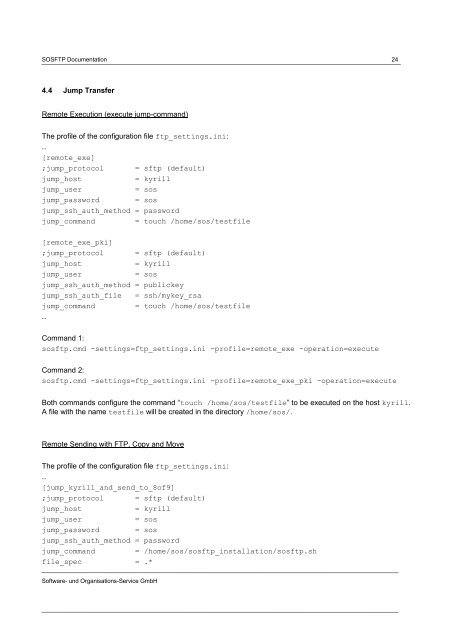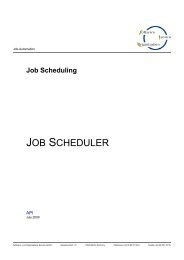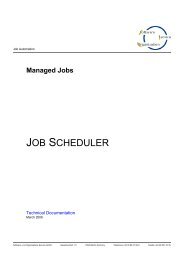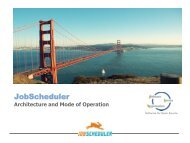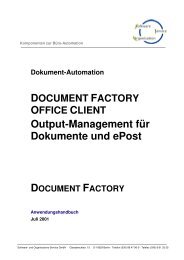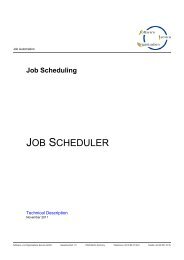JADE Documentation (PDF) - SOS-Berlin
JADE Documentation (PDF) - SOS-Berlin
JADE Documentation (PDF) - SOS-Berlin
Create successful ePaper yourself
Turn your PDF publications into a flip-book with our unique Google optimized e-Paper software.
<strong>SOS</strong>FTP <strong>Documentation</strong> 24<br />
4.4 Jump Transfer<br />
Remote Execution (execute jump-command)<br />
The profile of the configuration file ftp_settings.ini:<br />
…<br />
[remote_exe]<br />
;jump_protocol = sftp (default)<br />
jump_host = kyrill<br />
jump_user = sos<br />
jump_password = sos<br />
jump_ssh_auth_method = password<br />
jump_command = touch /home/sos/testfile<br />
[remote_exe_pki]<br />
;jump_protocol = sftp (default)<br />
jump_host = kyrill<br />
jump_user = sos<br />
jump_ssh_auth_method = publickey<br />
jump_ssh_auth_file = ssh/mykey_rsa<br />
jump_command = touch /home/sos/testfile<br />
…<br />
Command 1:<br />
sosftp.cmd -settings=ftp_settings.ini -profile=remote_exe -operation=execute<br />
Command 2:<br />
sosftp.cmd -settings=ftp_settings.ini -profile=remote_exe_pki -operation=execute<br />
Both commands configure the command “touch /home/sos/testfile” to be executed on the host kyrill.<br />
A file with the name testfile will be created in the directory /home/sos/.<br />
Remote Sending with FTP, Copy and Move<br />
The profile of the configuration file ftp_settings.ini:<br />
…<br />
[jump_kyrill_and_send_to_8of9]<br />
;jump_protocol = sftp (default)<br />
jump_host = kyrill<br />
jump_user = sos<br />
jump_password = sos<br />
jump_ssh_auth_method = password<br />
jump_command = /home/sos/sosftp_installation/sosftp.sh<br />
file_spec = .*<br />
Software- und Organisations-Service GmbH