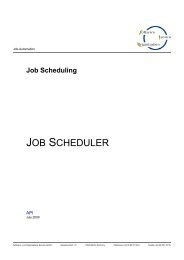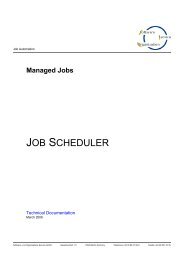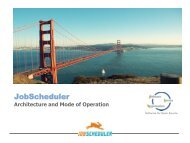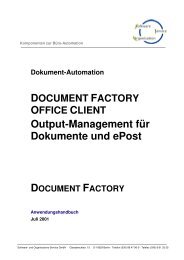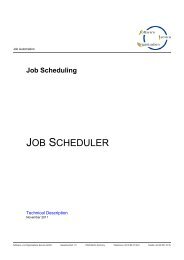JADE Documentation (PDF) - SOS-Berlin
JADE Documentation (PDF) - SOS-Berlin
JADE Documentation (PDF) - SOS-Berlin
You also want an ePaper? Increase the reach of your titles
YUMPU automatically turns print PDFs into web optimized ePapers that Google loves.
<strong>SOS</strong>FTP <strong>Documentation</strong> 44<br />
6 Complete Client Parameter Reference<br />
operation Default: ---<br />
settings Default: ---<br />
Software- und Organisations-Service GmbH<br />
send, receive, remove, execute or install.<br />
send - transfer files by FTP/SFTP to a remote server<br />
receive - transfer files by FTP/SFTP from a remote server<br />
remove - remove files by FTP/SFTP on a remote server<br />
execute - execute a command by SSH on a remote server<br />
install - install <strong>SOS</strong>FTP on a remote server<br />
[optional] A configuration file can be specified that contains profiles, i.e. sections,<br />
with parameters specified as pairs of names and values in a plain text<br />
format like this:<br />
[sample_transfer]<br />
protocol = ftp<br />
host = localhost<br />
port = 21<br />
local_dir = /tmp<br />
...<br />
profile Default: ---<br />
At the command line the name of the configuration file and the profile<br />
are specified like this:<br />
sosftp.sh -operation=send -settings=settings.ini -<br />
profile=sample_transfer ...<br />
A profile can reference the contents of other profiles like this:<br />
[default]<br />
history = /sosftp/transfer_history.csv<br />
mandator = <strong>SOS</strong><br />
scheduler_host = localhost<br />
scheduler_port = 4444<br />
[sample_transfer]<br />
include = default<br />
protocol = ftp<br />
host = www.sos-berlin.com<br />
port = 21<br />
local_dir = /tmp<br />
...<br />
With this sample the profile sample_transfer includes the default profile<br />
via the include directive and thus applies the file transfer history settings.<br />
[optional] If a configuration file is being used (see parameter settings), then this