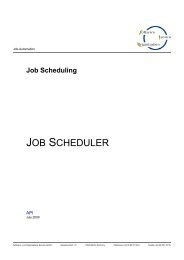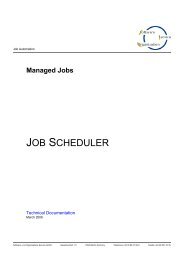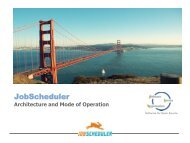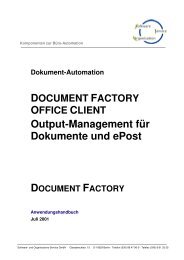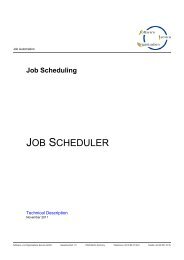JADE Documentation (PDF) - SOS-Berlin
JADE Documentation (PDF) - SOS-Berlin
JADE Documentation (PDF) - SOS-Berlin
You also want an ePaper? Increase the reach of your titles
YUMPU automatically turns print PDFs into web optimized ePapers that Google loves.
<strong>SOS</strong>FTP <strong>Documentation</strong> 8<br />
Install the Web GUI by copying the directory sosftp_web/ with the files shown above in the htdocs/ directory<br />
of your Apache web server. To configure the Web GUI open the configuration file<br />
sosftp_web/custom/custom.inc.php in a text editor.<br />
1. Choose the connection class for your database<br />
2. Choose the database authorization parameters for your database<br />
…<br />
// connection classes for database support (Oracle, SQL Server, MySQL, ...)<br />
# if (!defined('APP_CONNECTION_CLASS'))<br />
#{ define ( 'APP_CONNECTION_CLASS', 'sos_oracle_record_connection' ); }<br />
# if (!defined('APP_CONNECTION_CLASS'))<br />
#{ define ( 'APP_CONNECTION_CLASS', 'sos_mssql_record_connection' ); }<br />
# if (!defined('APP_CONNECTION_CLASS'))<br />
#{ define ( 'APP_CONNECTION_CLASS', 'sos_mysql_record_connection' ); }<br />
# if (!defined('APP_CONNECTION_CLASS'))<br />
#{ define ( 'APP_CONNECTION_CLASS', 'sos_odbc_record_connection' ); }<br />
# if (!defined('APP_CONNECTION_CLASS'))<br />
#{ define ( 'APP_CONNECTION_CLASS', 'sos_pgsql_record_connection' ); }<br />
# if (!defined('APP_CONNECTION_CLASS'))<br />
#{ define ( 'APP_CONNECTION_CLASS', 'sos_db2_record_connection' ); }<br />
# if (!defined('APP_CONNECTION_CLASS'))<br />
#{ define ( 'APP_CONNECTION_CLASS', 'sos_fbsql_record_connection' ); }<br />
# if (!defined('APP_CONNECTION_CLASS'))<br />
#{ define ( 'APP_CONNECTION_CLASS', 'sos_sybase_record_connection' ); }<br />
if (!defined('APP_CONNECTION_CLASS'))<br />
{ define ( 'APP_CONNECTION_CLASS', 'sos_oracle_record_connection' ); }<br />
// database authorization<br />
if (!defined('APP_CONNECTION_AUTH'))<br />
{ define ( 'APP_CONNECTION_AUTH',<br />
'-db=test -user=test -password=test –host=localhost:1521' );<br />
}<br />
?><br />
Start the Web GUI by entering “http://[host:port]/sosftp_web/sosftp_history.php” into the address<br />
bar of your web browser where [host:port] is the host name and port number of your web server installation.<br />
Software- und Organisations-Service GmbH