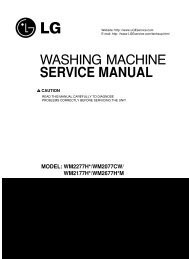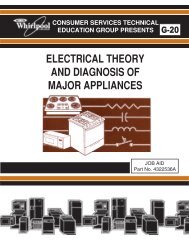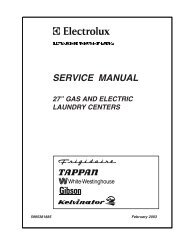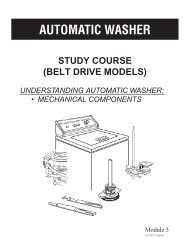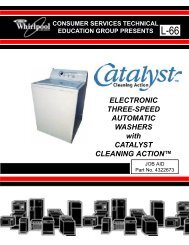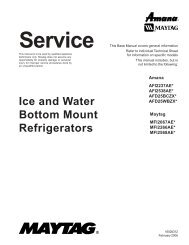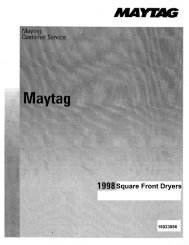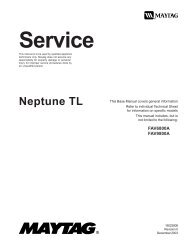13 MB 19th Jul 2013 5995373155 Frigidaire 27 Dryers Gas and ...
13 MB 19th Jul 2013 5995373155 Frigidaire 27 Dryers Gas and ...
13 MB 19th Jul 2013 5995373155 Frigidaire 27 Dryers Gas and ...
- No tags were found...
You also want an ePaper? Increase the reach of your titles
YUMPU automatically turns print PDFs into web optimized ePapers that Google loves.
SECTION A - OPERATING INSTRUCTIONSCOLORS/PRESS SAVERCOLORS / PRESSSAVER/ WHITESWHITES/END OF CYCLESIGNALON OFFPRESSSAVERVersión en españolSi desea obtener una copia en español de estasInstrucciones de Funcionamiento, sírvase escribir a ladirección que se incluye a continuación.Solicite la P/N <strong>13</strong>1972200.Spanish Owner's GuidesElectrolux Home ProductsP. O. Box 212378Augusta, Georgia 30917Before Operating Your DryerRead your dryer Owner's Guide. It has importantsafety <strong>and</strong> warranty information. It also has manysuggestions for best drying results.To reduce the risk of fire, electric shock,or injury to persons, read the IMPORTANT SAFETYINSTRUCTIONS in your dryer owner's guide beforeoperating this appliance.Operating StepsRead Drying Procedures in your Owner's Guide.It explains these operating steps in detail.1. Prepare items for drying.2. Check that lint screen is clean <strong>and</strong> in place.3. Load the dryer. If desired, add a dryer fabricsoftener sheet.4. Close the dryer door.5. Set Dry Temperature control. Select PRESSSAVER if desired.6. Turn cycle selector clockwise to desired setting.7. Start dryer. Push the Start button <strong>and</strong> hold for 1-2seconds, or turn the Turn to Start control clockwiseto ON. Hold for 1-2 seconds <strong>and</strong> release8. A signal will sound toward the end of the cool downperiod when the End of Cycle chime is turned on.9. Remove items immediately <strong>and</strong> hang or fold.10. Clean lint screen after every load.Temperature SelectionAlways follow directions on fabric care labels.To avoid fire hazard, do not use heat todry items containing feathers or down, foam rubber,plastics, or similarly textured, rubber-like materials.Use Air Fluff-No Heat setting only.The REGULAR-HIGH HEAT, PERM PRESS-MEDIUMHEAT, <strong>and</strong> KNITS/DELICATES-LOW HEATtemperature settings may be used with any cyclesetting. The AIR FLUFF-NO HEAT setting can be usedonly in the Timed Dry cycle.AIR FLUFF-NO HEAT setting tumbles the load withoutheat. Use Air Fluff to freshen clothing, pillows orblankets, or to dust draperies.Cycle SelectionTurn cycle selector clockwise to desired cycle <strong>and</strong>setting.Each cycle ends with a cool down period. The heatautomatically turns off <strong>and</strong> the load continues to tumbleduring the cool down period. This reduces wrinkling <strong>and</strong>makes items easier to h<strong>and</strong>le during unloading.Drying time varies depending on size <strong>and</strong> dampness ofload, weight <strong>and</strong> fabric type. Room temperature <strong>and</strong>humidity, type of installation <strong>and</strong> electrical voltage orgas pressure can also affect drying time.Auto Regular/Whites CycleThis cycle is best for cotton items. Drying time isdetermined automatically at the temperature selectionof your choice.• High heat is suggested for cotton items.14