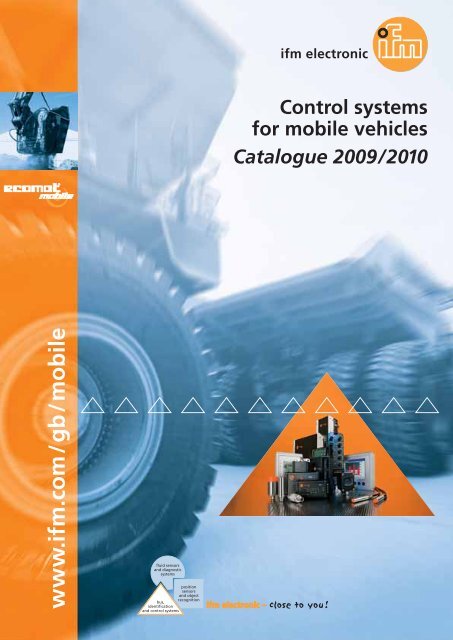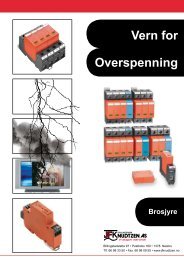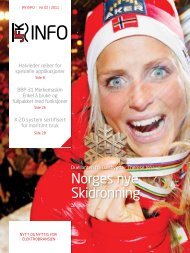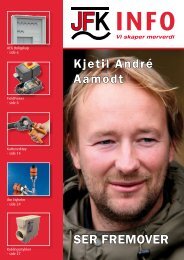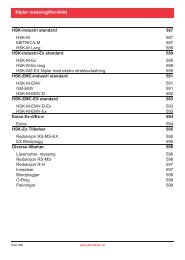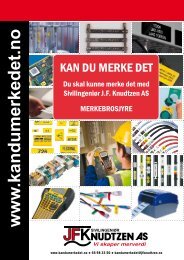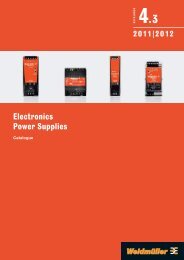Inclination sensors
Inclination sensors
Inclination sensors
- No tags were found...
Create successful ePaper yourself
Turn your PDF publications into a flip-book with our unique Google optimized e-Paper software.
Control systemsfor mobile vehiclesCatalogue 2009/2010www.ifm.com/gb/mobilefluid <strong>sensors</strong>and diagnosticsystemsposition<strong>sensors</strong>and objectrecognitionbus,identificationand control systems
The easy way to find what you are looking forHeader1 Section2 Heading3 Product4 Product group name5 Heading repeated6 Illustration1 2 3 4 5 6Sensors formobile applications<strong>Inclination</strong> <strong>sensors</strong>Sensors with CAN interface<strong>Inclination</strong> <strong>sensors</strong>Parameter setting of the displayresolution via the CAN bus.Compact and robust design.Signal output via CAN or via twoanalogue current interfaces.InclinometerZero point levelling and position detection of mobile machinesAngular Number Resolution / InterfaceDeviceWiring DrawingOrderrangeof axesaccuracyconnection diagramno.no. no.±15° 2 0.001° / 0.025° CAN M12 25 1 CR2101±45° 2 0.1° / 0.5° analogue / CAN M12 27 2 CR2102GeneralinformationList of articles14CAN interface with CANopen protocol.e1 type approval of the GermanFederal Office for Motor Traffic.Application exampleBlock diagram CR2101I/O modules Mobilecontrollers101112Inclinometers2-axis inclination sensorThe automation of vehicles and mobile machines can nolonger be imagined without controller electronics and<strong>sensors</strong>. Often the horizontal alignment of machines ormachine parts is an important requirement for reliableoperation. Typical examples are mobile cranes or accessplatforms.The inclinometer detects precisely the deviations of thetwo measurement axes (X and Y direction). As the sensormust often be mounted at difficult positions in thevehicle, special attention has been given to the mechanicaland electrical properties of the sensor during development.The high accuracy is achieved with measuringcells which operate to the conductometric principle. Thechange in conductivity of a liquid is determined. Dependingon the sensor inclination the electrodes are surroundedby a different level of liquid. This results in abehaviour comparable to that of a potentiometer. Dueto a suitable arrangement of the electrodes the signedvalues for the two axes are obtained.Connectors and splitter boxesType Description Orderno.Adapter cable for CAN deviceswith M12 connector (5-pole)Socket M128-pole, straight, 2 mSocket M128-pole, angled, 2 mSocket M12wirable, 5-pole, straightEC2062E80021E80022E11511Common technical dataHousing: aluminiumTemperature range: -30...80 °CProtection rating: IP 67Ub: 10...32 V DCCurrent consumption: 80 mA (at 24 V DC)Interface: CANCANopen: CiA DS 301 V 3 (V 4 CR2102)profile WDP 410Baud rate: 20...1,000 Kbits/sCE, e1 (only CR2102)+UBresetclockCAN8-bit2 1μController5+UB3 4Block diagram CR2102+UBreset DMUXclockAIout-X I A U DIout-Y I A 16-bitU D μControllerCANEEPROMsensorhybridEEPROMsensorGALclock generatorTechnical Accessories Connection SignalSensorsDiagnosis Dialogueinformationtechnology converters for mobile and service modulesand customerapplicationsservice151613Further accessories are available starting on page 143Further connectors and splitter boxes are availablestarting on page 127You can find scale drawings from page 187Sensors formobile applicationsSensorswith CANinterfaceAnalogue<strong>sensors</strong> /switchesSensors formobile applicationsInductiveefector m<strong>sensors</strong>Sensors formobile applicationsPressure <strong>sensors</strong>for mobilehydraulicapplications<strong>Inclination</strong><strong>sensors</strong>Inductive<strong>sensors</strong>Pressure<strong>sensors</strong>Page110 - 111112 - 113114 - 117118 - 1191101117 89Navigation bar7 Current heading8 Arrow = You are here9 Other headingsRight14 Technical data15 Block diagram, wiring diagrams of theunits or common technical data16 Current sectionLeft10 Special features of the units11 Recommended accessoriesand connectors12 Product description13 Notes for further details
General informationNotes and explanations5 - 20GeneralinformationList of articlesOrder numbersin alphanumeric order23 - 25List of articlesMobile controllersControllers and software27 - 51MobilecontrollersI/O modulesI/O moduleswith CANopen interface53 - 67I/O-modulesDialogue modulesDisplays, input modulesand camera systems69 - 85DialoguemodulesDiagnosis and serviceRemote maintenance and data memory,CAN interface and CAN diagnosis87 - 99Diagnosisand serviceSensors formobile applications<strong>Inclination</strong> <strong>sensors</strong>,inductive <strong>sensors</strong>,pressure <strong>sensors</strong>101 - 119Sensorsfor mobileapplicationsSignal convertersFrequency, currentand voltage converters121 - 127SignalconvertersConnection technologyM12 connectors for <strong>sensors</strong>and actuators129 - 136ConnectiontechnologyAccessoriesAccessories for control systems139 - 152AccessoriesTechnical informationand customer serviceWiring diagramsScale drawingsTechnical glossaryifm information and ordering service156 - 178180 - 195196 - 200202 - 211Technicalinformationand customerservice3
General informationNotes and explanationsGeneral introduction 6 - 20Technicalinformationand customerserviceAccessoriesConnectiontechnologySignalconvertersGeneralinformationMobilecontrollersI/O-modulesSensorsfor mobileapplicationsDiagnosisand serviceDialoguemodulesList of articles5
General informationNotes and explanationsGeneral introductionControl technology for mobile applicationsLife today cannot be imagined without electronics in modern motor vehiclesand mobile machines. Many necessary and convenient functions could notbe implemented without electronic support. In contrast to electronics inconsumer goods and “normal” industrial applications such as packagingmachines and conveyors the requirements for components for mobile applicationsare much higher.RequirementsMobile machines and installations are often specially tailored to the applicationsand thus very expensive. Consequently, a high uptime of these costintensivemachines and installations is of utmost priority. The machine needsto provide extensive, simple and reliable diagnostic information enablingoperators to locate faults quickly, therefore reducing downtime. Safe operatingconcepts, adapted to the respective operating situation, help to avoidincorrect handling. Displays provide the necessary overview for the operator.The operating and system states must be stored for statistics and documentationby means of an operational data logger. Due to increasing legalrequirements for the machine manufacturers the systems are becomingmore and more complex. Against this background, networked electronicsystems are used in order to reduce wiring complexity.The bus system enables the decentralised arrangement of powerful input /output modules close to the <strong>sensors</strong> and actuators. The components aremounted where data are provided or required. In addition, the componentsmust be easy to mount and handle in case of service. This is achieved by themechanical design as well as by easy and clear integration during programming.Last but not least the components and devices used must withstand extrememechanical, climatic and electrical conditions and reliably function for a longtime. All above-mentioned requirements aim at: The development of reliable,cost-optimised and thus competitive machines.Electronic requirementsThe components need to be carefully selected, mainly because of the extrememechanical stress caused by impacts and shocks and the use at extremeoperating temperatures. The direct influence of dirt, humidity and wateroften cannot be excluded in field applications. Therefore a high protectionrating and a special selection of the materials are required for the devices.In addition to mechanical and environmental influences, electrical interferenceaffecting the whole system as well as individual devices, have to be takeninto account. A wide supply voltage range and well-adapted protectivemeasures ensure safe operation of the devices even in case of large voltagefluctuations by the battery / generator system. Strong conducted or radiatedinterference must not influence the function either.Modern shredderfor wood andwood waste. Onlyan extremelypowerful controlsystem such asecomatmobileallows safe andreliable operation.When therecycling materialis processed thewhole machineand thus also theelectronics areexposed to highimpacts.The electronicsare protected bymeans of specialhousing andinstallation concepts.As the electronicsare installedwithin themachine thecomponents areexposed to hightemperaturesfrom the dieselengine.Visit our website: www.ifm.com6
Notes and explanationsFor device networking the CAN bus has become the successful standard inthe last few years. Whereas for the high volume production of passengercars special, optimised and well-adapted protocols are used, the CANopenprotocol has become indispensable in mobile machines. Manufacturer andindustry-specific protocols, such as diagnostic engine data according to SAEJ 1939, the agricultural bus system (ISO bus) and the truck-trailer interfacefor articulated lorries can be coupled to the machine process via gateways.The most important functional unitsModern mobile machines consist of different segments. The automationcomponents of the ecomatmobile control system, particularly suited formobile applications, can be used for various tasks in these segments.Depending on the requirements they assume for example controlling, monitoringor displaying functions. Networking is made via the CAN bus with theCANopen protocol.Segment driveIn contrast to utility vehicles, often consisting of a truck and a body (e.g.a refuse truck), special machines are assembled from single elements by themanufacturer. The drive is therefore precisely adapted to the machine andthe later task (e.g. a mobile crane). It has to fulfil two essential tasks, onhighway as a vehicle and off highway operation as a construction machine.If safe operation on the highway is to be possible the control componentsmust meet safety requirements for road traffic use, defined by e1 type approval.Without e1 type approval the operating permit is invalid.When the vehicle arrives at the site where it is used it becomes a constructionmachine. Now, different conditions apply. The vehicle has to be suitedfor off-road use and needs to be easily manoeuvrable. The control componentsused are thus switched to the respective operating situation.Segment diesel engineSo-called industrial engines are mainly used in construction machines. Theseare engines which are ideally tailored to the requirements of the machinebuilder. Depending on the mechanical design and the performance ratingthey can be used for different purposes. Modern engines moreover featurea CAN interface which is accessible for the user. It is mainly designed accordingto the US standard SAE J 1939. In this standard the different CAN identifiersare assigned to the specific data of the engine, such as operating temperature,oil pressure, torque or rotational speed.For the control of the operating process these data are filtered by means ofthe gateway function of the R 360 controller and – if necessary – also processedwith the software. It is also possible to use the R 360 gateway functionto connect two networks operating at different transmission rates.The mobile craneat the constructionsite. Onlya sensible andreliable machinecontrol can meetthe requirements.GeneralinformationList of articlesMobilecontrollersI/O-modulesDialoguemodulesDiagnosisand serviceSensorsfor mobileapplicationsSignalconvertersConnectiontechnologyAccessoriesTechnicalinformationand customerserviceVisit our website: www.ifm.com7
General informationNotes and explanationsGeneral introductionSegment input and outputThe machine is operated by means of different control elements. By usingcabinet modules, I/O modules for use in operating and control panels, theinformation from joysticks, switches and pushbuttons is transmitted to theprocess controller via CAN bus where it is processed. The PDM360 graphicdisplay informs the operator about the machine’s operational status.Meaningful symbols and texts help to quickly locate possible errors. Operationaland diagnostic data can be stored on memory cards if necessary. Incase of service they provide significant information on the application andthe cause of the failure. If, in addition, the CAN / GSM radio modem CANcomis integrated into the network error messages can directly be sent to the servicedepartment or to the machine manufacturer. Especially with machineswhich are used worldwide considerable service cost savings can be made.Segment working element or vehicle bodyThis segment is the actual operating process of the machine. Decentralisedoutput modules trigger the hydraulic valves. For the operation of proportionalvalves these modules also feature current-controlled PWM outputs. Thecurrent value is transmitted via the bus and controlled by the module.Furthermore sensor signals are read by the bus modules and transmitted tothe process controller.In small machines as well as in large and complex systems whole functionalunits are controlled by intelligent slave modules such as the SmartController.These freely programmable devices directly process all relevant signals of thecorresponding machine function. Depending on the type of machine orvehicle only status messages and processed data are transmitted to otherparticipants in the network.The CAN / GSMradio modemdirectly transmitsmachine dataand error messagesto the servicedepartment.Robust I/O modulesfor decentraliseduse in mobileapplicationsVisit our website: www.ifm.com8
Notes and explanationsSafety technologyThere are functions in almost all mobile machines which may endangermaterial and persons. Many movements cannot be secured due to themachine’s size and the extreme conditions under which they are used. Thisalso explains why only a few, instructed people are allowed into the operatingareas of these systems. Of course the manufacturers do their best todesign safe machines which minimise the risk of accidents. Today, everymanufacturer has to comply with the general regulations for a safe machinedesign. But as these regulations and standards apply for many differentmachines they cannot be precisely adapted to the function of a specialmachine. Therefore there is an increasing number of product standardswhich are specifically tailored to these requirements.In some types of applications (e.g. vehicle lifts) there have been clear, definedproduct standards for some time now. The employers’ liability insuranceassociations also often have clear requirements towards the manufacturersof machines.For this reason there is an increasing demand for certified electronic assembliesfor mobile machines. The SafetyController can be used in applicationswhich require components up to safety category 3. The safety conceptmonitors all internal and external functions and safely switches off in thecase of an error. In future the CANopen protocol will also be used for thetransmission of safe data. The protocol addition CANopen Safety enablesthe transmission of safe and ”non-safe“ data on the same bus cable.GeneralinformationList of articlesMobilecontrollersI/O-modulesDialoguemodulesDiagnosisand servicebasic safety standardssafety groupstandardsproductstandardsB1 standardsgeneralsafetyrequirementstype Astandardsbasicsafetyrequirementsfor all machinestype B standardsB2 standardsspecialsafetyrequirementstype C standardsspecialsafety requirementsfor individual machinesClassificationof the differentsafety standardsfor machines andinstallations.Technicalinformationand customerserviceSensorsfor mobileapplicationsSignalconvertersConnectiontechnologyAccessoriesVisit our website: www.ifm.com9
General informationNotes and explanationsGeneral introductionRequirements for mobile and robust machine conceptsElectronic components are not only increasingly used in “normal” motorvehicles but also in modern mobile machines and installations.The following points sum up the main reasons for this development:High uptime of the machines and installations to minimise downtimecosts.Extensive, simple and safe system diagnosis for fast error locationdirectly by the operators.Safe and simple handling via displays and other input modulesaccording to the respective operating situation.Simple handling for mounting and service of the componentsin use owing to the modular concept.Reduced wiring by means of decentralisation: Powerful input / outputmodules are used where data are provided or required.Documentation of the operating and system states by meansof an operational data logger. With real-time clock, statistic andprotocol functions informative system reports can be created.These requirements can only be met with components precisely developedand made for the corresponding application.ifm electronic develops and makes such automation components andsystems. This includes a wide range of sensing and control products e.g. proximityswitches, pressure <strong>sensors</strong>, complex control systems and much more.ecomatmobilestands for highreliability underextreme operatingconditions.ecomatmobile, control technology for extreme conditionsThe components presented in this catalogue have been developed and optimisedfor increased requirements in close co-operation with our customersover a period of several years. ifm electronic now supplies a sophisticatedcontrol and automation system which conforms to the needs of the market.In addition to flexibility and performance attention was given to thefollowing points:Use even at extreme operating temperatures.Safety under extreme mechanical stress caused by impacts and shocks.Use even with direct exposure to dirt, water and humidityOperational reliability despite strong supply voltage fluctuationsby the battery / generator system.Insensitivity to conducted and radiated interferencein the whole electrical system.Application-related networking possible with the CAN bus systemsuitable for mobile applications.All componentswithstand impactsand shocks aswell as electricalinterference.Visit our website: www.ifm.com10
Notes and explanationsCAN – The fieldbus for mobile machinesThe basicsAt the beginning of the 1980s a bus system was developed in co-operationwith some automotive manufacturers, which preferably was to be used forengine management. About 20 years later this bus system – CAN (ControllerArea Network) – has become the standard in modern vehicles and mobilemachines and installations. When several machine parts (e.g. engine, driveand operating function) are networked to form a whole system, CAN providesdecisive advantages. Also, when the CAN bus was developed, the specialoperating conditions had already been taken into account.Therefore ifm electronic also uses this safe and reliable bus system for theecomatmobile control system.The “Controller Area Network” (CAN) is defined in the international standardISO 11898. It is based on the Producer / Consumer Network Model.It allows data to be very efficiently distributed to the other network participantsby means of the broadcast method. At the same time the Producer /Consumer Model also allows communication according to the master / slaveor peer-to-peer principles. These different principles are used depending onthe type of mobile machine and its special design.Especially whenseveral machineparts are interconnectedCANoffers decisiveadvantages.GeneralinformationList of articlesMobilecontrollersI/O-modulesDialoguemodulesvisualisationnetworkingWAN, Internet TCP/IPLAN, H1, Ethernet, ProfinetThe CAN busis used to read,write and processsensor and actuatorsignals.Diagnosisand serviceSensorsfor mobileapplicationscontrolprocessingInterbus, DeviceNet, Modbus,Profibus, CANAS-interfaceSignalconvertersinput/outputConnectiontechnologyThe CAN communication servicesIrrespective of the network configuration the transmission of the messagesalways takes place between a sending node (producer) and a receiving node(consumer). With CAN data transmission no addresses are assigned to theindividual participants. Instead, each message to be transmitted (e.g. oiltemperature, rotational engine speed) is given a clear identification mark(identifier) which is valid in the whole network. This identifier also definesthe priority of the message.This ensures that even in the case of simultaneous access by several participantsthe more important message is transmitted first. In contrast to otherbus systems the messages are not assigned a target address but an identificationmark (identifier). The message can be clearly identified by means ofthis identifier. CAN is therefore not a participant-oriented protocol but amessage-oriented protocol.AccessoriesTechnicalinformationand customerserviceVisit our website: www.ifm.com11
General informationNotes and explanationsGeneral introductionstation 1 station 2 station 3 station 4processmessagegeneratemessageprocessmessageCAN is not a participant-orientedbut a messageorientedprotocol.checkmessagesendmessagecheckmessagecheckmessagereceivemessagereceivemessagereceivemessageIn this example station 2, as the producer, generates a message and gives itto the bus. All other CAN participants receive this message at the same timeas consumers and check the identifier of the sent message. On the basis ofthe identifier each receiver decides whether it has to process the message (inthe example stations 1 and 4) or whether no reaction is required (in theexample station 3).This mechanism is called acceptance filtering. Transmission according to thebroadcast method thus relieves the network because several consumers canbe addressed by a single message at the same time. As each participant inthe network is constantly “listening” all participants have the same datainformation. Complex synchronisation and data management are not necessary.Due to the definition of certain identifiers which are used by a transmitterfor its messages and which at the same time trigger a reaction of one receiverpeer-to-peer connections can also be established. In this case all nodesare listening but only one participant reacts due to the identifier of the sentmessage. Peer-to-peer communication represents a possible variant to thebroadcast communication. Peer-to-peer connections are mainly used for thetransmission of device configuration data or for the upload / download ofprograms. The allocation of the identifiers to the respective messages of thebus participants can also be carried out in such a way that communication iscentrally managed via a master. Such a master / slave architecture is recommendedwhen new nodes are to be integrated into a CAN network withoutconsiderable configuration efforts. These only have to establish a communicationchannel to the master module, which then forwards the messages.Given that the bus is only accessed when data are to be transmitted the busloading can be easily controlled and monitored.An agriculturalmachine withcentralised controlunit.The structure of a CAN messageThe identifierA CAN message is composed of three main parts: The identifier, the datafield and the help and protective information for the data transmission. Theidentifier can be used as an 11-bit or 29-bit variant. 2,048 different messagescan be distinguished by means of the 11-bit identifier. This is sufficientfor most CAN protocols such as CANopen. The extended 29-bit identifier isfor example used in agricultural technology and also for the exchange ofengine data in accordance with SAE J 1939. Due to the large amount of differentmessages possible (536,870,912) certain information and data can beassigned to specific identifiers. For example this then allows all engine manufacturersto use the same specific messages.Visit our website: www.ifm.com12
Notes and explanationsstart ofmessagecontrolbitsend ofmessageStructure of theCAN message.GeneralinformationidentifierdataCRCList of articlesThe user data0 to 8 data bytes can be transmitted in the data field. It contains the actualinformation for the other network participants.Help and protective information for error detectionIn contrast to other bus systems, the CAN protocol does not acknowledgereceived data. If a bus participant detects an error, e.g. because of a faultychecksum (CRC), it immediately sends an error message and thus causes theabortion of the transmission or the rejection of the correct messages alreadyreceived by the other participants. It is therefore ensured that all participantshave correct and uniform data. Since the error message is directly transmittedthe sender can repeat the disturbed message immediately, as opposed tofieldbus systems (they wait until a defined acknowledgement time haselapsed).CAN data safetyWith the introduction of safety-related systems in mobile machines andinstallations the requirements for the safety of data transmission have increased.To avoid dangerous states the data protection must be high and theprobability of undiscovered errors must be low.Errors mainly occur if data are distorted by external influences (e.g. electromagneticinterference). A sensible statement on error probability can beachieved by means of a calculation model.If a data rate of 500 Kbits/s, an average bus load of 50 % and an averagemessage length of 80 bits are assumed you obtain the following values:With an operating time for the system of 8 hours a day on 365 days a yearand an error rate of 0.7 errors/s the statistical mean value is one undiscoverederror in 1000 years.Designing a CAN systemWith CAN, equal network participants (e.g. controllers, <strong>sensors</strong>, decentralisedinput / output modules) are interconnected via a serial bus. The electricalconnection is a three-wire line, consisting of the CAN H , CAN L and CAN GNDcables which are, depending on the requirements, screened or unscreened.MobilecontrollersI/O-modulesDialoguemodulesDiagnosisand serviceSensorsfor mobileapplicationsSignalconvertersConnectiontechnologyAccessoriesTechnicalinformationand customerserviceVisit our website: www.ifm.com13
General informationNotes and explanationsGeneral introductionThe structure of the networkThe ISO 11898 standard assumes a line structure of the CAN network. Inaddition the CAN H and CAN L cables must be provided with a 120 Ω terminatingresistor on each end.Node 1Node nGeneralstructure of aCAN network.CAN_H120CAN Bus Line120CAN_LIdeally, no spur should lead to the bus participants (node 1... node n) becausedepending on the total cable length and the transmission time, reflectionsmay occur on the bus. However, in practice this requirement often cannot beimplemented. In order to avoid that the spurs to a bus participant (e.g. to anI/O module) cause system errors they should not exceed a certain length.Spurs up to a length of 2 m are considered to pose no problem. The sum ofall spurs in the whole system should not exceed 30 m. In any case a networkdesign should be examined under real conditions (field test) in practice.The length of the bus cable depends on the characteristics of the bus connection(cable, connector), the cable resistance and the necessary transmissionrate (baud rate). As described above, the length of the spurs must alsobe considered for the network design. Simplified, the following dependencebetween bus length and baud rate can be assumed:The maximumdata transmissionrate depends onthe length of thebus cable.baud rate [Kbits/s]10005002001005020105010 50 100 200 100010000bus length [m]Visit our website: www.ifm.com14
Notes and explanationsCANopenTo make things even simpler for the CAN user the standardised protocollayer CANopen is based on the existing definitions. More and more manufacturersof machines and installations join to form “user groups” to maketheir specific definitions on the basis of these standards. This is why CANwith the protocol layer CANopen provides the future-oriented and flexiblebasis for a bus system in mobile machines and installations.General information on CANopenThe CAN functions described above control the physical link and the datatransmission between the bus participants. For a practical CAN applicationthis means that the programmer is responsible for the definition of the dataprotocol for the specific application.To obtain a uniform protocol for networking different CAN participantsCANopen has been defined. It defines the meaning of the data for the correspondingdevice type (e.g. I/O module, drive, encoder, etc.). With thesedefinitions the application programmer can access many components fromdifferent manufacturers with CANopen capability without any intensivework on the protocol. CANopen participants which belong to the same devicefamily have their data organised in the same way. The characteristics ofthese device classes are indicated in the “device profiles”.Despite this definition the basic CAN structure which allows each bus participantto send messages (data) to the network is maintained. Only the networkmaster (NMT master) exists once and is used, among others, for theinitialisation and monitoring of the system.A list of device parameters is defined in CANopen nodes in the object directory(OD) in which all settings are described and stored. It does not onlyserve as a device description but also as an interface for the access to thedata by other CANopen devices.Larger, non time-critical data volumes are transmitted via “Service DataObjects” (SDOs). In addition there are at least two “Process Data Objects”(PDOs) for transmitting and receiving time-critical process data.Monitoring of the participants and the network is also carried out via CANobjects. The “Nodeguarding Object” or the “Heartbeat” monitors if a participantresponds within a defined time. “Emergency Objects” are transmittedfor the display of hardware and software errors.CAN in ecomatmobile componentsAll devices described in this catalogue with CAN interface support theCANopen protocol.When using CANopen devices from ifm electronic configuration can becarried out by means of the programming software and the control modules(network master) but also by means of external tools (PC software, CANviewanalyser).Which tool is best suited depends on the complexity and on the systemrequirements. ifm electronic supports project engineers and programmerswith the appropriate tools and services.GeneralinformationList of articlesMobilecontrollersI/O-modulesDialoguemodulesDiagnosisand serviceSensorsfor mobileapplicationsSignalconvertersConnectiontechnologyAccessoriesTechnicalinformationand customerserviceVisit our website: www.ifm.com15
General informationNotes and explanationsGeneral introductionAutomation of a mobile machineWhich devices are suited for the individual applications mainly depends onthe design of the machine or installation. Also, the service and mountingconcept is important for the device selection.For the sake of simplicity a distinction is made between three concepts:Machines with central controllerIn general, these are machines with fewer operating functions. Only a fewcontroller inputs and outputs are needed.Controller module with suitable I/O configuration (e.g. CR0020).Dialogue module to display system states and diagnostic data. Dependingon the requirements a PDM360 display with graphic capabilities(e.g. CR1050) or the PDM360 smart display (e.g. CR1070).F1esc F2 F3 F4 F5 F6Extreme shockand vibration:Reliable functionof the sensitiveelectronics mustbe guaranteedunder harshoperating conditionsas well.Typical applications:Equipment mounted on agricultural machines, access platforms, compactconstruction machines, simple monitoring and diagnostic modules.Machines with distributed intelligenceMachines, which can be split up in logical function blocks, can often be operatedwith several stand-alone controller modules. The input and outputrequirement of these machines is higher and often includes several independentcontroller elements. Only a few data have to be exchanged between theindividual controllers.Two or more controller modules with suitable I/O configuration (e.g.CR0020 / CR0505). Each module has its own application program. Data,which are important for the whole system, are provided via the CAN bus.Dialogue module to display system states and diagnostic data.Depending on the requirements a PDM360 colour display with graphiccapabilities (e.g. CR1051) or the PDM360 smart display (e.g. CR1070).Typical applications:Complex construction machines, mobile cranes, aircraft tractors, multipleunitvehicles, fork-lift trucks.Typical exampleof a machinewith a centralcontroller.Distributedintelligence: Inthe differentfunctionalsegments ofmobile cranessegment-specificcontrol units areoften used.Visit our website: www.ifm.com16
Notes and explanationsMachines with decentralised control technologyFor reducing the wiring complexity a decentralised machine design is recommended.Several decentralised input / output modules are connected to acentral controller. Via the CAN bus the data are read and processed in thecontroller and then transferred again to the I/O modules. Depending on thecomplexity of the installation the correct design of the bus system must beensured.Controller module with suitable I/O configuration (e.g. CR0505).One or several decentralised input / output modules which are networkedvia the CAN bus (CANopen protocol).Dialogue module to display system states and diagnostic data. Dependingon the requirements a PDM360 display with graphic capabilities(e.g. CR1051) or the PDM360 smart display (e.g. CR1070).CAN slavesSensorsfor mobileapplicationsDialoguemodulesGeneralinformationList of articlesMobilecontrollersI/O-modulesF1esc F2 F3 F4 F5 F6CAN masterDiagnosisand serviceCAN/CANopenTypical applications:Complex construction machines, drilling tools, municipal vehicles.Typical exampleof a machine witha decentralisedcontroller.SignalconvertersConnectiontechnologyDecentralisedcontrol technologyis oftenused in municipalvehicles.AccessoriesTechnicalinformationand customerserviceVisit our website: www.ifm.com17
General informationNotes and explanationsGeneral introduction3 steps to define the mobile control systemStep 1: Definition of the automation conceptFirst the automation concept must be defined. It depends on the size of themachine and complexity of the control task. Integration of the system componentsand after-sale service must also be taken into account when thesystem is designed.Small compact machines are often fitted with a central control system. Ifnecessary, some actuators, e.g. remote valve blocks, are connected to thesystem via a CAN module. Since components without the required protectionrating are often used they are mounted in a control cabinet. For practicalreasons the controller is then also installed there.If there is acontrol cabinetanyway, thecontroller is oftenalso mountedthere for practicalreasons.If it is possible from a technical and commercial point of view, the structureshould be decentralised. To do so, the machine is divided into logical functionunits. Hydraulic valve blocks, <strong>sensors</strong> and machine specific functions aredivided into a clearly structured network. The advantage: In case of a serviceonly individual modules have to be checked and replaced, if necessary.The following points should be taken into account for the systemdesign.Where are the system components positioned? Are they protectedagainst extreme mechancial stress (e.g. impact from stones or otherdebris on the connector system)? Extreme temperatures (e.g. hotasphalt) can also influence the components.Which wiring is chosen (material and cable design)?Where are the cables routed?Node1Node2Node3Node1Node2Node3Node1Node2Node3When the CANnetwork isdesigned, thenetwork structuremust be takeninto account.CAN_LCAN_HCAN_HCAN_HCAN_LCAN_LNode4Node5Node4Node5Node4Node5RingLinie/LineStern/StarVisit our website: www.ifm.com18
Notes and explanationsHow can an optimum network structure be implemented?Which operating concept is planned? Conventional design with mechanicalswitches and pushbuttons wired onto the controller module or anI/O module? Or is the machine to be operated via a dialogue module,e.g. PDM360?Which diagnostic and service functions are planned? Are system messagesto be displayed or transferred via CANcom / GPS with position informationof the machine, if needed?Can functions be grouped? In particular for the implemention of relaycontrolledsystems using CAN modules and operating functions in dialoguemodules often reduces the number of the required inputs andoutputs.GeneralinformationList of articlesMobilecontrollersStep 2: Selection of the componentsIn most cases selection of the system components is based on the neededdata. So the number of the inputs and outputs and their function must beconsidered. The controllers and I/O modules of the ecomatmobile systemare configurable in many ways. Almost all requirements for the systemdesign can therefore be implemented.If components are mounted in the exposed part of the machine, the devicesshould have the protection rating IP 67.The CompactModules are an excellent choice for applications that are toextend the machine functions at a later point in time. Even if machines witha variety of options are made, compact modules are the first choice. Flexibilityof the SmartModules is fully utilised if they are connected using a prewiredcable harness.The controllers and modules of the Cabinet series are intended for use in thecab or control cabinets.For machines with open control panels, using a monochrome PDM360 withtransflective display is recommended, as even frontal sun radiation does notinfluence readability.Irrespective ofthe applicationecomatmobilealways offersa solution.I/O-modulesDialoguemodulesDiagnosisand serviceSensorsfor mobileapplicationsSignalconverters32 bit Conroller16 bit ConrollersI/O modulesDialogue modulesClassic Classic Smart Cabinet Compact Smart Cabinet Keypad PDM360 PDM360ExtendedcompactPDM360smartConnectiontechnologySmallapplicationComplexmachinesSafetyrequirementsMachineswith cabinMachineswith opencontrol panelEnginediagnosis•••••••••••••••••••••••••••••••••••AccessoriesTechnicalinformationand customerserviceVisit our website: www.ifm.com19
General informationNotes and explanationsGeneral introductionStep 3: Programming and network configurationThe R 360 controllers are programmed with the software CoDeSys. All therequired functions for parameter setting of the CANopen modules, triggeringof the dialogue modules and for the complex control functions areavailable.It makes sense to implement the machine functions with individual softwaremodules, so-called function blocks, and to test them individually. The softwarecan then be organised more clearly. Function blocks have one moreadvantage. Implemented functions can be grouped in libraries and used inanother project later on.Extensive software tools support the programmer to implement the application.The “downloader” program enables loading of the controller softwareindependently of the programming system. This function is mainly used inproduction because downloading can be automated via an easy batch processing.In combination with the CAN interface CANview, the bus monitoring softwareCANmon enables exact monitoring of the communication data on thebus.Depending on the monitoring profile selected the data are commented andfiltered. Incorrect settings can be determined quickly and reliably.CAN busmonitoring withCANmon.programmingprojectiondocumentationevaluationvisualisationevaluationFrom projectionup to visualisationecolog softwarein practice.SD-CardCANmemCANcomGSMinternetVisit our website: www.ifm.com20
Notes and explanationsTechnicalinformationand customerserviceAccessoriesConnectiontechnologySignalconvertersSensorsfor mobileapplicationsDiagnosisand serviceDialoguemodulesI/O-modulesMobilecontrollersList of articlesGeneralinformation21
List of articlesOrder numbersin alphanumeric orderControl systems 24 - 25Technicalinformationand customerserviceAccessoriesConnectiontechnologySignalconvertersGeneralinformationMobilecontrollersI/O-modulesSensorsfor mobileapplicationsDiagnosisand serviceDialoguemodulesList of articles23
List of articlesOrder numbersin alphanumeric orderControl systemsOrderno.ApprovalsCataloguepageOrderno.ApprovalsCataloguepageOrderno.ApprovalsCataloguepageCP9006 49 85CP9008 49 85CR0020 37CR0032 39CR0200 41CR0301 47CR0302 47CR0303 47CR0505 37CR1050 81CR1051 81CR1052 79CR1053 79CR1055 79CR1056 79CR1060 81CR1070 77CR1071 77CR1500 67CR2012 65CR2014 65CR2016 65CR2031 61CR2032 61CR2033 61CR2101 111CR2102 111CR2500 43CR2512 63CR2513 63CR3001 127CR3002 127CR3003 127CR3004 127CR3101 97CR3105 95CR3106 95CR7020 45CR7200 45CR7505 45E10735 151E10736 151E10737 151E11048 151E11049 151E11187 135E11277 135E11416 134E11417 134E11418 134E11419 134E11420 134E11504 132E11505 132E11506 132E11511 130E11589 130E11590 132E11591 135E11592 135E11593 135E11594 135E11595 135E11596 130E11597 130E11598 132E11599 132E11622 135E11898 141E11949 135E21137 136E21138 136E21139 136E73004 146E80021 131E80022 131EC1021 150EC1410 147EC1411 147EC1412 147EC1413 147EC1450 148EC1451 148EC1452 146EC1453 146EC1520 142EC1521 142EC1522 143EC1523 143EC2013 141EC2015 152EC2016 152EC2019 113EC2025 127EC2032 144EC2034 144EC2036 150EC2045 113EC2046 141EC2049 127EC2050 143EC2053 142EC2056 143EC2058 145EC2059 150EC2060 113EC2061 113EC2062 143EC2063 144EC2068 140EC2070 99EC2071 99EC2074 51EC2075 142EC2076 145EC2077 140EC2080 140EC2081 140EC2082 113EC2083 146EC2084 141EC2086 141EC2088 144EC2089 142EC2090 142EC2091 145EC2092 150EC2093 150EVC001 130EVC002 130EVC003 130EVC004 130EVC005 130EVC006 130EVC010 134EVC011 134EVC012 134EVC013 134EVC014 134EVC015 134EVC016 134EVC017 134EVC018 134EVC019 134EVC030 134EVC031 134EVC032 134EVC033 134EVC034 134EVC055 135Visit our website: www.ifm.com24
Order numbersin alphanumeric orderOrderno.ApprovalsCataloguepageEVC056 135EVC057 135EVC058 135EVC059 135EVC060 135EVC061 135EVC062 135EVC063 136EVC064 136EVC065 136EVC066 136EVC067 136EVC068 136EVC069 136EVC070 131EVC071 131EVC072 131EVC073 131EVC074 131EVC075 131EVC076 132EVC077 132EVC078 132EVC079 132EVC080 132EVC081 132EVC094 133EVC095 132EVT010 130EVT011 130EVT012 130EVT013 130EVT014 130EVT015 130EVT043 135IFM203 117IFM204 117IFM205 115IFM206 115IFM207 117IFM208 117IFM209 115IFM210 115IGM200 117IGM201 117IGM202 117IGM203 117IGM204 115IGM205 115IGM206 115Orderno.ApprovalsCataloguepageIGM207 115IIM200 117IIM201 117IIM202 117IIM203 117IIM208 115IIM209 115IIM210 115IIM211 115IN5281 117IN5282 117O2M110 83PA3020 119PA3021 119PA3022 119PA3023 119PA3024 119PA3026 119PA3060 119PA9020 119PA9021 119PA9022 119PA9023 119PA9024 119PA9026 119PA9060 119PP2001 151PP7550 119PP7551 119PP7552 119PP7553 119PP7554 119PP7556 119GeneralinformationList of articlesMobilecontrollersI/O modulesDialoguemodulesDiagnosisand serviceSensorsfor mobileapplicationsSignalconvertersConnectiontechnologyAccessoriesTechnicalinformationand customerserviceVisit our website: www.ifm.com25
Mobile controllersTechnicalinformationand customerserviceAccessoriesGeneralinformationMobilecontrollersI/O-modulesDialoguemodulesDiagnosisand serviceConnectiontechnologySignalconvertersSensorsfor mobileapplicationsList of articlesControllers and softwareSystem descriptionSelection chartClassicController 16 bitClassicController 32 bitExtendedController 16 bitSmartController 16 bitSafetyController 16 bitCabinetController 16 bitCoDeSys software and toolsStarter set28 - 3334 - 3536 - 3738 - 3940 - 4142 - 4344 - 4546 - 4748 - 4950 - 5127
Mobile controllersControllers and softwareSystem descriptionIntroductionIn the meantime the 3rd generation of the ecomatmobile controller is available.Due to the new and extended functions it is a universal and userfriendlycontrol system used in a wide range of applications worldwide.The powerful 16-bit microcontroller enables a very short cycle time of theapplication program. The large program memory allows the processing ofcomplex application programs. A second integrated 8-bit microcontrollermonitors the important system functions such as cycle time or hardwaretimer.All common data types like BIT, WORD, STRING, REAL (floating decimalpoint) and extensive function libraries are available to the user for programming.They are used to solve among others mathematical tasks (e.g. arithmetic,trigonometric and standardisation functions) and implement controlfunctions (e.g. PID controller, synchro controller). Libraries for CAN andCANopen communication, exchange of data with dialogue modules and differentgateway functions (e.g. SAE J 1939) offer the programmer a convenientsoftware interface to the other network components.In addition to digital inputs and outputs the controller also has analogueports. Inputs for fast signals up to 50 kHz can additionally be used. Eachdevice has 8 or 16 PWM outputs, some of which are current-controlled. Theinputs and outputs are protected against interference and overload.The ports support diagnostic functions for signal monitoring. All deviceshave a wide-range power supply for operation in 12/24V on-board supplysystems. Integrated safety functions monitor the program run and reliablyswitch off the outputs, if necessary (SafetyController).The 3rd generationof thecontroller family:R360.Visit our website: www.ifm.com28
Controllers and softwareImportant technical data for the R360 controllerMechanical resistance to exteme shocksHigh protection rating (IP 67) for outdoor usePowerful microcontrollers (C167CS or TriCore 1796) for short cycle timesIncreased functional reliability by means of permanentcheck sum test of the program and system8-bit parallel processor to monitor the main processorLoad-dump resistanceDiagnostic functions for inputs and outputsCurrent-controlled PWM channelsCurrent, voltage and ratiometric measurement throughparameter setting of analogue channels0...30 kHz frequency inputs with the option to connectincremental encodersMonitoring and measurement of the supply voltageand device temperature2 or 4 CAN interfaces with CANopen protocol and free protocol(layer 2) for program download and communicationSerial RS-232 interface for program download and communicationUse as safety-related controller according to IEC 61508 / EN 13849Free programming to IEC 61131-3 with the standardised languagesfunction block diagram (FBD), ladder diagram (LD), instruction list (IL),sequential function chart (SFC) and structured text (ST)Technicalinformationand customerserviceGeneralinformationList of articlesMobilecontrollersI/O-modulesDialoguemodulesDiagnosisand serviceSensorsfor mobileapplicationsAccessoriesConnectiontechnologySignalconvertersVisit our website: www.ifm.com29
Mobile controllersControllers and softwareSystem descriptionClassicControllerThe ClassicController is the basic device of the R360 controller family. Thefirst generation was a universal platform for a wide range of applicationswith its numerous configurable inputs and outputs.The latest generation of this controller is available in two types, they enableimplementation of many device variants due to their flexible configuration.The great advantage: storage at the OEM and for service on site is considerablyreduced.The ClassicController is available as 16-bit variant with 24 or 40 inputs andoutputs and as 32-bit variant with 32 multifunctional inputs and outputs.The function is defined in the user program.ExtendedControllerLike the ClassicController, the ExtendedController supports the various functionsof the configurable inputs / outputs and interfaces. In one housing itprovides up to 80 inputs / outputs, connection is made via two 55-way connectors.Depending on the selected mode the ExtendedController can be used withsimple or dual CPU function. As default, 80 inputs / outputs are available. Allfunctions are managed by the central CPU and programmed via a user programto IEC 61131-3.In the “dual CPU” mode the user can access two separately programmablecontrollers with 40 inputs / outputs each. But the internal synchronised datainterface still enables easy exchange between separately running processors.High flexibilityfor a wide rangeof applications:The Classic-Controller.SmartControllerThe SmartController performs different control functions. Programmable toIEC 61131-3 like all controllers of the ecomat moble system, it can be adaptedto different requirements. Whether it serves as an intelligent slave in adistributed system, as gateway between different CAN systems (SAE J 1939 /CANopen) or as controller for small stand-alone machines, the SmartControllerperforms all tasks. In this device it is also possible to set the parametersof the input and output function via the user program.SafetyControllerThe ClassicController for safety-related appliations up to the safety category 3(EN 954-1) is called SafetyController. In this device special test routines forhardware and software monitoring are implemented. Nevertheless, the controllersare easily and conveniently programmable via CoDeSys. Due to thecertification of the hardware, operating system software and programmingtools it is easy for the project engineer to get the approval for the machine.Full concentration can be given to the application program.feedback signalsBasic device structurein controllersup to the safetycategory 3.signalgeneratorcontrolelectronicsdecouplingmachinecontrolelectronicsVisit our website: www.ifm.com30
Controllers and softwareCabinetControllerThe CabinetController is suitable for signal processing, in particular in operatingpanels. To connect the switches, <strong>sensors</strong> and actuators the importantpotentials are available at the device connectors. No further terminals areneeded. The flat design enables integration in dashboards and operatingpanels. The CabinetController is also used in control cabinets of small standalonemachines. Free programming via CoDeSys enables evaluation and processingof the signals directly where they are provided.GeneralinformationList of articlesFor installation indashboards andoperating panels:The CabinetController.MobilecontrollersI/O-modulesDialoguemodulesConfigurabilityAnalogue inputsThe analogue inputs can be configured via the user program. They can beused as 0/4...20 mA current inputs and as voltage inputs. In the functionvoltage input the measuring range 0...10 V or 0...32 V can be selected. If theoperating mode 0...32 V is selected it is possible to read back the systemsupply voltage. This allows the measurement to be performed ratiometrically.Potentiometers or joysticks can then be evaluated without additionalreference voltage. Supply voltage fluctuations have no influence on themeasured value. As an alternative, an analogue channel can also be evaluatedas a digital input.U BBlock diagramof the analogueinputs.Diagnosisand serviceSensorsfor mobileapplicationsSignalconvertersConnectiontechnologyAccessoriesanalogue inputreferencevoltageTechnicalinformationand customerserviceEMCfiltervoltagecurrent measurementvoltage measurement0… 10/32 VVisit our website: www.ifm.com31
Mobile controllersControllers and softwareSystem descriptionDigital inputsDepending on the controller, digital inputs are available with different configurationoptions. In addition to the protective mechanisms against interferencethe digital inputs are internally evaluated via an analogue converter.This enables diagnosis of the input signals. In the application software theinput signal is provided as bit information. For some of the digital inputs thereference potential is selectable. The input can then be adapted to positiveor negative signals.Block diagramhigh-side /low-side inputfor negativeand positivesensor signalsdigital inputEMCfiltervoltageHigh-side inputfor negativesensor signals.U BU BLow-side inputfor positive <strong>sensors</strong>ignals.SensorSensorGNDGNDInputs with special input filters enable a frequency and period measurementup to 50 kHz. Due to a software function block for CoDeSys encoders can beeasily and conveniently evaluated.Visit our website: www.ifm.com32
Controllers and softwareDigital and PWM outputsFor the controller outputs three types can be differentiated:High-side digital outputs with or without diagnostic functionHigh-side digital outputs with or without diagnostic functionand additional PWM modePWM outputs with or without current control functionCurrent-controlled PWM outputs are mainly used to trigger proportionalhydraulic functions.The Classic and ExtendedControllers also enable selection of high and lowsideoutputs. This allows the implementation of H bridges, e.g. to triggerdirectional electric motors, in these devices.High-sideoutput forpositive signal.U BU BHere triggeringof the proportionalhydraulicfunctions is performedby current-controlledPWM outputs.GeneralinformationList of articlesMobilecontrollersI/O-modulesLast/loadDialoguemodulesLast/loadDiagnosisand serviceGNDGNDLow-sideoutput fornegative signal.Sensorsfor mobileapplicationsFurther important functions:Gateway functionsAll controllers have at least one CAN interface which is used to transfer data,e.g. to the decentralised input / output modules or to a dialogue modulethrough the CANopen protocol. The CANopen protocol enables fast and flexibleconnection to the bus.Controllers with more than one CAN interface can be used as gateway. Twodifferent CAN networks can be easily connected to each other. They enabledirect processing of for example control and diagnostic data of diesel engineswith SAE J 1939 protocol. As an alternative the second CAN interfacecan also be used for freely definable CAN messages (CAN layer 2). For theSmartController CR2501 the second interface is designed as “truck-trailerinterface” to ISO 11992.Programmable to IEC 61131-3Programming via CoDeSys with the programming languages from the standardIEC 61131-3 enables the user to create clear and easy application software.Function libraries are available for the special hardware functions (e.g.gateway SAE J 1939 / CANopen).SignalconvertersConnectiontechnologyAccessoriesTechnicalinformationand customerserviceVisit our website: www.ifm.com33
Mobile controllersControllers and softwareSelection chartTypeTotalnumbers ofinputs /outputsCANInterfacesRS-232CANgatewayfunctionArea of appl.FieldControlcabinetTÜV approvalIEC 61508EN 13849PageMobile controllers R360ClassicController 16 bit40 2 1 • • ––3624 2 1 • • – –36ClassicController 32 bit32 4 1 • • – –38ExtendedController 16 bit80 4 2 • • – –40SmartController 16 Bit12 2 1 • • – –42SafetyController 16 Bit40 2 1 • • – •24 2 1 • • – •4444SafetyController 16 Bit80 4 2 • • – •44CabinetController, 42 I/O42 1 1 – – • –46CabinetController, 36 I/O361 1 – – • –46CabinetController, 42 I/O422 1 • – • –4634
Controllers and softwareTypeTotalnumbers ofinputs /outputsCANInterfacesRS-232CANgatewayfunctionArea of appl.FieldControlcabinetTÜV approvalIEC 61508EN 13849PageGeneralinformationStarter setStarter setList of articles12 2 1 • – – –50System software for mobile controllersMobilecontrollersCoDeSys + tools–DownloadviaCANDownloadviaRS-232– – – –48I/O-modulesTechnicalinformationand customerserviceAccessoriesConnectiontechnologySignalconvertersSensorsfor mobileapplicationsDiagnosisand serviceDialoguemodules35
Mobile controllersControllers and softwareClassicControllerInputs for analogue, digital,diagnostic and pulse signals.Digital, PWM or current-controlledoutputs, H-bridge function.Freely programmableto IEC 61131-3.2 gateway interfaces, protocols forCANopen, SAE J 1939, ISO 11992.e1 type approval of the GermanFederal Office for Motor Traffic.ClassicController 16 bitRobust controller for mobile useThe ClassicController has been specially developed foruse in vehicles and mobile machines. Many years ofexperience with the development and construction ofmobile controllers have been applied to the new devicegeneration.The user can select the requested function of the inputsand outputs through parameter setting. Thus the samecontroller module can be used for different requirements.This reduces storage. In addition to the flexibleI/O level each controller module is equipped with twoCAN interfaces. A freely programmable CAN gatewaycan be implemented for coupling different networks. Itsupports all important bus protocols. This enables aneasy exchange of SAE J 1939 engine and CANopendata. Different transmission rates and the transparent orpreprocessing exchange of data between the networksare supported. The user can easily integrate all functionsin the application program via programming to IEC61131-3.Connectors and splitter boxesType Description Orderno.Connector AMP 55-polewirable, with contactsConnector wiredcable length 2.5 mConnector wiredcable length 1.2 mCable with connectorcores sealed individually, 1.2 mProgramming software CoDeSys+ tools, GermanProgramming software CoDeSys+ tools, EnglishEC2013EC2046EC2086EC2084CP9006CP9008Further accessories are available starting on page 139Further connectors and splitter boxes are availablestarting on page 129Mobile controllersClassic-ControllerExtended-ControllerSmart-ControllerSafety-ControllerCabinet-ControllerCoDeSyssoftwareand toolsStarter setControllersandsoftwarePage36 - 3940 - 4142 - 4344 - 4546 - 4748 - 4950 - 5136
Controllers and softwareClassicController 16 BitAnalogue, digital, diagnostic and pulse inputsDigital, PWM or current-controlled outputs, H-bridge functionInputs /outputstotalInputsdigital /analogueInputs dig. /frequency(pos. / neg.)Inputsdigital(pos. / neg.)InputsdigitalOutputsdigital / PWM /curr.-controlledOutputsdigitalOutputsdigitalPWMFunctionH-bridgeWiringdiagramno.40 8 8 8 16 8 12 4 2 1 1 CR002024 8 8 – 8 8 – – – 2 1 CR0505Drawingno.Orderno.DialoguemodulesGeneralinformationList of articlesI/O modulesMobilecontrollersApplication exampleBlock diagramDiagnosisand serviceV BBSV BBR5V3.3 VresetwatchdogSensorsfor mobileapplicationsV BBOCommon technical data55-pole connectiondigital OUTanalogue INdigital INTESTRS 232CAN 1CAN 216-bitμControllerRAM2x128kbytesFRAM32 kbytesFlash2048 kbytesclockaddressdecoderSignalconvertersConnectiontechnologyAccessoriesHousing: metalConnection: 55-pole AMP connectorTemperature range: -40...85 °CProtection rating: IP 67Ub: 10...32 V DCSwitching current outputs: 4 A / 2 AInterfaces: 2 x CAN 2.0, 1 x RS-232Program memory: 768 kB flashData memory: 128 kB SRAM, 128 kB flashData memory (non volatile): 17 kBCE, e1, appr. for railway applic. (EN 50155)Technicalinformationand customerserviceYou can find scale drawings from page 18037
Mobile controllersControllers and softwareClassicControllerInputs for analogue, digital,diagnostic and pulse signals.Digital, PWM or current-controlledoutputs, H-bridge function.Freely programmableto IEC 61131-3.4 gateway interfaces, protocols forCANopen, SAE J 1939, ISO 11992.e1 type approval of the GermanFederal Office for Motor Traffic.ClassicController 32 bitRobust controller for mobile useThe ClassicController has been specially developed foruse in vehicles and mobile machines. Many years ofexperience with the development and construction ofmobile controllers have been applied to the new devicegeneration.The user can select the requested function of the inputsand outputs through parameter setting. Thus the samecontroller module can be used for different requirements.This reduces storage. In addition to the flexibleI/O level each controller module is equipped with fourCAN interfaces. A freely programmable CAN gatewaycan be implemented for coupling different networks. Itsupports all important bus protocols. This enables aneasy exchange of SAE J 1939 engine and CANopendata. Different transmission rates and the transparent orpreprocessing exchange of data between the networksare supported. The user can easily integrate all functionsin the application program via programming to IEC61131-3.Connectors and splitter boxesType Description Orderno.Connector AMP 55-polewirable, with contactsConnector wiredcable length 2.5 mConnector wiredcable length 1.2 mCable with connectorcores sealed individually, 1.2 mProgramming software CoDeSys+ tools, GermanProgramming software CoDeSys+ tools, EnglishEC2013EC2046EC2086EC2084CP9006CP9008Further accessories are available starting on page 139Further connectors and splitter boxes are availablestarting on page 129Mobile controllersClassic-ControllerExtended-ControllerSmart-ControllerSafety-ControllerCabinet-ControllerCoDeSyssoftwareand toolsStarter setControllersandsoftwarePage36 - 3940 - 4142 - 4344 - 4546 - 4748 - 4950 - 5138
Controllers and softwareClassicController 32 BitAnalogue, digital, diagnostic and pulse inputsDigital, PWM or current-controlled outputs, H-bridge functionInputs /outputstotalInputsdigital /analogueInputs dig. /frequency(pos. / neg.)Inputsdigital(pos. / neg.)InputsdigitalOutputsdigital / PWM /curr.-controlledOutputsdigitalOutputsdigitalPWMFunctionH-bridgeWiringdiagramno.32 16 16 16 16 16 16 16 2 3 1 CR0032Drawingno.Orderno.DialoguemodulesI/O modulesMobilecontrollersGeneralinformationList of articlesApplication exampleBlock diagramDiagnosisand serviceinputterminalEMCprotectioninput group 16 channelssignalprocessingswitching between sectionsand operating modesoutput group 16 channelsdigital and PWM outputcurrent measurement and diagnosisoutputterminalSignalconvertersSensorsfor mobileapplicationsImpedance transformationcomparatorADC, counter, ...current measurement,PWM, diagnosisConnectiontechnologyCommon technical datamain processor 32-bit CPU Infineon TriCore 1796S-RAMFRAMAccessoriesHousing: metalConnection: 55-pole AMP connectorTemperature range: -40...85 °CProtection rating: IP 67Ub: 10...32 V DCSwitching current outputs: 4 A / 2 AInterfaces: 4 x CAN, 1 x RS-232, 1 x USBProgram memory: 1.25 MB flashData memory: 256 kB SRAMData memory (non volatile): 56 kB FRAMCE, e1, appr. for railway applic. (EN 50155)supplyterminalsEMCprotection10...32 V5.0 V3.3 V1.5 Vvoltagesupplyrelayrelaycoprocessorvoltage monitoringwatchdogspecial functionstest input, LEDCAN interfaceCAN interfaceCAN interfaceCAN interfaceRS-232 interfacevirt. COM port(USB hardware)referencevoltage outputTechnicalinformationand customerserviceYou can find scale drawings from page 18039
Mobile controllersControllers and softwareExtendedControllerInputs for analogue, digital, diagnosticand pulse signals.Digital, PWM or current-controlledoutputs, H-bridge function.Freely programmableto IEC 61131-3.2 gateway interfaces, protocols forCANopen, SAE J 1939, ISO 11992.Extended ClassicController with80 input / output channels.ExtendedController 16 bitTwin-packed mobile controllerIf many inputs and outputs are required in mobilemachines and installations, the ExtendedController isused. Like the ClassicController, it supports the numerousfunctions of the configurable inputs / outputs andinterfaces.Depending on the selected operating system the ExtendedControllercan be used with single or dual CPU function.As default, 80 inputs and outputs are available.Furthermore, this operating mode supports two CANinterfaces for the freely programmable CAN gatewayfunctions. All these functions are managed by the centralCPU and programmed via a user program to IEC61131-3.In the “dual CPU” mode the user can access two separatelyprogrammable controllers with 40 inputs / outputseach. But the internal synchronised data interfacestill enables easy exchange between the separately runningapplication processes. The ExtendedControlleradditionally supports up to four CAN interfaces in thisoperating mode.Connectors and splitter boxesType Description Orderno.Connector AMP 55-polewirable, with contactsConnector wiredcable length 2.5 mConnector wiredcable length 1.2 mCable with connectorcores sealed individually, 1.2 mProgramming software CoDeSys+ tools, GermanProgramming software CoDeSys+ tools, EnglishEC2013EC2046EC2086EC2084CP9006CP9008Further accessories are available starting on page 139Further connectors and splitter boxes are availablestarting on page 129Mobile controllersClassic-ControllerExtended-ControllerSmart-ControllerSafety-ControllerCabinet-ControllerCoDeSyssoftwareand toolsStarter setControllersandsoftwarePage36 - 3940 - 4142 - 4344 - 4546 - 4748 - 4950 - 5140
Controllers and softwareExtendedController 16 bitCompact design with 80 inputs / outputsInputs /outputstotalInputsdigital /analogueInputs dig. /frequency(pos. / neg.)Inputsdigital(pos. / neg.)InputsdigitalOutputsdigital / PWM /curr.-controlledOutputsdigitalOutputsdigitalPWMFunctionH-bridgeWiringdiagramno.80 16 16 16 32 16 24 8 4 1 2 CR0200Drawingno.Orderno.DialoguemodulesGeneralinformationList of articlesI/O modulesMobilecontrollersApplication exampleBlock diagram (present twice in the device)Diagnosisand serviceV BBSV BBR5V3.3 VresetwatchdogSensorsfor mobileapplicationsV BBOCommon technical data55-pole connectiondigital OUTanalogue INdigital INTESTRS 232CAN 1CAN 216-bitμControllerRAM2x128kbytesFRAM32 kbytesFlash2048 kbytesclockaddressdecoderSignalconvertersConnectiontechnologyAccessoriesHousing: metalConnection: 55-pole AMP connectorTemperature range: -40...85 °CProtection rating: IP 67Ub: 10...32 V DCSwitching current outputs: 4 A / 2 AInterfaces: 4 x CAN 2.0, 2 x RS-232Program memory: 768 kB flashData memory: 128 kB SRAM, 128 kB flashData memory (non volatile): 17 kBCE, e1, appr. for railway applic. (EN 50155)Technicalinformationand customerserviceYou can find scale drawings from page 18041
Mobile controllersControllers and softwareSmartControllerUsable as intelligent I/O moduleor CANopen master.Gateway functions,CANopen, SAE J 1939.Configurable I/O functions.Freely programmableto IEC 61131-3.e1 type approval of the GermanFederal Office for Motor Traffic.SmartController 16 bitUniversal controllerIn small machines or applications where preprocessingof signals and data is required compact and very powerfulcontroller modules are used. The SmartControllerR360 has the required features. Depending on the configurationit can fulfil the different requirements.It can therefore be used as a compact controller. Theintegrated CANopen interface enables a flexible andpowerful extension of the system with further intelligentand standard I/O modules.If the two CAN interfaces are used, a freely programmableCAN gateway for coupling different networks isavailable which supports all important bus protocols.This enables an easy exchange of SAE J 1939 engine andCANopen data. Different transmission rates and thetransparent or preprocessing exchange of data betweennetworks are supported.Connectors and splitter boxesType Description Orderno.Connector AMP 55-polewirable, with contactsConnector wiredcable length 2.5 mConnector wiredcable length 1.2 mCable with connectorcores sealed individually, 1.2 mProgramming software CoDeSys+ tools, GermanProgramming software CoDeSys+ tools, EnglishEC2013EC2046EC2086EC2084CP9006CP9008Further accessories are available starting on page 139Further connectors and splitter boxes are availablestarting on page 129Mobile controllersClassic-ControllerExtended-ControllerSmart-ControllerSafety-ControllerCabinet-ControllerCoDeSyssoftwareand toolsStarter setControllersandsoftwarePage36 - 3940 - 4142 - 4344 - 4546 - 4748 - 4950 - 5142
Controllers and softwareSmartController 16 bitGateway functions for CANopen, SAE J 1939, ISO 11992 and ISO 11783Inputs /outputstotalInputsanalogue(V / I)Inputs dig. /frequency(pos. / neg.)Inputsdigital(pos. / neg.)Outputsdigital / PWM /curr.-controlledGatewayfunction2nd CANWiringdiagramno.8 4 2 2 4 SAE J 1939 4 3 CR2500Drawingno.Orderno.GeneralinformationList of articlesDialoguemodulesI/O modulesMobilecontrollersApplication exampleBlock diagramDiagnosisand service+U B5VresetwatchdogSensorsfor mobileapplications+U BclockCommon technical data55-pole connectiondigital OUTanalogue INdigital INTESTRS 232CAN 1CAN 216 BitμControllerRAM2x128kbytesflash1 Mbyteexternal CANcontrollerEEPROMaddressdecoderSignalconvertersConnectiontechnologyAccessoriesHousing: metalConnection: 55-pole AMP connectorTemperature range: -40...85 °CProtection rating: IP 67Ub: 10...32 V DCSwitching current outputs: 4 AInterfaces: 2 x CAN 2.0, 1 x RS-232Program memory: 192 kB flashData memory: 64 kB SRAM, 32 kB flashData memory (non volatile): 3 kBCE, e1, appr. for railway applic. (EN 50155)Technicalinformationand customerserviceYou can find scale drawings from page 18043
Mobile controllersControllers and softwareSafetyControllerSafety controller to IEC 61508 /EN 13849 safety category 3.Extended monitoring and testroutines for hardware and software.Freely programmableto IEC 61131-3.CAN interface with CANopenand CANopen safety protocol.e1 type approval of the GermanFederal Office for Motor Traffic.R360 SafetyController 16 bitSafety-related controllerFor control tasks with increased safety requirements theSafetyController R360 is available. Due to its integratedhardware and software function applications toIEC 61508 / EN 13849 can be controlled and monitored.Permanent checks of the CPU, memory and other hardwareby the operating system and extended diagnosticfunctions of the outputs enable a continuous monitoringof the control process. All important system informationfor the application program can be found in theeasy and clear programming system CoDeSys to IEC61131-3. Software tools enable safe and reliable loadingof the approved software for the machine productionas well.Via the CAN interface and CANopen protocol the SafetyControllercan be connected to further non safetyrelatedcontrollers or input / output modules of theR360 device family.Connectors and splitter boxesType Description Orderno.Connector AMP 55-polewirable, with contactsConnector wiredcable length 2.5 mConnector wiredcable length 1.2 mCable with connectorcores sealed individually, 1.2 mProgramming software CoDeSys+ tools, GermanProgramming software CoDeSys+ tools, EnglishEC2013EC2046EC2086EC2084CP9006CP9008Further accessories are available starting on page 139Further connectors and splitter boxes are availablestarting on page 129Mobile controllersClassic-ControllerExtended-ControllerSmart-ControllerSafety-ControllerCabinet-ControllerCoDeSyssoftwareand toolsStarter setControllersandsoftwarePage36 - 3940 - 4142 - 4344 - 4546 - 4748 - 4950 - 5144
Controllers and softwareR360 SafetyControllerAnalogue, digital, diagnostic and pulse inputsDigital, PWM or current-controlled outputs, H-bridge function (to IEC 61508 / EN 13849)Inputs /outputstotalInputsdigital /analogueInputs dig. /frequency(pos.)Inputsdigital(pos. / neg.)InputsdigitalOutputsdigital / PWM /curr.-controlledOutputsdigitalOutputsdigitalPWMFunctionH-bridgeWiringdiagramno.40 8 8 8 4 8 12 4 2 5 1 CR702024 8 8 – 4 8 – – – 6 1 CR750580 16 16 16 8 16 24 8 4 5 2 CR7200Drawingno.Orderno.DialoguemodulesGeneralinformationList of articlesI/O modulesMobilecontrollersApplication exampleBlock diagramDiagnosisand serviceV BBSV BBR5V3.3 VresetwatchdogSensorsfor mobileapplicationsV BBOCommon technical data55-pole connectiondigital OUTanalogue INdigital INTESTRS 232CAN 1CAN 216-bitμControllerRAM2x128kbytesFRAM32 kbytesFlash2048 kbytesclockaddressdecoderSignalconvertersConnectiontechnologyAccessoriesHousing: metalConnection: 55-pole AMP connectorTemperature range: -40...75 °CProtection rating: IP 67Ub: 10...32 V DCSwitching current outputs: 4 A / 2 AInterfaces: 2 x CAN 2.0, 1 x RS-232Program memory: 768 kB flashData memory: 128 kB SRAM, 128 kB flashData memory (non volatile): 17 kBCE, e1, appr. for railway applic. (EN 50155)Technicalinformationand customerserviceYou can find scale drawings from page 18045
Mobile controllersControllers and softwareCabinetControllerInputs for analogue, digital,diagnostic and pulse signals.Digital outputs designed as solidstateoutputs or potential-free relays.Usable as a controller for cockpitor operating panels.Freely programmableto IEC 61131-3.e1 type approval of the GermanFederal Office for Motor Traffic.CabinetController 16 bitSpace-saving control cabinet solutionFor large mobile machines cabins for operators are oftenused. In the environment around the driver's workplacemany signals, e.g. from switches, joysticks and signalindicators are generated. To ensure a low-cost connectionof these signals to the process controller, they arecollected at a central point, preprocessed and transferredvia CANopen.The CabinetController has been developed for thisapplication. Its flat design enables integration in dashboardsand operating panels. To connect the switches,<strong>sensors</strong> and actuators all important potentials arebrought out to the connectors. But the CabinetControlleris also used in small compact machines. Here thecontroller is often directly installed in a control cabinet.Therefore a high protection rating and robust housingare not required. All other important data of a mobilecontroller comply with those of the other controllersfrom the ecomat mobile family.Connectors and splitter boxesType Description Orderno.Plug set for CR0301, CR0302Plug set for CR0303RS-232 programming adapterfor CR0301, CR0302Cable with connectorAMP 6-pole, wired, 1.2 mCable with connectorAMP 10-pole, wired, 1.2 mCable with connectorAMP 14-pole, wired, 1.2 mCable with connectorAMP 18-pole, wired, 1.2 mEC2075EC2090EC2076EC1520EC1521EC1522EC1523Further accessories are available starting on page 139Further connectors and splitter boxes are availablestarting on page 129Mobile controllersClassic-ControllerExtended-ControllerSmart-ControllerSafety-ControllerCabinet-ControllerCoDeSyssoftwareand toolsStarter setControllersandsoftwarePage36 - 3940 - 4142 - 4344 - 4546 - 4748 - 4950 - 5146
Controllers and softwareR360 CabinetControllerIntegration in dashboards and operating panelsInputs /outputstotalInputs digital /analogue(V / I)Inputsdigital /frequencyInputsdigitalOutputsdigital /PWMOutputsrelayWiringdiagramno.Drawingno.42 8 / 8 4 / 4 8 / – 4 / 4 10 / – 7 4 CR030136 8 / 8 4 / 4 8 / – 4 / 8 – / – 8 5 CR030242 8 / 8 4 / 4 12 / 4 12 / 8 – / 6 9 6 CR0303Orderno.I/O modulesGeneralinformationList of articlesMobilecontrollersApplication exampleCable for CabinetControllerDialoguemodulesEC15206 polesEC152110 polesEC152214 polesEC152318 polesDiagnosisand serviceCR0301 12 –3CR030212–2CR0303 2 2–3Sensorsfor mobileapplicationsBlock diagram CR0301, CR0302Signalconvertersdigital OUT5VresetwatchdogConnectiontechnologyCommon technical dataCR0301, CR0302Housing: open with pottingConnectors.: 18-, 10-, 6-pole AMPTemperature range: -40...85 °CProtection rating: IP 20; Ub: 10...32 V DCSwitch. curr. output: PNP 2 A, relays 2/10 AInterfaces: 1 x CAN 2.0, 1 x RS232Program memory: 192 kB flashData memory: 64 kB SRAM, 32 kB flashData memory (non volatile): 3 kBCE, e1, appr. for railway applic. (EN 50155)except forCR 0302analogue INdigital INTESTRS 232CAN+U Bclock1 Amp+U B+U B16-bitμControllerRAM2x128kbytesFlash512 kbytesEEPROMaddressdecoderAccessoriesTechnicalinformationand customerserviceYou can find scale drawings from page 18047
Mobile controllersControllers and softwareCoDeSys software and toolsUsable on common Windows PCs.Easy networking of the devices withthe PC by means of the CAN bus.Standardised software interface withDDE or OLE technology.Powerful interfaces, e.g. for GPSdata or FTP transfer.User-friendly and easy to use.CoDeSys + toolsPowerful programming softwareThe importance of the software keeps increasing inmobile control technology as well. Therefore it is necessaryfor the user to have compatible and easy-to-useprograms for software creation, parameter setting andremote maintenance.The programming tool CoDeSys to IEC 61131-3 providesthe programmer with different program languages(FBD, LD, SFC, IL and ST) for fast project implementationand management. A powerful visualisation module forthe graphic representation of the machine and installationfunctions completes the package. Via the integratedtarget visualisation the drawn graphic elements canbe directly loaded to the graphic display PDM360.In addition to the programming tool, the software CANcomBasisstation provides a powerful PC tool for remotemonitoring and maintenance. It is also possible toexchange the application software in the networkedcontrollers via this interface.Connectors and splitter boxesType Description Orderno.CAN-PC interface CANview RS-232CAN-PC interface CANview USBEC2070EC2071Further accessories are available starting on page 139Further connectors and splitter boxes are availablestarting on page 129Mobile controllersClassic-ControllerExtended-ControllerSmart-ControllerSafety-ControllerCabinet-ControllerCoDeSyssoftwareand toolsStarter setControllersandsoftwarePage36 - 3940 - 4142 - 4344 - 4546 - 4748 - 4950 - 5148
Controllers and softwareCoDeSys programming and diagnostic softwareSoftware tools for the ecomatmobile systemVersionCoDeSysLanguageUse forR 360Use forPDM 360ProgramminginterfaceData carrier2.3 German yes yes RS-232, CAN, Ethernet CD-ROM CP90062.3 English yes yes RS-232, CAN, Ethernet CD-ROM CP9008Orderno.GeneralinformationDialoguemodulesI/O modulesMobilecontrollersList of articlesCD structureScreenshotTechnicalinformationand customerserviceAccessoriesDiagnosisand serviceConnectiontechnologySignalconvertersSensorsfor mobileapplicationsYou can find scale drawings from page 18049
Mobile controllersControllers and softwareStarter setEasy system introduction.Wired hardware components.Integrated simulator for analogueand digital signals.Two CAN interfaces to test allCAN / gateway functions.Programming system, examplesand documentation on CD-ROM.R360 starter setComplete set for learning and testing.If you have no experience with programming via CoDe-Sys, the R360 starter set gives you an easy and convenientintroduction to the R360 controller hardware andto the different CoDeSys programming languages. Thepackage contains all the required hardware components– from the controller, power supply to the completecable harness with integrated simulator for input andoutput signals. The required programming software,documentation and other tools are contained on theenclosed CD. The printed brief instructions allow easyand successful introduction to the first project with theR360 starter set.But the starter set also offers many advantages for theexperienced programmer. Program parts can be developed,tested and optimised without much input irrespectiveof the overall application. The CAN interfacesbrought out from the cable harness enable developmentand optimisation of network programs.Connectors and splitter boxesType Description Orderno.Spring terminal boxEC2032Further accessories are available starting on page 139Further connectors and splitter boxes are availablestarting on page 129Mobile controllersClassic-ControllerExtended-ControllerSmart-ControllerSafety-ControllerCabinet-ControllerCoDeSyssoftwareand toolsStarter setControllersandsoftwarePage36 - 3940 - 4142 - 4344 - 4546 - 4748 - 4950 - 5150
Controllers and softwareR360 starter set with SmartControllerEasy start with the ecomatmobile systemR360 deviceVersionCoDeSysLanguageProgramminginterfaceDatacarrierWiringdiagramno.CR2500 2.3 German / English RS-232, CAN CD-ROM 18 EC2074Orderno.GeneralinformationList of articlesDialoguemodulesI/O modulesMobilecontrollersStarter set EC2074Schematic diagramSensorsfor mobileapplicationsDiagnosisand serviceRS 232D-SUB (9 poles)Signalconverters24V DCconnector (2 poles)CAN bus 1socket (5 poles)ConnectiontechnologyCAN bus 2socket (5 poles)Common technical dataAccessoriesThe set consists of:SmartController (CR2500),programming software CoDeSys,tools and documentation,plug-in power supply with adapter (EU / UK),complete cable harness,simulator for input / output signals,manual with examples,short instructions%QX0.0 %QX0.8 %QX1.0 %QX1.8%IW6%IX0.0 %IX0.8 %IX1.0 %IX1.8ecomat 100 System R 360I/O simulator boxTechnicalinformationand customerserviceYou can find scale drawings from page 18051
I/O modulesTechnicalinformationand customerserviceAccessoriesConnectiontechnologyGeneralinformationMobilecontrollersI/O-modulesDialoguemodulesSignalconvertersSensorsfor mobileapplicationsDiagnosisand serviceList of articlesI/O moduleswith CANopen interfaceSystem descriptionSelection chartCompactModules metalSmartModulesCabinetModulesKeypadModule54 - 575860 - 6162 - 6364 - 6566 - 6753
I/O modulesI/O moduleswith CANopen interfaceSystem descriptionIntroductionDecentralised I/O modules connect binary and analogue <strong>sensors</strong> and actuatorsto the controller via the CAN bus. The great advantage over conventionaldirect wiring: The CAN modules are mounted where the signals aregenerated. Compared to conventional wiring the number of the cables isconsiderably reduced. Furthermore, I/O modules also provide functions forsignal preprocessing.In the control cabinet, the cabin or directly in the field: The various types andconnection technologies provide solutions for almost all applications.The common function of all I/O modules of the ecomatmobile series: Theyare networked with the other system components by means of the CAN busvia the CANopen protocol.CANopen in I/O modulesTo obtain a uniform protocol for networking the different CAN participantsCANopen was defined in 1996. First the structure of the communicationprofile was laid down. It defines among others the network configuration,the transmission of process data and the synchronous exchange of data betweennetwork participants.To standardise the device and application-specific parameters of the productson the market, further definitions were made in the device profiles.For digital and analogue input / output modules the profile DSP 401 is used.The device parameters are set via the object directory using “service dataobjects” (SDOs). Additionally, time-critical process data, i.e. the “processdata objects” (PDOs), of the <strong>sensors</strong> and actuators can be exchanged via theobject directory.CAN objects also monitor the participants and the network. The “nodeguardingobject” or the “heart beat” monitors if a participant responds within adefined time. “Emergency objects” are transmitted for the display of hardwareand software errors.Model of a CANopenI/O module.CANopenDS301+DSP401programsCANopenobject directorydeviceapplicationprogramSDOPDONMTemergency SynccommunicationobjectsapplicationobjectsoutputsinputsThe input / output functionality of the module is listed by means of applicationobjects which are described in the object directory of the device. Strictlyspeaking, this also includes objects that are only used in the device. Thefunctionality of the CANopen network is described by means of the communicationobjects. They are also entered in the object directory. In short: Theobject directory is the central point for the communication of CANopendevices.Visit our website: www.ifm.com54
I/O moduleswith CANopen interfaceCompactModules metal –the flexible devices with M12 connection technologyThe CompactModules can be connected using either a 5-wire cable forsupply voltage and CAN bus, or using a wired connection cable. To do so,the terminal chamber or the universal M12 connectors on the device areavailable.CompactModulescan be adaptedto the applicationthrough parametersetting.GeneralinformationList of articlesMobilecontrollersSensorsfor mobileapplicationsDiagnosisand serviceDialoguemodulesI/O-modulesThe metal CompactModules provide a high flexibility for the configurationof the inputs and outputs. So the user can select between the functions analogueand digital input. The analogue channels can be used as 0...20 mAcurrent inputs and as voltage inputs.In the function voltage input the measuring range 0...10 V or 0...32 V can beselected. If in the operating mode 0...32 V the supply voltage is read back,the measurement is performed ratiometrically. This means without additionalreference voltage potentiometers or joysticks can be evaluated. Fluctuationof the supply voltage has no effect on this measured value. The inputsare configured from the user program via the object directory. The outputscan be used as digital and PWM outputs. The module CR2031 also providescurrent control for the direct control of hydraulic valves. The controller transfersthe preset current value to the modules via a PDO. They monitor thepreset value and regulate it if necessary. The CAN network is relieved of thistask.Unused sockets for <strong>sensors</strong> and actuators can be sealed with blanking plugs.ifm electronic’s wide selection of connection cables offers the right prewiredcable for every application. Straight or angled connection – all cables havethe high protection rating IP 67 and are easy to use.For the CompactModule in metal design connection to CAN is also madeusing wired cables. The CAN drop cables fulfil the specifications of buswiring and provide the easy and safe handling of “conventional” M12cables.Compactmodule CR2031in a harshenvironment.SignalconvertersConnectiontechnologyAccessoriesTechnicalinformationand customerserviceVisit our website: www.ifm.com55
I/O modulesI/O moduleswith CANopen interfaceSystem descriptionSmartModules – devices with central plug for the cable harnessThe functions of the devices from the SmartModule family can be comparedto the devices from the CompactModule series. The difference however isthe mechanical design. By means of a central plug they can be directly integratedinto the cable harnesses of mobile machines and vehicles.These modules also offer high flexibility for the input and output configuration.The user can define the inputs to be analogue or digital. For theCR2513 the function of the analogue inputs can be additionally definedthrough parameter setting. Configuration is done from the user program viathe object directory. The analogue channels can be used as 0/4...20 mAcurrent inputs and as voltage inputs. In the function voltage input the measuringrange 0...10 V or 0...32 V can be selected. If the operating mode0...32 V is selected it is possible to read back the system supply voltage. Thisallows the measurement to be performed ratiometrically. Potentiometers orjoysticks can then be evaluated without additional reference voltage. Supplyvoltage fluctuations have no influence on the measured value. The outputscan be used as digital and PWM outputs. The modules CR2511 and CR2512also provide a current control for the direct triggering of hydraulic valves.The preset current value is transferred to the modules by the controller via aPDO. They monitor the preset value and regulate it if necessary. The CANnetwork is relieved of this task.For <strong>sensors</strong> and actuators all required connection pins are provided on thecentral plug: supply voltage, ground connection or signal inputs or outputs.If no cable harness is used, the prewired 55-pole connection cables can beused. For higher requirements a sealed version is available.The Smart-Modules areincorporated inthe same robustmetal housingas the mobilecontrollers.Standardconnection cable.Sealedconnection cable.Visit our website: www.ifm.com56
I/O moduleswith CANopen interfaceCabinetModules – flexibility for operating panels and cockpitCabinetModules are especially suited for processing signals in operatingpanels and in the cockpit. The flat design enables easy integration in dashboardsand operating panels. These devices are also used in smaller machineswith decentralised control cabinets.To connect the switches, <strong>sensors</strong> and actuators the important potentials aremade available to the device connectors. This eliminates the need of furtherterminals. The parameter setting of the inputs and outputs provides the rightfunction for every application. Configuration is done from the user programvia the object directory. For four input channels the user can select the functionanalogue or digital input. For these devices the ratiometric measurementis also supported. This means that for example analogue joysticks canbe directly evaluated just by reading back the supply voltage without additionalreference voltage. Supply voltage fluctuations then have no influenceon the measured value.CabinetModules are an easy option to give analogue joysticks CANbuscapability.Space-savingI/O modules formounting in thecockpit and operatingpanels.GeneralinformationList of articlesMobilecontrollersI/O-modulesKeypadModule – the I/O module for the operatorIn operating panels a large number of keys and signal indicators are oftenneeded. Conventional keys and indicators require much installation spaceand complex mounting.The KeypadModule has a great advantage, in particular with respect tothese two points. Irrespective of whether the device is surface or panelmounted – with few mounting steps and easy wiring on the CAN bus it isquickly ready for use.LED row 1and arrow keystop left / rightLED row 2and arrow keysbottom left / rightMany functionsof the Keypad-Module canbe freely definedthrough parametersetting.AccessoriesDialoguemodulesDiagnosisand serviceSensorsfor mobileapplicationsSignalconvertersConnectiontechnologyEach of the 12 function and 4 arrow keys enables the following operatingmodes:In the mode “pulse operation” each key is active as long as it is pressed. Ifneeded, a timer on delay is also possible.In addition, the keys also support the operating mode “latching”. Theyremain active until they are pressed again.Via the IEC function “CR1500” of the CoDeSys programming software thekey status is transferred to the application.The status LEDs can be triggered individually. Depending on the operatingstate they are off, permanently on or flash at 2 freely selectable frequencies.The LED rows are another display option. The individual segments can betriggered in red or green. Additionally, the operating mode “segment row”with or without colour change is possible.Technicalinformationand customerserviceVisit our website: www.ifm.com57
I/O modulesI/O moduleswith CANopen interfaceSelection chartTypeTotalnumber ofinputs /outputsanalogueInputsdigitalkeysPWM /digital /currentcontrolledOutputsPWM /digitaldigitalConnectionPageI/O modulesCompactModules metal8 – – – 8 – –12 4 4 – – 4 –16 4 4 – – 8 –cable /connectorcable /connectorcable /connector606060SmartModules12 – 4 – 8 – –12 4 4 – – 4 –55-poleconnector55-poleconnector6262CabinetModule16 4 16 – – – 4 connector64CabinetModule32 4 12 – – 4 16 connector64KeypadModuleKeypadModule30 – – 16 – –2 xbar graph(10-LED)+12 LEDsWAGOcageclamps5-pole6658
I/O moduleswith CANopen interfaceTechnicalinformationand customerserviceAccessoriesConnectiontechnologySignalconvertersSensorsfor mobileapplicationsDiagnosisand serviceDialoguemodulesI/O-modulesMobilecontrollersList of articlesGeneralinformation59
I/O modulesI/O moduleswith CANopen interfaceCompactModule metalConfigurable input /output function.Current-control functionfor hydraulic valves.M12 connector for quick andreliable wiring.CAN interface withCANopen protocol.e1 type approval of the GermanFederal Office for Motor Traffic.CompactModule metalRobust modules with M12 connectorIf a central controller cannot be used in a mobile machine,decentralised input / output modules are employed.A decentralised structure enables installation of the electronicsat the requested machine positions. Due tomodule networking via the powerful CAN bus with theCANopen protocol for mobile use the application can bequickly implemented.The metal CompactModules are fitted with M12 connectorswhich are widely used in industry. An extensiveline of connection cables allows direct, easy and reliableconnection of <strong>sensors</strong> and actuators. The baud rate andnode number are directly set via CANopen commandsor by means of integrated code switches in the terminalchamber. For networking the CAN bus via wired dropcables M12 connections and terminating resistors areavailable.Due to the high protection rating the modules can bedirectly used in areas with dirt and splashing water.Connectors and splitter boxesType Description Orderno.CAN drop jumperplug M12 / socket M12, 0.3 mCAN drop jumperplug M12 / socket M12, 2 mCAN drop socketwired, M12, 2 mCAN drop socketwired, M12, 5 mCAN drop connectorwired, M12, 2 mCAN drop connectorwired, M12, 5 mJumper M12 plug / valve plug type A,1 m, (according to DIN 43650)Jumper M12 plug / valve plug type A2 m, (according to DIN 43650)E11591E11593E11596E11597E11598E11599E11187E11622Further accessories are available starting on page 139Further connectors and splitter boxes are availablestarting on page 129I/O modulesCompact-ModulemetalSmart-ModuleCabinet-ModuleKeypad-ModuleI/O moduleswithCANopeninterfacePage60 - 6162 - 6364 - 6566 - 6760
I/O moduleswith CANopen interfaceCompactModules metalBaud rate and node number selectable via coding switchInputs /outputstotalInputsanalogue(V / I)InputsdigitalOutputsdigital / PWM /curr.-controlledOutputsdigital /PWMDeviceconnectionWiringdiagramno.Drawingno.8 – – 8 – cable / connector 10 1 CR203116 4 4 – 8 cable / connector 11 2 CR203212 4 4 – 4 cable / connector 12 3 CR2033Orderno.DialoguemodulesI/O modulesGeneralinformationList of articlesMobilecontrollersTerminal chamberBlock diagramDiagnosisand service+U B 5VresetSensorsfor mobileapplicationsCommon technical data18x41 24 3terminal block232314+U BIN / OUTCAN 1selectorclock16-bitμController+U Brotary switch(hex-coded)baudrateIDEEPROMSignalconvertersConnectiontechnologyAccessoriesHousing: diecast zincConnection: M12 socketsTemperature range: -40...85 °CProtection rating: IP 67Ub: 10...32 V DCCurrent consumption: 50 mA (at 24 V DC)Switching current: 4 AInterface: CANCANopen slave CiA DS 401 / DS 301 V 4Baud rate: 10...1,000 kbits/sCE, e1, appr. for railway applic. (EN 50155)Technicalinformationand customerserviceYou can find scale drawings from page 18261
I/O modulesI/O moduleswith CANopen interfaceSmartModuleConfigurable input /output function.Current-control function forhydraulic valves.Central plug for quick integrationinto the cable harness.CAN interface withCANopen protocol.e1 type approval of the GermanFederal Office for Motor Traffic.SmartModuleHigh protection rating due to central plugIf a central controller cannot be used in a mobile machine,decentralised input / output modules are employed.A decentralised structure enables installation of the electronicsat the requested machine positions. Due tomodule networking via the powerful CAN bus withCANopen protocol for mobile use the application can bequickly implemented. Moreover wiring complexity isconsiderably reduced using the bus technology.The SmartModules are fitted with a central plug which isused for connecting all <strong>sensors</strong>, actuators, the CAN busand voltage supply. Due to the high protection ratingthe modules can be directly used in areas with dirt andsplashing water.Parameter setting of the inputs and outputs enables usein different applications.Connectors and splitter boxesType Description Orderno.Connector AMP 55-polewirable, with contactsConnection cable wiredcable length 1.2 mConnection cable wiredcable length 2.5 mCable with connectorcores sealed individually, 1.2 mEC2013EC2086EC2046EC2084Further accessories are available starting on page 139Further connectors and splitter boxes are availablestarting on page 129I/O modulesCompact-ModulemetalSmart-ModuleCabinet-ModuleKeypad-ModuleI/O moduleswithCANopeninterfacePage60 - 6162 - 6364 - 6566 - 6762
I/O moduleswith CANopen interfaceSmartModulesCentral plug for <strong>sensors</strong>, actuators, CAN bus and voltage supplyInputs /outputstotalInputsanalogue(V / I)InputsdigitalOutputsdigital / PWM /curr.-controlledOutputsdigital /PWMDeviceconnectionWiringdiagramno.12 – 4 8 – 55-pole connec. 13 4 CR251212 4 4 – 4 55-pole connec. 14 4 CR2513Drawingno.Orderno.GeneralinformationDialoguemodulesI/O modulesMobilecontrollersList of articlesApplication exampleBlock diagramSensorsfor mobileapplicationsDiagnosisand service5V+U BμController EEPROM55-pole connection+U BIN / OUTCAN 1clockresetSignalconvertersConnectiontechnologyCommon technical dataHousing: metalConnection: 55-pole connectorTemperature range: -40...85 °CProtection rating: IP 67Ub: 10...32 V DCCurrent consumption: 50 mA (at 24 V DC)Switching current: 4 AInterface: CANCANopen slave CiA DS 401 / DS 301 V 4Baud rate: 10...1,000 kbits/sCE, e1, appr. for railway applic. (EN 50155)AccessoriesTechnicalinformationand customerserviceYou can find scale drawings from page 18263
I/O modulesI/O moduleswith CANopen interfaceCabinetModuleInputs for digital and joystick signals.Usable as a controller for cockpitor operating panels.Central plug system for quickintegration into the cable harness.CAN interface withCANopen protocol.e1 type approval of the GermanFederal Office for Motor Traffic.CabinetModuleFor space-saving mounting.For large mobile machines cabins for operators are oftenused. In the environment around the driver's workplacemany signals, e.g. from switches, joysticks and signalindicators are generated. To ensure a low-cost connectionof these signals to the process controller, they arecollected at a central point and transferred via the CANbus to the process controller. The wiring complexity isconsiderably reduced.The CabinetModules have been developed just for thisapplication. Their flat design enables integration indashboards and operating panels. To connect switches,joysticks or signal indictors all important potentials arebrought out to the connectors. This eliminates the needof further terminals. Due to the parameter setting of theinput and output functions the modules can be flexiblyadapted to their application.Connectors and splitter boxesType Description Orderno.Plug set for CR2012 / CR2014Plug set for CR2016Cable with connectorAMP 6-pole, wired, 1.2 mCable with connectorAMP 10-pole, wired, 1.2 mCable with connectorAMP 14-pole, wired, 1.2 mCable with connectorAMP 18-pole, wired, 1.2 mEC2053EC2089EC1520EC1521EC1522EC1523Further accessories are available starting on page 139Further connectors and splitter boxes are availablestarting on page 129I/O modulesCompact-ModulemetalSmart-ModuleCabinet-ModuleKeypad-ModuleI/O moduleswithCANopeninterfacePage60 - 6162 - 6364 - 6566 - 6764
I/O moduleswith CANopen interfaceCabinetModulesIntegration in dashboards and operating panelsInputs /outputstotalInputsanalogue(V)Input voltageanalogueinputsInputsdigitalOutputsdigital /PWMDeviceconnectionWiringdiagramno.16 4 10 V 16 4 / 2 plug 15 5 CR201216 4 5 12 4 / – plug 16 6 CR201432 4 0...10 / 32 V 12 16 / 4 plug 17 7 CR2016Drawingno.Orderno.I/O modulesGeneralinformationList of articlesMobilecontrollersConnection CR2012Cable for CabinetModulDialoguemodulesEC15206 polesEC152110 polesEC152214 polesEC152318 polesDiagnosisand serviceCR2012 1––CR20141––CR2016 1–2222Sensorsfor mobileapplicationsBlock diagram CR2012Signalconverters+U B 5VresetConnectiontechnologyCommon technical datafor type CR2012Housing: open with pottingConnection: 18-pole, 6-pole connectorsTemperature range: -25...85 °CProtection rating: IP 20; Ub: 10...32 V DCCurrent consumption: 50 mA (at 24 V DC)Switching current: 500 mAInterface: CANCANopen slave CiA DS 401 / DS 301 V 3Baud rate: 10...1,000 kbits/sCE, e1+U BIN / OUTCAN 1clock8 BitμController+U Brotary switch(hex-coded)IDEEPROMAccessoriesTechnicalinformationand customerserviceYou can find scale drawings from page 18265
I/O modulesI/O moduleswith CANopen interfaceKeypadModuleHousing prepared for surface andpanel mounting.Status indication via function keyLEDs and 10-digit LED rows.Free labelling of the keys viainserted strips.Extensive software library forprogramming and parameter setting.CAN interface with CANopen protocol.KeypadModuleFlexible KeypadModuleFor the design of operating and control panels correctpositioning of the input elements is essential. For thesecases a compact module for surface and panel mountingis required. Depending on the application theassignment and labelling of the keys must also be changed.LEDs and bar graph displays are available to givethe operator feedback on key and system states.The KeypadModule provides this flexibility. Via the integratedCAN interface the device can be connecteddirectly to the bus. The CANopen protocol enables easyand flexible parameter setting and convenient exchangeof data with the connected process controller. The functionlibrary for the programming system supports theeasy integration of the device functions in the applicationprogram.I/O modulesCompact-ModulemetalSmart-ModuleCabinet-ModuleKeypad-ModuleI/O moduleswithCANopeninterfacePage60 - 6162 - 6364 - 6566 - 6766
I/O moduleswith CANopen interfaceKeypadModulesPanel and surface mounting possibleSupplyvoltageNumber ofthe functionkeys with LEDCursor keysLED bar graph10-digitDeviceconnectionWiringdiagramno.10...30 V DC 12 4 2 Wago cage clamps 5-pole 19 8 CR1500Drawingno.Orderno.DialoguemodulesGeneralinformationList of articlesI/O modulesMobilecontrollersModule with housing low. partOperating mode rows of LEDsDiagnosisand serviceoperating mode1descriptionred individual segment in a row of LEDs lighting greenSensorsfor mobileapplications23green individual segment in a row of LEDs lighting redred individual segmentSignalconverters45green individual segmentred row of segments in a row of LEDs lighting greenConnectiontechnologyCommon technical data67green row of segments in a row of LEDs lighting redred row of segmentsAccessoriesHousing: plastic (Noryl)Temperature range: -20...75 °CProtection rating: IP 64Ub: 10...30 V DCCurrent consumption: 150 / 250 mA,24 / 12 V DCInterface: CANCANopen slave CiA DS 401 / DS 301 V 4Baud rate: 10...1,000 kbits/sCE, e18910green row of segmentsred row of segments with colour change point (here 5)green row of segments with colour change p. (here 7)Technicalinformationand customerserviceYou can find scale drawings from page 18267
Dialogue modulesTechnicalinformationand customerserviceAccessoriesConnectiontechnologyGeneralinformationMobilecontrollersI/O-modulesDialoguemodulesSignalconvertersSensorsfor mobileapplicationsDiagnosisand serviceList of articlesDisplays, input modulesand camera systemsSystem descriptionSelection chartPDM360 smartPDM360 compactPDM360 dialogue monitorsO2M Ethernet cameraCoDeSys software70 - 7374 - 7576 - 7778 - 7980 - 8182 - 8384 - 8569
Dialogue modulesDisplays, input modulesand camera systemsSystem descriptionIntroductionMost machines require an operator for the operating process. Machinestates must be indicated and operator inputs must be processed. The typicalstructure of an operating panel with light indicators, pushbuttons, switchesand – depending on the complexity of the machine – additional pointerinstruments was predominant in mobile machines and installations until afew years ago. Due to the higher requirements for machines and higherexpectations of the users as regards their “mobile workplace” these conceptsare no longer up to date.Depending on the size and complexity of the machine, modern dialoguemodules are fitted with text or full graphic displays and different operatingfields. One unit provides all functions which in case of conventional designscould only be implemented with time-consuming and cost-intensive mountingand wiring of individual components. Due to the individual programmingof the dialogue modules the user only sees the situation-dependentinformation which is relevant. For example the operator gets additionalwarnings and notes for fault elimination only in case of a machine fault. Dueto this situation-dependent display the operating panels have a clearer structureand the operator can concentrate better on the actual work function.Service and maintenance staff also use dialogue modules as an intelligentaccess to the machine. Due to special pages, which can be password-protected,parameters can be changed in the machine controller and the operatingdata stored. The maintenance history of the machine can also be read.Process dialogue monitor PDM360 and PDM360 compactThe dialogue monitor PDM360 is such a user interface. With its powerful32-bit controller and the flexible programming according to IEC 61131-3 itcan be used in almost all applications. Depending on the version the 5.7"graphic display is either a monochrome FSTN or TFT colour display.Due to its robust housing (protection rating IP 67) and the different mountingoptions the unit can be used outside as well as in the cabin. It is designedto be either panel or surface mounted.Communication is done via the CAN bus with the CANopen protocol. Theintegrated interfaces like Ethernet, USB, RS-232 and 2 x CAN together withthe Linux operating system form a universal platform for further networkingand communication with other CAN devices, networks or the PC. Due to theintegrated PCMCIA slot a standardised and flexible interface is available forsystem expansion.PDM360 compact.The central plugof the PDM360.Visit our website: www.ifm.com70
Displays, input modulesand camera systemsThe dialogue monitor PDM360 compact is mainly designed as a PDM360.The 3.8-inch display in portrait format has the same resolution in a slimmerhousing. For the dialogue monitor PDM360 compact the device connectionis made via universal M12 connectors. As an option, the PDM360 compactprovides two digital inputs and two digital outputs, for example, for the connectionof external operating elements and displays.With the operating system Embedded Linux the specialist can use anothersoftware platform. CoDeSys functions in the user program enable directaccess to the operating system. Further independent programs can bestarted, Linux commands (shell commands) and system calls can be executeddirectly and the file system can be accessed.As Linux is a real multitasking operating system all started programs, forexample the CoDeSys runtime system, are executed as independent tasks.GeneralinformationList of articlesMobilecontrollersLinux modelsoftware structureand systeminterfaces.user programs(e.g. CoDeSys runtime system)I/O-modulesinterface for system callsoperating system (kernel)Dialoguemodulesdriver interface kerneldriver driver driver driverDiagnosisand servicePDM 360 hardwareProcess dialogue monitor PDM360 smartThe PDM360 smart is a compact graphic display for panel and surfacemounting. The monochrome backlit display has a resolution of 128 x 64pixels. This display can show text in seven different font sizes and monochromegraphics (e.g. bar graphs, symbol bitmaps). Preset and current valuesfrom the control process are shown as graphics or text.The keys can be used for internal functions (e.g. set-up menu, editing ofpreset values) or can be freely used via the user program. The six functionkeys are arranged directly around the display and can be freely programmedas softkeys.In the application the device is connected via two universal M12 connectorswhich ensure the voltage supply and connection to the communicationinterfaces CAN and RS-232.Depending on the device version four digital inputs and four digital outputsare available. The user can connect external switches, <strong>sensors</strong> and actuatorsto the additional M12 connectors.The PDM360 smart works without a separate operating system. All importantfunctions are directly integrated in the runtime system and comparablewith the R360 controllers. The device library and visualisation functions arethe interface for application programming.PDM360 smartwith M12connector.Sensorsfor mobileapplicationsSignalconvertersConnectiontechnologyAccessoriesTechnicalinformationand customerservicePDM360 smart.Visit our website: www.ifm.com71
Dialogue modulesDisplays, input modulesand camera systemsSystem descriptionFlexible and tried-and-tested RAM mount installation systemThe PDM360 dialogue units are often installed in vehicles as surface mountdevices. On the one hand, a secure fit and, on the other hand, an easy toadjust mechanical system are required. The universal RAM mount systemprovides both.One ball is mounted at the PDM360 and one in the vehicle. The clamp armconnects the two balls. Depending on the requested device position RAMmount arms can be used in three different lengths. The handle enables easeof use and quick adjustment to almost any position. Due to the patentedtwo-ball system vibrations are intercepted by the holder and therefore notpassed on to the device. The stable holder cups ensure a secure fit even forthe heavy PDM360 monitors.Programming and network configuration by means of IEC 61131-3As for the R360 controller family, CoDeSys software is used for programmingthe PDM360 monitors. The controllers and the PDM360 family areprogrammed with only one tool.The visualisation editor integrated into the programming package has beenan integral part of the software for a long time. With this editor the user candevelop static and dynamic visualisation objects and directly show them onthe PC or internet browser, e.g. for diagnosis of the connected plc.The target visualisation provides a further option. Due to this hardware-independenttechnology the created graphical objects are compiled into the IECcode ST (structured text) before downloading to the PDM360. The run timesystem processes this code on the device and, in combination with a graphiclibrary, displays the objects which have been created on the PC. Vector graphicsas well as bit maps can be shown on the individual visualisation pages.At the same time a device-specific control process can be programmed andexecuted irrespective of the visualisation.The connection to the machine controller is made via the CAN bus. TheCANopen protocol provides a universal platform for this.If the PDM360 monitors are used as a network master, the network configuratorintegrated into the programming software is used to project andconfigure the connected slaves (e.g. I/O modules). Via the PDOs the processsignals are available directly in the dialogue unit as IEC addresses.RAM mountinstallation onPDM360 smart.The PDM360 canbe programmedindividuallyand is a veryconvenient visualisationsolution.Visit our website: www.ifm.com72
Displays, input modulesand camera systemsConvenient:Parameter settingof the PDM360at the PC.GeneralinformationDialoguemodulesDiagnosisand serviceSensorsfor mobileapplicationsSignalconvertersConnectiontechnologyI/O-modulesMobilecontrollersList of articlesAs an alternative, the PDM360 monitors can be configured as a terminal.They are then configured as CANopen slaves. The necessary data objects aredefined by the programmer, depending on the application. After completionof this communication interface between the machine controller and thedialogue module an EDS is generated and integrated when the machinecontroller is configured. The PDOs and SDOs are immediately available in thisapplication.Ethernet camera O2M for mobile applicationsIn addition to dialogue units to display machine information, camera systemsare used in many mobile machines and vehicles to monitor operationalareas. They give the user or driver information about blind spots. Today analoguecamera systems and monitors often perform this task. Disadvantage:a second screen must be mounted beside the operating panel.With the integrated network technology the O2M camera data is directlydisplayed on the dialogue module PDM360 (colour) with graphic capability.A separate monitor is no longer needed. Via a simple Ethernet hub or Ethernetswitch the camera image can be shown on any number of displays. It isalso possible to connect several O2M cameras to a display in this way.The modern CMOS sensor, the powerful controller and the integrated firmwareare the basis for image capturing and processing. White adjustmentand colour saturation can be set individually, if necessary. The digital capturingand transmission of the image data enable scaling and free positioningof the camera image. With a splitscreen representation, up to fourcamera images can be simultaneously displayed. In addition, the PDM360can be used to store individual images on a compact flash card. They can, forexample, be used for protocolling.Parameter setting of the camera functions and data transmission are directlydone from the application programmed with CoDeSys. Using functionblocks the displayed camera images can be mirrored, rotated, zoomed andscaled. If necessary, visualisation elements and the camera image can beshown simultaneously.O2M110 withmounting kit.AccessoriesTechnicalinformationand customerserviceVisit our website: www.ifm.com73
Dialogue modulesDisplays, input modulesand camera systemsSelection chartType Display type Resolution Number of Type ofkeys mountingDisplays and input modulesProgramming /data formatPagePDM360 smartCOG,monochrome128 x 64pixels8function keys+4 curser keyssurface / panelCoDeSys 2.376PDM360 compactFSTN,monochrome240 x 320pixels3function keys+1 pushbuttonsurface / panelCoDeSys 2.378PDM360 compactFSTN,monochrome320 x 240pixels3function keys+1 pushbuttonsurface / panel CoDeSys 2.378PDM360 dialogue monitorFSTN,monochrome320 x 240pixels6function keys+encoder withpushbuttonsurface / panelCoDeSys 2.380PDM360 dialogue monitorTFT, colour320 x 240pixels6function keys+encoder withpushbuttonsurface / panelCoDeSys 2.380System software for displays and input modulesCoDeSys + tools–Programming software– – –for PDM360 84dialogue monitors74
Displays, input modulesand camera systemsCamera systemsType Resolution Type Protocol Dataof sensorformatO2M Ethernet camera320 x 240Device connection(connec. / socket)PageM12 (5-pole),8-bitA-coded /CMOS UDP / IP Windows82M12 (4-pole),bitmapD-codedTechnicalinformationand customerserviceGeneralinformationList of articlesAccessoriesConnectiontechnologySignalconvertersSensorsfor mobileapplicationsDiagnosisand serviceDialoguemodulesI/O-modulesMobilecontrollers75
Dialogue modulesDisplays, input modulesand camera systemsPDM360 smartText and dialogue display withgraphics capability: PDM360 smart.Freely programmable to IEC 61131-3with target visualisation.128 x 64 pixels, display with12 backlit function keys.Closed robust metal housing forsurface and panel mounting.CAN interface with CANopen protocol.PDM360 smartIntelligent compact displayA powerful dialogue module for operation and for theindication of system messages is required in almost allmobile machines today. The PDM360 smart is such auser interface. With its compact design and the flexibleprogramming according to IEC 61131-3 it can be usedin almost all applications. Its robust IP 67 housing enablessurface and panel mounting outside and in cabins.Communication with the other system components inthe machine is carried out via the CAN bus with theCANopen protocol. The additional RS-232 interface andthe optional inputs and outputs together form a platformfor further networking and communication withother units.Connectors and splitter boxesType Description Orderno.Socket , M12, 5-wire, 2 mCAN and supply voltageM12 connector, 5-wire, 2 mJumperM12 plug / M12 socket, 2 mJumperM12 plug / M12 socket, 5 mMounting platefor RAM mount systemE11596E11598E11459E11460EC1410Mounting arm, 90 mmfor RAM mount systemMounting arm, 144 mmfor RAM mount systemEC1411EC1412Further accessories are available starting on page 139Further connectors and splitter boxes are availablestarting on page 129Dialogue modulesPDM360smartPDM360compactPDM360dialoguemonitorsO2MEthernetcameraCoDeSyssoftwareDisplays,input modules,camerasystemsPage76 - 7778 - 7980 - 8182 - 8384 - 8576
Displays, input modulesand camera systemsPDM360 smartIntelligent compact display for use in mobile vehiclesDisplayresolution(pixels)BackgroundilluminationMountingtypeDisplaytypeFunctionkeysCursor andcontrol keysInputs /outputsDeviceconnectionWiringdiagramno.128 x 64 COG mono. LED panel / surf. 6 6 – 2 x M12 20 1 CR1070128 x 64 COG mono. LED panel / surf. 6 6 4 / 4 4 x M12 21 1 CR1071Drawingno.Orderno.DialoguemodulesI/O modulesMobilecontrollersGeneralinformationList of articlesApplication exampleBlock diagramDiagnosisand servicesupplyCANdisplay128 x 64CPUflashmemorySRAMFRAM576 kbyte48 kbyte128 byte(retain)Sensorsfor mobileapplicationsSignalconvertersRS232digital IN1536 byte(remanent)ConnectiontechnologyCommon technical datadigital OUTkeyboardAccessoriesHousing: diecast zincTemperature range: -30...80 °CProtection rating: IP 67Operating voltage: 10...32 V DCCurrent consumption: 240 mA (at 24 V DC)Interfaces: CAN, RS232Program memory: 576 kB flashData memory: 48 kbytesData memory (non volatile): 1664 bytesCE, e1 (2005/49/EC),appr. for railway applic. (EN 50155)Technicalinformationand customerserviceYou can find scale drawings from page 18477
Dialogue modulesDisplays, input modulesand camera systemsPDM360 compactGraphic display for operation andparameter setting of mobile machines.3.8" display with 3 function keys andencoder with pushbutton.M12 connector for quick andsafe wiring.Freely programmable to IEC 61131-3with target visualisation.CANopen interfaces withCANopen protocol.PDM360 compactIntelligent compact displayIn almost all mobile machines a powerful dialogue unitis needed for machine operation and showing systemmessages. The PDM360 compact is such a user interface.With its powerful 32-bit controller and flexible programmingto IEC 61131-3 it can be used in almost allapplications. Its robust IP 67 housing enables surfaceand panel mounting outside and in the cabin. Communicationwith the other system components in themachine is made via the CAN bus using the CANopenprotocol. The additional Ethernet and RS-232 interfacesas well as the optional inputs and outputs together forma platform for further networking and communicationwith other units.Connectors and splitter boxesType Description Orderno.Socket , M12, 5-wire, 2 mCAN and supply voltageM12 connector, 5-wire, 2 mJumper, M12 plug / RJ45 plugEthernetMounting platefor RAM mount systemE11596E11598E11898EC1410Mounting arm, 90 mmfor RAM mount systemMounting arm, 231 mmfor RAM mount systemEC1411EC1413Further accessories are available starting on page 139Further connectors and splitter boxes are availablestarting on page 129Dialogue modulesPDM360smartPDM360compactPDM360dialoguemonitorsO2MEthernetcameraCoDeSyssoftwareDisplays,input modules,camerasystemsPage76 - 7778 - 7980 - 8182 - 8384 - 8578
Displays, input modulesand camera systemsPDM360 compactProcess and dialogue monitor for mobile vehiclesDisplayresolution(pixels)DisplaytypeMountingtypeFunctionkeysOperatingelementsBackgr.illuminationRealtimeclockInputs /outputsWiringdiagramno.240 x 320 FSTN mono. LED panel / surf. 3 / 1 1 encoder no – 3 x M12 22 2 CR1052240 x 320 FSTN mono. LED panel / surf. 3 / 1 1 encoder yes 2 / 2 4 x M12 23 2 CR1053320 x 240 FSTN mono. LED panel / surf. 3 / 1 1 encoder no – 3 x M12 22 3 CR1055320 x 240 FSTN mono. LED panel / surf. 3 / 1 1 encoder yes 2 / 2 4 x M12 23 3 CR1056DeviceconnectionDrawingno.Orderno.DialoguemodulesI/O modulesGeneralinformationList of articlesMobilecontrollersApplication exampleBlock diagramDiagnosisand serviceRTCsupplyCANdisplay240 x 320CPUflashmemory16 mbytesystemRAM16 mbytesystemSensorsfor mobileapplicationsSignalconvertersRS232Ethernet16 mbyteuser16 mbyteuserConnectiontechnologyCommon technical datadigital INdigital OUT/home/home/bin/home/lib/home/projectkeyboardAccessoriesHousing: diecast zincTemperature range: -30...80 °CProtection rating: IP 67Operating voltage: 10...32 V DCCurrent consumption: 240 mA (at 24 V DC)Interfaces: CAN, RS232, EthernetProgram memory: 32 MB flashData memory: 32 MB SDRAMOperating system: Linux 2.4.xCE, e1 (2005/49/EC)Technicalinformationand customerserviceYou can find scale drawings from page 18479
Dialogue modulesDisplays, input modulesand camera systemsPDM360 dialogue monitors5.7" display with graphic capabilitiesand background illuminationClosed robust metal housing forsurface and panel mounting.Night design function for operatingkeys and input element.Freely programmable to IEC 61131-3with target visualisation.e1 type approval of the GermanFederal Office for Motor Traffic.PDM360 dialogue monitorsConvenient user interfaceIn almost all mobile machines powerful process dialoguemodules are nowadays used for operation and visualisationof system messages. The PDM360 is such a userinterface. With its powerful 32-bit controller and flexibleprogramming with the CoDeSys target visualisation itcan be used in almost all applications.Due to the robust IP 67 housing the PDM360 can beused outside and in cabins. It is for surface or panelmounting.Communication with the other system components inthe machine is carried out via the CAN bus with theCANopen protocol. The additional interfaces like Ethernet,USB, RS-232 and the second CAN interface togetherwith the Linux operating system form a universalplatform for further networking and communicationwith other CAN devices, networks or the PC. Furthermorethe PDM360 is fitted with a PCMCIA slot forsystem and memory extension.Connectors and splitter boxesType Description Orderno.Snap in set for panel mounting(4 pieces)Fixing set for control cabinet mounting(4 mounting brackets, 4 cylinder screws)Mounting platefor RAM mount systemMounting arm, 144 mmfor RAM mount systemEC1452EC1453EC1410EC1412Further accessories are available starting on page 139Further connectors and splitter boxes are availablestarting on page 129Dialogue modulesPDM360smartPDM360compactPDM360dialoguemonitorsO2MEthernetcameraCoDeSyssoftwareDisplays,input modules,camerasystemsPage76 - 7778 - 7980 - 8182 - 8384 - 8580
Displays, input modulesand camera systemsPDM360 dialogue monitorsBacklit 5.7" display with graphic capabilitiesProgramming via CoDeSys target visualisationDisplayresolution(pixels)DisplaytypeBacklightMountingtypeOperatingelementsFunction /pushbuttonsRealtimeclockDeviceconnection(connector)Wiringdiagramno.320 x 240 FSTN monochr. LED panel / surf. 6 / 1 1 encoder yes M23 (19-pole) 24 4 CR1050320 x 240 TFT colour LED panel / surf. 6 / 1 1 encoder yes M23 (19-pole) 24 4 CR1051320 x 240 FSTN monochr. CCFL panel / surf. 6 / 1 1 encoder yes M23 (19-pole) 24 4 CR1060Drawingno.Orderno.DialoguemodulesI/O modulesMobilecontrollersGeneralinformationList of articlesApplication exampleBlock diagramDiagnosisand serviceSensorsfor mobileapplicationsPower ControlRS 232-2USBEthernetUSBRTCSupplyCAN 1CAN 2Display320 x 240CPUBuzzerFlashMemory16 MByteSystem16 MByteUserKeyboardRAM16 MByteSystem16 MByteUserSignalconvertersConnectiontechnologyCommon technical dataEthernetRS 232-1PC-CARDAccessoriesHousing: diecast zincTemperature range: -20...70 °CProtection rating: IP 67Ub: 10...40 V DCCurrent consumption: 250 mA (at 24 V DC)Interfaces: 2 x CAN, RS-232, EthernetProgram memory: 8 MB flashData memory: 16 MB SRAMOperating system: Linux 2.4.xCE, e1, appr. for railway applic. (EN 50155)Technicalinformationand customerserviceYou can find scale drawings from page 18481
Dialogue modulesDisplays, input modulesand camera systemsEthernet cameraCamera system for mobile vehicles.Can be used as a rear view camerausing its select. image mirror function.Operates all year due to temperaturecontrolledlens heating.Programming and parameter settinginterface for CoDeSys 2.3.e1 type approval of the GermanFederal Office for Motor Traffic.Camera systemsEthernet cameraIn almost all mobile vehicles, users today use displays forindicating vehicle information. At the same time camerasystems monitor the operating areas in an increasingnumber of applications.The robust camera system O2M can be directly connectedto the PDM360 dialogue monitor with graphic capabilityand colour display using integrated Ethernet interfaces.This eliminates the need for a separate monitor.The IP 67 housing enables direct mounting outside thevehicles and machines.Via user-friendly parameter setting and control functionsfrom the CoDeSys application library, image transmissionand display are adapted to the requirements of themobile vehicle. Using function blocks the camera imagesand visualisation elements can be mirrored, rotated,zoomed, scaled and displayed simultaneously.The modern CMOS sensor, the powerful controller andthe integrated firmware are the basis for image capturingand processing. So the user can set, for example,white adjustment and colour saturation individually, ifnecessary.Connectors and splitter boxesType Description Orderno.Ethernet-jumper,M12-plug D-coded, RJ45 (cross-link)Jumper, M12 plug / M12 plugEthernet, 2 m, PVC-cableJumper, M12 plug / M12 plugEthernet, 5 m, PVC-cableSocket M12,2 m black, PUR-cableSocket M12,5 m black, PUR-cableMounting set forrod mounting Ø 12mmE11898E21138E21139EVC001EVC002E2D110Further accessories are available starting on page 139Further connectors and splitter boxes are availablestarting on page 129Dialogue modulesPDM360smartPDM360compactPDM360dialoguemonitorsO2MEthernetcameraCoDeSyssoftwareDisplays,input modules,camerasystemsPage76 - 7778 - 7980 - 8182 - 8384 - 8582
Displays, input modulesand camera systemsEthernet cameraImageresolutionSensortypeProtocollDataformatDeviceconnectionplug / socketWiringdiagramno.320 x 240 CMOS UDP/IP 8 Bit Windows® Bitmap M12 (4-pol.) A-cod. / M12 (4-pol.) D-cod. 25 5 O2M110Drawingno.Orderno.GeneralinformationDialoguemodulesI/O modulesMobilecontrollersList of articlesApplikation exampleSoftware-interfaceDiagnosisand servicecameraservercameraserver31003100framebufferserverSensorsfor mobileapplicationsCoDeSysserver3100SignalconvertersimageframebufferCAM_CTRL1ConnectiontechnologyCommon technical dataHousing: diecast zincTemperature range: -40...85 °CProtection: IP69kOperating voltage: 8..32 V DCPower cons.: < 4 VA (ecl. lens heating)Interfaces: Ethernet 10base-T / 100base-TXImage repetition rate :
Dialogue modulesDisplays, input modulesand camera systemsCoDeSys softwareUsable on common Windows PCs.Easy networking of the devices withthe PC by means of the CAN bus.Standardised software interfacewith DDE or OLE technology.Powerful interfaces, e.g. for GPSdata or FTP transfer.User-friendly and easy to use.CoDeSys + toolsPowerful programming softwareThe importance of the software keeps increasing inmobile control technology as well. Therefore it is necessaryfor the user to have compatible and easy-to-useprograms for software creation, parameter setting andremote maintenance.The programming tool CoDeSys to IEC 61131-3 providesthe programmer with different program languages(FBD, LD, SFC, IL and ST) for fast project implementationand management. A powerful visualisation module forthe graphic representation of the machine and installationfunctions completes the package. Via the integratedtarget visualisation the drawn graphic elements canbe directly loaded to the graphic display PDM 360.In addition to the programming tool, the software CANcomBasisstation provides a powerful PC tool for remotemonitoring and maintenance. It is also possible toexchange the application software in the networkedcontrollers via this interface.Connectors and splitter boxesType Description Orderno.CAN-PC interface CANview RS-232CAN-PC interface CANview USBEC2070EC2071Further accessories are available starting on page 139Further connectors and splitter boxes are availablestarting on page 129Dialogue modulesPDM360smartPDM360compactPDM360dialoguemonitorsO2MEthernetcameraCoDeSyssoftwareDisplays,input modules,camerasystemsPage76 - 7778 - 7980 - 8182 - 8384 - 8584
Displays, input modulesand camera systemsCoDeSys programming and diagnostic softwareSoftware tools for the ecomatmobile systemVersionCoDeSysLanguageUse forR360Use forPDM360ProgramminginterfaceData carrier2.3 German yes yes RS-232, CAN, Ethernet CD-ROM CP90062.3 English yes yes RS-232, CAN, Ethernet CD-ROM CP9008Orderno.GeneralinformationDialoguemodulesI/O modulesMobilecontrollersList of articlesCD structureScreenshotTechnicalinformationand customerserviceAccessoriesDiagnosisand serviceConnectiontechnologySignalconvertersSensorsfor mobileapplicationsYou can find scale drawings from page 18485
Diagnosis and serviceTechnicalinformationand customerserviceAccessoriesConnectiontechnologyGeneralinformationMobilecontrollersI/O-modulesDialoguemodulesDiagnosisand serviceSensorsfor mobileapplicationsSignalconvertersList of articlesRemote maintenance and data memoryCAN interface and CAN diagnosisSystem descriptionSelection chart88 - 9192Remote maintenance and data memoryCANcom / CANcom GPSCANmem94 - 9596 - 97CAN interface and CAN diagnosisCANview98 - 9987
SIMorder no. CR 3100GSMRS 232ONERRORCANDiagnosis and serviceRemote maintenance and data memoryCAN interface and CAN diagnosisSystem descriptionIntroductionIn times of globalisation of the markets the distances to the customer areincreasing. The costs for the provision of services as well as shortening ofdowntimes in case of malfunctions are becoming more and more important.Therefore manufacturers of plant and machinery are using the fast and inexpensiveon-site diagnostic tools to an increasing extent. Even more efficient:Remote diagnosis by means of radio connection.The diagnosis and service units CANcom, CANmem and CANview not onlysupport the application programmer, but also the end user.RS 232POWER/CAN ANT.Remote diagnosis – online connection around the globeNormally a programming or operational data logging system is directlyconnected to a control system in the machine via a fixed cable connection.To do so the usual interfaces (e.g. RS-232, Ethernet) or field buses (e.g.CAN) are used.In most cases access and data exchange are made via PC or notebook. Forstationary machines and installations the connection is made by means ofthe components installed in the control cabinet.It is more difficult if a system is not in a fixed place, like a mobile machine.The service technicians are usually not on site and if a service is required it isin most cases very time-consuming and expensive.This problem can only be solved by using a wireless connection to the machine.Service and operating data can be exchanged in the open field.Among radio connections the GSM network (Global System for Mobile communication)is currently the best option for telecommunication. GSM offersgood availability and can be used internationally. Furthermore GSM cannotonly transmit language but also data, the latter being used for the connectionto the machine controller.One of the most well-known services of the GSM network is the Short MessageService (SMS). It serves for the exchange of short text messagesbetween GSM units. If the remote station is not available SMS messages arestored with the network provider over a longer period of time and deliveredwhen the receiver is available again.GPRS (General Packet Radio Services) is a new mobile radio technology forfast data transmission. It also uses the GSM radio network. In contrast to thecurrent GSM communication, the data is condensed into packets that can betransmitted via the radio network depending on customer needs and systemcapacity. At the receiver these data packets are reassembled. So GPRSachieves not only higher transmission speeds but also a permanently activeradio connection. The incurred communication cost is only calculated on thebasis of the transmitted data volumes (e.g. new configuration data) andnot on the connection time. Because of the structure of the data packetsthey are exchanged in the network similar to TCP/IP communication. Thisenables, for example, simple access to machine data via the internet.Transmission ofmachine datadirectly from thecontroller.Visit our website: www.ifm.com88
Remote maintenance anddata memory, CAN interfaceand CAN diagnosisThe CAN / GSM / GPRS radio gateway CANcomThe Short Message Service and the transmission of larger amounts of datavia a special network service are also used by the CANcom radio gatewaywith integrated CAN interface. In principle a radio modem is designed like anormal mobile telephone. Only the keyboard and the display are missing.The data are put in and transmitted digitally directly from the connectedcontroller. To do this the CANcom is connected to the controller via the integratedCAN gateway. It also converts and processes the data between theCAN and GSM networks. Before transmission all data are converted into atext. The GSM test and safety mechanisms monitor the correctness of thetransmitted data.Due to its compact and robust design CANcom can be used directly in themachine. The 5-pole M12 round connector is for the connection to the CANbus in the machine and for the voltage supply. The standardised aerial connectionenables the use of application-related aerials. The slot for the SIMcard has a protective cover. There is also a serial RS-232 interface via whichan update of the firmware can be made if necessary.CANcom provides special function calls to the programmer for controllingand processing the data. The messages are transmitted as SMS, fax, e-mailor via GPRS. Using the SIM data card, larger data volumes can also be transmittedat low cost.Online connectionto the centralcontrol stationvia GSM radionetwork.GeneralinformationList of articlesMobilecontrollersI/O-modulesDialoguemodulesSensorsfor mobileapplicationsTechnicalinformationand customerserviceAccessoriesConnectiontechnologySignalconvertersDiagnosisand serviceCANcom Basisstation,GSM connectiondirectlyfrom the PC.The PC software “CANcom Basisstation” is used for the connection of theservice centre to the machine. In addition to a safe, password-protectedestablishing of the connection it also offers the possibility to manage SMSdata and a directory. After establishing an online connection it can alsoestablish a connection to further PC software (e.g. CAN bus monitor CANmon)which then has direct access to the CAN bus of the machine via theGSM network.Visit our website: www.ifm.com89
Diagnosis and serviceRemote maintenance and data memoryCAN interface and CAN diagnosisSystem descriptionCANcom / GPS – determining exact positionsGPS stands for “Global Positioning System”, i.e. for the worldwide determinationof a position. The system which was developed by the Americandefence ministry for military purposes for determining positions consists of anetwork of 24 satellites which circle the earth twice a day at a height ofabout 20,000 km. These satellites transmit their data worldwide and roundthe clock.A part of the GPS system can be used for civilian purposes. The GPS informationcan be received and processed free of charge in order to show a GPSuser his own position on the surface of the earth. By using an almanac integratedinto the GPS receiver (table of the satellite identifiers and the correspondingorbit) the GPS receiver continuously calculates the distance of theGPS user to the receiving satellite. On the basis of this the GPS unit determinesthe geographic position of the user. To ensure that this functionscorrectly the signals of at least three satellites are required. With signals offour satellites it is additionally possible to determine the current heightabove sea level. Further satellite signals increase the accuracy of the positioninformation. It is usually three to five metres.The CANcom / GPS is equipped with such a GPS receiver. The received positiondata can be further processed for position-dependent processes directlyin the control system. It is also possible to transmit the position via the GSMmodem together with other machine data, for example to a service centre.By means of GPSthe position ofmobile machinescan be determinedwith anaccuracy of3 metres.CANcom / GPS –detecting andcommunicatingpositionsworldwide.CANcomBy means of CANmemoperationaldata are storedcyclically on amemory card.CANmem – data storage in real timeInstead of transmitting machine data online they can also be stored locally. Thedata memory and logger CANmem enables fast and reliable storageof sporadic and cyclical data. They are stored on exchangeable and PCcompatiblememory cards (PCMCIA or SD card).When setting the device parameters the user determines the minimum timeintervals and format for data storage. Furthermore the memory managementcan be set. So the operating mode ring buffer enables continuous datastorage, for example, for black box systems in accident data recorders. Withlinear writing to the buffer, data can be stored up to the maximum size ofthe memory card. A “time stamp” is added and the data is evaluated lateron by means of a PC program (e.g. Excel spreadsheet).Visit our website: www.ifm.com90
Remote maintenance anddata memory, CAN interfaceand CAN diagnosisCANmemconfigurator.Technicalinformationand customerserviceDialoguemodulesGeneralinformationI/O-modulesMobilecontrollersList of articlesCANview – PC interface for programming, diagnosis and serviceCANview is an intelligent and robust interface for the connection of a CANnetwork to a PC. Due to an easy and clearly structured configuration softwareCANview can be adapted to the corresponding PC hardware. Thus it isavailable to all ifm software packages supporting a VCI CAN interface. CANviewis available in versions with RS-232 or USB interface, the latter allowinghigher transmission rates.Due to the integrated graphic display (100 x 32 pixels) the CANview analyserenables clear representation and processing of CAN bus data. Furthermore,it supports parameter setting and configuration of CANopen modules in thelaboratory, workshop and field. For additional monitoring and diagnosticfunctions an A/D converter is integrated. The supply voltage and CANsignals can be statically measured. Furthermore, an automatic baud ratedetection and recording of CAN and CANopen messages for fault locationare supported. With the CANview analyser you can work independently ofa PC. The voltage is supplied via the CAN bus or an external power supply.Four control keys are available for user inputs.As for CANview RS-232 the CANview analyser can be used as an intelligentand robust interface for connection of a CAN network to a PC via its integratedRS-232 interface.Diagnosisand serviceSensorsfor mobileapplicationsSignalconvertersConnectiontechnologyAccessoriesVisit our website: www.ifm.com91
Diagnosis and serviceRemote maintenance and data memoryCAN interface and CAN diagnosisSelection chartType Type of unit Characteristics Connection PageRemote maintenanceCANcomGSM radio modem for CANquad-band for850, 900, 1,800and 1,900 MHzM12 plug, SMA connector94CANcom GPSGSM radio modemwith GPS for CANquad-band for850, 900, 1,800and 1,900 MHzM12 plug, SMA connector94Data memoryCANmemdata memory andlogger for CANSRAM FlashSD cardUSB socket,type Mini-B96DiagnosisCANview RS-232CAN PC interface PC connection: RS-232 9-pole Sub-D plug98CANview USBCAN PC interface PC connection: USB 9-pole Sub-D plug9892
Remote maintenance anddata memory, CAN interfaceand CAN diagnosisTechnicalinformationand customerserviceAccessoriesConnectiontechnologySignalconvertersSensorsfor mobileapplicationsDiagnosisand serviceDialoguemodulesI/O-modulesMobilecontrollersList of articlesGeneralinformation93
Diagnosis and serviceRemote maintenanceand data memoryCANcom / CANcom GPSGSM modem designed formobile applications.Easy parameter setting via softwareor application program.Support of SMS, fax, e-mailand data services.Tri band version for worldwide use.Communication via the CAN interface.CANcomGSM radio modemCANcom III uses the “global system for mobile communication”(GSM) to exchange data between the CANbus system and receiver. Via coupling to an existingCANopen network messages can be directly sent asSMS, e-mail or fax. By means of direct data links CANmessages can be transmitted worldwide.The software CANcom Basisstation can set up a protocol-transparentconnection between the CAN networkand any PC software with “CAN capability” (e.g. CANmonor CoDeSys). This is an important condition to fitevery mobile machine with a remote maintenance functionat low cost.With CANcom / GPS III the machine is also given theposition data of the device connected via CAN. Thistechnology opens up a variety of options for fleetmanagement and location determination of borrowedmachines.The integrated tri band GSM modem allows worldwideuse.Connectors and splitter boxesType Description Orderno.CANcom GSM for 850, 900 / 1800 /1900 MHz planar aerialCANcom GPS for 850, 900 / 1800 /1900 MHz planar aerialSocket M12wirable, 5-pole, straightSerial interface cable2 x 9-pole D-SUB (female)EC2092EC2093E11511EC2063Further accessories are available starting on page 139Further connectors and splitter boxes are availablestarting on page 129Diagnosis and serviceCANcom /CANcom GPSCANmemDiagnosis and serviceCANviewRemotediagnosisand datamemoryCANinterfaceand CANdiagnosisPage94 - 9596 - 9798 - 9994
Remote maintenanceand data memoryCANcomGSM modem for remote maintenance of mobile machinesGSM frequencybandsMHzGPSfunctionOnlinedirectconnectionSMSmessagesDeviceconnection(connector)Wiringdiagramno.850, 900, 1800, 1900 no yes text M12, SMA 26 1 CR3105850, 900, 1800, 1900 yes yes text M12, SMA 26 2 CR3106Drawingno.Orderno.GeneralinformationList of articlesDialoguemodulesI/O modulesMobilecontrollersSide view CR3105Application optionsDiagnosisand servicePC FAX E-Mail mobileSensorsfor mobileapplicationsdirectmodemconnectionSMSSMSSMSdata bidirectionalaerialSignalconvertersdata bidirectionaldata unidirectionalbig data blocks bidirectionalConnectiontechnologyCommon technical dataHousing: aluminiumConnection for PC: 9-pole Sub-D connectorTemperature range: -20...60 °CProtection rating: IP 65Ub: 10...30 V DC (± 10 %)Current consumption: 75 mA(when transmitting 140 mA)Interface: CAN, RS-232CANopen: CiA DS 301 V 4Baud rate: 20...1,000 kbits/sCE, appr. for railway applic. (EN 50155)CAN-BUSAccessoriesTechnicalinformationand customerserviceYou can find scale drawings from page 18595
Diagnosis and serviceRemote maintenanceand data memoryCANmemStorage modules designedfor mobile use.Usable as data logger or externaldata memory.Exchange of data via PCMCIA orSD/MMC memory card.Integrated real-time clockfor data protocolling.Communication via the CAN interface.CANmemData memory on PC card basisDiagnosis and storage of data are the most frequentrequirements for modern machine concepts for mobileuse.The data memory and logger CANmem is a compactdevice for mobile use that meets these requirements.Due to its widely used PC card and SD card interface,flash and SRAM memories can be used. When usingCANmem as a data memory, the controller can read andwrite directly to the memory cards. The data can be furtherprocessed in a PC if necessary.If CANmem is used as a data logger, previously defineddata (CAN messages) are stored on the memory cardused time or event controlled. Due to the internal realtimeclock every message receives a time stamp. Thisenables exact evaluation of the saved data later on.With these functions error memories, accident datarecorders (black box) and operational data loggingsystems can be easily designed.Connectors and splitter boxesType Description Orderno.SD memory card 1 GBSerial interface cablewith ultra thin plugEC1021EC2058Further accessories are available starting on page 139Further connectors and splitter boxes are availablestarting on page 129Diagnosis and serviceCANcom /CANcom GPSCANmemDiagnosis and serviceCANviewRemotediagnosisand datamemoryCANinterfaceand CANdiagnosisPage94 - 9596 - 9798 - 9996
Remote maintenanceand data memoryCANmemData memory and loggerMemorytypeMax.memorysizeMemoryoperating modesRealtimeclockStatusdisplay(LEDs)Deviceconnection(connector)Wiringdiagramno.SRAM / Flash 4 MB / 2 GB linear, ring, on address yes 5 M12 27 3 CR3101Drawingno.Orderno.GeneralinformationDialoguemodulesI/O modulesMobilecontrollersList of articlesSide view CR3101Application optionsConnectiontechnologySensorsfor mobileapplicationsDiagnosisand serviceCANmem asPC card driveCANmem asdata memory/loggerSignalconvertersCommon technical dataHousing: aluminiumConnection for PC: USB socket type Mini Bultra-thin connectorTemperature range: -20...80 °CProtection rating: IP 65Ub: 10...30 V DC (± 10 %)Current consumption: 120 mA (at 24 V DC)Interface: CAN, USBCANopen: CiA DS 301 V 3Baud rate: 20...1,000 kbits/sCEUSBPCMCIAPOWERorder no. CR 3101CARD ERRORCARD ACCESSONERRORCANPOWER/CANAccessoriesTechnicalinformationand customerserviceYou can find scale drawings from page 18597
Diagnosis and serviceCAN interfaceand CAN diagnosisCANviewDevice version for field use.PC interface with RS-232or USB interface.Status indication viadiagnostic LEDs.Electrically isolated PC interface.CANviewEasy configuration of thePC software interface.Overview in the CAN networkCANview is an intelligent and robust interface for connectinga CAN network to a PC. Due to an easy andclear configuration software CANview can be adaptedto the corresponding PC hardware. It can be used for allifm software packages supporting a VCI CAN interface.CANview can be supplied with RS-232 or USB interface.As for CANview with RS-232 interface the connection ofthe CANview USB to the PC is made by means of a virtualCOM port. This COM port behaves like a conventionalRS-232 interface, supports however the high speedsof the USB interface.The voltage for CANview RS-232 is supplied via the CANbus or an external power supply. CANview USB is suppliedwith voltage via the USB port of the PC. All devicesare electrically isolated from the PC interface.Connectors and splitter boxesType Description Orderno.CAN communication cableAdapter cable for CAN analyser andspring terminal boxPlug-in power supplyEC2034EC2050EC2059Further accessories are available starting on page 139Further connectors and splitter boxes are availablestarting on page 129Diagnosis and serviceCANcom /CANcom GPSCANmemDiagnosis and serviceCANviewRemotediagnosisand datamemoryCANinterfaceand CANdiagnosisPage94 - 9596 - 9798 - 9998
CAN interfaceand CAN diagnosisCANviewPC interface for programming, diagnosis and servicePCinterfaceCANidentifier(bits)CAN busconnection(connector)TerminatingresistorStatusdisplay(LEDs)ParametersettingWiringdiagramno.RS-232 11 / 29 Sub-D (9-pole) integrated, switchable 4 via software 28 1 EC2070USB 11 / 29 Sub-D (9-pole) integrated, switchable 4 via software 28 2 EC2071Drawingno.Orderno.GeneralinformationList of articlesDialoguemodulesI/O modulesMobilecontrollersFront view EC2070ScreenshotConnectiontechnologySignalconvertersSensorsfor mobileapplicationsDiagnosisand serviceCommon technical dataHousing: aluminiumCAN connection: 9-pole Sub-D connectorTemperature range: 0...70 °CProtection rating: IP 23Ub: 10...30 V DCCurrent consumption: 300 mA (USB),80 mA (RS-232, 24 V DC)Interface: CANBaud rate: 10...1,000 kbits/sCEAccessoriesTechnicalinformationand customerserviceYou can find scale drawings from page 18699
Sensors formobile applicationsGeneralinformationList of articles<strong>Inclination</strong> <strong>sensors</strong>Inductive <strong>sensors</strong>Pressure <strong>sensors</strong>System descriptionSelection chart102 - 107108 - 109MobilecontrollersI/O-modules<strong>Inclination</strong> <strong>sensors</strong>DialoguemodulesSensors with CAN interfaceAnalogue <strong>sensors</strong> / switches110 - 111112 - 113Diagnosisand serviceInductive <strong>sensors</strong>Inductive efector m <strong>sensors</strong>114 - 117Sensorsfor mobileapplicationsPressure <strong>sensors</strong>SignalconvertersPressure <strong>sensors</strong> for mobile hydraulic applications118 - 119ConnectiontechnologyTechnicalinformationand customerserviceAccessories101
Sensors formobile applications<strong>Inclination</strong> <strong>sensors</strong>System description<strong>Inclination</strong> <strong>sensors</strong>In automation <strong>sensors</strong> are the “nerves” of the control system. Sensors arealso used in mobile machines and installations. In contrast to the units forindustrial automation, however, <strong>sensors</strong> for mobile applications have tomeet considerably higher demands. As they are mounted in exposed positionsthey have to meet special requirements. The protection rating and themechanical resistance are important features. The electrical requirementscan be compared to those of the controllers, I/O modules and dialoguemodules – due to their compact design they are a challenge as regards thecircuit development.Sensors are generally differentiated between units with a built-in CANopeninterface and <strong>sensors</strong> with binary or analogue output stages which are connecteddirectly to controllers or I/O modules.<strong>Inclination</strong> <strong>sensors</strong> with a built-in interfaceThe 2-axis inclination sensor with CANopen interface enables levelling andangular position detection of mobile machines.Typical applications are for example angle detection of access platforms,levelling of mobile cranes or the set-up of mobile machines working onuneven ground.This is a group of <strong>sensors</strong> of which the analogue measured value is evaluated,standardised and converted into a CANopen message in the sensorelectronics. The structure of the transmitted data is defined via a CANopenprofile, like for the I/O modules. Under the profile number 410, inclinometer,all important parameters and the transmission of the user data are defined.analoguevaluesPrinciple of inclination<strong>sensors</strong>with a built-inCANopen interface.microprocessormeasuredvaluesinterfaceparameterdataThe measuring cells function according to the conductometric principle. Thechange of conductivity of a liquid is evaluated. Depending on the sensorinclination the electrodes in the liquid are exposed to different degrees ofwetness.This leads to characteristics comparable to that of a potentiometer. Arrangingthe electrodes crosswise results in the signed values for the twoaxes. The inclination sensor CR2102 additionally has two analogue outputs.For this unit the measured values are additionally indicated as current values4...20 mA.mounting surfaceAngle of inclinationdependingon the sensoraxis of CR2101.+15% Y –15% +15% X –15%transverse inclinationlongitudinal inclinationVisit our website: www.ifm.com102
<strong>Inclination</strong> <strong>sensors</strong>Analogue inclination <strong>sensors</strong>This sensor type is based on a capacitive acceleration sensor which functionslike a capacitor. Depending on the inclination of the sensor a micromasschanges the capacitance of the plate capacitor. This generates a sinusoidaloutput signal. This robust unit is for example suitable for the position detectionof loading platforms.Design of asensor cell.GeneralinformationList of articlesC1RMobilecontrollersU0C2Rifm offers<strong>sensors</strong> for awide rangeof mobileapplications.I/O-modulesRotationaxis of theinclinationsensor.–45° 0° +45°Technicalinformationand customerserviceDialoguemodulesSensorsfor mobileapplicationsDiagnosisand serviceDigital tilt <strong>sensors</strong>The mercury-free tilt sensor has one inclination-dependent switch point. In asmall switching element there are two electrodes which are shorted by theconductive alcoholic liquid if the sensor is tilted. The output stage amplifiesthe output signal. The switching signal can then be used for direct triggeringof controller inputs or loads.output stageFunction of thedigital tilt sensor.SignalconvertersConnectiontechnologyAccessoriesVisit our website: www.ifm.com103
Sensors formobile applicationsInductive <strong>sensors</strong>System descriptionInductive <strong>sensors</strong>In all automated processes <strong>sensors</strong> are absolutely necessary to provide theplc with information. They supply the necessary signals on positions, limits orserve as pulse pick-ups for counting tasks or for monitoring rotationalspeed. In comparison with mechanical switches they offer almost ideal conditions:operation without contact and wear as well as high switching frequenciesand accuracy. In addition, they are not affected by vibration, dustand moisture. Inductive proximity switches detect all metals without contact.Operating principle of inductive <strong>sensors</strong>Inductive <strong>sensors</strong> take advantage of the physical effect of a change in the qualityfactor of a resonant circuit caused by eddy current losses in conductivematerials. This is how it works: An LC tuned circuit generates a high-frequencyelectromagnetic field. This field is emitted from the active face of thesensor. If a conductive material passes through this field, eddy currents areformed in accordance with the law of inductance which take energy awayfrom the oscillator. This reduces the oscillation amplitude. This change isconverted into a switching signal. The operating principle permits detectionof all metals irrespective of whether they are moving or not. Important: Thehigh-frequency field causes no measurable heat in the object nor is thereany magnetic interference. So the <strong>sensors</strong> operate without interaction. Thedistance to the active face at which an electrically conductive material leadsto a signal change in the sensor is called sensing range. The sensing range ofan inductive sensor is defined by means of a target made of mild steel. If thesensor is damped by other metals, e.g. aluminium or copper, it changes. Bymeans of correction factors which exist for every kind of metal the user cancalculate the sensing range expected.Modular <strong>sensors</strong>A special series of inductive <strong>sensors</strong> are the application <strong>sensors</strong> which arecalled “efector m ”– The “m” stands for modular technology. It is based on anew mechanical concept, new assembly methods and an innovative sealingsystem. It is based on an O ring (made of Viton / EPDM) which is in the frontcap and in the plug area. In addition, these areas are sealed using a specialcast resin. The reinforced housing provides additional mechanical stability. Ahigh degree of automation is reached in manufacturing. This new productiontechnology provides high quality <strong>sensors</strong>. During production all componentsand the individual production steps are subjected to a continuousfunction check. This severe quality testing guarantees permanent reliableoperation even under extreme conditions. The common feature of these<strong>sensors</strong> is an increased sensing range. It permits use where standard unitsmeet their limit.standard setting in practiceadjustment withsetting LEDHigh-frequencyelectromagneticfield: Theinductive sensordetects all metals.80 100sensing range [%]standard sensing rangeincreased S n safe setting rangeincreased S n unsafe setting rangeIn practice that means sensingranges more than 2.4 timesgreater than using standard <strong>sensors</strong>.Quick set-up:The set-up LEDhelps to sendthe optimumsensing range.Cable drum of amobile crane: Aninductive sensortype M18 monitorsand signalsthe end of thecable.An inductivesensor serves forposition monitoringin a hydraulicsystem.Visit our website: www.ifm.com104
Inductive <strong>sensors</strong>All units have a lasered type label which cannot be lost. The units can beclearly identified even after many years. No sensor leaves the productionwithout a functional test. Furthermore each unit is tested for full sealing.This philosophy is specially rewarding for applications in wet areas. A universalconnection technology has been developed so that the user can react tohis customers and markets quickly and easily. The switches can be used as3-wire or 2-wire units. One unit provides two connection variants.The application sensor for mobile applications is also distinguished by thisnew mechanical concept and the innovative sealing system. Sensor componentslike front cap or housing material are adapted to the harsh applicationconditions. The units are designed to ensure highest shock and vibrationresistance. Corrosion-resistant M12 connectors with gold-plated contactsincrease the life of the unit. An outstanding advantage for safe detection isthe increased sensing range. Due to the high sensing range larger fluctuationsin the detection area, caused by mechanical tolerances in the vehiclesfor example, can be better compensated for. This helps to prevent the sensorfrom being damaged. The increased sensing range is of course valid overthe complete temperature range of -40...85 °C and the units are insensitiveto quick temperature changes.A voltage range of 10...60 V for mobile <strong>sensors</strong> ensures that large fluctuationsof the on-board supply do not impair the function. To meet the increasingEMC requirements in the mobile area the efector m units have anincreased EMC resistance of 100 V/m.Technicalinformationand customerserviceGeneralinformationList of articlesMobilecontrollersI/O-modulesDialoguemodulesDiagnosisand serviceAccessoriesConnectiontechnologySignalconvertersSensorsfor mobileapplicationsVisit our website: www.ifm.com105
Sensors formobile applicationsPressure <strong>sensors</strong>System descriptionPressure <strong>sensors</strong>The ifm pressure <strong>sensors</strong> have been developed for monitoring the systempressure in hydraulic and pneumatic applications. Mobile applications cannotbe imagined without pressure <strong>sensors</strong> either. ifm offers a series of differenttypes for the different applications. All units have one thing in common:They have a one-piece housing and need no moving parts such as pistons orsprings. The result: The <strong>sensors</strong> are robust against mechanical influence andwork completely without wear and tear or fatigue.The sensor has a ceramic measuring cell. The advantage of this material: It isresistant to corrosion and absolutely long-term stable. In the long run thisguarantees a continuous accuracy of the measured values. ifm <strong>sensors</strong> arealso resistant to dynamic pressure peaks and have a high overload resistance.Theyare resistant to pressure peaks which typically occur on fastclosing valves. In view of the resistance to impact and vibration the electronicsensor components are mounted on a flexible film instead of on a rigidprinted circuit board.Operating principleThe most important element of the sensor is the ceramic pressure measuringcell made of aluminium oxide (Al 2 0 3 ). It has a disk made of aluminium oxidewith a layer of gold resinate (thick layer paste) at the inside. This gold layerforms a measuring electrode and a reference electrode on the aluminiumoxide disk. The counterpart is a second disk of aluminium oxide to whichanother gold layer is applied. This layer forms a second measuring electrode.Aluminium oxide is used in view of its excellent chemical resistance to highstrain and its high resistance to pressure peaks. The two disks are connectedby means of a glass frit with the electrode layers being opposite each other.The distance is approximately 10 μm. After assembly the structure of theceramic cell is similar to a plate capacitor. The capacitance is invertly proportionalto the distance between the electrodes. If this distance changes by asmall value I because the pressure applied to the cell rises, the capacitance ischanged by C.C+C= 1/I+IThis shows that the ratio between pressure changes and capacitance (C) islinear if the pressure is proportional to the distance (I). The distance betweenthe electrodes is determined with a constant loading process. The capacitoris loaded by a current source over a certain period of time. The current differenceat the beginning and at the end of the loading process is a measure ofthe deflection of the diaphragm. To compensate for interference and toimprove the ratio signal / interference, the signal difference is determined onthe basis of the measuring and reference electrodes. This signal is then processedby a microprocessor.pressuremeasuring cellelectrodesceramicsPressure <strong>sensors</strong>on a valve unit.diaphragmThe ceramicmeasuring cell:In case ofoverload thediaphragm issupported bythe base. Thisprovides securityin case ofextreme strain.Visit our website: www.ifm.com106
Pressure <strong>sensors</strong>Pressure switches for mobile hydraulic applicationsIn mobile hydraulic applications abruptly switching valves can lead to pressurespikes which are much higher than the operating pressure. In particularload monitoring requires the highest reliability. Quick and precise responseof the sensor is as indispensable for the protection of the process as clearand easy setting of the sensor. The highly resistant measuring cell can withstandextremely harsh operating conditions. The electronics allow quick andprecise conversion of the sensor signal into switch points.The new PP75 units of the mobile series are specially adapted to this use.A special feature of the pressure switches is the e1 type approval by theKraftfahrt Bundesamt (German Federal Office for Motor Traffic). The sensoris designed to have a high EMC and shock resistance.The pressure <strong>sensors</strong> often have to be mounted at places which are difficultto access in the vehicle or machine. Programming and reading of the valueson site are difficult. The solution: Sensors of the PP series with EPS interface.Pressure sensor and control monitor are located in the sensor housing onsite. Programming is performed using the programming unit (PP2000) whichis connected to the sensor by a cable. The <strong>sensors</strong> can be set by Teachbutton directly at the measuring point with medium pressure being applied.The current medium pressure applied is stored as measured switch point.As feedback for the successfully terminated operation the pressure switchgives an output signal which is confirmed by the LED lighting on the Teachbutton. This easy type of setting can also be activated or made by a remotebutton in a central operating panel or even automated by a plc. In addition,PP2000 can also be used as remote display. An electronic lock protectsagainst unauthorised access to the configuration.Easy set-upFor <strong>sensors</strong> with switching output the switch-on point and the switch-offpoint can be set to any value within the operating range independent ofeach other before the sensor is mounted. With this feature – called adjustablehysteresis – one single sensor can for example monitor two pressurevalues and give a signal if the current value is above or below the presetvalue at one of the two switching outputs. Damping and delay times can befreely selected by the user. After programming of the switch points the usercan lock the <strong>sensors</strong> electronically against unauthorised access.PP-series:Separate display /programmingunit.Technicalinformationand customerserviceGeneralinformationList of articlesMobilecontrollersI/O-modulesDialoguemodulesDiagnosisand serviceSensorsfor mobileapplicationsSignalconvertersConnectiontechnologyAccessoriesVisit our website: www.ifm.com107
Sensors formobile applications<strong>Inclination</strong> <strong>sensors</strong>Inductive <strong>sensors</strong>Pressure <strong>sensors</strong>Selection chartType Operating range Output signalConnection PagedigitalanalogueCAN bus<strong>Inclination</strong> <strong>sensors</strong>Inclinometer+/- 15˚– – • M12 plug+/- 45˚ – • • M12 plug110110<strong>Inclination</strong> sensor+/- 90˚ – • – cable112+/- 90˚ – • – cable112<strong>Inclination</strong> sensor, pigtail M12+/- 20˚ – • – pigtail with M12 plug 112+/- 90˚ – • – pigtail with M12 plug 112Tilt switch2,5...5˚ • – – cable112Inductive <strong>sensors</strong>Standard series4...22 mm(U B = 10...36 V)• – – cable or connector116Standard series4 mm(U B = 10...36 V)• – – cable116High-end series4...22 mm(U B = 10...60 V)• – – cable or connector114108
<strong>Inclination</strong> <strong>sensors</strong>Inductive <strong>sensors</strong>Pressure <strong>sensors</strong>Type Operating range Output signalConnection PagedigitalanalogueCAN busGeneralinformationPressure <strong>sensors</strong>type PP75..0...400 bar• – – M12 connector118List of articlesPressure transmitterMobilecontrollerstype PA30..0...600 bar –1 x4...20 mA– M12 connector118I/O-modulestype PA90..0...600 bar –1 x0...10 V– M12 connector118DialoguemodulesTechnicalinformationand customerserviceAccessoriesConnectiontechnologySignalconvertersSensorsfor mobileapplicationsDiagnosisand service109
Sensors formobile applications<strong>Inclination</strong> <strong>sensors</strong>Sensors with CAN interfaceParameter setting of the displayresolution via the CAN bus.Compact and robust design.Signal output via CAN or via twoanalogue current interfaces.CAN interface with CANopen protocol.e1 type approval of the GermanFederal Office for Motor Traffic.Inclinometers2-axis inclination sensorThe automation of vehicles and mobile machines can nolonger be imagined without controller electronics and<strong>sensors</strong>. Often the horizontal alignment of machines ormachine parts is an important requirement for reliableoperation. Typical examples are mobile cranes or accessplatforms.The inclinometer detects precisely the deviations of thetwo measurement axes (X and Y direction). As the sensormust often be mounted at difficult positions in thevehicle, special attention has been given to the mechanicaland electrical properties of the sensor during development.The high accuracy is achieved with measuringcells which operate to the conductometric principle. Thechange in conductivity of a liquid is determined. Dependingon the sensor inclination the electrodes are surroundedby a different level of liquid. This results in abehaviour comparable to that of a potentiometer. Dueto a suitable arrangement of the electrodes the signedvalues for the two axes are obtained.Connectors and splitter boxesType Description Orderno.Adapter cable for CAN deviceswith M12 connector (5-pole)Socket M128-pole, straight, 2 mSocket M128-pole, angled, 2 mSocket M12wirable, 5-pole, straightEC2062E80021E80022E11511Further accessories are available starting on page 139Further connectors and splitter boxes are availablestarting on page 129Sensors formobile applicationsSensorswith CANinterfaceAnalogue<strong>sensors</strong> /switchesSensors formobile applicationsInductiveefector m<strong>sensors</strong><strong>Inclination</strong><strong>sensors</strong>Inductive<strong>sensors</strong>Page110 - 111112 - 113114 - 117110
<strong>Inclination</strong> <strong>sensors</strong>InclinometerZero point levelling and position detection of mobile machinesAngularrangeNumberof axesResolution /accuracyInterfaceDeviceconnectionWiringdiagramno.±15° 2 0.001° / 0.025° CAN M12 27 1 CR2101±45° 2 0.1° / 0.5° analogue / CAN M12 29 2 CR2102Drawingno.Orderno.GeneralinformationMobilecontrollersList of articlesApplication exampleBlock diagram CR2101I/O modules+U BresetDialoguemodules52314CAN+U Bclock8-bitμControllersensorhybridEEPROMDiagnosisand serviceSensorsfor mobileapplicationsBlock diagram CR2102SignalconvertersConnectiontechnologyCommon technical dataHousing: aluminiumTemperature range: -30...80 °CProtection rating: IP 67Ub: 10...32 V DCCurrent consumption: 80 mA (at 24 V DC)Interface: CANCANopen: CiA DS 301 V 3 (V 4 CR2102)profile WDP 410Baud rate: 20...1,000 Kbits/sCE, e1 (only CR2102)I out-X I UA DI out-Y I UA DCAN+U Bresetclock16-bitμControllerDMUXAEEPROMsensorGALclock generatorAccessoriesTechnicalinformationand customerserviceYou can find scale drawings from page 187Sensors formobile applicationsPressure <strong>sensors</strong>for mobilehydraulicapplicationsPressure<strong>sensors</strong>118 - 119111
Sensors formobile applications<strong>Inclination</strong> <strong>sensors</strong>Analogue <strong>sensors</strong> / switchesEasy and reliable handling.Compact and robust design.Wide angle range.Signal output as digital or analoguesignal depending on the sensor type.High protection rating IP 67.<strong>Inclination</strong> <strong>sensors</strong><strong>Inclination</strong> detectionThe automation of vehicles and mobile machines can nolonger be imagined without controller electronics and<strong>sensors</strong>. Often the horizontal alignment of machines ormachine parts is an important requirement for reliableoperation. Typical applications are cranes, access platformsor outriggers.The micromechanics of the integrated capacitive measuringcell responds to the gravitational acceleration. Thisgenerates a sinusoidal analogue signal which dependson the inclination. The sensor outputs supply the outputsignal as voltage or current value depending on thedevice.If only a switch point is to be detected, the mercury-freetilt switch is used. Due to its design it has the same goodswitching characteristics as a conventional mercuryswitch. But due to the harmless filling of the switchingelement with alcohol it has considerable ecologicaladvantages in case of damage or disposal.Connectors and splitter boxesType Description Orderno.Wirable plug M12, 4-poleE11504Further accessories are available starting on page 139Further connectors and splitter boxes are availablestarting on page 129Sensors formobile applicationsSensorswith CANinterfaceAnalogue<strong>sensors</strong> /switchesSensors formobile applicationsInductiveefector m<strong>sensors</strong><strong>Inclination</strong><strong>sensors</strong>Inductive<strong>sensors</strong>Page110 - 111112 - 113114 - 117112
<strong>Inclination</strong> <strong>sensors</strong><strong>Inclination</strong> <strong>sensors</strong>Digital or analogue signal outputAngular range /switchinghysteresisSupplyvoltageNumberof axesRepeatability Interface OutputsignalWiringdiagramno.<strong>Inclination</strong> <strong>sensors</strong>±90° 15...30 V DC 1 0.1° analogue 0...10 V cable 36 3 EC2019±90° 8...30 V DC 1 0.1° analogue 0.5...4.5 V cable 36 3 EC2045±20° 11...15 V DC 1 0.1° analogue 4...20 mA M12 30 3 EC2060±90° 20...30 V DC 1 0.1° analogue 4...20 mA M12 30 3 EC2082Mercury-free inclination switch2.5...5° 10...30 V DC 1 0.2° digital – cable 37 4 EC2061DeviceconnectionDrawingno.Orderno.GeneralinformationList of articlesMobilecontrollersDialoguemodulesI/O modulesApplication exampleOutput graph EC2019Diagnosisand serviceSensorsfor mobileapplicationsCommon technical dataoutput voltage10,009,008,007,006,005,004,003,002,001,000,00SignalconvertersConnectiontechnologyHousing: plasticTemperature range: -30...80 °CProtection rating: IP 67Short-circuit and overload protectionCE–90–80–70–60–50–40–30–20–100102030405060708090angle °AccessoriesTechnicalinformationand customerserviceYou can find scale drawings from page 187Sensors formobile applicationsPressure <strong>sensors</strong>for mobilehydraulicapplicationsPressure<strong>sensors</strong>118 - 119113
Sensors formobile applicationsInductive <strong>sensors</strong>Inductive efector m <strong>sensors</strong>e1 type approval of the GermanFederal Office for Motor Traffic.Increased temperature rangefrom -40...85 °C.IP 69 K and IP 67: Ingress-resistanteven under severe environmental.Increased EMC resistance: 100 V/maccording to automotive standards.Wide voltage range of 10...60 V DCand increased sensing range.Inductive efector m<strong>sensors</strong>Inductive <strong>sensors</strong> for extreme applicationsThe new efector m units with increased sensing rangeof the mobile series are specially adapted for use in vehicles.The e1 type approval of the German Federal Office forMotor Traffic certifies that the units comply with theautomotive standards and can therefore be installed onvehicles without invalidating their operating permit.The units with stainless steel housings pass environmentaltests without problem, for example salt spray test,temperature / humidity cycles, continuous shocks andvibrations.The permissible application range of the <strong>sensors</strong> covers-40...85 °C. Furthermore, the units are insensitive torapid temperature changes.The <strong>sensors</strong> of the mobile efector m series are distinguishedby their superb ingress resistance and withstandeven high-pressure cleaning without problem. This isevidenced by the protection rating IP 69 K.A voltage range of 10...60 V ensures that even highfluctuations in the on-board supply system do not causeany problems.Connectors and splitter boxesType Description Orderno.Mounting clamp M12Mounting clamp M18Mounting clamp M30Angle bracket M12 x 1Angle bracket M18 x 1Angle bracket M30 x 1.5E11047E11048E11049E10735E10736E10737Further accessories are available starting on page 139Further connectors and splitter boxes are availablestarting on page 129Sensors formobile applicationsSensorswith CANinterfaceAnalogue<strong>sensors</strong> /switchesSensors formobile applicationsInductiveefector m<strong>sensors</strong><strong>Inclination</strong><strong>sensors</strong>Inductive<strong>sensors</strong>Page110 - 111112 - 113114 - 117114
Inductive <strong>sensors</strong>Inductive efector m <strong>sensors</strong>3-wire DC PNPDimensions[mm]Sensingrange[mm]M12 connector · output functionApplication exampleU b[V]Protectionratingf[Hz]I load[mA]U drop[V]Wiringdiagramno.M12 / L = 70 4 f 10...60 IP 67 / IP 69 K 600 200 < 2.5 38 1 IFM205M12 / L = 70 7 nf 10...60 IP 67 / IP 69 K 400 200 < 2.5 38 2 IFM206M18 / L = 70 8 f 10...60 IP 67 / IP 69 K 100 200 < 2.5 38 3 IGM204M18 / L = 70 12 nf 10...60 IP 67 / IP 69 K 100 200 < 2.5 38 4 IGM205M30 / L = 70 12 f 10...60 IP 67 / IP 69 K 50 200 < 2.5 38 5 IIM208M30 / L = 70 22 nf 10...60 IP 67 / IP 69 K 50 200 < 2.5 38 6 IIM209PUR cable, 6 m · output functionM12 / L = 80 4 f 10...60 IP 67 / IP 69 K 600 200 < 2.5 39 7 IFM209M12 / L = 80 7 nf 10...60 IP 67 / IP 69 K 400 200 < 2.5 39 8 IFM210M18 / L = 80 8 f 10...60 IP 67 / IP 69 K 100 200 < 2.5 39 9 IGM206M18 / L = 80 12 nf 10...60 IP 67 / IP 69 K 100 200 < 2.5 39 10 IGM207M30 / L = 80 12 f 10...60 IP 67 / IP 69 K 50 200 < 2.5 39 11 IIM210M30 / L = 80 22 nf 10...60 IP 67 / IP 69 K 50 200 < 2.5 39 12 IIM211Drawingno.Orderno.GeneralinformationList of articlesTechnicalinformationand customerserviceAccessoriesConnectiontechnologySignalconvertersSensorsfor mobileapplicationsMobilecontrollersI/O modulesDialoguemodulesDiagnosisand serviceYou can find scale drawings from page 188Sensors formobile applicationsPressure <strong>sensors</strong>for mobilehydraulicapplicationsPressure<strong>sensors</strong>118 - 119115
Sensors formobile applicationsInductive <strong>sensors</strong>Inductive efector m <strong>sensors</strong>e1 type approval of the GermanFederal Office for Motor Traffic.Increased temperature rangefrom -40...85 °C.IP 67: Ingress-resistant even undersevere environmental conditions.Rectangular design with 2 Acurrent rating.Robust design for mobile use withhigh shock and vibration resistance.Inductive efector m<strong>sensors</strong>Robust iductive <strong>sensors</strong> for mobile useThe new efector m units with increased sensing rangeof the mobile series are specially adapted for use in vehicles.The sensor is designed so that it meets the highestdemands.The e1 type approval of the German Federal Office forMotor Traffic certifies that the units comply with theautomotive standards and can therefore be installed onvehicles without invalidating their operating permit.For the design special attention has been given to resistanceto the most important environmental influences.The units pass environmental tests without problem, forexample salt spray test, temperature / humidity cycles,continuous shocks and vibrations.The <strong>sensors</strong> in round design are distinguished by theirhigh ingress resistance and withstand even high-pressurecleaning without problem. This is evidenced by theprotection rating IP 69 K. The permissible temperaturerange covers -40...85 °C. The rectangular switches aredistinguished by their high current rating.Connectors and splitter boxesType Description Orderno.Mounting clamp M12Mounting clamp M18Mounting clamp M30Angle bracket M12 x 1Angle bracket M18 x 1Angle bracket M30 x 1.5E11047E11048E11049E10735E10736E10737Further accessories are available starting on page 139Further connectors and splitter boxes are availablestarting on page 129Sensors formobile applicationsSensorswith CANinterfaceAnalogue<strong>sensors</strong> /switchesSensors formobile applicationsInductiveefector m<strong>sensors</strong><strong>Inclination</strong><strong>sensors</strong>Inductive<strong>sensors</strong>Page110 - 111112 - 113114 - 117116
Inductive <strong>sensors</strong>Inductive efector m proximity switches3-wire DC PNPDimensions[mm]Sensingrange[mm]M12 connector · output functionU b[V]Protectionratingf[Hz]I load[mA]U drop[V]Wiringdiagramno.M12 / L = 70 4 f 10...36 IP 67 / IP 69K 600 100 < 2.5 38 1 IFM203M12 / L = 70 7 nf 10...36 IP 67 / IP 69K 400 100 < 2.5 38 2 IFM204M18 / L = 70 8 f 10...36 IP 67 / IP 69K 200 100 < 2.5 38 3 IGM200M18 / L = 70 12 nf 10...36 IP 67 / IP 69K 200 100 < 2.5 38 4 IGM201M30 / L = 70 12 f 10...36 IP 67 / IP 69K 100 100 < 2.5 38 5 IIM200M30 / L = 70 22 nf 10...36 IP 67 / IP 69K 100 100 < 2.5 38 6 IIM201PUR cable, 6 m · output functionM12 / L = 80 4 f 10...36 IP 67 / IP 69K 600 100 < 2.5 39 7 IFM207M12 / L = 80 7 nf 10...36 IP 67 / IP 69K 400 100 < 2.5 39 8 IFM208M18 / L = 80 8 f 10...36 IP 67 / IP 69K 200 100 < 2.5 39 9 IGM202M18 / L = 80 12 nf 10...36 IP 67 / IP 69K 200 100 < 2.5 39 10 IGM203M30 / L = 80 12 f 10...36 IP 67 / IP 69K 100 100 < 2.5 39 11 IIM202M30 / L = 80 22 nf 10...36 IP 67 / IP 69K 100 100 < 2.5 39 12 IIM203PUR cable, 3 m · output function40 x 12 x 36 4 nf 10...36 IP 67 70 2.000 < 4 40 13 IN5281PUR cable, 3 m · output function40 x 12 x 36 4 nf 10...36 IP 67 70 2.000 < 4 41 13 IN5282Drawingno.Orderno.GeneralinformationList of articlesMobilecontrollersApplication exampleI/O modulesTechnicalinformationand customerserviceAccessoriesConnectiontechnologyDialoguemodulesDiagnosisand serviceSensorsfor mobileapplicationsSignalconvertersYou can find scale drawings from page 188Sensors formobile applicationsPressure <strong>sensors</strong>for mobilehydraulicapplicationsPressure<strong>sensors</strong>118 - 119117
Sensors formobile applicationsPressure <strong>sensors</strong>Pressure <strong>sensors</strong> for mobilehydraulic applicationsM12 connector for quickand reliable connection.Easy change of the basic settingby programming modules.Highest shock and vibration resistance.Pressure sensor type PA3060.Excellent EMC resistanceup to 150 V/m.Reliable operation and lowbuying price.Pressure <strong>sensors</strong>Pressure <strong>sensors</strong> type PPxxIn mobile hydraulic applications abruptly switching valvescan lead to pressure spikes which are much higherthan the operating pressure. Quick and precise responseof the sensor is as indispensable for the protection ofthe process as clear and easy setting.The highly resistant measuring cell withstands extremestress. The sensor signal is converted into switch pointsquickly and precisely by the electronics. Easy and precisesetting of the switch points is possible even withoutsystem pressure.Programming from normally closed to normally open ispossible at any time. Damping and delay times are freelyselectable by the user.The optional programming unit turns a simple pressureswitch into an intelligent sensor. It is used to transfer theset parameters to any number of pressure switches. Setupis very simple due to the temporarily connected programmingunit.Connectors and splitter boxesType Description Orderno.Programming and display unitfor EPS <strong>sensors</strong>Jumper M12-plug / M12-socket, 2 mPP2001EVT043Further accessories are available starting on page 139Further connectors and splitter boxes are availablestarting on page 129Sensors formobile applicationsSensorswith CANinterfaceAnalogue<strong>sensors</strong> /switchesSensors formobile applicationsInductiveefector m<strong>sensors</strong><strong>Inclination</strong><strong>sensors</strong>Inductive<strong>sensors</strong>Page110 - 111112 - 113114 - 117118
Pressure <strong>sensors</strong>Electronic pressure sensorType PPxx: Teach, NO or NC function programmableType PAxx: Analogue output 4...20 mA or 0...10 VMeasuringrange[bar]P overloadmax.[bar]P burstingmin.[bar]Set pointSP1[bar]Reset pointrP1[bar]Stepincrement[bar]ProtectionratingWiringdiagramno.M12 connector · Output function 2 x no / nc programmable or 1 x no / nc programmable + 1 x norm. closed (diagnostic function)0...400 600 1000 4...400 2...398 2 IP 68 / IP 69K 42 1 PP75500...250 400 850 2...250 1...249 1 IP 68 / IP 69K 42 1 PP75510...100 300 650 1.0...100.0 0.5...99.5 0.5 IP 68 / IP 69K 42 1 PP75520...25 150 350 0.2...25.0 0.1...24.9 0.1 IP 68 / IP 69K 42 1 PP7553-1...10 75 150 -0.90...10.00 -0.95...9.95 0.05 IP 68 / IP 69K 42 1 PP75540...2.5 20 5 0.02...2.50 0.01...2.49 0.01 IP 68 / IP 69K 42 1 PP7556M12 connector · Output function 4...20 mA analogue0...600 800 1200 – – – IP 68 / IP 69K 43 2 PA30600...400 600 1000 – – – IP 68 / IP 69K 43 2 PA30200...250 400 850 – – – IP 68 / IP 69K 43 3 PA30210...100 300 650 – – – IP 68 / IP 69K 43 3 PA30220...25 150 350 – – – IP 65 43 3 PA30230...10 75 150 – – – IP 65 43 3 PA30240...2.5 20 50 – – – IP 65 43 3 PA3026M12 connector · Output function 0...10 V analogue0...600 800 1200 – – – IP 68 / IP 69K 44 3 PA90600...400 600 1000 – – – IP 68 / IP 69K 44 2 PA90200...250 400 850 – – – IP 68 / IP 69K 44 3 PA90210...100 300 650 – – – IP 68 / IP 69K 44 3 PA90220...25 150 350 – – – IP 65 44 3 PA90230...10 75 150 – – – IP 65 44 3 PA90240...2.5 20 50 – – – IP 65 44 3 PA9026Drawingno.Orderno.GeneralinformationList of articlesMobilecontrollersConnectiontechnologyI/O modulesDialoguemodulesDiagnosisand serviceSensorsfor mobileapplicationsSignalconvertersCommon technical dataUb PPxx: 9.6...36 V DCUb PA3xx: 9,6...32 V DCUb PA9xx: 16...32 V DCCurrent rating PPxx: 2 x 250 mACurrent consumption PPxx: < 45 mASwitch point accuracy PPxx: < 0.5 %Materials (wetted parts): ceramics,stainless steel (303S21), FPM (Viton)Shock resistance PPxx: 1,000 gShock resistance PAxx: 20 gVibration resistance: 20 g (10...2,000 Hz)Further data: www.ifm.comApplication exampleAccessoriesTechnicalinformationand customerserviceYou can find scale drawings from page 190Sensors formobile applicationsPressure <strong>sensors</strong>for mobilehydraulicapplicationsPressure<strong>sensors</strong>118 - 119119
Signal convertersGeneralinformationList of articlesFrequency, currentand voltage convertersMobilecontrollersSystem descriptionSelection chart122 - 123124PWM / analogue, current, DC/DC converters 126 - 127Technicalinformationand customerserviceAccessoriesI/O-modulesConnectiontechnologySignalconvertersSensorsfor mobileapplicationsDiagnosisand serviceDialoguemodules121
Signal convertersFrequency, currentand voltage convertersSystem descriptionIntroductionIf the user wants to connect <strong>sensors</strong> or actuators to a controller or input /output module which does not provide the suitable output or trigger signal,signal converters are used. They are problem solvers for special input / outputapplications.The converter components from the ecomatmobile range are offered asopen pcbs or in a potted housing.PWM / analogue convertersThe PWM / analogue converters change the present PWM signal into ananalogue output. These units are for example used for the triggering ofvalves which cannot directly evaluate a PWM signal. The internal circuitry ofthe converter smoothes the PWM signals and generates an output voltagewhich is proportional to the mark to space ratio.U BU OUTThe outputvoltage isdependentupon thePWM signal.15% on 85% offU BU OUT70% on 30% offVisit our website: www.ifm.com122
Frequency, currentand voltage convertersCurrentControl ModuleFor special current-regulated or current-controlled actuators the output currentis measured and read via the analogue inputs of the controller R360.The CurrentControl module detects the measured current and provides it asan input signal. These modules are mainly for the control of hydraulicmotors. As the control currents of these aggregates are usually very low themeasured current is limited to max. 200 mA. The control function is implementedin the application program.GeneralinformationList of articlesPWM OUT14load (+)Block diagramof theCurrentControlModule.MobilecontrollersDialoguemodulesTechnicalinformationand customerserviceConnectiontechnologyI/O-modulesanalogue IN2GND3Diagnosisand serviceSensorsfor mobileapplicationsSignalconvertersAccessories5load (-)If the ratiometric inputs of the R360 cannot be used and a constant supplyvoltage, e.g. for joysticks or potentiometers, is needed, the DC/DC convertercan be used. Independent of the input supply (within the permissible operatingvoltage range) the DC/DC converter generates a constant output voltage.At the same time there is an electrical separation.DC/DC converterwith electricalseparation.18-36 V DC 10 V DCVisit our website: www.ifm.com123
Signal convertersFrequency, currentand voltage convertersSelection chartType FunctionConnection PagePWM /analogue converterDC/DCconverterCurrenttransformerSignal convertersPWM / analogue converter• – – terminals126PWM / analogue converter• – – pigtails126DC/DC converter– • – pigtails126Current transformer• – • cage clamps126124
Frequency, currentand voltage convertersTechnicalinformationand customerserviceAccessoriesConnectiontechnologySignalconvertersSensorsfor mobileapplicationsDiagnosisand serviceDialoguemodulesI/O-modulesMobilecontrollersList of articlesGeneralinformation125
Signal convertersFrequency, currentand voltage convertersPWM / analogue, current,DC/DC convertersEasy to use.Compact design.Field or panel mounting.Constant output signals.Signal converterVersatile solutionsThe converter modules enable adaptation of process signalswhen the inputs or outputs of the mobile controllerR360 are not directly compatible with triggering hydraulicvalves and drives.The PWM / analogue converters convert the presentPWM signal into an analogue output signal. These devicesare mainly used for triggering valves which cannotdirectly evaluate a PWM signal. These valves are oftendirectly controlled by analogue joysticks when themachine is designed conventionally.For special current-controlled actuators (e.g. hydraulicdrives) the measured value is read via the analogueinputs of the R360. The CurrentControl module detectsthe measured current and provides it as input signal.Further processing is then carried out in the applicationprogram.If the ratiometric inputs of the R360 cannot be used anda constant supply voltage is needed, e.g. for joysticks,the DC/DC converter can be used. It supplies a constantoutput voltage of 10 V DC even in case of voltage fluctuations.Signal convertersPWM / analogue,current, DC/DCconvertersFrequency,currentand voltageconvertersPage126 - 127126
Frequency, currentand voltage convertersSignal converterAdaptation of process signalsFunctionSupplyvoltageDesignOutputsignalDeviceconnectionWiringdiagramno.PWM / analogue converterPWM / analogue converter 24 V DC PCB 0...5 V screw terminals 31 1 CR3001PWM / analogue converter 24 V DC PCB 0...10 V screw terminals 32 1 CR3002PWM / analogue converter 24 V DC housing 0...5 V connection wires 33 2 CR3003PWM / analogue converter 24 V DC housing 0...10 V connection wires 34 2 CR3004DC / DC converterstab. supply voltage 18...36 V DC housing 10 V connection wires 35 3 EC2025Current converterseries element PWM signal module IP 20 < 200 mA cage clamps – 4 EC2049Drawingno.Orderno.GeneralinformationCR3001 / CR3002 EC2025 EC2049Technicalinformationand customerserviceAccessoriesConnectiontechnologySignalconvertersList of articlesMobilecontrollersI/O modulesDiagnosisand serviceSensorsfor mobileapplicationsDialoguemodulesYou can find scale drawings from page 191127
Connection technologyTechnicalinformationand customerserviceAccessoriesConnectiontechnologySignalconvertersGeneralinformationMobilecontrollersI/O-modulesSensorsfor mobileapplicationsDiagnosisand serviceDialoguemodulesList of articlesM12 connectors for <strong>sensors</strong>and actuatorsSocketsPlugsJumper cables130 - 131132 - 133134 - 136129
Connection technologyM12 connectors for <strong>sensors</strong>and actuatorsSocketsType Cable WirespecificationMaterialhousing /nutU[V]T a[°C]ProtectionLEDsGoldcontactsDrawingno.Orderno.Group 1 · Socket M12, 4-pole, 4-wire2 m blackPUR5 m blackPUR4 x 0,34 mm 2Ø 4,9 mm4 x 0,34 mm 2Ø 4,9 mmTPU /brassTPU /brass250 AC300 DC250 AC300 DC-25...90-25...90IP 68 /IP 69KIP 68 /IP 69K• – 1 EVC001• – 1 EVC00210 m blackPUR4 x 0,34 mm 2Ø 4,9 mmTPU /brass250 AC300 DC-25...90IP 68 /IP 69K• – 1 EVC0032 m blackPUR5 m blackPUR4 x 0,34 mm 2Ø 4,9 mm4 x 0,34 mm 2Ø 4,9 mmTPU /brassTPU /brass250 AC300 DC250 AC300 DC-25...90-25...90IP 68 /IP 69KIP 68 /IP 69K• – 2 EVC004• – 2 EVC00510 m blackPUR4 x 0,34 mm 2Ø 4,9 mmTPU /brass250 AC300 DC-25...90IP 68 /IP 69K• – 2 EVC006Group 2 · Socket M12, 5-pole, 5-wire, CAN2 m blackPUR5 m blackPUR2 x 0,25 mm 2 TPU /+ 2 x 0,34 mm 2 brass2 x 0,25 mm 2 TPU /+ 2 x 0,34 mm 2 brass30 AC36 DC30 AC36 DC-40...90-40...90IP 67 /IP 69 KIP 67 /IP 69 K• – 3 E11596• – 3 E11597Group 3 · Terminating resistor socket M12, 5-pole, CAN– –TPU /brass– -40...90IP 67 /IP 69 K• – 4 E11589Group 4 · Socket M12, 5-polewirable...0,75 mm 2(Ø 4...6 mm)PA /brass125AC/DC-25...100 IP 68 • – 5 E11511Group 5 · Socket M12, 5-pole, 5-wire5 m orangePVC10 m orangePVC5 x 0,34 mm 2Ø 5,1 mm5 x 0,34 mm 2Ø 5,1 mmPVC /stainless steelPVC /stainless steel30 AC36 DC30 AC36 DC-25...100-25...100IP 68 /IP 69KIP 68 /IP 69K• – 6 EVT010• – 6 EVT01125 m orangePVC5 x 0,34 mm 2Ø 5,1 mmPVC /stainless steel30 AC36 DC-25...100IP 68 /IP 69K• – 6 EVT0125 m orangePVC10 m orangePVC5 x 0,34 mm 2Ø 5,1 mm5 x 0,34 mm 2Ø 5,1 mmPVC /stainless steelPVC /stainless steel30 AC36 DC30 AC36 DC-25...100-25...100IP 68 /IP 69KIP 68 /IP 69K• – 7 EVT013• – 7 EVT01425 m orangePVC5 x 0,34 mm 2Ø 5,1 mmPVC /stainless steel30 AC36 DC-25...100IP 68 /IP 69K• – 7 EVT015Visit our website: www.ifm.com130
M12 connectors for <strong>sensors</strong>and actuatorsType Cable WirespecificationGroup 5 · Socket M12, 5-pole, 5-wireMaterialhousing /nutU[V]T a[°C]ProtectionLEDsGoldcontactsDrawingno.Orderno.Generalinformation2 m blackPUR5 m blackPUR5 x 0,34 mm 2Ø 4,9 mm5 x 0,34 mm 2Ø 4,9 mmTPU /brassTPU /brass30 AC36 DC30 AC36 DC-25...90-25...90IP 68 /IP 69KIP 68 /IP 69K• – 8 EVC070• – 8 EVC071List of articles10 m blackPUR5 x 0,34 mm 2Ø 4,9 mmTPU /brass30 AC36 DC-25...90IP 68 /IP 69K• – 8 EVC072Mobilecontrollers2 m blackPUR5 m blackPUR10 m blackPUR5 x 0,34 mm 2Ø 4,9 mm5 x 0,34 mm 2Ø 4,9 mm5 x 0,34 mm 2Ø 4,9 mmTPU /brassTPU /brassTPU /brass30 AC36 DC30 AC36 DC30 AC36 DC-25...90-25...90-25...90IP 68 /IP 69KIP 68 /IP 69KIP 68 /IP 69K• – 9 EVC073• – 9 EVC074• – 9 EVC075I/O modulesGroup 6 · Socket M12, 8-pole, 8-wireDialoguemodules2 m orangePUR8 x 0,25 mm 2 TPU /brass30 AC36 DC-25...90 IP 67 – – 10 E80021Diagnosisand service2 mPUR8 x 0,25 mm 2 TPU /brass30 AC36 DC-25...90 IP 67 – – 11 E80022Sensorsfor mobileapplicationsTechnicalinformationand customerserviceAccessoriesConnectiontechnologySignalconvertersVisit our website: www.ifm.com131
Connection technologyM12 connectors for <strong>sensors</strong>and actuatorsPlugsType Cable WirespecificationMaterialhousing /nutU[V]T a[°C]ProtectionLEDsGoldcontactsDrawingno.Orderno.Group 7 · Plug M12, 4-pole, 4-wire2 m blackPUR5 m blackPUR4 x 0,34 mm 2Ø 4,9 mm4 x 0,34 mm 2Ø 4,9 mmTPU /brassTPU /brass250 AC300 DC250 AC300 DC-25...90-25...90IP 68 /IP 69KIP 68 /IP 69K• – 12 EVC076• – 12 EVC07710 m blackPUR4 x 0,34 mm 2Ø 4,9 mmTPU /brass250 AC300 DC-25...90IP 68 /IP 69K• – 12 EVC0782 m blackPUR5 m blackPUR4 x 0,34 mm 2Ø 4,9 mm4 x 0,34 mm 2Ø 4,9 mmTPU /brassTPU /brass250 AC300 DC250 AC300 DC-25...90-25...90IP 68 /IP 69KIP 68 /IP 69K• – 13 EVC079• – 13 EVC08010 m blackPUR4 x 0,34 mm 2Ø 4,9 mmTPU /brass250 AC300 DC-25...90IP 68 /IP 69K• – 13 EVC081Group 8 · Plug M12, 5-pole, 5-wire, CAN2 m blackPUR5 m blackPUR2 x 0,25 mm 2 TPU /+ 2 x 0,34 mm 2 brass2 x 0,25 mm 2 TPU /+ 2 x 0,34 mm 2 brass30 AC36 DC30 AC36 DC-40...90-40...90IP 67 /IP 69 KIP 67 /IP 69 K• – 14 E11598• – 14 E11599Group 9 · Terminating resistor plug M12, 5-pole, CAN– –TPU /brass– -40...90IP 67 /IP 69 K• – 15 E11590Group 10 · Plug M12, 4-polewireable...0,75 mm 2(Ø 4...6 mm)PA /brass250AC/DC-25...100 IP 68 • – 16 E11504wireable...0,75 mm 2(Ø 4...6 mm)PA /brass250AC/DC-25...100 IP 68 • – 17 E11505Group 11 · Plug M12, 5-polewireable...0,75 mm 2(Ø 4...6 mm)PA /brass125AC/DC-25...100 IP 68 • – 18 E11506Group 12 · Plug M12, 5-pole, 4-wire2 m blackPUR5 x 0,34 mm 2Ø 5 mmTPU /brass30 AC36 DC-25...90IP 68 /IP 69K• – 19 EVC095Visit our website: www.ifm.com132
M12 connectors for <strong>sensors</strong>and actuatorsType Cable WirespecificationGroup 13 · Plug M12, 5-pole, 5-wireMaterialhousing /nutU[V]T a[°C]ProtectionLEDsGoldcontactsDrawingno.Orderno.Generalinformation2 m blackPUR5 x 0,5 mm 2Ø 5 mmTPU /brass30 AC36 DC-25...90IP 68 /IP 69K• – 20 EVC094Technicalinformationand customerserviceAccessoriesConnectiontechnologySignalconvertersList of articlesSensorsfor mobileapplicationsDiagnosisand serviceDialoguemodulesI/O modulesMobilecontrollersVisit our website: www.ifm.com133
Connection technologyM12 connectors for <strong>sensors</strong>and actuatorsJumper cablesType Cable WirespecificationMaterialhousing /nutU[V]T a[°C]ProtectionLEDsGoldcontactsDrawingno.Orderno.Group 14 · Jumper M12, 4-pole, 4-wire0,3 m blackPUR0,6 m blackPUR4 x 0,34 mm 2Ø 4,9 mm4 x 0,34 mm 2Ø 4,9 mmTPU /brassTPU /brass250 AC300 DC250 AC300 DC-25...90-25...90IP 68 /IP 69KIP 68 /IP 69K• – 21 EVC010• – 21 EVC0111 m blackPUR2 m blackPUR4 x 0,34 mm 2Ø 4,9 mm4 x 0,34 mm 2Ø 4,9 mmTPU /brassTPU /brass250 AC300 DC250 AC300 DC-25...90-25...90IP 68 /IP 69KIP 68 /IP 69K• – 21 EVC012• – 21 EVC0135 m blackPUR4 x 0,34 mm 2Ø 4,9 mmTPU /brass250 AC300 DC-25...90IP 68 /IP 69K• – 21 EVC0140,3 m blackPUR0,6 m blackPUR4 x 0,34 mm 2Ø 4,9 mm4 x 0,34 mm 2Ø 4,9 mmTPU /brassTPU /brass250 AC300 DC250 AC300 DC-25...90-25...90IP 68 /IP 69KIP 68 /IP 69K• – 22 EVC015• – 22 EVC0161 m blackPUR2 m blackPUR4 x 0,34 mm 2Ø 4,9 mm4 x 0,34 mm 2Ø 4,9 mmTPU /brassTPU /brass250 AC300 DC250 AC300 DC-25...90-25...90IP 68 /IP 69KIP 68 /IP 69K• – 22 EVC017• – 22 EVC0185 m blackPUR4 x 0,34 mm 2Ø 4,9 mmTPU /brass250 AC300 DC-25...90IP 68 /IP 69K• – 22 EVC0190,3 m blackPUR0,6 m blackPUR4 x 0,34 mm 2Ø 4,9 mm4 x 0,34 mm 2Ø 4,9 mmTPU /brassTPU /brass250 AC300 DC250 AC300 DC-25...90-25...90IP 68 /IP 69KIP 68 /IP 69K• – 23 EVC030• – 23 EVC0311 m blackPUR2 m blackPUR4 x 0,34 mm 2Ø 4,9 mm4 x 0,34 mm 2Ø 4,9 mmTPU /brassTPU /brass250 AC300 DC250 AC300 DC-25...90-25...90IP 68 /IP 69KIP 68 /IP 69K• – 23 EVC032• – 23 EVC0335 m blackPUR4 x 0,34 mm 2Ø 4,9 mmTPU /brass250 AC300 DC-25...90IP 68 /IP 69K• – 23 EVC034Group 15 · Jumper M12 / DIN A, 3/4-pole, 3-wire, LED0,3 m blackPUR0,6 m blackPUR3 x 0,5 mm 2Ø 5 mm3 x 0,5 mm 2Ø 5 mmPUR /brassPUR /brass24 AC/DC -25...80 IP 67 – yellow 24 E1141624 AC/DC -25...80 IP 67 – yellow 24 E114171 m blackPUR2 m blackPUR3 x 0,5 mm 2Ø 5 mm3 x 0,5 mm 2Ø 5 mmPUR /brassPUR /brass24 AC/DC -25...80 IP 67 – yellow 24 E1141824 AC/DC -25...80 IP 67 – yellow 24 E114195 m blackPUR3 x 0,5 mm 2Ø 5 mmPUR /brass24 AC/DC -25...80 IP 67 – yellow 24 E11420Visit our website: www.ifm.com134
M12 connectors for <strong>sensors</strong>and actuatorsType Cable WirespecificationMaterialhousing /nutU[V]T a[°C]ProtectionGroup 16 · Jumper M12 plug / valve plug type A (according to DIN 43650) for current controllingLEDsGoldcontactsDrawingno.Orderno.Generalinformation0,75 mPUR1 mPUR2 x 0,75 mm 2 TPU /brass2 x 0,75 mm 2 TPU /brass24 AC/DC -40...9024 AC/DC -40...90IP 67 /IP 69 KIP 67 /IP 69 K– – 25 E11277– – 25 E11187List of articles2 mPUR3 mPUR2 x 0,75 mm 2 TPU /brass2 x 0,75 mm 2 TPU /brass24 AC/DC -40...9024 AC/DC -40...90IP 67 /IP 69 KIP 67 /IP 69 K– – 25 E11622– – 25 E11949MobilecontrollersGroup 17 · jumper M12 plug, 4-pole / M12 socket, 4-pole, 4-wire2 m orangePVC4 x 0,34 mm 2Ø 4,9 mmPVC /stainless steel250 AC300 DC-25...100IP 68 /IP 69K• – 26 EVT043I/O modulesGroup 18 · Jumper M12, 5-pole, 5-wire, CAN0,3 m blackPUR1 m blackPUR2 m blackPUR5 m blackPUR10 m blackPUR2 x 0,25 mm 2 TPU /+ 2 x 0,34 mm 2 brass2 x 0,25 mm 2 TPU /+ 2 x 0,34 mm 2 brass2 x 0,25 mm 2 TPU /+ 2 x 0,34 mm 2 brass2 x 0,25 mm 2 TPU /+ 2 x 0,34 mm 2 brass2 x 0,25 mm 2 TPU /+ 2 x 0,34 mm 2 brass30 AC36 DC30 AC36 DC30 AC36 DC30 AC36 DC30 AC36 DC-40...90-40...90-40...90-40...90-40...90IP 67 /IP 69 KIP 67 /IP 69 KIP 67 /IP 69 KIP 67 /IP 69 KIP 67 /IP 69 K• – 27 E11591• – 27 E11592• – 27 E11593• – 27 E11594• – 27 E11595DialoguemodulesDiagnosisand serviceSensorsfor mobileapplicationsGroup 19 · Jumper M12, 5-pole, 5-wire,0,3 m blackPUR0,6 m blackPUR1 m blackPUR2 m blackPUR5 m blackPUR5 x 0,34 mm 2Ø 4,9 mm5 x 0,34 mm 2Ø 4,9 mm5 x 0,34 mm 2Ø 4,9 mm5 x 0,34 mm 2Ø 4,9 mm5 x 0,34 mm 2Ø 4,9 mmTPU /brassTPU /brassTPU /brassTPU /brassTPU /brass30 AC36 DC30 AC36 DC30 AC36 DC30 AC36 DC30 AC36 DC-25...90-25...90-25...90-25...90-25...90IP 68 /IP 69KIP 68 /IP 69KIP 68 /IP 69KIP 68 /IP 69KIP 68 /IP 69K• – 28 EVC055• – 28 EVC056• – 28 EVC057• – 28 EVC058• – 28 EVC059SignalconvertersConnectiontechnologyAccessories0,3 m blackPUR0,6 m blackPUR5 x 0,34 mm 2Ø 4,9 mm5 x 0,34 mm 2Ø 4,9 mmTPU /brassTPU /brass30 AC36 DC30 AC36 DC-25...90-25...90IP 68 /IP 69KIP 68 /IP 69K• – 29 EVC060• – 29 EVC061Technicalinformationand customerservice1 m blackPUR5 x 0,34 mm 2Ø 4,9 mmTPU /brass30 AC36 DC-25...90IP 68 /IP 69K• – 29 EVC062Visit our website: www.ifm.com135
Connection technologyM12 connectors for <strong>sensors</strong>and actuatorsJumper cablesType Cable WirespecificationMaterialhousing /nutU[V]T a[°C]ProtectionLEDsGoldcontactsDrawingno.Orderno.Group 19 · Jumper M12, 5-pole, 5-wire,2 m blackPUR5 m blackPUR5 x 0,34 mm 2Ø 4,9 mm5 x 0,34 mm 2Ø 4,9 mmTPU /brassTPU /brass30 AC36 DC30 AC36 DC-25...90-25...90IP 68 /IP 69KIP 68 /IP 69K• – 29 EVC063• – 29 EVC0640,3 m blackPUR0,6 m blackPUR5 x 0,34 mm 2Ø 4,9 mm5 x 0,34 mm 2Ø 4,9 mmTPU /brassTPU /brass30 AC36 DC30 AC36 DC-25...90-25...90IP 68 /IP 69KIP 68 /IP 69K• – 30 EVC065• – 30 EVC0661 m blackPUR2 m blackPUR5 x 0,34 mm 2Ø 4,9 mm5 x 0,34 mm 2Ø 4,9 mmTPU /brassTPU /brass30 AC36 DC30 AC36 DC-25...90-25...90IP 68 /IP 69KIP 68 /IP 69K• – 30 EVC067• – 30 EVC0685 m blackPUR5 x 0,34 mm 2Ø 4,9 mmTPU /brass30 AC36 DC-25...90IP 68 /IP 69K• – 30 EVC069Group 20 · M12 plug / M12 plug, 4-pole, 4-wire, Ethernet10 m greenPVC cable2 m greenPVC cable4 x 0.34 mm 2 TPU /diecast zinc4 x 0.34 mm 2 TPU /diecast zinc250AC/DC250AC/DC-20...60-20...60IP 67 / IP69KIP 67 / IP69K• – 31 E21137• – 31 E211385 m greenPVC cable4 x 0.34 mm 2 TPU /diecast zinc250AC/DC-20...60IP 67 / IP69K• – 31 E21139Visit our website: www.ifm.com136
M12 connectors for <strong>sensors</strong>and actuatorsTechnicalinformationand customerserviceAccessoriesConnectiontechnologySignalconvertersSensorsfor mobileapplicationsDiagnosisand serviceDialoguemodulesI/O modulesMobilecontrollersList of articlesGeneralinformation137
AccessoriesList of articlesGeneralinformationAccessories for control systemsConnection technology for control systemsAccessories for M12 CompactModules and displaysAccessories for diagnosis, remote maintenance and <strong>sensors</strong>Protection devices and documentation140 - 144146 - 148150 - 151152Technicalinformationand customerserviceAccessoriesConnectiontechnologyMobilecontrollersI/O-modulesSignalconvertersSensorsfor mobileapplicationsDiagnosisand serviceDialoguemodules139
Accessories Accessories for control systems Connection technologyfor control systemsIllustration Description Orderno.Cable with connectorfor process and dialogue modules PDM360EC2068Cable with connectorfor process and dialogue modules PDM360EC2077Cable with connectorfor process and dialogue modules PDM360EC2081Patch cableCross-over patch cable for the direct connection of process anddialogue modules PDM 360 to a PC Ethernet interfaceEC2080Visit our website: www.ifm.com140
Accessories for control systemsIllustration Description Orderno.GeneralinformationJumperEthernetE11898List of articlesConnector AMP 55-polewired, 1.2 mcores sealed individuallyEC2084DialoguemodulesConnector AMP 55-polewired, 2.5 mEC2046Connector AMP 55-polewired, 1.2 mEC2086AccessoriesSensorsfor mobileapplicationsI/O modulesDiagnosisand serviceSignalconvertersConnectiontechnologyMobilecontrollersConnector AMP 55-polewirableEC2013Technicalinformationand customerserviceVisit our website: www.ifm.com141
Accessories Accessories for control systems Connection technologyfor control systemsIllustration Description Orderno.Plug set for CabinetModule CR2012 / CR2014wirableEC2053Plug set for CabinetController CR0301 / CR0302wirableEC2075Plug set for CR2016EC2089Plug set for CR0303EC2090Cable with connectorAMP 6-pole, wired, 1.2 mEC1520Cable with connectorAMP 10-pole, wired, 1.2 mEC1521Visit our website: www.ifm.com142
Accessories for control systemsIllustration Description Orderno.GeneralinformationCable with connectorAMP 14-pole, wired, 1.2 mEC1522List of articlesCable with connectorAMP 18-pole, wired, 1.2 mEC1523MobilecontrollersAdapter cablefor CAN analyserand spring terminal box9-pole D-SUB (female)EC2050DialoguemodulesDiagnosisand serviceAdapter cable for CAN devices with M12 connector (5 pole)e.g. CANmem, CANcom or inclination <strong>sensors</strong>EC2062SignalconvertersConnectiontechnologyAccessoriesSensorsfor mobileapplicationsI/O modulesPlug for Danfoss PWM valvesEC2056Technicalinformationand customerserviceVisit our website: www.ifm.com143
Accessories Accessories for control systems Connection technologyfor control systemsIllustration Description Orderno.Plug for Danfoss PWM valves / M12 connector, 0.3 mEC2088CAN communication cablecable length 2 minterface 9-pole D-SUB (female)EC2034Spring terminal boxAccessory for simulatorand starter setEC2032Serial interface cable2 x 9-pole D-SUB (female)EC2063Visit our website: www.ifm.com144
Accessories for control systemsIllustration Description Orderno.USB cableltyep A to type mini BEC2058RS-232 Programming adapterwith gender changer for pin-socket conversionEC2076Sensorsfor mobileapplicationsDiagnosisand serviceI/O modulesMobilecontrollersGeneralinformationList of articlesDialoguemodulesProgramming cable for CabinetController CR0303EC2091Technicalinformationand customerserviceAccessoriesConnectiontechnologySignalconvertersVisit our website: www.ifm.com145
Accessories Accessories for control systems Accessories for M12compact modules and displaysIllustration Description Orderno.Protective cap, M12pack quantity = 10 pcs.E73004Snap in setFor order No. CR1050, CR1051, CR1052, CR1053, CR1054,CR1060, CR1070, CR1071EC1452Fixing setFor order No. CR1050, CR1051, CR1052, CR1053, CR1054,CR1060, CR1070, CR1071EC1453Mounting baseFor order No. CR1050,CR1051 in use with cable EC2081EC2083Visit our website: www.ifm.com146
Accessories for control systemsIllustration Description Orderno.GeneralinformationMounting plateFor order No. CR1050, CR1051, CR1052, CR1053, CR1054,CR1060, CR1070, CR1071, EC1411, EC1412, EC1413, CR1060EC1410Mounting arm short , 90 mmEC1411Mounting arm standard, 144 mmEC1412AccessoriesConnectiontechnologySensorsfor mobileapplicationsDiagnosisand serviceDialoguemodulesI/O modulesList of articlesMobilecontrollersSignalconvertersMounting arm long, 231 mmEC1413Technicalinformationand customerserviceVisit our website: www.ifm.com147
Accessories Accessories for control systems Accessories for M12compact modules and displaysIllustration Description Orderno.sealingFor order No. CR1052, CR1053, CR1055,CR1056, CR1070, CR1071EC1450sealingFor order No. CR1050, CR1051, CR1060EC1451Visit our website: www.ifm.com148
Accessories for control systemsTechnicalinformationand customerserviceAccessoriesConnectiontechnologySignalconvertersSensorsfor mobileapplicationsDiagnosisand serviceDialoguemodulesI/O modulesMobilecontrollersList of articlesGeneralinformation149
Accessories Accessories for control systems Accessories for diagnosis,remote maintenance and <strong>sensors</strong>Illustration Description Orderno.plug-in power supplyFor order No. CR3101, CR1050, CR1051, EC2070EC2059CANcom GSM planar aerialFor order No. CR3105, CR3106EC2092CANcom GPS planar aerialFor order No. CR3106EC2093SD memory cardFor order No. CR3101EC1021CAN analyserEC2036Visit our website: www.ifm.com150
Accessories for control systemsIllustration Description Orderno.GeneralinformationProgramming and display unit for EPS <strong>sensors</strong>PP2001Mounting clampfor types M18E11048DialoguemodulesMounting clampfor types M30E11049Diagnosisand serviceAngle bracketfor types M12Angle bracketfor types M18Angle bracketfor types M30E10735E10736E10737Sensorsfor mobileapplicationsTechnicalinformationand customerserviceSignalconvertersAccessoriesI/O modulesMobilecontrollersList of articlesConnectiontechnologyVisit our website: www.ifm.com151
AccessoriesAccessories for control systemsProtection devicesand documentationIllustration Description Orderno.Load-Dump-Module 12 V DCEC2015Load-Dump-Module 24 V DCEC2016Visit our website: www.ifm.com152
Technicalinformationand customerserviceAccessoriesConnectiontechnologySignalconvertersSensorsfor mobileapplicationsDiagnosisand serviceDialoguemodulesI/O modulesMobilecontrollersList of articlesGeneralinformation153
Technical informationand customer serviceGeneralinformationList of articlesWiring diagramsMobilecontrollersControl systems156 - 178I/O-modulesScale drawingsMobile controllersI/O modulesDialogue modulesDiagnosis and serviceSensors for mobile applicationsSignal convertersConnectors and splitter boxes180 - 181182 - 183184185 - 186187 - 190191192 - 195DialoguemodulesDiagnosisand serviceTechnical glossarySensorsfor mobileapplicationsControl systems196 - 200Signalconvertersifm information and ordering serviceOther ifm productsInternet serviceCustomer serviceOrdering serviceAddresses202 - 205206 - 207208209210 - 211ConnectiontechnologyAccessoriesTechnicalinformationand customerservice155
Technical informationand customer serviceWiring diagramsControl systems1 CR0020, CR0200 (2 x)wiringpin potential23 VBB S (10...32 V DC)05 VBB O (10...32 V DC)34 VBB R (10...32 V DC)01 GND S15 GND O12 GND Adescriptionsupply <strong>sensors</strong> and modulesupply outputssupply via relayground <strong>sensors</strong> and moduleground outputsground analogue outputsCAN, RS232, ERROR, TESTpin143226253306071324potentialCAN 1 HCAN 1 LCAN 2 HCAN 2 LGNDRxDTxDERRORTESTdescriptionCAN interface 1 (high)CAN interface 1 (low)CAN interface 2 (high)CAN interface 2 (low)ground (RS-232/CAN)RS 232 interface (programming)RS 232 interface (programming)error output B Htest inputinputs/outputspin inputsconfigurationoutputsconfigurationnoterelay switched (1)relay switched (2)noteSAE J 1939SAE J 1939pin 03, PC D-Sub (9 pin)pin 02, PC D-Sub (9 pin)diagnostic capabilityinput / outputrelay switched08270928102911304445464720022138365417531955183739034022414243044849315051521635%IX0.00 / %IW03%IX0.01 / %IW04%IX0.02 / %IW05%IX0.03 / %IW06%IX0.04 / %IW07%IX0.05 / %IW08%IX0.06 / %IW09%IX0.07 / %IW10%IX0.08%IX0.09%IX0.10%IX0.11%IX0.12%IX0.13%IX0.14%IX0.15%IX1.00%IX1.01%IX1.02%IX1.03%IX1.04%IX1.05%IX1.06%IX1.07%IX1.08%IX1.09%IX1.10%IX1.11%IX1.12%IX1.13%IX1.14%IX1.15%IX2.00%IX2.01%IX2.02%IX2.03%IX2.04%IX2.05%IX2.06%IX2.07B L AB L AB L AB L AB L AB L AB L AB L AB LB LB LB LB L I L (FRQ0)B L I L (FRQ1)B L I L (FRQ2)B L I L (FRQ3)B LB LB LB LB L/H I L (CYL0)B L/H I L (CYL1)B L/H I L (CYL2)B L/H I L (CYL3)B L/HB L/HB L/HB L/HB L/HB L/HB L/HB L/HB LB LB LB LB LB LB LB Lnote the double pin connection of inputs/outputs––––––––%QX0.00%QX0.01%QX0.02%QX0.03––––%QX0.04%QX0.05%QX0.06%QX0.07––––%QX0.08%QX0.09%QX0.10%QX0.11%QX0.12%QX0.13%QX0.14%QX0.15%QX1.00%QX1.01%QX1.02%QX1.03%QX1.04%QX1.05%QX1.06%QX1.07––––––––B H PWM PWM IB H PWM PWM IB H PWM PWM IB H PWM PWM I––––B H PWM PWM IB H PWM PWM IB H PWM PWM IB H PWM PWM I––––B HB HB HB HB HB HB HB HB H PWMB H/L H-bridgeB H/L H-bridgeB H PWMB H PWMB H/L H-bridgeB H/L H-BridgeB H PWMinputs of the type B H are without diagnostic capability• / –• / –• / –• / –• / –• / –• / –• / –– / •– / •– / •– / •• / –• / –• / –• / –– / •– / •– / •– / •• / –• / –• / –• / –• / •• / •• / •• / •• / •• / •• / •• / •• / •• / •• / •• / •• / •• / •• / •• / •VBB O (1)VBB O (1)VBB O (1)VBB O (1)VBB R (2)VBB R (2)VBB R (2)VBB R (2)VBB O (1)VBB O (1)VBB O (1)VBB O (1)VBB O (1)VBB O (1)VBB O (1)VBB O (1)VBB R (2)VBB R (2)VBB R (2)VBB R (2)VBB R (2)VBB R (2)VBB R (2)VBB R (2)Abbreviations see technical glossary chapterVisit our website: www.ifm.com156
Wiring diagrams2 CR0505List of articlesGeneralinformationwiringpin potential23 VBB S (10...32 V DC)05 VBB O (10...32 V DC)34 VBB R (10...32 V DC)01 GND S15 GND O12 GND Adescriptionsupply <strong>sensors</strong> and modulesupply outputssupply via relayground <strong>sensors</strong> and moduleground outputsground analogue outputsCAN, RS232, ERROR, TESTpin143226253306071324potentialCAN 1 HCAN 1 LCAN 2 HCAN 2 LGNDRxDTxDERRORTESTdescriptionCAN interface 1 (high)CAN interface 1 (low)CAN interface 2 (high)CAN interface 2 (low)ground (RS-232/CAN)RS 232 interface (programming)RS 232 interface (programming)error output B Htest inputinputs/outputspin inputsconfigurationoutputs082709281029113044454647200221383654175319551837%IX0.00 / %IW03%IX0.01 / %IW04%IX0.02 / %IW05%IX0.03 / %IW06%IX0.04 / %IW07%IX0.05 / %IW08%IX0.06 / %IW09%IX0.07 / %IW10%IX0.08%IX0.09%IX0.10%IX0.11%IX0.12%IX0.13%IX0.14%IX0.15%IX1.00%IX1.01%IX1.02%IX1.03%IX1.04%IX1.05%IX1.06%IX1.07B L AB L AB L AB L AB L AB L AB L AB L AB LB LB LB LB L I L (FRQ0)B L I L (FRQ1)B L I L (FRQ2)B L I L (FRQ3)B LB LB LB LB L/H I L (CYL0)B L/H I L (CYL1)B L/H I L (CYL2)B L/H I L (CYL3)note the double pin connection of inputs/outputs––––––––%QX0.00%QX0.01%QX0.02%QX0.03––––%QX0.04%QX0.05%QX0.06%QX0.07––––configuration––––––––B H PWM PWM IB H PWM PWM IB H PWM PWM IB H PWM PWM I––––B H PWM PWM IB H PWM PWM IB H PWM PWM IB H PWM PWM I––––inputs of the type B H are without diagnostic capabilitynoterelay switched (1)relay switched (2)noteSAE J 1939SAE J 1939pin 03, PC D-Sub (9 pin)pin 02, PC D-Sub (9 pin)diagnostic capabilityinput / output• / –• / –• / –• / –• / –• / –• / –• / –– / •– / •– / •– / •• / –• / –• / –• / –– / •– / •– / •– / •• / –• / –• / –• / –relay switchedVBB O (1)VBB O (1)VBB O (1)VBB O (1)VBB R (2)VBB R (2)VBB R (2)VBB R (2)MobilecontrollersI/O modulesDialoguemodulesDiagnosisand serviceSensorsfor mobileapplicationsSignalconvertersConnectiontechnologyAccessoriesTechnicalinformationand customerserviceAbbreviations see technical glossary chapterVisit our website: www.ifm.com157
Technical informationand customer serviceWiring diagramsControl systems3 CR0032Supply +DCGNDterminal 15(ignition)SupplyOutput +DCOutput +DCOutput GNDOutput GNDVBB15GNDVBBSVBBRVBBOGNDGND32201001193742InputsSSSSSSSSrelay55 IN 00 A, BL/H, FRQ PWM, BH, (2/4 A) OUT 00 1836 IN 01 A, BL/H, FRQPWM, BH/L, (2/4 A), H OUT 01 1754 IN 02 A, BL/H, FRQPWM, BH, (2/4 A) OUT 02 1635 IN 03 A, BL/H, FRQPWM, BH/L, (2/4 A), H OUT 03 1553 IN 04 A, BL/H, FRQPWM, BH, (2 A) OUT 04 1434 IN 05 A, BL/H, FRQPWM, BH, (2 A) OUT 05 1352 IN 06 A, BL/H, FRQ relay PWM, BH, (2 A) OUT 06 1233 IN 07 A, BL/H, FRQPWM, BH, (2 A) OUT 07 11OutputsLLLLLLLLSSSSSSSS24 IN 08 A, BL/H, FRQ41 IN 09 A, BL/H, FRQ23 IN 10 A, BL/H, FRQ40 IN 11 A, BL/H, FRQ22 IN 12 A, BL/H, FRQ39 IN 13 A, BL/H, FRQ21 IN 14 A, BL/H, FRQ38 IN 15 A, BL/H, FRQPWM, BH, (2/4 A)PWM, BH/L, (2/4 A), HPWM, BH, (2/4 A)PWM, BH/L, (2/4 A), HPWM, BH, (2 A)PWM, BH, (2 A)PWM, BH, (2 A)PWM, BH, (2 A)OUT 08OUT 09OUT 10OUT 11OUT 12OUT 13OUT 14OUT 150203040506070809LLLLLLLL10-32 V5/10 VVREF OUT (5/10 V, 400 mA)5150 TESTInterfaces 47 CAN1_H29 CAN1_L46 CAN2_HCAN28 CAN2_L45 CAN3_H27 CAN3_L44 CAN4_H26 CAN4_LRS-232virtual COM Port25 RxD43 TxD30 USB_P48 USB_N31 USB_5 V49 USB_GNDVisit our website: www.ifm.com158
Wiring diagrams4 CR2500supply GNDsupply +DCsupplyoutput +DCGeneralinformationinputsVBBS 23GNDS 0105VBBOoutputsList of articlesCYL 0 / FRQ 0(100Hz...50kHz)CYL 1 / FRQ 1(100Hz...50kHz)IN0IN1IN2IN3IN4IN5084012274122115235305317094604284725+VBB S%IX0.0GND+VBB S%IX0.8GND+VBB S%IX1.0GND+VBB S%IX1.8GND+VBB S%IW6GND+VBB S%IW7GNDBLBLBLBLAABHBHBH+VBB O%QX0.0GND203802+VBB O 21%QX0.8 39GND 0336%QX1.0 54GND 18OUT 0OUT 1OUT 2digitale.g. two-way valvesPWM,current controllede.g. proportional valveMobilecontrollersI/O modulesDialoguemodulesDiagnosisand serviceSensorsfor mobileapplicationsIN6IN7CAN 1interfacesCAN 2104834294916+VBB S%IW8GND+VBB S%IW9GND51 CAN_H50 CAN_L15 CAN_GND14 CAN_H32 CAN_L33 CAN_GND43 CAN_H44 CAN_L26 CAN_GND42 CAN_H45 CAN_L31 CAN_GNDAABH+VBB O19+VBB O%QX1.8GND3755OUT 3+–PWMe.g. Danfossproportional valve(pull-down resistorintegrated)For safety reasonsthe valve issupplied withvoltage via abinary output.SignalconvertersConnectiontechnologyAccessoriesTechnicalinformationand customerserviceRS23207 TxD06 RxD13 GND24testAbbreviations see technical glossary chapterVisit our website: www.ifm.com159
Technical informationand customer serviceWiring diagramsControl systems5 CR7020, CR7200 (2 x)wiringpin potential23 VBB S (10...32 V DC)05 VBB O (10...32 V DC)34 VBB R (10...32 V DC)01 GND S15 GND O12 GND Adescriptionsupply <strong>sensors</strong> and modulesupply outputssupply via relayground <strong>sensors</strong> and moduleground outputsground analogue outputsCAN, RS232, ERROR, TESTpin143226253306071324potentialCAN 1 HCAN 1 LCAN 2 HCAN 2 LGNDRxDTxDERRORTESTdescriptionCAN interface 1 (high)CAN interface 1 (low)CAN interface 2 (high)CAN interface 2 (low)ground (RS-232/CAN)RS 232 interface (programming)RS 232 interface (programming)error output B Htest inputinputs/outputspin inputsconfigurationoutputsconfigurationnoterelay switched (1)relay switched (2)noteSAE J 1939SAE J 1939pin 03, PC D-Sub (9 pin)pin 02, PC D-Sub (9 pin)diagnostic capabilityinput / outputrelay switched08270928102911304445464720022138365417531955183739034022414243044849315051521635%IX0.00 / %IW03%IX0.01 / %IW04%IX0.02 / %IW05%IX0.03 / %IW06%IX0.04 / %IW07%IX0.05 / %IW08%IX0.06 / %IW09%IX0.07 / %IW10%IX0.08%IX0.09%IX0.10%IX0.11%IX0.12%IX0.13%IX0.14%IX0.15––––%IX1.04%IX1.05%IX1.06%IX1.07%IX1.08%IX1.09%IX1.10%IX1.11%IX1.12%IX1.13%IX1.14%IX1.15––––––––B LB LB LB LB LB LB LB LB LB LB LB LB LB LB LB L––––B LB LB LB LB L/HB L/HB L/HB L/HB L/HB L/HB L/HB L/H––––––––AAAAAAAAI L (FRQ0)I L (FRQ1)I L (FRQ2)I L (FRQ3)I L (CYL0)I L (CYL1)I L (CYL2)I L (CYL3)note the double pin connection of inputs/outputs––––––––––––––––––––%QX0.00%QX0.01%QX0.02%QX0.03––––%QX0.04%QX0.05%QX0.06%QX0.07––––%QX0.08%QX0.09%QX0.10%QX0.11%QX0.12%QX0.13%QX0.14%QX0.15%QX1.00%QX1.01%QX1.02%QX1.03%QX1.04%QX1.05%QX1.06%QX1.07––––––––B H PWM PWM IB H PWM PWM IB H PWM PWM IB H PWM PWM I––––B H PWM PWM IB H PWM PWM IB H PWM PWM IB H PWM PWM I––––B HB HB HB HB HB HB HB HB H PWMB H/L* H-BridgeB H/L* H-BridgeB H PWMB H PWMB H/L* H-BridgeB H/L* H-BridgeB H PWM*) only High Side outputs are safety related––––––––––––– / –– / –– / –– / –– / –– / –– / –– / –– / •– / •– / •– / •– / –– / –– / –– / –– / •– / •– / •– / •– / –– / –– / –– / –– / •– / •– / •– / •– / •– / •– / •– / •– / •– / •– / •– / •– / •– / •– / •– / •VBB O (1)VBB O (1)VBB O (1)VBB O (1)VBB R (2)VBB R (2)VBB R (2)VBB R (2)VBB O (1)VBB O (1)VBB O (1)VBB O (1)VBB O (1)VBB O (1)VBB O (1)VBB O (1)VBB R (2)VBB R (2)VBB R (2)VBB R (2)VBB R (2)VBB R (2)VBB R (2)VBB R (2)Abbreviations see technical glossary chapterVisit our website: www.ifm.com160
Wiring diagrams6 CR7505List of articlesGeneralinformationANSCHLUßBELEGUNG / wiringpin230534011512potentialVBB S (10...32 V DC)VBB O (10...32 V DC)VBB R (10...32 V DC)GND SGND OGND Adescriptionsupply <strong>sensors</strong> and modulesupply outputssupply via relayground <strong>sensors</strong> and moduleground outputsground analogue outputsCAN, RS232, ERROR, TESTpin143226253306071324potentialCAN 1 HCAN 1 LCAN 2 HCAN 2 LGNDRxDTxDERRORTESTdescriptionCAN interface 1 (high)CAN interface 1 (low)CAN interface 2 high)CAN interface 2 (low)ground (RS-232/CAN)RS 232 interface (programming)RS 232 interface (programming)error output B Htest inputnoterelay switched (1)relay switched (2)noteSAE J 1939SAE J 1939pin 03, PC D-Sub (9 pin)pin 02, PC D-Sub (9 pin)MobilecontrollersI/O modulesDialoguemodulesDiagnosisand serviceEIN-/AUSGÄNGE / inputs/outputspin inputsconfiguration082709281029113044454647200221383654175319551837%IX0.00 / %IW03%IX0.01 / %IW04%IX0.02 / %IW05%IX0.03 / %IW06%IX0.04 / %IW07%IX0.05 / %IW08%IX0.06 / %IW09%IX0.07 / %IW10%IX0.08%IX0.09%IX0.10%IX0.11%IX0.12%IX0.13%IX0.14%IX0.15––––%IX1.04%IX1.05%IX1.06%IX1.07B LB LB LB LB LB LB LB LB LB LB LB LB LB LB LB L––––B LB LB LB LAAAAAAAA––––I L (FRQ0)I L (FRQ1)I L (FRQ2)I L (FRQ3)I L (CYL0)I L (CYL1)I L (CYL2)I L (CYL3)outputs––––––––%QX0.00%QX0.01%QX0.02%QX0.03––––%QX0.04%QX0.05%QX0.06%QX0.07––––configuration––––––––B H PWM PWM IB H PWM PWM IB H PWM PWM IB H PWM PWM I––––B H PWM PWM IB H PWM PWM IB H PWM PWM IB H PWM PWM I––––––––diagnostic capabilityinput / output– / –– / –– / –– / –– / –– / –– / –– / –– / •– / •– / •– / •– / –– / –– / –– / –– / •– / •– / •– / •– / –– / –– / –– / –relay switchedVBB O (1)VBB O (1)VBB O (1)VBB O (1)VBB R (2)VBB R (2)VBB R (2)VBB R (2)Sensorsfor mobileapplicationsSignalconvertersConnectiontechnologyAccessoriesTechnicalinformationand customerservicenote the double pin connection of inputs/outputsAbbreviations see technical glossary chapterVisit our website: www.ifm.com161
Technical informationand customer serviceWiring diagramsControl systems7 CR0301RS232programmingTEST inputX1operating voltageCAN bus02 RxD03 TxD05 GND06 U B09 test01 U B02 GND03 CAN_L04 CAN_H05 CAN_L06 CAN_H1,00 AmultifuseAAAAAAAAB LB LB LB LB LB LB LB LB L /I LB L /I LB L /I LB L /I LB L /B HB L /B HB L /B HB L /B HA_IN00A_IN01A_IN02A_IN03010203040506GNDU BA_IN04 07A_IN05 08A_IN06 09A_IN07 10IN00IN01IN02IN03IN04IN05IN06IN0701020304050607080910GNDU BIN08 11IN09 12IN10 13IN11 14IN12 15IN13 16IN14 17IN15 18X2analogue inputsX4digital inputsFRQ0 / CYL0FRQ1 / CYL1FRQ2 / CYL2FRQ3 / CYL3pin connection(view from thetop on pin side)246135B H /P HB H /P HB H /P HB H /P HB HB HB HB HOUT00OUT01OUT02OUT03U COM 01OUT04OUT05OUT06OUT07U COM 0201020304050607080910PWM0PWM1PWM2PWM3X3digital outputsX5.2relay outputs01 OUT13_NC02 U COM 0803 OUT13_NO0405n.c.OUT14_NC06 U COM 0907 OUT14_NO0809n.c.OUT15_NC10 U COM 1011 OUT15_NO1213n.c.OUT16_NC14 U COM 1115 OUT16_NOR5R6R7R8R0R1R2R3OUT08_NCU COM 03OUT08_NOn.c.OUT09_NCU COM 04OUT09_NOn.c.OUT10_NCU COM 05OUT10_NOn.c.OUT11_NCU COM 06OUT11_NO010203040506070809101112131415X5.1relay outputs16 U COM 1217 OUT17_NC18 OUT17_NOR9R4U COM 07OUT12_NCOUT12_NO161718Abbreviations see technical glossary chapterVisit our website: www.ifm.com162
Wiring diagrams8 CR0302GeneralinformationRS232programmingTEST inputX1operating voltageCAN bus02 RxD03 TxD05 GND06 U B09 test01 U B02 GND03 CAN_L04 CAN_H05 CAN_L06 CAN_H1.00 AmultifuseAAAAAAAAB LB LB LB LB LB LB LB LB L / I LB L / I LB L / I LB L / I LB L / B HB L / B HB L / B HB L / B HA_IN00A_IN01A_IN02A_IN03010203040506GNDU BA_IN04 07A_IN05 08A_IN06 09A_IN07 10IN00IN01IN02IN03IN04IN05IN06IN0701020304050607080910GNDU BIN08 11IN09 12IN10 13IN11 14IN12 15IN13 16IN14 17IN15 18X2analogue inputsX4digital inputsFRQ0 / CYL0FRQ1 / CYL1FRQ2 / CYL2FRQ3 / CYL3List of articlesMobilecontrollersI/O modulesDialoguemodulesDiagnosisand serviceSensorsfor mobileapplicationsB H / P HB H / P HB H / P HB H / P HB HB HB HB HOUT00OUT01OUT02OUT03U COM 01OUT04OUT05OUT06OUT07U COM 0201020304050607080910PWM0PWM1PWM2PWM3X3digital outputsSignalconvertersConnectiontechnologypin connection(view from thetop on pin side)246135B HB HB HB Hn.c.U COM 03n.c.OUT08n.c.n.c.n.c.OUT09n.c.n.c.n.c.OUT10n.c.n.c.n.c.OUT11n.c.n.c.010203040506070809101112131415161718X5digital outputsAccessoriesTechnicalinformationand customerserviceAbbreviations see technical glossary chapterVisit our website: www.ifm.com163
Technical informationand customer serviceWiring diagramsControl systems9 CR0303X12inputs18 IN07 BL17 VBBS OUT16 IN06 BL15 VBBS OUT14 IN 05 BL13 VBBS OUT12 IN04 BL11 GND10 GND09 GND08 IN03 BL07 GND06 IN02 BL05 VBBS OUT04 IN01 BL03 VBBS OUT02 IN00 BL01 VBBS OUT10-32 V5/10 VCAN2_HCAN2_LCAN1_HCAN1_LGNDVBBSn.c.TESTRS-232 TxDRS-232 RxDGNDVBBTEST060504030201060504030201P/N1power supplyCAN busN2RS-232TESTX11inputs10 A_IN2309 A_IN2208 A_IN2107 A_IN2006 GND05 VBBS OUT04 A_IN1903 A_IN1802 A_IN1701 A_IN16AAAAAAAABH/PHBH/PHBH/PHBH/PHBH/PHBH/PHBH/PHBH/PHVBBO 02OUT07/PWM07OUT06/PWM06OUT05/PWM05OUT04/PWM04VBBO 01OUT03/PWM03OUT02/PWM02OUT01/PWM01OUT00/PWM0010090807060504030201X21outputsX10inputs18 IN15 BL/BH17 VBBS OUT16 IN14 BL/BH15 VBBS OUT14 IN 13 BL/BH13 VBBS OUT12 IN12 BL/BH11 GND10 GND09 GND08 IN11/FRQ03 BL/IL07 GND06 IN10/FRQ02 BL/IL05 VBBS OUT04 IN09/FRQ01 BL/IL03 VBBS OUT02 IN08/FRQ00 BL/IL01 VBBS OUTBHBHBHBHBHBHBHBHBHBHOUT11OUT10OUT09OUT08VBBSTAB (5/10 V)VBBO 03OUT17 (10 A)VBBO17OUT16 (10 A)VBBO16OUT15 (10 A)VBBO15OUT14 (10 A)VBBO14OUT13 (10 A)VBBO13OUT12 (10 A)VBBO12181716151413121110090807060504030201X20outputsAbbreviations see technical glossary chapterVisit our website: www.ifm.com164
Wiring diagrams10 CR2031OutputsGND OVBB OOutputsGeneralinformationList of articlesChannel 70102030405n.c.CurrentL–OUTShell7788n.c.CurrentL–OUTShell0102030405Channel 8MobilecontrollersChannel 50102030405n.c.CurrentL–OUTShell5566n.c.CurrentL–OUTShell0102030405Channel 6I/O modulesDialoguemodulesChannel 30102030405n.c.CurrentL–OUTShell3344n.c.CurrentL–OUTShell0102030405Channel 4Diagnosisand serviceChannel 10102030405n.c.CurrentL–OUTShell1122n.c.CurrentL–OUTShell0102030405Channel 2Sensorsfor mobileapplicationsCAN IN0102030405GND S+VBB CCAN_GNDCAN_HCAN_LGND S+VBB CCAN_GNDCAN_HCAN_L0102030405CAN OUTCAN_HCAN_LGND SGND OSignalconvertersAccessories+VBB O+VBB S+VBB CTechnicalinformationand customerserviceConnectiontechnology01020304050607= jumperCAN Interface / SupplyAbbreviations see technical glossary chapterVisit our website: www.ifm.com165
Technical informationand customer serviceWiring diagramsControl systems11 CR2032InputsGND SGNDOVBBOVBBSOutputsChannel 701 L+0203INL–04 IN05 Shell7788L+OUTL–OUTShell0102030405Channel 8Channel 501 L+0203INL–04 IN05 Shell5566L+OUTL–OUTShell0102030405Channel 6Channel 301 L+0203INL–04 IN05 ShellChannel 4Channel 2CAN IN0102030405GND S+VBB CCAN_GNDCAN_HCAN_LGND S+VBB CCAN_GNDCAN_HCAN_L0102030405CAN OUTCAN_HCAN_LGND SGND O+VBB O+VBB S+VBB C3344L+OUTL–OUTShell0102030405Channel 101 L+0203INL–04 IN05 Shell1122L+OUTL–OUTShell0102030405multifuse01020304050607= jumperCAN Interface / SupplyAbbreviations see technical glossary chapterVisit our website: www.ifm.com166
Wiring diagrams12 CR2033inputsGND SGNDOVBBOVBBSinputs / outputsGeneralinformationList of articleschannel 701 L+0203INL–04 IN05 shell7788L+INL–OUTshell0102030405channel 8Mobilecontrollerschannel 501 L+0203INL–04 IN05 shell5566L+INL–OUTshell0102030405channel 6channel 4channel 2CAN IN0102030405GND S+VBB CCAN_GNDCAN_HCAN_LGND S+VBB CCAN_GNDCAN_HCAN_L0102030405CAN OUTCAN_HCAN_LGND SGND O+VBB O+VBB S+VBB OI/O modulesDialoguemoduleschannel 301 L+0203INL–04 IN05 shell3344L+INL–OUTshell0102030405Diagnosisand serviceSensorsfor mobileapplicationschannel 101 L+0203INL–04 IN05 shell1122L+INL–OUTshell0102030405SignalconvertersAccessoriesTechnicalinformationand customerserviceConnectiontechnology01020304050607= jumperCAN interface / supplyAbbreviations see technical glossary chapterVisit our website: www.ifm.com167
Technical informationand customer serviceWiring diagramsControl systems13 CR2512supply GNDsupply +DCsupplyoutput +DCVBBS23GNDS01VBBO05inputVBBSGND SVBB Ooutput11OUTcurrentGND08203802channel 1channel 9channel 10channel 11channel 12CANinterface434706444807454924463126+VBB SIN 1GND S+VBB SIN 2GND S+VBB SIN 3GND S+VBB SIN 4GND S51 CAN_H50 CAN_L15 CAN_GND14 CAN_H32 CAN_L33 CAN_GND22334455667788+VBB O03channel 2+VBB O+VBB O+VBB O+VBB O+VBB O 27OUT 21current 39+VBB O 30GND+VBB O 09OUT 22current 40channel 3GND 0428OUT 42current 41channel 4GND 2510OUT 34current 52channel 5GND 1629OUT 35current 53channel 6GND 1711OUT 36current 54channel 7GND 18OUT 37current 55channel 8GND 19Abbreviations see technical glossary chapterVisit our website: www.ifm.com168
Wiring diagrams14 CR2513supply GNDsupply +DCsupplyoutput +DC230105GeneralinformationList of articlesinputsVBBSGNDSVBBOoutputsMobilecontrollers084012274122115235305317094604284725104834+VBB Schannel 5GND+VBB Schannel 6GND+VBB Schannel 7GND+VBB Schannel 8GND+VBB Schannel 9GND+VBB Schannel 10GND+VBB Schannel 11GNDBLBLBLBLAAABHBHBHBH02+VBB O+VBB O+VBB O 20channel 1 38RC 42GND+VBB O 3721channel 2 39RC 43GND 0336channel 3 54RC 44GND 18channel 4 55RC 45GND 19+–digitale.g. two-way valvesPWMe.g. proportional valveDanfosstype PVEH/S/M(RC low-pass filter)I/O modulesDialoguemodulesDiagnosisand serviceSensorsfor mobileapplicationsSignalconvertersConnectiontechnologyAccessories294916+VBB Schannel 12GNDAFor safety reasonsthe valve issupplied withvoltage via abinary output.Technicalinformationand customerserviceCANinterface51 CAN_H50 CAN_L15 CAN_GND14 CAN_H32 CAN_L33 CAN_GNDAbbreviations see technical glossary chapterVisit our website: www.ifm.com169
Technical informationand customer serviceWiring diagramsControl systems15 CR2012Connector X1PinPotentialInputsOutputs246·X1 ····18246·X2 ····18135·····17135·····17123456789101112131415161718channel 1+U Bchannel 2+U Bchannel 3+U Bchannel 4+U B+U B+U Bchannel 5channel 6GNDGNDchannel 7GNDchannel 8GNDConnector X2Bin IN 1Bin IN 2Bin IN 3Bin IN 4Bin IN 5Bin IN 6Bin IN 7Bin IN 8––––Ana IN 5Ana IN 6––––––––Bin OUT 7Bin OUT 8–––––––PWM 82X3 46135Pin123456789101112131415161718Potentialchannel 9+U Bchannel 10+U Bchannel 11+U Bchannel 12+U B+U B+U Bchannel 13channel 14GNDGNDchannel 15GNDchannel 16GNDBin IN 9Bin IN 10Bin IN 11Bin IN 12Bin IN 13Bin IN 14Bin IN 15Bin IN 16Inputs––––Ana IN 13Ana IN 14––––––––Bin OUT 15Bin OUT 16Outputs–––––––PWM 16Connector X3PinPotential123456+U BGND+U BGNDCAN LCAN HAbbreviations see chapter ‘Technical glossary’Visit our website: www.ifm.com170
Wiring diagrams16 CR2014GeneralinformationConnector X1List of articles246·X1 ····18246·X2 ····182X3 46135·····17135·····17135Pin123456789101112131415161718Potentialchannel 1+U Bchannel 2+U Bchannel 3+U Bchannel 4+U B+U B+U Bchannel 5channel 6GNDGNDchannel 7GNDchannel 8GNDConnector X2Pin123456789101112131415161718Potentialchannel 9+U Bchannel 10+U Bchannel 11+U Bchannel 12+U B+U B+U Bchannel 13channel 14GNDGNDchannel 15GNDchannel 16GNDBin IN 1Bin IN 2Bin IN 3Bin IN 4––Bin IN 7Bin IN 8Bin IN 9Bin IN 10Bin IN 11Bin IN 12––Bin IN 15Bin IN 16InputsInputs––––Ana IN 1Ana IN 2––––––Ana IN 3Ana IN 4––Outputs––––––Bin OUT 1Bin OUT 2Outputs––––––Bin OUT 3Bin OUT 4MobilecontrollersI/O modulesDialoguemodulesDiagnosisand serviceSensorsfor mobileapplicationsSignalconvertersConnectiontechnologyAccessoriesConnector X3PinPotentialTechnicalinformationand customerservice123456+U BGND+U BGNDCAN LCAN HAbbreviations see chapter ‘Technical glossary’Visit our website: www.ifm.com171
Technical informationand customer serviceWiring diagramsControl systems17 CR2016X11inputs18 A_IN04 A17 VBBS OUT16 A_IN03 A15 VBBS OUT14 A_IN 02 A13 VBBS OUT12 A_IN01 A11 GND10 GND09 GND08 IN12 BL/BH07 GND06 IN11 BL/BH05 VBBS OUT04 IN10 BL/BH03 VBBS OUT02 IN09 BL/BH01 VBBS OUTBHBHBHBHBHBHBHBHOUT16OUT15GND OUTOUT14GND OUTOUT13GND OUTVBBO 02GND OUTOUT12GND OUTOUT11OUT09OUT101413121110090807060504030201X21outputs(group 2)X10inputs18 IN08 BL17 VBBS OUT16 IN07 BL15 VBBS OUT14 IN 06 BL13 VBBS OUT12 IN05 BL11 GND10 GND09 GND08 IN04/FRQ04 BL/IL07 GND06 IN03/FRQ03 BL/IL05 VBBS OUT04 IN02/FRQ02 BL/IL03 VBBS OUT02 IN01/FRQ01 BL/IL01 VBBS OUTBHBHBHBHBH/PHBH/PHBH/PHBH/PHOUT08OUT07GND OUTOUT06GND OUTOUT05GND OUTVBBO 01GND OUTOUT04/PWM04GND OUTOUT03/PWM03OUT01/PWM01OUT02/PWM02CAN_HCAN_LCAN_HCAN_LGNDVBBS1413121110090807060504030201060504030201X20outputs(group 1)P/N1power supplyCAN busAbbreviations see technical glossary chapterVisit our website: www.ifm.com172
Wiring diagramsTechnicalinformationand customerserviceAccessoriesConnectiontechnologySignalconvertersSensorsfor mobileapplicationsDiagnosisand serviceDialoguemodulesI/O modulesMobilecontrollersList of articlesGeneralinformation173
Technical informationand customer serviceWiring diagramsControl systems182112345RS 2326789pin 1: n.c.pin 2: TxDpin 3: RxDpin 4: n.c.pin 5: GNDpin 6: n.c.pin 7: n.c.pin 8: n.c.pin 9: n.c.2 153 4Connection 1Supply, CANPin Potential12345Shield10...32 V DCGNDCAN_HCAN_L1 254 3Connection 2RS-232, CANPin Potential12345RS-232_TxDRS-232_RxDGNDCAN_HCAN_LCAN bus (2x)4 3512pin 1: GNDpin 2: VBBpin 3: CAN-GNDpin 4: CAN-Hpin 5: CAN-LCAN terminating resistor 1201 254 3Connection 3InputsPin Potential1 IN 12 IN 23 IN 34 IN 45 +V BB (out)1 254 3Connection 4OutputsPin Potential12345OUT 1OUT 2OUT 3OUT 4GND1922Connection 1Connection 212345CAN HCAN LGNDGND+24 V2 153 4Supply, CANPin Potential12345ShieldVBB S (10...32 V DC)GNDCAN_HCAN_L1 254 31 24 3RS-232, CANPin Potential12345RS-232_TxDRS-232_RxDGNDCAN_HCAN_LConnection 4EthernetPin Potential1234TxD +RxD +TxD –RxD –2023Connection 1Connection 22 153 4Connection 1Supply, CANPin Potential12345Shield10...32 V DCGNDCAN_HCAN_L1 254 3Connection 2RS-232, CANPin Potential12345RS-232_TxDRS-232_RxDGNDCAN_HCAN_L2 153 41 254 3Supply, CANPin Potential12345ShieldVBB S (10...32 V DC)GNDCAN_HCAN_LConnection 3Inputs,outputsPin Potential12345IN 1IN 2OUT 1OUT 2VBB O1 254 31 24 3RS-232, CANPin Potential12345RS-232_TxDRS-232_RxDGNDCAN_HCAN_LConnection 4EthernetPin Potential1234TxD +RxD +TxD –RxD –Visit our website: www.ifm.com174
Wiring diagrams242712 11118 217 1310 19 316 149 154857 6M23 round connectorpin potential1 GND (power)2 GND (power)3 VBB + (supply)4 CAN 1 low5 CAN 1 high6 n.c.7 1. RS 232, RxD8 1. RS 232, TxD9 VBB + (supply switched)10 GND (power)11 GND (power)12 n.c.13 CAN 2 low14 CAN 2 high15 Ethernet RxD –16 Ethernet RxD +17 Ethernet TxD –18 Ethernet TxD +19 shield4 351 2descriptionoperating voltageCAN interfacepin12345potentialGND10...30 V DCCAN_GNDCAN_HCAN_LGeneralinformationList of articlesMobilecontrollersI/O modules2528Dialoguemodules2 134SupplyPin Potential1234U+not used0 Vnot used14 32 EthernetPin Potential1234TxD +RxD +TxD –RxD –NC 5NC 4GND 3CAN L 2NC 19 + VBB8 NC7 CAN H6 GNDSignalconvertersDiagnosisand serviceSensorsfor mobileapplications2629Connectiontechnology512345RS 2326789CAN bus4 312pin 1: n.c.pin 2: TxDpin 3: RxDpin 4: DSRpin 5: GNDpin 6: n.c.pin 7: n.c.pin 8: n.c.pin 9: n.c.pin 1: GNDpin 2: VBBpin 3: CAN-GNDpin 4: CAN-Hpin 5: CAN-LCAN terminating resistor 1205243 18 7 6descriptionoperating voltageCAN interfaceanalogue outputs(X-/Y-axis)pin12345678potential10...30 V DCGNDCAN_HCAN_LCAN_GNDI_OUT XI_OUT YGND_AAccessoriesTechnicalinformationand customerserviceVisit our website: www.ifm.com175
Technical informationand customer serviceWiring diagramsControl systems30334 312pin 1: L+pin 2: n.c.pin 3: L–pin 4: output+24 V DCPWM INGNDRDBKBUBKBU0...5 VGND3134+24 V DCPWM INGND0...5 VGND+24 V DCPWM INGNDRDBKBUBKBU0...10 VGND3235+24 V DCPWM INGND0...10 VGNDIN 18-36 VGNDRDBUBKBU10 V DC OUTGNDVisit our website: www.ifm.com176
Wiring diagramsTechnicalinformationand customerserviceAccessoriesConnectiontechnologySignalconvertersSensorsfor mobileapplicationsDiagnosisand serviceDialoguemodulesI/O modulesMobilecontrollersList of articlesGeneralinformation177
Technical informationand customer serviceWiring diagramsControl systems3643BKBNBUL+LOUT12L+L3744BKBUL+12L+BNL3L38143L+L39BNBKBUL+L40BNL+BUL41BNL+BUL421243L+OUT2OUT1/Teach/DataLVisit our website: www.ifm.com178
Wiring diagramsTechnicalinformationand customerserviceAccessoriesConnectiontechnologySignalconvertersSensorsfor mobileapplicationsDiagnosisand serviceDialoguemodulesI/O modulesMobilecontrollersList of articlesGeneralinformation179
Technical informationand customer serviceScale drawingsControl systemsMobile controllers1 type CR ....3 type CR ....265,5225262045°1543 LED5,5132262045°1543 LED15380page 37, 39, 452 type CR ....247262045°1543 LED153261538026page 434 type CR ....2533223108134804,510 LED198page 475 type CR ....2533223108134page 41, 454,510 LED198page 47Visit our website: www.ifm.com180
Scale drawingsMobile controllers6 type CR ....Generalinformation39226List of articlesX10X11X12133108I/O modulesMobilecontrollersX20X21198N2P/N17,85,8Dialoguemodulespage 47Technicalinformationand customerserviceAccessoriesConnectiontechnologySignalconvertersDiagnosisand serviceSensorsfor mobileapplicationsVisit our website: www.ifm.com181
I/O modules1 type CR ....396923227205779CAN in CAN outPWR DIA52753186425LEDM12 x165page 612 type CR ....69952233922720577CAN in CAN outPWR DIA753186425LEDM12 x165page 613 type CR ....69952233922720577PWR DIA75318642Technical informationand customer serviceScale drawingsControl systems4 type CR ....43 LED5,5132262045°15CAN in CAN out1538026page 635 type CR ....16342,3632718 LED142,34,5page 656 type CR ....16342,3632718 LED5LEDM12 x1654,5142,3page 61page 65Visit our website: www.ifm.com182
Scale drawingsI/O modules7 type CR ....Generalinformation30181List of articlesX10X1110582P/N1 X20 X211617,85,8I/O modulespage 658 type CR ....Dialoguemodules1903290Sensorsfor mobileapplicationsMobilecontrollersDiagnosisand servicepage 67Technicalinformationand customerserviceAccessoriesConnectiontechnologySignalconvertersVisit our website: www.ifm.com183
Technical informationand customer serviceScale drawingsControl systemsDialogue modules1 type CR ....4 type CR ....10953,446,418981637F1F2F3165F4escF5F6okpage 772 type CR ....10965,346,47165F1escF2F3page 793 type CR ....65,3165 46,47109165page 815 type O2 ....425514,330,58020,524,5576045M12 x1M12x121,134,145,6page 83page 79Visit our website: www.ifm.com184
Scale drawingsDiagnosis and service · Remote maintenance and data memory1 type CR ....35132119Generalinformation85List of articles5 LEDM12 x1page 952 type CR ....35130119M12 x1856 LEDpage 953 type CR ....3513211985M12 x1Technicalinformationand customerserviceSignalconvertersSensorsfor mobileapplicationsDiagnosisand serviceI/O modulesMobilecontrollersDialoguemodulesConnectiontechnologyAccessories5 LEDpage 97Visit our website: www.ifm.com185
Technical informationand customer serviceScale drawingsControl systemsDiagnosis and service · CAN interface and CAN diagnosis1 type EC ....351029460RS 2324 LEDpage 992 type EC ....35989460USB4 LEDpage 99Visit our website: www.ifm.com186
Scale drawingsSensors for mobile applications · <strong>Inclination</strong> <strong>sensors</strong>1 type CR ....GeneralinformationM12 x190604160List of articlesI/O modulesDialoguemodulesSensorsfor mobileapplicationsSignalconvertersAccessoriesDiagnosisand serviceMobilecontrollers6LED45755,3page 1112 type CR ....926060M12 x1641LED90755,345page 1113 type EC ....Connectiontechnology415241375,25page 11324Technicalinformationand customerservice4 type EC ....815,256,28,2512,752,7520page 113Visit our website: www.ifm.com187
Technical informationand customer serviceScale drawingsControl systemsSensors for mobile applications · Inductive <strong>sensors</strong>1 type IF ....6 type II ....7059507059573815M12 x1LED174M12x1M12 x1M30x1,5page 115, 1172 type IF ....page 115, 117M12 x1LED7059453 type IG ....page 115, 117M12 x1LED 4 x 90°1770595750244 type IG ....445M12x1M18 x1page 115, 117LED 4 x 90°367 type IF ....page 115, 1175,45796253LED 4 x 90° 178 type IF ....page 115, 1175,4796248LED 4 x 90° 179 type IG ....445M12x1M12x1705957401081645750M12 x1M18 x1M18 x1LED 4 x 90°244LED 4 x 90° 244page 115, 1175 type II ....page 115, 11710 type IG ....705957538164574010M12 x1LED 4 x 90°365M30x1,5LED 4 x 90° 244M18 x1page 115, 117page 115, 117Visit our website: www.ifm.com188
Scale drawingsSensors for mobile applications · Inductive <strong>sensors</strong>11 type II ....816457535M30x1,5GeneralinformationList of articlesLED 4 x 90°365page 115, 11712 type II ....Mobilecontrollers8164573815I/O modules5LED 4 x 90°365M30x1,5Dialoguemodulespage 115, 11713 type IN ....LED126403,252613LED4323,216 10Diagnosisand serviceSensorsfor mobileapplicationspage 1171841Technicalinformationand customerserviceAccessoriesConnectiontechnologySignalconvertersVisit our website: www.ifm.com189
Technical informationand customer serviceScale drawingsControl systemsSensors for mobile applications · Pressure <strong>sensors</strong>1 type PP ....30M12 x11265,579,5LED301G 1 / 4M5page 1192 type PA ....30M12 x177,530G1421,5271,316,5page 1193 type PA ....30M12 x11,3147530G1421,527page 119Visit our website: www.ifm.com190
Scale drawingsSignal converters1 type CR ....49Generalinformation42,524,5303,2List of articlespage 1272 type CR ....Mobilecontrollers5415Technicalinformationand customerserviceAccessories24,534I/O modules42,53,2page 1273 type EC ....Dialoguemodules5424,53415Diagnosisand servicepage 12742,53Sensorsfor mobileapplicationsSignalconvertersConnectiontechnology4 type EC ....451122430page 127Visit our website: www.ifm.com191
Technical informationand customer serviceScale drawingsControl systemsConnectors1 type EV ....6 type EV ....M12x115,545141 243M12 x115,545141 254 3page 1302 type EV ....page 1307 type EV ....15,526,526,5M12x136,51 214 4 3M12x136,51 2514 4 315,5page 1303 type E1 ....page 1308 type EV ....15M12 x11 2543 4 3M12x115,545141 254 3page 1304 type E1 ....page 1309 type EV ....15,526,515M12 x143M12 x11 254 3M12x136,51 2514 4 3page 1305 type E1 ....page 13010 type E1, E2, E8 ....M12 x120 52,5191 254 315M12 x14351 23 76 48page 130page 130Visit our website: www.ifm.com192
Scale drawingsConnectors11 type E8 ....16 type E1 ....Generalinformation1527M12 x13951 23 76 48M12 x12019582 134List of articles10,5page 13012 type EV ....page 13217 type E1 ....Mobilecontrollers15,5142 120402 1I/O modulesM12x149,534M12 x1381934Dialoguemodulespage 13213 type EV ....page 13218 type E1 ....Diagnosisand serviceM12x115,536,530,52 114 3 4M12 x12019582 153 4Sensorsfor mobileapplicationspage 13214 type E1 ....page 13219 type EV ....Signalconverters15M12 x147M12 x12 153 4M12x115,536,530,52 1514 3 4ConnectiontechnologyAccessoriespage 13215 type E1 ....page 13220 type EV ....Technicalinformationand customerservice15M12 x146M12 x12 153 4M12x115,549,5142 153 4page 132page 132Visit our website: www.ifm.com193
Technical informationand customer serviceScale drawingsControl systemsConnectors21 type EV ....26 type EV ....2 1M12x11414M12x11 22 1M12 x1 1414M12 x11 23415,549,5L4515,5433415,549L4515,543page 134page 13422 type EV ....27 type E1 ....M12x1142 13415,549,5L1426,515,5 M12x11 2432 153 4M12 x147 L43M12 x11 254 336,5page 134page 13423 type EV ....28 type EV ....2 13430,514M12x1 15,536,5L26,51415,5 M12x136,51 2432 153 4M12x115,51449,5L4514M12x115,51 254 3page 134page 13424 type E1 ....29 type EV ....M12x129,5M12x11447L 17,5 29,5LED5 2 13 42 153 415,549,5L1426,515,5 M12x11 254 328,536,5page 13425 type E1 ....M3page 13430 type EV ....14M12x1M12 x128,447L 15 26,52 15 1 23 426,52 153 430,514M12x1 15,536,5L4515,51 254 3M3page 134page 134Visit our website: www.ifm.com194
Scale drawingsConnectors31 type E2 ....Generalinformation1547,3L47,315213 4List of articlespage 134Technicalinformationand customerserviceAccessoriesConnectiontechnologySignalconvertersMobilecontrollersSensorsfor mobileapplicationsDiagnosisand serviceDialoguemodulesI/O modulesVisit our website: www.ifm.com195
Technical informationand customer serviceTechnical glossaryControl systemsAnalogue outputUsing a PWM output with a downstream PWM/analogue converter an analogueoutput voltage can be generated. On the basis of a defined PWM frequencyan output voltage of between 0...10 V results from the chosen markto space ratio between 0...100 %.Cable sheath materialsDepending on environment and application the materials show differentresistances. Therefore certain properties or the suitability for a certain applicationcannot be guaranteed. Concerning the specific resistances we referyou to the explanations under “PUR cable”, “PVC cable” and “PPU cable”.The general notes given there do not exempt from any tests.Cable sheath materialsDepending on environment and application the materials show differentresistances. Therefore certain properties or the suitability for a certain applicationcannot be guaranteed.Concerning the specific resistances we referyou to the explanations under “PUR cable”, “PVC cable” and “PPU cable” .The general notes given there do not exempt from any tests.CANThe abbreviation stands for “Controller Area Network”. It is a communicationsystem (bus system) specially developed for vehicle applications. It isdistinguished by a high transmission speed and safety.CANopen To simplify the connection of different network components (e.g. input /output modules, inclination <strong>sensors</strong>) profiles have been defined which determinethe communication in the CAN network. Devices of the same type usethe same communication profile. This allows to use manufacturer-independentCANopen components. Furthermore the necessary network servicessuch as monitoring of the connected devices (CAN node) or network initialisationare defined under CANopen.Current consumptionCurrent for the internal consumption of the unit. The value specified in thedata sheet applies to the switched unit without load.Current consumptionCurrent for the internal consumption of the device. The value specified inthe data sheet applies to the active device without external load.Visit our website: www.ifm.com196
Technical glossaryHousing materialsInput frequencyMemoryMetal housing:Aluminium, stainless steel, galvanised steel, diecast zinc.Plastic housing:PBTPLargely resistant to aliphatic and aromatic hydrocarbons, oils, greases,hydraulic fluids, and fuels. No stress cracking when exposed to air. Not resistantto hot water, hot steam, halocarbons, concentrated acids and alkalis(-> plastics).Modified PPO:Largely resistant to diluted mineral acids, weak alkalis, some alcohols, oilsand greases depending on the additives. Resistant to hydrolysis in hot andcold water. Not resistant to aromatic hydrocarbons and hydrocarbonscontaining chlorine, oils and greases depending on additives (-> plastics).The maximum input frequency is the pulse frequency to be evaluated by theinput stage (typ. 50 Hz). Higher frequencies are not detected and the devicesreact as if the input frequency = 0 (no pulses). For the evaluation of highinput frequencies pulse input channels (typ. 50 kHz) must be used. If theseinputs are to be used to evaluate mechanical pulse pick-ups, contact bouncingof the pulse pick-ups must be suppressed via the software.The electronic memories are used to store programs (operating system andapplication program) and for the data necessary for the execution. Dependingon the task different types of memory are used.RAM (Random Access Memory):volatile write/read memoryROM (Read Only Memory):non volatile read memory (non erasable)EPROM (Erasable Programmable Read Only Memory):non volatile externally erasable read memoryGeneralinformationList of articlesMobilecontrollersI/O modulesDialoguemodulesDiagnosisand serviceSensorsfor mobileapplicationsSignalconvertersConnectiontechnologyAccessoriesFlash-EPROM:non volatile erasable read memory which can be written and erased directlyin the device via the softwareTechnicalinformationand customerserviceNoise immunityTo avoid malfunction as a result of too high voltage peaks which may occurin critical applications, we recommend laying the cables of <strong>sensors</strong> and pulsepick-ups separately from other cables (e.g. motors, solenoid valves). In especiallydifficult cases it may be necessary to lay screened cables. If in doubtplease contact our engineers.Operating temperatureTemperature range which guarantees a safe functioning of the device. Theoperating temperature of the unit must be within the range indicated in thedata sheet and must not be above or below this range.Visit our website: www.ifm.com197
Technical informationand customer serviceTechnical glossaryControl systemsOperating voltageThe voltage range for which the device is rated. The stated nominal voltageand the tolerance result in the operating voltage range in which the devicefunctions safely. Exceeding or falling below the maximum or minimumvalues is only allowed within the limits specified in the data sheets.Overload protectedThe response threshold for the short-circuit protection is above the specifiedvalue for the continuous current rating. In this range devices protectedagainst overload are also protected against destruction.PELVPELV (Protective Extra Low Voltage) describes an electrical system in whichthe voltage cannot exceed the value of 60 V DC. It also includes a protectivemeasure against direct and indirect contact with dangerous voltage, the socalled“safe isolation” from the supply system. Circuits and/or bodies in aPELV system can be connected to ground - in contrast to the SELV system.Protection classesProtection class 1 (I): units with protective wire connectionProtection class 2 (II): units with protective insulation (double insulation)Protection class 3 (III): units for connection to protective extra-low voltage,voltage supply to EN 50178, PELV, SELVAll units marked protection class III or all units without protective wire connectionor protective insulation mark must be connected to protective extralowvoltage (max. 60 V DC) with safe isolation. For inductive proximity<strong>sensors</strong> this can be SELV or PELV.Visit our website: www.ifm.com198
Technical glossaryProtection ratingThe protection rating (according to IEC 529 / DIN 40 050) defines the degreeof protection from ingress of dust and moisture.IP 20Protection against ingress of solid particles with a diameter greater than12 mm. No special protection against ingress of water.IP 40Protection against ingress of solid particles with a diameter greater than1 mm. No special protection against ingress of water.IP 50Complete protection against contact with live parts or internal moving parts.Protection against harmful dust deposits. The ingress of dust is not completelyprevented but dust must not penetrate in such quantity as to impair theoperation. No special protection against ingress of water.IP 61Complete protection against contact with live parts; protection againstingress of dust.IP 64Complete protection against contact with live parts; protection againstingress of dust and splashing water.IP 65Complete protection against contact with live parts; protection againstingress of dust and water jets.IP 66Complete protection against contact with live parts or internal moving parts.Protection against ingress of dust and powerful water jets. Water must notpenetrate the equipment in harmful quantities in case of temporary powerfulwater jets.IP 67Complete protection against contact with live parts, protection againstingress of dust, protection against the effects of immersion under definedconditions:1 m depth of water for 30 minutes.IP 68 (ifm specific definition)Complete protection against contact with live parts, protection againstingress of dust, protection against the effects of immersion under definedconditions:1 m depth of water for 7 days.IP 69 KComplete protection against contact with live parts, protection againstingress of dust, protection against ingress of water during high-pressuresteam cleaning.GeneralinformationList of articlesMobilecontrollersI/O modulesDialoguemodulesDiagnosisand serviceSensorsfor mobileapplicationsSignalconvertersConnectiontechnologyAccessoriesTechnicalinformationand customerservicePTB / INERISNational bodies testing electrical equipment and approving it for hazardousareas.PTB = Physikalisch-Technische Bundesanstalt Braunschweig und Berlin.INERIS = Institut National de L'Environnement Industriel et de Risques(France).Visit our website: www.ifm.com199
Technical informationand customer serviceTechnical glossaryControl systemsPUR cableOil-resistant cable. Not resistant to hydrolysis, therefore not suited for permanentcontact with water. In order to avoid breakage the cables should notbe moved if the temperature falls below -5°C.PUR cableOil-resistant cable. Not resistant to hydrolysis, therefore not suited for permanentcontact with water. In order to avoid breakage the cables should notbe bent if the temperature falls below -5 °C (-> plastics).PUR/PVC cable (PPU cable)PVC cable with additional PUR sheathing. Oil-resistant cable. Not resistant tohydrolysis, therefore not suited for permanent contact with water. In orderto avoid breakage the cables should not be bent if the temperature fallsbelow -5 °C (-> plastics).PVC cableTried and tested standard cable. In order to avoid breakage the cables mustnot be moved if the temperature falls below -5 °C. PVC cables are not intendedfor continuous operation in oily environments. They are neither resistantto ozone nor to ultra-violet light.PWM outputPWM stands for pulse-width modulation. It is mainly used to trigger proportionalvalves (PWM valves) for mobile and robust controller applications.Also, with an additional component (accessory) for a PWM output the pulsewidthmodulated output signal can be converted into an analogue outputvoltage (-> analogue output). The PWM output signal is a pulsed signalbetween GND and supply voltage. Within a defined period (PWM frequency)the mark to space ratio varies. The connected load determines thecorresponding current depending on the mark to space ratio.Residual rippleThe standing ripple component of the DC output voltage. It is either statedas root-mean-square value (rms) or as peak-to-peak value (pp).SELVSELV (Safe Extra Low Voltage) describes an electrical system in which the voltagedoes not exceed the value of 60 V DC. It includes a protective measureagainst direct and indirect contact with dangerous voltage, the so-called“safe isolation” from the supply system. In contrast to a PELV system a SELVsystem must not be grounded.Short-circuit protectionThe power outputs of the controller components are protected against shortcircuit and overload. For components with diagnostic capabilities the fault isalso indicated in the software and hardware.Storage temperatureTemperature range in which the device can be stored without being damaged.The safe operation is only ensured when the operating temperature hasbeen reached.TPR cableCable for operating temperatures from -40 °C...150 °C. Good resistance tooils, fuels, acids and alkalies.Visit our website: www.ifm.com200
Technical glossaryAbbreviations used in thewiring diagramsA = AnalogueBH = Binary high-sideBL = Binary low-sideCAN H = CAN interfaceCAN L = CAN interfaceCYL = Input for time period measurementENC = Input for encoder signalsFRQ = Input for frequency measurementH = H bridgesIH = Pulse high-sideIL = Pulse low-sideL = LoadPH = PWM high-sidePL = PWM low-sidePWM = Output for pulse-width-modulated signalsR = Readback channelRxD = Serial interface (data received)S = SensorTxD = Serial interface (data transmitted)%IWx = IEC address for analogue input%IX0.xx = IEC address for binary input%QX0.xx = IEC address for binary outputGeneralinformationList of articlesMobilecontrollersI/O modulesDialoguemodulesDiagnosisand serviceSensorsfor mobileapplicationsTechnicalinformationand customerserviceAccessoriesConnectiontechnologySignalconvertersVisit our website: www.ifm.com201
Technical informationand customer serviceifm informationand ordering serviceOther ifm productsPosition <strong>sensors</strong>and objectrecognitionInductive <strong>sensors</strong>Electromagnetic field immune and temperature shock resistant <strong>sensors</strong> · High-gradestainless steel housings · Protection up to IP 69 K · Versions with increased sensingrange · Analogue output · Use e.g. in hazardous areas, in the food industry and inmobile machines · Sensors with correction factor 0 or 1Capacitive <strong>sensors</strong>High operational reliability by increased noise immunity · Adjustable sensing ranges ·Variable connection options by cable, connector or terminals · Versions for industrialapplications and use in hazardous areasMagnetic <strong>sensors</strong>, cylinder <strong>sensors</strong>Cylinder <strong>sensors</strong>: For robust industrial applications · For position detection of pistonsin pneumatic cylinders · Versions with ATEX approval · Accessories for all commoncylinder types · Magnetic <strong>sensors</strong>: For position detection · Polarity independent ·Ingress resistant to high-pressure cleaningSafety technologySensors in compliance with the machinery directive · All four control categoriesavailable · Direct connection to PLCs and logic modules · Sensors operating withoutcoded target · Enable zone monitored for target position and dwell timeValve <strong>sensors</strong>Absolutely safely with no wear at all · Protection rating IP 67 · Resistant to mechanicalstress such as shock or vibration · Special versions for AS-interface and hazardousareas · Quick and easy mountingPhotoelectric <strong>sensors</strong>Infrared and red light <strong>sensors</strong>: Through-beam, retro-reflective and retro-reflective<strong>sensors</strong> with polarisation filter · Diffuse reflection <strong>sensors</strong> · Fibre optics · Laser <strong>sensors</strong> ·Colour and contrast detection · Glass and film detection· Laser distance <strong>sensors</strong> withPMD technology: 10 m range · Background suppressionObject recognitionObject recognition for assembly and manufacturing tasks and quality control ·Orientation-independent recognition of contour and orientation · Ultra-flat backlightsfor 4 times higher luminous powerEncodersIncremental encoders: Solid shaft encoders · Hollow shaft encoders with integratedstator coupling · Absolute encoders: Singleturn and multiturn · SSI interface · ProfibusDP gatewayEvaluation systems, power suppliesPulse processing and display: Monitors with various pulse evaluation functions · Speedmonitors · Programmable counters · Digital displays · Hazardous dust areas · Transformerand switched-mode power supplies: Versions from 1 to 40 AConnection technologyHigh-quality connectors · From M8, M12, M18 standard versions to the valve plug · Fordifferent applications: Industrial applications, oils and coolants, electromagnetic fields,robotics, hygienic and wet areas as well as explosive atmospheresVisit our website: www.ifm.com202
ifm informationand ordering serviceDiagnosisand serviceDialoguemodulesList of articlesI/O-modulesGeneralinformationFluid <strong>sensors</strong>and diagnosticsystemsMobilecontrollersLevel <strong>sensors</strong>Capacitive level <strong>sensors</strong>: For liquids and dry bulk material · Increased noise immunity ·Level <strong>sensors</strong>: Local level indication · Point level <strong>sensors</strong>: Versions with approvals to theGerman overspill standard WHG section 19Flow <strong>sensors</strong>Flow <strong>sensors</strong> with integrated control monitor or external amplifier · Flow <strong>sensors</strong> forhazardous areas · Flow rate sensor for industrial applications · Airflow sensor ·Thermal compressed air meter for leakage monitoring · Consumed quantity meter forspecial gasesPressure <strong>sensors</strong>High overload resistance · Universal process fitting via adapter · Alphanumeric LEDdisplay · Maintenance-free and with longterm stability · Setting of the switch pointspossible without system pressure · Special versions for process technology andintegration into hydraulic / pneumatic networksTemperature <strong>sensors</strong>Control monitors with integrated sensor or for the connection of probe / cable <strong>sensors</strong> ·Pt100 / Pt1000 versions · Universal process connection via adapter · Alphanumeric LEDdisplay · Analogue and / or switching outputsDiagnostic systemsRolling element bearing diagnosis: Rolling element bearing damage can be detectedas it arises · Increased uptime of plants and machines · Real-time maintenance: Sensorswith serial or Ethernet interface · Visualisation software · Diagnostic electronics forvibration <strong>sensors</strong>Evaluation systems, power suppliesSwitching amplifiers: Threshold relay for standard signals with RS-232 interface ·Digital displays with LED or LCD display · Transformer / switched-mode powersupplies: Transformer power supply with 1 or 2 channels · Integrated sensor supply ·Switched-mode power supplies with a stable supply voltageConnection technologyHigh-quality connectors · From M8, M12, M18 standard versions to the valve plug ·Versions for different applications: Industrial applications, oils and coolants, electromagneticfields, hygienic and wet areas as well as explosive atmospheresSensorsfor mobileapplicationsSignalconvertersConnectiontechnologyAccessoriesTechnicalinformationand customerserviceVisit our website: www.ifm.com203
Technical informationand customer serviceifm informationand ordering serviceOther ifm productsBus system AS-interfaceAS-i controller with integrated PLC · Masters · Gateways to all common bus systems ·AS-i repeaters · I/O modules · AS-i Safety at Work · Intelligent <strong>sensors</strong> with integratedAS-i slave · AS-i actuators · Extensive range of accessories · SoftwarePower suppliesAS-i switched-mode power supplies · PELV requirements to EN 50178 and EN 60204 ·Voltage selector for 230 V or 115 V networks · One-phase or three-phase versions ·Regulated DC output voltage between 29.5 V und 31.6 V · Rail mountingConnection technologyHigh-quality connectors · From M8, M12, M18 standard versions to the valve plug · Fordifferent applications: Industrial applications, oils and coolants, electromagnetic fields,robotics, hygienic and wet areas as well as explosive atmospheresBus systemsIdentificationsystemsMulticode reading systemsSensors for reading 1D and 2D codes · High reading speed and data protection · Smallrobust design · Direct PLC connection · Quick and easy set-up · High readability onrough, very reflective or structured surfaces with diffuser (cloudy day) or spotlightRF-identification systemsIndustrially compatible identification system for AS-interface · Read / write head orread head requiring little space due to the narrow design · Coding of workpiece carriersin routing conveyors · Quick and easy set-upPower suppliesAS-i switched-mode power supplies · PELV requirements to EN 50178 and EN 60204 ·Voltage selector for 230 V or 115 V networks · One-phase or three-phase versions ·Regulated DC output voltage between 29.5 V und 31.6 V · Rail mountingConnection technologyHigh-quality connectors · From M8, M12, M18 standard versions to the valve plug · Fordifferent applications: Industrial applications, oils and coolants, electromagnetic fields,robotics, hygienic and wet areas as well as explosive atmospheresVisit our website: www.ifm.com204
ifm informationand ordering serviceControl systems for mobile vehiclesControllers and masters with CANopen gateway · Remote maintenance and diagnosis ·Displays and operating elements · Decentralised I/O modules to control proportionalhydraulic valves · Sensors · Data memory and loggerConnection technologyHigh-quality connectors · From M8, M12, M18 standard versions to the valve plug · Fordifferent applications: Industrial applications, oils and coolants, electromagnetic fields,robotics, hygienic and wet areas as well as explosive atmospheresTechnicalinformationand customerserviceAccessoriesGeneralinformationList of articlesI/O-modulesDialoguemodulesConnectiontechnologySignalconvertersSensorsfor mobileapplicationsDiagnosisand serviceMobilecontrollersControlsystemsVisit our website: www.ifm.com205
Technical informationand customer serviceifm informationand ordering serviceInternet servicewww.ifm.comInformation around the clock andaround the globe in 22 languages on the internet.• Information- product innovations- company news- exhibition info- locations- jobs• Documentation- data sheets- operating instructions- manuals- approvals- CAD data• Communication*- request for documents- recall service- live advice- newsletter• Selection- interactive product selection aids- configuration tools- data sheet direct• Animation- virtual product animations- flash movies (video sequences)• Application- applications- product recommendations- calculation aids• Transaction*- e-shop processing- e-procurement catalogues- B2B services*Some offered information is available country-specific.Visit our website: www.ifm.com206
ifm informationand ordering serviceConvenient order processingvia the e-shop** on the internet.SignalconvertersSensorsfor mobileapplicationsGeneralinformationDiagnosisand serviceDialoguemodulesI/O-modulesMobilecontrollersList of articlesSecured authenticationIndividual order historyConnectiontechnologyCustomer-related priceindicationReal time availability checkPersonal product favouritesConvenient quick input formSimple order processingManagement of shippingaddressesAccessoriesTechnicalinformationand customerserviceOnline parcel trackingConfirmations by e-mail**Already available in many countriesVisit our website: www.ifm.com207
Technical informationand customer serviceifm informationand ordering serviceCustomer serviceOrdering serviceThe company in close contact with youifm is present on all important markets – in more than 70 countries worldwide.Wherever you export, we are always close to you. In Germany aloneover 100 employees in 7 branches advise our customers. ifm production sitesare located in Germany and the USA. We support you with workshops andseminars in our worldwide training centres and in your plant.At home in your industryWe provide you with standard solutions and concepts tailored to the requirementsof your industry. This is backed by the knowledge of our engineerswho are always up to date. Our worldwide application know-how is constantlyupdated via our company own Intranet.Our special project service helps you with tenders and project plannings.Investments in product availabilityFor our customers we invested a lot in development and production capacities.Due to state-of-the-art production technology we can manufacture bigquantities quickly and in a consistently high quality. The central logisticcentre guarantees high availability of our products.Visit our website: www.ifm.com208
ifm informationand ordering serviceRequest for quotationRequest for sampleRequest for technical dataCross yourchoice!GeneralinformationList of articlesDialoguemodulesTechnicalinformationand customerserviceAccessoriesConnectiontechnologySignalconvertersSensorsfor mobileapplicationsDiagnosisand serviceI/O-modulesMobilecontrollersQuantity required Order no. Quantity required Order no.CompanyDepartmentNameFirst nameStreetPost code / townTel.DateE-mailSignatureAttention second fax!Please tick this box if you fax yourorder again due to an error message.Visit our website: www.ifm.com209
Technical informationand customer serviceifm informationand ordering serviceAddressesArgentinienifm electronic s.r.l.Manuela Sáenz 3235º piso, oficina 3C1107BPA - Puerto MaderoBuenos Aires, ArgentinaTel/Fax: (011) 5353-3436Interior: 0810-345-3436info.ar@ifm.comwww.ifm.com/arAustraliaifm efector pty ltd.P.O. Box 4084Suite 3, 745 Springvale RoadMulgrave VIC 3170Tel. 1300 365 088Fax 1300 365 070sales.au@ifm.comwww.ifmefector.com.auAustriaifm electronic gmbhWienerbergstraße 41Gebäude E1120 ViennaTel. +43 / 1 / 617 45 00Fax +43 / 1 / 617 45 00 10info.at@ifm.comwww.ifm.com/atBangladeshSensotec AutomationRed Crescent Chamber87, Motijheel CommercialAreaDhaka 1000BangladeshTel. +880 171 546 890sensotec@agni.comBelarusDEPOSIT INVESTJoint-Stock CompanyBlock 2,27 Zheleznodorovhnaya street220089 MinskRepublic of BelarusTel. +375-17-270 75 06Fax +375-17-270 75 07george_ozerov@infonet.byBelgiumand Luxembourgifm electronic n.v./s.a.Zuiderlaan 911731 ZellikBelgiëTel. +32 2 481 0220Fax +32 2 463 1795info.be@ifm.comwww.ifm.com/beBrazilifm electronic Ltda.Rua Eleonora Cintra, 140Jardim Analia Franco03337-000 São Paulo/SPTel. +55-11-2672-1730Fax +55-11-2673-3501info.br@ifm.comwww.ifm.com/brBulgariaANIPALVranja Str. 301233 SofiaTel. +359-2-33 32 37Fax +359-2-931 15 11anipal@mail.orbitel.bgCanadaifm efector Canada Inc.700 Dorval Drive/CorporateCentreOakville; L6K3V3 OntarioTel. +1-800-441-8246Fax +1-800-329-0436info@ifmefector.cawww.ifmefector.caChileR y D INDUSTRIALBo. Paz Barahona11 Ave. 14 y 15 CalleS.O. #142San Pedro SulaTelefon:+504 5503703Telefax:+504 5501108ramonmorales@sulanet.netElectronica IndustrialSchädler y Cia. Ltda.Av. Antonio Varas 1871Providencia6641545 SantiagoTel. +56 / 2 / 274 74 30Fax +56 / 2 / 204 93 38info@schadler.comwww.schadler.comChinaifm electronic (Shanghai)Co., LtdBuilding 15, No 912Bi Bo Road, Pu Dong DistrictShanghai 201210, ChinaTel. +86-21-50278559Fax +86-21-50278669Fax +86-21-50800213info.cn@ifm.comwww.ifm.com/cnifm electronic (HK) LtdUnits 1103-1104, 11/F.Tower 2, MetroplazaNo. 223 Hing Fong RoadKWAI CHUNGN.T., HONG KONGTel. +852 3528-0462Fax +852 3697-0222info.hk@ifm.comCroatiaifm electronic gmbhWienerbergstr. 41Gebäude EA-1120 WienTel. +43 / 1 / 617 45 00Fax +43 / 1 / 617 45 00 10info.hr@ifm.comwww.ifm.com/hrCzech Republicifm electronic spol.s.r.o.U Krízku 571252 43 PragueTel. +420 / 2 / 67 990 211Fax +420 / 2 / 67 750 180info.cz@ifm.comwww.ifm.com/czDenmarkifm electronic a/sRingager 4A, 1.sal tv.2605 BrøndbyTel +45 70 20 11 08Fax +45 70 20 11 09info.dk@ifm.comwww.ifm.com/dkDominican RepublicWECHAUTOCONTROLES S. A.Ave. Romulo Betancourt 2158Edificio WechUrb. RenacimientoSanto DomingoDominican RepublicTel.: + 1 809-531-0550Fax: + 1 809-531-9175wech@verizon.net.dowww.wechautocontroles.com.doEgyptEgyptian Establishment forElectromechanical SuppliesMr. Ahmed Gouda27 Al-Salam StreetAl Arezona, Al Haram RoadGiza 12111, CairoTel. +20 / 2 / 586 49 49Fax +20 / 2 / 586 49 49Mobile +20 10 10 61 791ahgouda@hotmail.comEstoniaPesmel Estonia LTDSegu 476505 SaueEstoniaTel.: +372 674 73 30Fax: +372 674 73 31pesmel@pesmel.eewww.pesmel.eeFinlandifm electronic oyVaakatie 500440 HelsinkiTel. +358 / 9 / 751 777 00Fax +358 / 9 / 751 777 10info.fi@ifm.comwww.ifm.com/fiFranceifm electronicSiège :Savoie Technolac BP22673374 Le Bourget du LacAgence commerciale :Immeuble Uranus1-3 rue Jean Richepin93192 NOISY LE GRANDCEDEXTél: 0820 22 30 01Fax: 0820 22 22 04info.fr@ifm.comwww.ifm.com/frGermanyifm electronic gmbhTeichstraße 445127 EssenTel. +49 201 2 42 20Fax +49 201 2 42 22 00info@ifm.comwww.ifm.com/deGreeceifm electronicmonoprosopi E.P.E.27, Andrea Papandreou Street15125 AmaroussiGreeceTel +30 210 61 800 90Fax +30 210 61 994 00info.gr@ifm.comwww.ifm.com/grHungaryifm electronic kft.Közép u. 16.II.em. 208. irodaH-9024 GyörTel. +36-96 / 518-397Fax +36-96 / 518-398info.hu@ifm.comwww.ifm.com/huIndiaifm electronicIndia Branch OfficePlot No. P-39/1MIDC Gokul ShirgaonKolhapur – 416234Maharashtra State, IndiaTel. +91 / 231 / 267 27 70Fax +91 / 231 / 267 23 88info@ifm-electronic.inwww.ifm.com/inIndonesiaPT Indoserako SejahteraJl. P. Jayakarta 121 No. 5910730 Jakarta PusatTel. +62 / 21 6 24 8923Fax +62 / 21 6 24 8922iso297@dnet.net.idIrelandifm electronic (Ireland) Ltd.No. 7, The CourtyardKilcarbery Business ParkNew Nangor RoadClondalkinDublin 22Tel. +353 / 1 / 413 60 66Fax +353 / 1 / 457 38 28sales_ie@ifm.comwww.ifm.com/ieIsraelAstragal Ltd.3, Hashikma Str.Azur 58001P.O. Box 99Azur 58190Tel. +972 / 3 / 5 59 16 60Fax +972 / 3 / 5 59 23 40astragal@astragal.co.ilwww.astragal.co.ilItalyifm electronicCentro Direzionale ColleoniPalazzo Andromeda 2Via Paracelso No. 1820041 Agrate-Brianza (Milan)Tel. +39 / 039 68 99 982Fax +39 / 039 68 99 995info.it@ifm.comwww.ifm.com/itJapanefector co. ltd.Chiba HigashiTechno Green Park2-9-20 OkayamadaiTogane-shi, Chiba 283-0826Tel. +81 / 475 50 3003Fax +81 / 475 50 3013ifm-j@efector.co.jpwww.efector.co.jpJordanAl MashreqanTrading SuppliesP.O.Box.85105411185 SwaifiehAmman - Jordan.Tel. +962 6 581 8841Fax +962 6 581 8892info@mashreqan.comKoreaifm electronic Ltd.2F Hyundai Liberty House#201Hannam-Dong 258,Yongsan-Gu,Seoul, KoreaTel +82 2-790-5610Fax +82 2-790-5613info.kr@ifm.comwww.ifm.com/krKC Enterprises Co., Ltd.Royal Plaza Suite 404Janghang-Dong 864-1,Ilsan-Gu, Goyang-SiGyeonggi-Do, KoreaTel +82 31 903 3731Fax +82 31 908 3731port@kcent.co.krwww.kcent.co.krLatviaEC SystemsKatlakalna Str. 4A1073 RigaLatviaTel.: +371 724 1231Fax: +371 724 8478alnis@ecsystems.lvwww.ecsystems.lvLebanonMiddle East DevelopmentCo. SAL (MEDEVCO)Medevco BuildingJeita Main RoadJeita - KesrouanLebanonMail address :P.O.Box 67JouniehLebanonTel + 961-9-233550Fax + 961-9-233554info@medevco-lebanon.comLithuaniaElinta UABPramones pr.. 16E51187 KaunasLithuaniaTel.: +370 37 351 987Fax: +370 37 452 780info@elinta.ltwww.elinta.ltMalaysiaifm electronic Pte. LtdMalaysian Branch Office12.03A Level 12, MenaraSummitPersiaran Kewajipan USJ 147600 UEP - Subang Jaya,Selangor.Tel. +60 / 3 / 8024 5022Fax +60 / 3 / 8024 5024sales_my@ifm.comVisit our website: www.ifm.com210
ifm informationand ordering serviceifm electronicAsia Regional OfficeNo. 21, Jalan Kemunting,Taman Kebun The80250 Johor BahruJohor, West MalaysiaTel. +60 / 7 / 332 5022Fax +60 / 7 / 332 1577sales_my@ifm.comMexicoifm efectorS. de R.L. de C.V.Anillo Periférico, 1816-1Col. Hacienda San JerónimoMonterrey, N.L.Mexico 64630Tel. +52-81-8040-3535Fax +52-81-8040-2343www.ifmefector.mxNetherlandsifm electronic b.v.Deventerweg 1 E3843 GA HarderwijkTel. +31 / 341 438 438Fax +31 / 341 438 430info.nl@ifm.comwww.ifm.com/nlNew Zealandifm efector pty ltd.Unit B, 20 Cain RoadPenrose, AucklandTel. +64 / 95 79 69 91Fax +64 / 95 79 92 82sales.nz@ifm.comwww.ifm.com/nzNigeriaAutomated Process Ltd3rd Floor, 32 Lagos AbeokutaExpresswayNear Cement Bus StopDopemu, AgegeLagos State, NigeriaTel. + 234 / 01 / 4729 967Fax + 234 /01 / 4925 865sales@automated-process.comwww.automated-process.comNorwaySiv.Ing. J.F.Knudtzen ASBillingstadsletta 971396 BillingstadPostboks 1601378 NesbruTel. +47 / 66 98 33 50Fax +47 / 66 98 09 55firmapost@jfk.nowww.jfk.noOmanTechnical EngineeringCompany LLC.P.O.Box. 59Madinat Al Sultan QaboosPostal Code 115Sultanate of OmanTel + 968 24503593Fax + 968 24503573tecoman@omantel.net.omPakistanAB AutomationShop No.2. Rubab ChamberM.A. Jinnah RoadOff Sarai RoadKarachiTel. +92 / 21 / 2412 278Fax +92 / 21 / 2422 277abauto@cyber.net.pkPerudekatec s.a.c.Los Calderos 188Urb. Vulcano, AteLima / PeruTel. +511 / 348 0293Tel. +511 / 348 0458Tel. +511 / 348 2269Fax +511 / 349 0110info@dekatec.com.pewww.dekatec.com.pePhilippinesGram Industrial, Inc.Unit 410 Common GoalTowerFinance cor. Industry St.,Madrigal Business Park,Ayala Alabang, MuntinlupaCity1770 PhilipinesTelefax: (+63) 2 850-8496Tel.: (+63) 2 850-2218efector@gram.com.phPolandifm electronic Sp.z o.o.ul. Kosciuszki 175PL 40-524 KatowiceTel. +48 / 32 / 60 87 454Fax +48 / 32 / 60 87 455info.pl@ifm.comwww.ifm.com/plPortugalifm electronic -Sucursal em PortugalAvenida da Republica 25034430-208 Vila Nova de GaiaTel. +351 / 22 / 37 17 108Fax +351 / 22 / 37 17 110info.pt@ifm.comwww.ifm.com/ptRomaniaifm electronic s.r.l.Str. Cristian Nr. 5550073 SibiuTel.: 0040 269 224550Fax: 0040 269 224766info.ro@ifm.comRussiaifm electronicIbragimova, 31, k.50office 607105318 MoscowTel.: +7 (495) 921-44-14Fax: +7 (499) 503-71-97info.ru@ifm.comwww.ifm.com/ruSaudi ArabiaNoor Al-Shomoefor Electric & MaintenanceKing Khalid Street, Cross 5P.O. Box 2571Al-Khobar 31952Kingdom of Saudi ArabiaTel. +9 663 864 49 58Fax +9 663 894 63 41h.o.info@nooralshomoe.comSingaporeifm electronic Pte. Ltd.25, Intern. Business Park#03-104 German Center609 916 SingaporeTel. +65 / 6 / 5 62 86 61Fax +65 / 6 / 5 62 86 60sales_sg@ifm.comwww.ifm.com/sgSlovakiaifm electronic spol. s.r.o.Rybnicna 40835 54 BratislavaTel. +421 / 2 / 44 87 23 29Fax +421 / 2 / 44 64 60 42info.sk@ifm.comwww.ifm.com/skSouth Africaifm electronic (pty) LtdShorrok HouseRoute 21 Corporate ParkNellmapius Drive,Irene Ext. 30,Centurion 0157,PretoriaPostnet Suite 279Private bag X8Elardus Park0047Tel. +27 (0) 861 IFM RSA /436 772Fax +27 (0) 12 345 5145info.za@ifm.comwww.ifm.com/zaSpainifm electronic -Sucursal en EspañaEdificio Prima Muntadas AParc Mas BlauC/Berguedà 108820 El Prat de LlobregatTel. +34 / 93 / 479 30 80Fax +34 / 93 / 479 30 86info.es@ifm.comwww.ifm.com/esSwedenifm electronic abHallavägen 10512 60 ÖverlidaOffice Gothenburg:Drakegatan 641250 GothenburgTel. +46 / 325 / 66 15 00Tel. +46 / 325 / 66 15 50Fax +46 / 325 / 66 15 90info.se@ifm.comwww.ifm.com/seSwitzerlandifm electronic agAltgraben 274624 HärkingenTel. +41 / 62 / 388 80 30Fax +41 / 62 / 388 80 39info.ch@ifm.comwww.ifm.com/chSyriaI.E.C. Industrial EngineeringCenterP.O. Box 15Sehnaya, DamascusSyriaTel. + 963 11 532 13 19Fax. + 963 11 442 12 27info@iec-automation.comThailandSang Chai Meter Co., Ltd.694/23-26 Phaholyothin RoadSamsen Nai, PhayathaiBangkok 10400Tel. +66 / 2 / 616 8051Fax +66 / 2 / 616 8050scmth@ksc.th.comTurkeyifm electronic Ltd. Sti.Perpa TicaretMerkezi ElektrokentA Blok Kat:11 NO: 1557/155934384 Okmeydani/ IstanbulTelefon +90 / 212 / 210 5080Faks +90 / 212 / 221 7159info.tr@ifm.comwww.ifm.com/trUkrainaifm electronicMariny Raskovoj 1102660 KievUkraineTel. +380 44 501 8543Fax +380 44 501 8543info.ua@ifm.comwww.ifm.com/uaUnited Arab Emirates -DubaiNoor Al-Shomoe ElectricalEquipments Est.P.O.Box. 64052Unit no. 36Reef Real EstateJebel Ali Industrial Area no. 3DubaiUnited Arab Emirates.Tel.. + 971 4 880 3838Fax.+ 971 4 880 3883Mobile: + 971 505084834alshomoe@emirates.net.aewww.nooralshomoe.comUnited Arab Emirates - AbuDhabiAl Injazat TechnicalTrading ServicesP.O. Box 42895Abu DhabiUnited Arab EmiratesTel. +971 2 622 6030Fax +971 2 622 3050kamran@injazat.aeUnited Kingdomifm electronic Ltd.efector HouseKingsway Business ParkOldfield RoadHamptonMiddlesex TW12 2HDTel. +44 / 20 / 8213 0000Fax +44 / 20 / 8213 0001enquiry_gb@ifm.comwww.ifm.com/ukUSAefector inc.805 Springdale DriveExton, PA 19341Tel. +1 / 610 524 2000Fax +1 / 610 524 2010info@ifmefector.comwww.ifmefector.comVenezuelaPetrobornas, C.A.Zona Industrial Los PinosAvda. Principal UD 304C. C. Los Pinos - Local "E"(8015) - Puerto Ordaz - Edo.BolivarVenezuelaTel. +58 / 286 / 717 31 52Fax +58 / 286 / 717 31 34tyagem@cantv.netVietnamThien Viet Electrical Serviceand Trading Co., Ltd.784 Dien Bien Phu Str.Ward 11, Dist. 10Ho-Chi-Minh-City, Viet NamTel. +84 / 8 / 830 9916Fax +84 / 8 / 830 9915thivicoltd@hcm.vnn.vnGeneralinformationList of articlesMobilecontrollersI/O-modulesDialoguemodulesDiagnosisand serviceSensorsfor mobileapplicationsSignalconvertersConnectiontechnologyAccessoriesTechnicalinformationand customerserviceVisit our website: www.ifm.com211
visit our website:www.ifm.comOverview ifm main catalogues:Position <strong>sensors</strong>and object recognitionInductive <strong>sensors</strong>Capacitive <strong>sensors</strong>Magnetic <strong>sensors</strong>,cylinder <strong>sensors</strong>Safety technologyValve <strong>sensors</strong>Photoelectric <strong>sensors</strong>Object recognitionEncodersEvaluation systems,power suppliesConnection technologyFluid <strong>sensors</strong>and diagnostic systemsLevel <strong>sensors</strong>Flow <strong>sensors</strong>Pressure <strong>sensors</strong>Temperature <strong>sensors</strong>Diagnostic systemsEvaluation systems,power suppliesConnection technologyBus systemsBus system AS-interfacePower suppliesConnection technologyIdentification systemsMulticode reading systemsRF-identification systemsPower suppliesConnection technologyControl systemsControl systemsfor mobile vehiclesConnection technologyifm electronic –ifm article no. 7511306 · Printed in Germany on non-chlorine paper.We reserve the right to make technical alterations without prior notice. · 10.2008