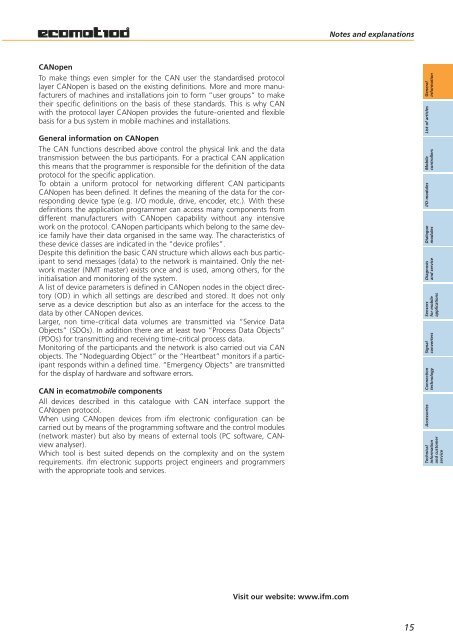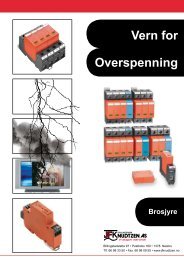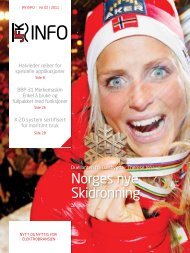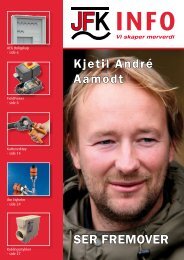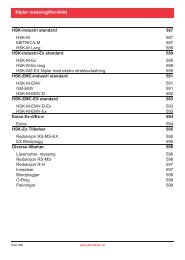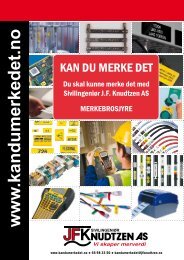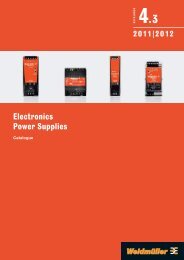Inclination sensors
Inclination sensors
Inclination sensors
- No tags were found...
You also want an ePaper? Increase the reach of your titles
YUMPU automatically turns print PDFs into web optimized ePapers that Google loves.
Notes and explanationsCANopenTo make things even simpler for the CAN user the standardised protocollayer CANopen is based on the existing definitions. More and more manufacturersof machines and installations join to form “user groups” to maketheir specific definitions on the basis of these standards. This is why CANwith the protocol layer CANopen provides the future-oriented and flexiblebasis for a bus system in mobile machines and installations.General information on CANopenThe CAN functions described above control the physical link and the datatransmission between the bus participants. For a practical CAN applicationthis means that the programmer is responsible for the definition of the dataprotocol for the specific application.To obtain a uniform protocol for networking different CAN participantsCANopen has been defined. It defines the meaning of the data for the correspondingdevice type (e.g. I/O module, drive, encoder, etc.). With thesedefinitions the application programmer can access many components fromdifferent manufacturers with CANopen capability without any intensivework on the protocol. CANopen participants which belong to the same devicefamily have their data organised in the same way. The characteristics ofthese device classes are indicated in the “device profiles”.Despite this definition the basic CAN structure which allows each bus participantto send messages (data) to the network is maintained. Only the networkmaster (NMT master) exists once and is used, among others, for theinitialisation and monitoring of the system.A list of device parameters is defined in CANopen nodes in the object directory(OD) in which all settings are described and stored. It does not onlyserve as a device description but also as an interface for the access to thedata by other CANopen devices.Larger, non time-critical data volumes are transmitted via “Service DataObjects” (SDOs). In addition there are at least two “Process Data Objects”(PDOs) for transmitting and receiving time-critical process data.Monitoring of the participants and the network is also carried out via CANobjects. The “Nodeguarding Object” or the “Heartbeat” monitors if a participantresponds within a defined time. “Emergency Objects” are transmittedfor the display of hardware and software errors.CAN in ecomatmobile componentsAll devices described in this catalogue with CAN interface support theCANopen protocol.When using CANopen devices from ifm electronic configuration can becarried out by means of the programming software and the control modules(network master) but also by means of external tools (PC software, CANviewanalyser).Which tool is best suited depends on the complexity and on the systemrequirements. ifm electronic supports project engineers and programmerswith the appropriate tools and services.GeneralinformationList of articlesMobilecontrollersI/O-modulesDialoguemodulesDiagnosisand serviceSensorsfor mobileapplicationsSignalconvertersConnectiontechnologyAccessoriesTechnicalinformationand customerserviceVisit our website: www.ifm.com15