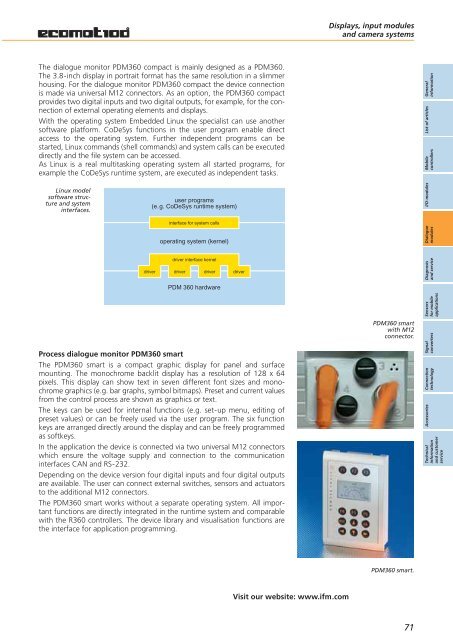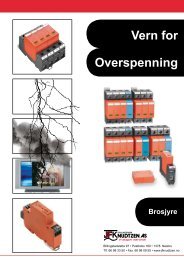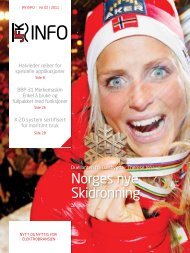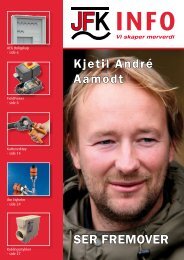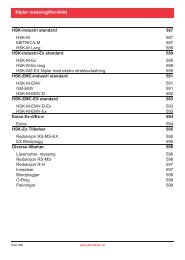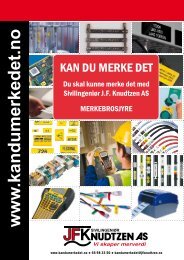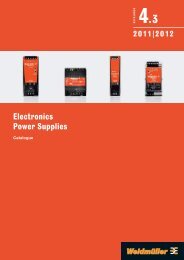Inclination sensors
Inclination sensors
Inclination sensors
- No tags were found...
You also want an ePaper? Increase the reach of your titles
YUMPU automatically turns print PDFs into web optimized ePapers that Google loves.
Displays, input modulesand camera systemsThe dialogue monitor PDM360 compact is mainly designed as a PDM360.The 3.8-inch display in portrait format has the same resolution in a slimmerhousing. For the dialogue monitor PDM360 compact the device connectionis made via universal M12 connectors. As an option, the PDM360 compactprovides two digital inputs and two digital outputs, for example, for the connectionof external operating elements and displays.With the operating system Embedded Linux the specialist can use anothersoftware platform. CoDeSys functions in the user program enable directaccess to the operating system. Further independent programs can bestarted, Linux commands (shell commands) and system calls can be executeddirectly and the file system can be accessed.As Linux is a real multitasking operating system all started programs, forexample the CoDeSys runtime system, are executed as independent tasks.GeneralinformationList of articlesMobilecontrollersLinux modelsoftware structureand systeminterfaces.user programs(e.g. CoDeSys runtime system)I/O-modulesinterface for system callsoperating system (kernel)Dialoguemodulesdriver interface kerneldriver driver driver driverDiagnosisand servicePDM 360 hardwareProcess dialogue monitor PDM360 smartThe PDM360 smart is a compact graphic display for panel and surfacemounting. The monochrome backlit display has a resolution of 128 x 64pixels. This display can show text in seven different font sizes and monochromegraphics (e.g. bar graphs, symbol bitmaps). Preset and current valuesfrom the control process are shown as graphics or text.The keys can be used for internal functions (e.g. set-up menu, editing ofpreset values) or can be freely used via the user program. The six functionkeys are arranged directly around the display and can be freely programmedas softkeys.In the application the device is connected via two universal M12 connectorswhich ensure the voltage supply and connection to the communicationinterfaces CAN and RS-232.Depending on the device version four digital inputs and four digital outputsare available. The user can connect external switches, <strong>sensors</strong> and actuatorsto the additional M12 connectors.The PDM360 smart works without a separate operating system. All importantfunctions are directly integrated in the runtime system and comparablewith the R360 controllers. The device library and visualisation functions arethe interface for application programming.PDM360 smartwith M12connector.Sensorsfor mobileapplicationsSignalconvertersConnectiontechnologyAccessoriesTechnicalinformationand customerservicePDM360 smart.Visit our website: www.ifm.com71