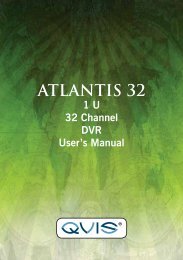Shangri-La Manual - Qvis Security
Shangri-La Manual - Qvis Security
Shangri-La Manual - Qvis Security
- No tags were found...
Create successful ePaper yourself
Turn your PDF publications into a flip-book with our unique Google optimized e-Paper software.
Button Function Button Function/ Play/pause BackwardStopFast playNext frameNext fileFull screenTable 3.2 Playback control keySlow playPrevious framePrevious fileCirculationNote: Frame by frame playback is only performed in the pause playback state.(Operation hint) Display the function of the cursor place.Special functions:Accurate playback: Input time (h/m/s) in the time column and then click theplay button. The system can operate accurate playback according to thesearching time.Local zoom: When the system is in single-window full-screen playback mode,you can drag your mouse in the screen to select a section and then left click yourmouse to view this in local zoom. You can right click your mouse to exit.3.5.3 Record ModePlease check the current channel status: “” means it is not in recording mode,“•” means it is in recording mode.You can use the desktop shortcut menu or click [main menu]> [recordingfunction]> [recording set] to enter the recording control interface.Picture 3.8 Record ModeSchedule: Record according to the configuration.<strong>Manual</strong>: Click the all button and the according channel is recording no matter thechannel in any state.Stop: Click the stop button and the according channel stops recording no matterthe channel in any state.19