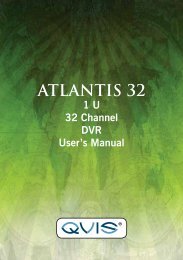Shangri-La Manual - Qvis Security
Shangri-La Manual - Qvis Security
Shangri-La Manual - Qvis Security
- No tags were found...
Create successful ePaper yourself
Turn your PDF publications into a flip-book with our unique Google optimized e-Paper software.
4.5.2 AccountManage the user purview.Note: 1. The maximum character length is 8 bytes for the following user anduser team name. A blank ahead of or behind a character string isinvalid. A middle blank in the character string is valid. Legalcharacters include: letters, numbers, underline, subtraction sign, dot.2. There is no limit to the number of users or user groups.You can add or delete a user group according to the user definition.The factory setup includes: user\admin. You can set the team as youwish. The user can appoint the purview in the group.3. User management includes: group/ user. The group and user namecan not be the same. Each user only belongs to one group.Picture 4.33 Account(Modify User) Modify the existed user attribute.(Modify Group) Modify the existed team attribute.(Modify Password) Modify a user password. You can set 1-6 bit passwords. Ablank at the beginning or end of the attribute is invalid. A blank in the middle ofthe attribute is valid.Note:The user who possesses the user control authority can modify his/her ownor other users passwords.Picture 4.34 Modify Password45