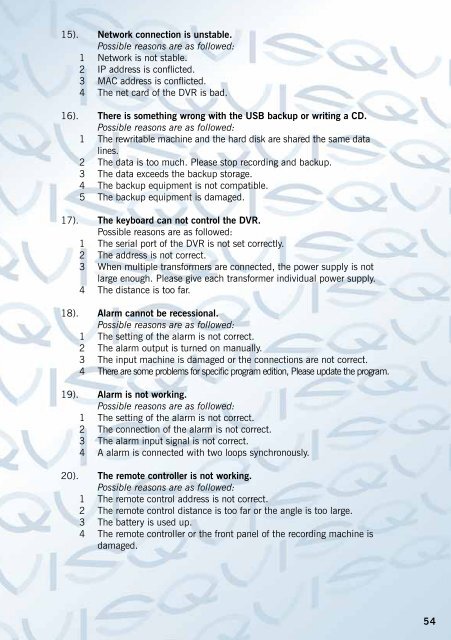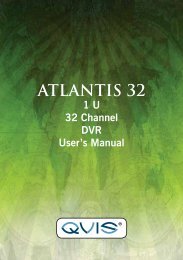Shangri-La Manual - Qvis Security
Shangri-La Manual - Qvis Security
Shangri-La Manual - Qvis Security
- No tags were found...
You also want an ePaper? Increase the reach of your titles
YUMPU automatically turns print PDFs into web optimized ePapers that Google loves.
15). Network connection is unstable.Possible reasons are as followed:1 Network is not stable.2 IP address is conflicted.3 MAC address is conflicted.4 The net card of the DVR is bad.16). There is something wrong with the USB backup or writing a CD.Possible reasons are as followed:1 The rewritable machine and the hard disk are shared the same datalines.2 The data is too much. Please stop recording and backup.3 The data exceeds the backup storage.4 The backup equipment is not compatible.5 The backup equipment is damaged.17). The keyboard can not control the DVR.Possible reasons are as followed:1 The serial port of the DVR is not set correctly.2 The address is not correct.3 When multiple transformers are connected, the power supply is notlarge enough. Please give each transformer individual power supply.4 The distance is too far.18). Alarm cannot be recessional.Possible reasons are as followed:1 The setting of the alarm is not correct.2 The alarm output is turned on manually.3 The input machine is damaged or the connections are not correct.4 There are some problems for specific program edition, Please update the program.19). Alarm is not working.Possible reasons are as followed:1 The setting of the alarm is not correct.2 The connection of the alarm is not correct.3 The alarm input signal is not correct.4 A alarm is connected with two loops synchronously.20). The remote controller is not working.Possible reasons are as followed:1 The remote control address is not correct.2 The remote control distance is too far or the angle is too large.3 The battery is used up.4 The remote controller or the front panel of the recording machine isdamaged.54