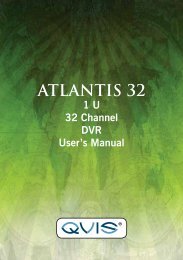Shangri-La Manual - Qvis Security
Shangri-La Manual - Qvis Security
Shangri-La Manual - Qvis Security
- No tags were found...
You also want an ePaper? Increase the reach of your titles
YUMPU automatically turns print PDFs into web optimized ePapers that Google loves.
Front panel function tableSerial NO Key Mark Function9 SwitchFunctionSHIFT10 Arrow Move the cursorUnder the state of the user input,can completed switchfunction between numeric keys, character keys and otherfunction keys Edit box, press the key you can increase or decrease the digitalOptional drop-down menu, change the settingsMonitor screen, enter the channel 1 or channel 4, singlescreenmonitorEnter to the text box, press the SHIFT key, press this key toenter the number 1 or 4Pop-up menu or submenu, press the left and right arrow keysmove the cursorVideo playback state, press the left and right arrow keys tomove the focus on the function keysMonitor screen, enter the channel 2 or channel 3 singlescreenmonitorEnter to the text box, press the SHIFT key, press the button,enter the number 2 or 3Enter ENTER EnterEnter into the Mainmenu11 Cancel ESC Go back to the previous menu or the function menu to cancelthe operationIn the Video playback state, to return to the real-timemonitoring12 Powerswitch13 Play thepreviousrecord14 Play thenext recordIIPress this key to perform boot and shutdown operationsIn the state of Video playback, play previous record of thecurrent playback video ;In the text box to enter number 1In the state of Video playback, Play next record of the currentvideo; In the text box to enter number 215 Slow Play IWhen playback of video files, a variety of slow-motion speedand normal playback;In the text box to enter number 816 Fast Play When playback of video files, a variety of fast-forward speedand normal playback; In the text box to enter number 717 Playback/PauseIIWhen playback of video files,play back the video file;In the text box to enter number 618 Play/Pause II When playback of video files, Play/Pause;In the text box to enter number 522 Record REC <strong>Manual</strong>ly start / stop recording, in the video control menu,used in conjunction with the arrow keys, select the desiredvideo channel8