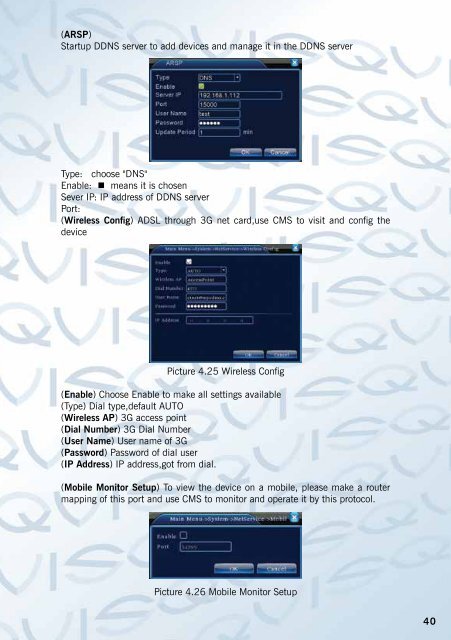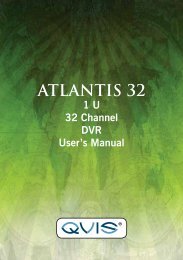Shangri-La Manual - Qvis Security
Shangri-La Manual - Qvis Security
Shangri-La Manual - Qvis Security
- No tags were found...
You also want an ePaper? Increase the reach of your titles
YUMPU automatically turns print PDFs into web optimized ePapers that Google loves.
(ARSP)Startup DDNS server to add devices and manage it in the DDNS serverType: choose "DNS"Enable: • means it is chosenSever IP: IP address of DDNS serverPort:(Wireless Config) ADSL through 3G net card,use CMS to visit and config thedevicePicture 4.25 Wireless Config(Enable) Choose Enable to make all settings available(Type) Dial type,default AUTO(Wireless AP) 3G access point(Dial Number) 3G Dial Number(User Name) User name of 3G(Password) Password of dial user(IP Address) IP address,got from dial.(Mobile Monitor Setup) To view the device on a mobile, please make a routermapping of this port and use CMS to monitor and operate it by this protocol.Picture 4.26 Mobile Monitor Setup40