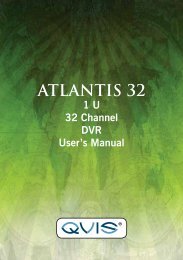Shangri-La Manual - Qvis Security
Shangri-La Manual - Qvis Security
Shangri-La Manual - Qvis Security
- No tags were found...
Create successful ePaper yourself
Turn your PDF publications into a flip-book with our unique Google optimized e-Paper software.
4.4.3 Network setupPicture4.17 Network(Net Card) You can choose cable network card or wireless network card.(DHCP Enable) Obtain IP address automatically (not suggested)Note: DHCP server is preinstalled.(IP address) Set the IP address. Default: 192.168.1.10.(Subnet mask) Set the subnet mask code. Default: 255.255.255.0.(Gateway) Set the default gateway. Default: 192.168.1.1.(DNS setup) Domain Name Server. It translates the domain name into IP address.The IP address is offered by network provider. The address must be set andreboot then it works.(TCP port) Default: 34567.(HTTP port) Default: 80.(HS Download)(Transfer Policy) There are three strategies: self-adaption, image qualityprecedence and fluency precedence. The code stream will adjust according to thesetup. Self-adaption is the tradeoff between the image quality precedence andfluency precedence. Fluency precedence and self-adaption are valid only whenthe assistant code stream is turned on. Otherwise the image quality precedenceis valid.4.4.4 NetServiceChoose the network service option and click the set button to configure theadvanced network functions or double click the service button to configure theparameters.Picture 4.18 NetService36