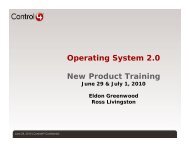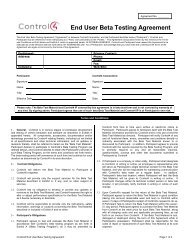Wireless Thermostat Installation Guide and the Control4
Wireless Thermostat Installation Guide and the Control4
Wireless Thermostat Installation Guide and the Control4
Create successful ePaper yourself
Turn your PDF publications into a flip-book with our unique Google optimized e-Paper software.
<strong>Installation</strong> Instructions1234Place <strong>the</strong> <strong>Wireless</strong> <strong>Thermostat</strong> in a proper location to ensure its efficiency <strong>and</strong> to avoidunnecessary cycling of <strong>the</strong> furnace or air conditioner.a. Place <strong>the</strong> <strong>Thermostat</strong> (or remote temperature sensor) away from direct sunlight,drafts, exterior doorways, skylights, windows, <strong>and</strong> exterior walls.b. Make sure <strong>the</strong> <strong>Thermostat</strong> gets strong ZigBee wireless reception: (1) Ensure that<strong>the</strong> <strong>Thermostat</strong> is within 150 feet of ano<strong>the</strong>r Zigbee device. (2) Avoid havingelectrical equipment that may cause interference with <strong>the</strong> Zigbee signal (suchas cordless telephones that operate on <strong>the</strong> 2.4 GHz frequency).Locate <strong>and</strong> turn OFF <strong>the</strong> power supply for <strong>the</strong> HVAC system.If installing a <strong>Thermostat</strong> in a new location, refer to “Sample Wiring Configurations” later inthis document for details on wiring <strong>the</strong> <strong>Thermostat</strong>, <strong>and</strong> <strong>the</strong>n go to Step 5.If replacing an existing <strong>the</strong>rmostat:a. Check <strong>the</strong> number <strong>and</strong> type of wires attached to <strong>the</strong> old <strong>the</strong>rmostat.b. When you’re sure <strong>the</strong> power is shut off, remove <strong>the</strong> old <strong>the</strong>rmostat from <strong>the</strong>wall, but do not disconnect any wires yet.c. If <strong>the</strong> old <strong>the</strong>rmostat has a letter identifying each wire, use a piece of tape tolabel each wire that corresponds to <strong>the</strong> letter on <strong>the</strong> old <strong>the</strong>rmostat, <strong>and</strong> ensure<strong>the</strong>y don’t fall back into <strong>the</strong> wall.d. Disconnect <strong>the</strong> old <strong>the</strong>rmostat.CAUTION! Discard <strong>the</strong> old <strong>the</strong>rmostat properly or recycle it. Mercury is ahazardous waste. You MUST dispose of it properly.7