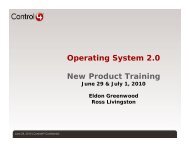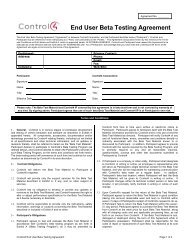Wireless Thermostat Installation Guide and the Control4
Wireless Thermostat Installation Guide and the Control4
Wireless Thermostat Installation Guide and the Control4
Create successful ePaper yourself
Turn your PDF publications into a flip-book with our unique Google optimized e-Paper software.
Time FormatDate Format: Sets <strong>the</strong> format preferences for date (MM/DD/YYYY or DD/MM/YYYY).Time Format: Sets <strong>the</strong> format preferences for time (12h or 24h).Sync Time: Synchronizes <strong>the</strong> time displayed on <strong>the</strong> <strong>Thermostat</strong> with <strong>the</strong> <strong>Control4</strong> Controller.Synchronization automatically occurs daily.NetworkDisplays nformational boxes that provide ZigBee networking information (MAC <strong>and</strong> FirmwareVersion).Select Apply to… to apply <strong>the</strong> current properties to <strong>the</strong> selected <strong>Wireless</strong> <strong>Thermostat</strong>s.Advanced Device ConfigurationTemperature Calibration: Allows calibration of <strong>the</strong> <strong>Thermostat</strong>’s reported temperature by +/- 5degrees. Example: If <strong>the</strong> <strong>Thermostat</strong> reads 72 degrees Fahrenheit, <strong>and</strong> <strong>the</strong> current temperatureis determined to be 70 degrees Fahrenheit, press <strong>the</strong> down button two (2) times to lower <strong>the</strong><strong>Thermostat</strong> reading to 70 degrees Fahrenheit. Select Set Calibration to confirm <strong>the</strong> change.NOTE: No changes to calibration should be made within 20 minutes of powering on<strong>the</strong> <strong>Thermostat</strong>. The <strong>Thermostat</strong> generates a small amount of heat which affects <strong>the</strong>calibration. After 20 minutes of continuous operation, this will stabilize allowingproper calibration.Heating Cutoff Point: Sets <strong>the</strong> temperature for <strong>the</strong> heating system to turn off past <strong>the</strong> setpoint.To adjust, use <strong>the</strong> up <strong>and</strong> down arrows, <strong>and</strong> <strong>the</strong>n press Set Heat Cutoff to confirm <strong>the</strong> change.Example: If <strong>the</strong> Heat Point is set to 68 degrees Fahrenheit, <strong>and</strong> <strong>the</strong> Heating Cutoff Point is set 13