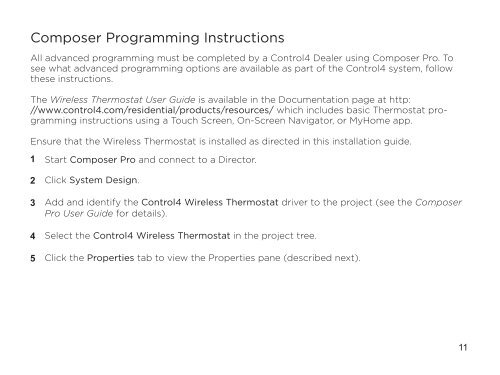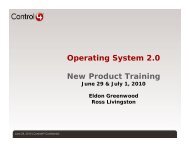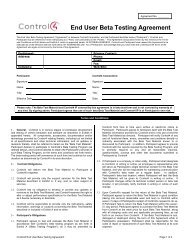Wireless Thermostat Installation Guide and the Control4
Wireless Thermostat Installation Guide and the Control4
Wireless Thermostat Installation Guide and the Control4
You also want an ePaper? Increase the reach of your titles
YUMPU automatically turns print PDFs into web optimized ePapers that Google loves.
Composer Programming InstructionsAll advanced programming must be completed by a <strong>Control4</strong> Dealer using Composer Pro. Tosee what advanced programming options are available as part of <strong>the</strong> <strong>Control4</strong> system, follow<strong>the</strong>se instructions.The <strong>Wireless</strong> <strong>Thermostat</strong> User <strong>Guide</strong> is available in <strong>the</strong> Documentation page at http://www.control4.com/residential/products/resources/ which includes basic <strong>Thermostat</strong> programminginstructions using a Touch Screen, On-Screen Navigator, or MyHome app.Ensure that <strong>the</strong> <strong>Wireless</strong> <strong>Thermostat</strong> is installed as directed in this installation guide.12345Start Composer Pro <strong>and</strong> connect to a Director.Click System Design.Add <strong>and</strong> identify <strong>the</strong> <strong>Control4</strong> <strong>Wireless</strong> <strong>Thermostat</strong> driver to <strong>the</strong> project (see <strong>the</strong> ComposerPro User <strong>Guide</strong> for details).Select <strong>the</strong> <strong>Control4</strong> <strong>Wireless</strong> <strong>Thermostat</strong> in <strong>the</strong> project tree.Click <strong>the</strong> Properties tab to view <strong>the</strong> Properties pane (described next).11