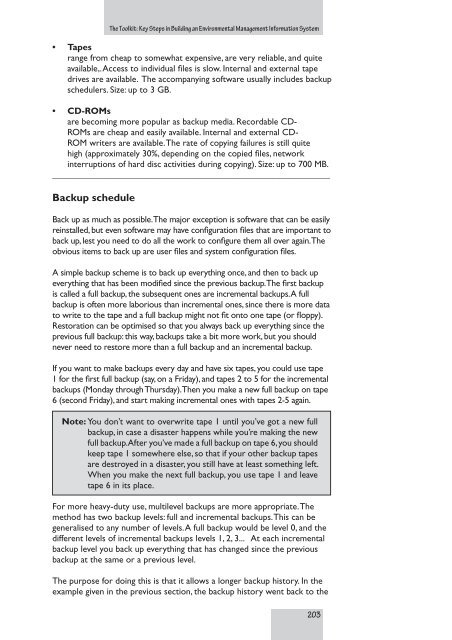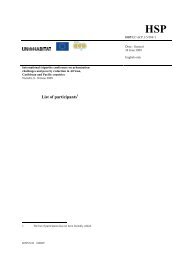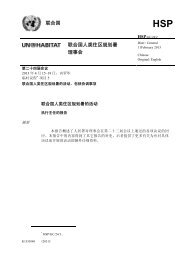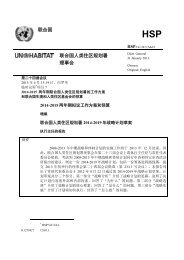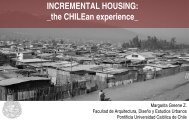EMIS - UN-Habitat
EMIS - UN-Habitat
EMIS - UN-Habitat
Create successful ePaper yourself
Turn your PDF publications into a flip-book with our unique Google optimized e-Paper software.
The Toolkit: Key Steps in Building an Environmental Management Information System<br />
• Tapes<br />
range from cheap to somewhat expensive, are very reliable, and quite<br />
available,.Access to individual files is slow. Internal and external tape<br />
drives are available. The accompanying software usually includes backup<br />
schedulers. Size: up to 3 GB.<br />
• CD-ROMs<br />
are becoming more popular as backup media. Recordable CD-<br />
ROMs are cheap and easily available. Internal and external CD-<br />
ROM writers are available.The rate of copying failures is still quite<br />
high (approximately 30%, depending on the copied files, network<br />
interruptions of hard disc activities during copying). Size: up to 700 MB.<br />
_____________________________________________________________<br />
Backup schedule<br />
Back up as much as possible.The major exception is software that can be easily<br />
reinstalled, but even software may have configuration files that are important to<br />
back up, lest you need to do all the work to configure them all over again.The<br />
obvious items to back up are user files and system configuration files.<br />
A simple backup scheme is to back up everything once, and then to back up<br />
everything that has been modified since the previous backup.The first backup<br />
is called a full backup, the subsequent ones are incremental backups.A full<br />
backup is often more laborious than incremental ones, since there is more data<br />
to write to the tape and a full backup might not fit onto one tape (or floppy).<br />
Restoration can be optimised so that you always back up everything since the<br />
previous full backup: this way, backups take a bit more work, but you should<br />
never need to restore more than a full backup and an incremental backup.<br />
If you want to make backups every day and have six tapes, you could use tape<br />
1 for the first full backup (say, on a Friday), and tapes 2 to 5 for the incremental<br />
backups (Monday throughThursday).Then you make a new full backup on tape<br />
6 (second Friday), and start making incremental ones with tapes 2-5 again.<br />
Note: You don’t want to overwrite tape 1 until you’ve got a new full<br />
backup, in case a disaster happens while you’re making the new<br />
full backup.After you’ve made a full backup on tape 6,you should<br />
keep tape 1 somewhere else, so that if your other backup tapes<br />
are destroyed in a disaster, you still have at least something left.<br />
When you make the next full backup, you use tape 1 and leave<br />
tape 6 in its place.<br />
For more heavy-duty use, multilevel backups are more appropriate.The<br />
method has two backup levels: full and incremental backups.This can be<br />
generalised to any number of levels.A full backup would be level 0, and the<br />
different levels of incremental backups levels 1, 2, 3... At each incremental<br />
backup level you back up everything that has changed since the previous<br />
backup at the same or a previous level.<br />
The purpose for doing this is that it allows a longer backup history. In the<br />
example given in the previous section, the backup history went back to the<br />
203