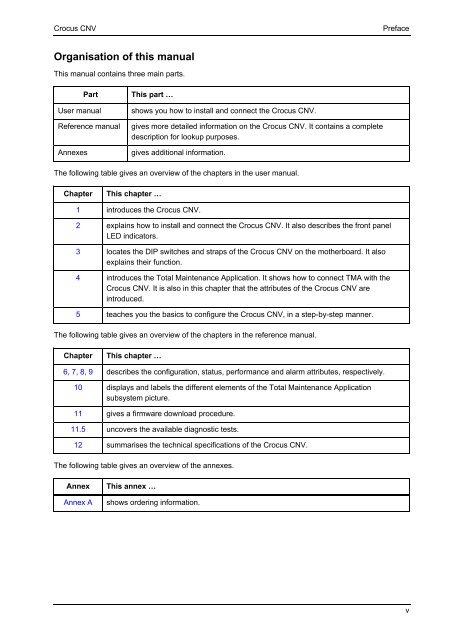- Page 6 and 7: PrefaceCrocus CNVConventions used i
- Page 8 and 9: Table of contentsCrocus CNVTable of
- Page 11 and 12: Crocus CNVUser manualUser manual 1
- Page 13 and 14: Crocus CNVIntroduction1 Introductio
- Page 15 and 16: Crocus CNVIntroduction1.2 Crocus CN
- Page 17 and 18: Crocus CNVIntroductionManagement co
- Page 19 and 20: Crocus CNVInstalling and connecting
- Page 21 and 22: Crocus CNVInstalling and connecting
- Page 23 and 24: Crocus CNVInstalling and connecting
- Page 25 and 26: Crocus CNVInstalling and connecting
- Page 27 and 28: Crocus CNVInstalling and connecting
- Page 29 and 30: Crocus CNVInstalling and connecting
- Page 31 and 32: Crocus CNVInstalling and connecting
- Page 33 and 34: Crocus CNVInstalling and connecting
- Page 35 and 36: Crocus CNVInstalling and connecting
- Page 37 and 38: Crocus CNVInstalling and connecting
- Page 39 and 40: Crocus CNVDIP switches and straps o
- Page 41 and 42: Crocus CNVDIP switches and straps o
- Page 44 and 45: DIP switches and straps of the Croc
- Page 46 and 47: DIP switches and straps of the Croc
- Page 48 and 49: DIP switches and straps of the Croc
- Page 50 and 51: DIP switches and straps of the Croc
- Page 52 and 53:
DIP switches and straps of the Croc
- Page 54 and 55:
Maintenance of the Crocus CNVCrocus
- Page 56 and 57:
Maintenance of the Crocus CNVCrocus
- Page 58 and 59:
Maintenance of the Crocus CNVCrocus
- Page 60 and 61:
Maintenance of the Crocus CNVCrocus
- Page 62 and 63:
Step-by-step configurationCrocus CN
- Page 64 and 65:
Step-by-step configurationCrocus CN
- Page 66 and 67:
Step-by-step configurationCrocus CN
- Page 68 and 69:
Step-by-step configurationCrocus CN
- Page 70 and 71:
Step-by-step configurationCrocus CN
- Page 72 and 73:
Step-by-step configurationCrocus CN
- Page 74 and 75:
Step-by-step configurationCrocus CN
- Page 76 and 77:
Step-by-step configurationCrocus CN
- Page 78 and 79:
Step-by-step configurationCrocus CN
- Page 80 and 81:
Step-by-step configurationCrocus CN
- Page 82 and 83:
Step-by-step configurationCrocus CN
- Page 84 and 85:
Crocus CNVReference manual74 Refere
- Page 86 and 87:
Configuration attributesCrocus CNV6
- Page 88 and 89:
Configuration attributesCrocus CNV6
- Page 90 and 91:
Configuration attributesCrocus CNVC
- Page 92 and 93:
Configuration attributesCrocus CNVC
- Page 94 and 95:
Configuration attributesCrocus CNVc
- Page 96 and 97:
Configuration attributesCrocus CNVc
- Page 98 and 99:
Configuration attributesCrocus CNVc
- Page 100 and 101:
Configuration attributesCrocus CNV6
- Page 102 and 103:
Configuration attributesCrocus CNV6
- Page 104 and 105:
Configuration attributesCrocus CNVc
- Page 106 and 107:
Status attributesCrocus CNV7.1 Stat
- Page 108 and 109:
Status attributesCrocus CNV7.2 Gene
- Page 110 and 111:
Status attributesCrocus CNVcrocusIf
- Page 112 and 113:
Status attributesCrocus CNVcrocusIf
- Page 114 and 115:
Status attributesCrocus CNV7.4 Inte
- Page 116 and 117:
Status attributesCrocus CNVcrocusIf
- Page 118 and 119:
Status attributesCrocus CNV7.4.3 X2
- Page 120 and 121:
Status attributesCrocus CNV7.5 Mana
- Page 122 and 123:
Performance attributesCrocus CNV8 P
- Page 124 and 125:
Performance attributesCrocus CNV8.2
- Page 126 and 127:
Performance attributesCrocus CNV8.3
- Page 128 and 129:
Performance attributesCrocus CNVcro
- Page 130 and 131:
Performance attributesCrocus CNV8.4
- Page 132 and 133:
Alarm attributesCrocus CNV9 Alarm a
- Page 134 and 135:
Alarm attributesCrocus CNV9.2 Intro
- Page 136 and 137:
Alarm attributesCrocus CNV126 Refer
- Page 138 and 139:
Alarm attributesCrocus CNV9.2.3 Ala
- Page 140 and 141:
Alarm attributesCrocus CNVThe alarm
- Page 142 and 143:
Alarm attributesCrocus CNV9.5 Inter
- Page 144 and 145:
TMA subsystem picture of the Crocus
- Page 146 and 147:
TMA subsystem picture of the Crocus
- Page 148 and 149:
Firmware downloadCrocus CNV11.1 Dow
- Page 150 and 151:
Firmware downloadCrocus CNV11.3 Dow
- Page 152 and 153:
Diagnostic testsCrocus CNV11.5 Diag
- Page 154 and 155:
Diagnostic testsCrocus CNV11.5.2 An
- Page 156 and 157:
Diagnostic testsCrocus CNVImportant
- Page 158 and 159:
Diagnostic testsCrocus CNV11.5.5 In
- Page 160 and 161:
Technical specificationsCrocus CNV1
- Page 162 and 163:
Technical specificationsCrocus CNV1
- Page 164 and 165:
Technical specificationsCrocus CNV1
- Page 166 and 167:
Crocus CNV156 Annexes
- Page 168:
Annex A: product informationCrocus