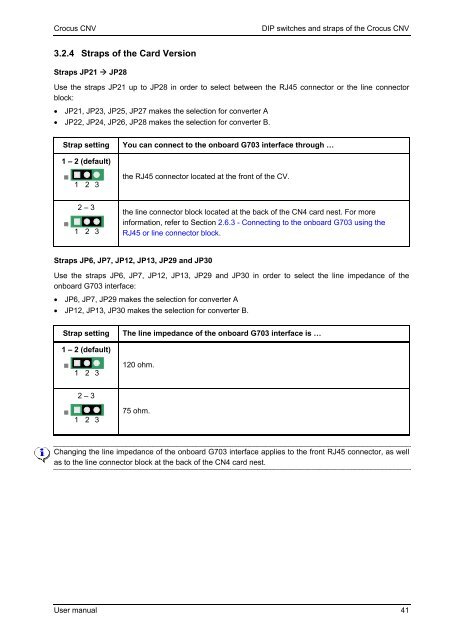Crocus CNV - FTP Directory Listing
Crocus CNV - FTP Directory Listing
Crocus CNV - FTP Directory Listing
You also want an ePaper? Increase the reach of your titles
YUMPU automatically turns print PDFs into web optimized ePapers that Google loves.
<strong>Crocus</strong> <strong>CNV</strong>DIP switches and straps of the <strong>Crocus</strong> <strong>CNV</strong>3.2.4 Straps of the Card VersionStraps JP21 JP28Use the straps JP21 up to JP28 in order to select between the RJ45 connector or the line connectorblock:• JP21, JP23, JP25, JP27 makes the selection for converter A• JP22, JP24, JP26, JP28 makes the selection for converter B.Strap settingYou can connect to the onboard G703 interface through …1 – 2 (default)1 2 3the RJ45 connector located at the front of the CV.2 – 31 2 3the line connector block located at the back of the CN4 card nest. For moreinformation, refer to Section 2.6.3 - Connecting to the onboard G703 using theRJ45 or line connector block.Straps JP6, JP7, JP12, JP13, JP29 and JP30Use the straps JP6, JP7, JP12, JP13, JP29 and JP30 in order to select the line impedance of theonboard G703 interface:• JP6, JP7, JP29 makes the selection for converter A• JP12, JP13, JP30 makes the selection for converter B.Strap settingThe line impedance of the onboard G703 interface is …1 – 2 (default)1 2 3120 ohm.2 – 31 2 375 ohm.Changing the line impedance of the onboard G703 interface applies to the front RJ45 connector, as wellas to the line connector block at the back of the CN4 card nest.User manual 41