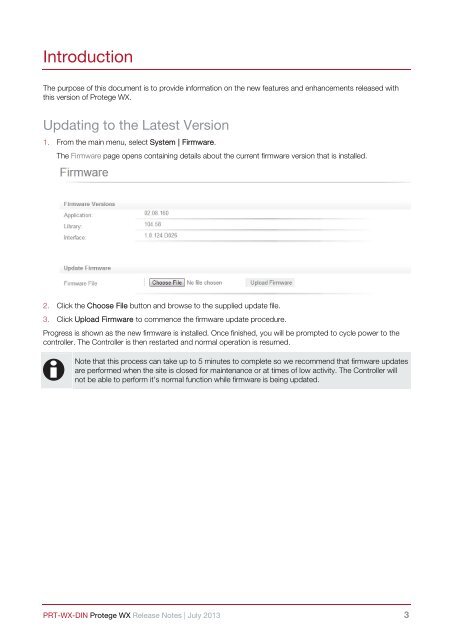PRT-WX-DIN release version 2.10.036 - Security Merchants Australia
PRT-WX-DIN release version 2.10.036 - Security Merchants Australia
PRT-WX-DIN release version 2.10.036 - Security Merchants Australia
Create successful ePaper yourself
Turn your PDF publications into a flip-book with our unique Google optimized e-Paper software.
IntroductionThe purpose of this document is to provide information on the new features and enhancements <strong>release</strong>d withthis <strong>version</strong> of Protege <strong>WX</strong>.Updating to the Latest Version1. From the main menu, select System | Firmware.The Firmware page opens containing details about the current firmware <strong>version</strong> that is installed.2. Click the Choose File button and browse to the supplied update file.3. Click Upload Firmware to commence the firmware update procedure.Progress is shown as the new firmware is installed. Once finished, you will be prompted to cycle power to thecontroller. The Controller is then restarted and normal operation is resumed.iNote that this process can take up to 5 minutes to complete so we recommend that firmware updatesare performed when the site is closed for maintenance or at times of low activity. The Controller willnot be able to perform it's normal function while firmware is being updated.<strong>PRT</strong>-<strong>WX</strong>-<strong>DIN</strong> Protege <strong>WX</strong> Release Notes | July 2013 3