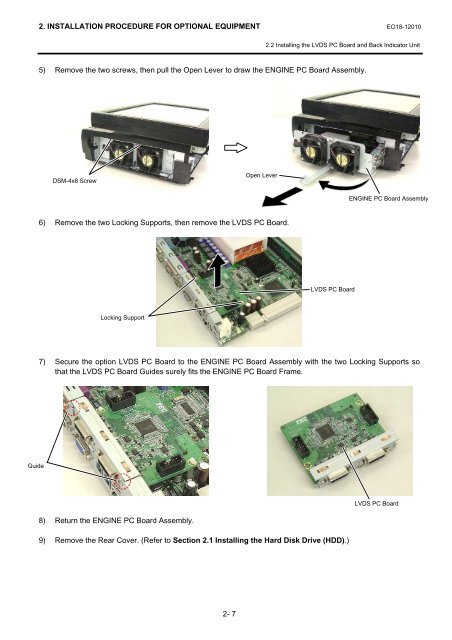2. installation procedure for optional equipment - toshiba tec europe
2. installation procedure for optional equipment - toshiba tec europe
2. installation procedure for optional equipment - toshiba tec europe
- No tags were found...
You also want an ePaper? Increase the reach of your titles
YUMPU automatically turns print PDFs into web optimized ePapers that Google loves.
<strong>2.</strong> INSTALLATION PROCEDURE FOR OPTIONAL EQUIPMENT EO18-12010<strong>2.</strong>2 Installing the LVDS PC Board and Back Indicator Unit5) Remove the two screws, then pull the Open Lever to draw the ENGINE PC Board Assembly.DSM-4x8 ScrewOpen LeverENGINE PC Board Assembly6) Remove the two Locking Supports, then remove the LVDS PC Board.LVDS PC BoardLocking Support7) Secure the option LVDS PC Board to the ENGINE PC Board Assembly with the two Locking Supports sothat the LVDS PC Board Guides surely fits the ENGINE PC Board Frame.Guide8) Return the ENGINE PC Board Assembly.9) Remove the Rear Cover. (Refer to Section <strong>2.</strong>1 Installing the Hard Disk Drive (HDD).)LVDS PC Board2- 7