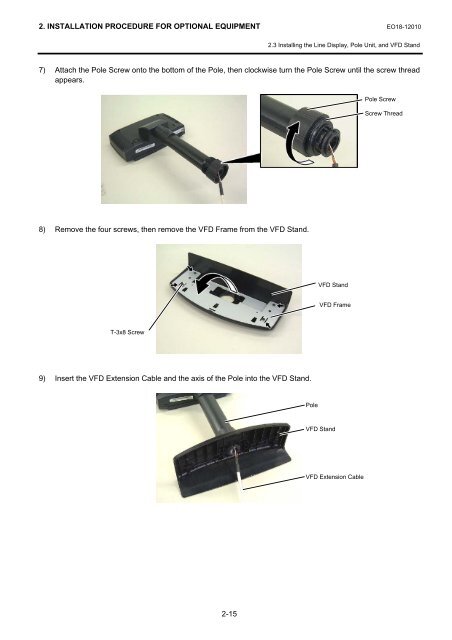2. installation procedure for optional equipment - toshiba tec europe
2. installation procedure for optional equipment - toshiba tec europe
2. installation procedure for optional equipment - toshiba tec europe
- No tags were found...
You also want an ePaper? Increase the reach of your titles
YUMPU automatically turns print PDFs into web optimized ePapers that Google loves.
<strong>2.</strong> INSTALLATION PROCEDURE FOR OPTIONAL EQUIPMENT EO18-12010<strong>2.</strong>3 Installing the Line Display, Pole Unit, and VFD Stand7) Attach the Pole Screw onto the bottom of the Pole, then clockwise turn the Pole Screw until the screw threadappears.Pole ScrewScrew Thread8) Remove the four screws, then remove the VFD Frame from the VFD Stand.VFD StandVFD FrameT-3x8 Screw9) Insert the VFD Extension Cable and the axis of the Pole into the VFD Stand.PoleVFD StandVFD Extension Cable2-15