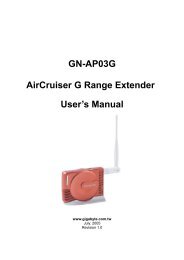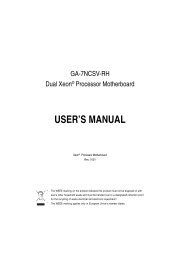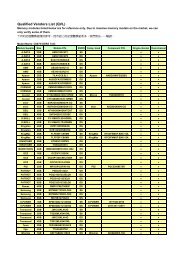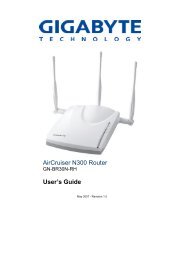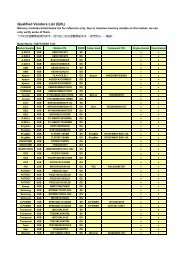Wireless Bluetooth USB Printer Adapter - Icecat.biz
Wireless Bluetooth USB Printer Adapter - Icecat.biz
Wireless Bluetooth USB Printer Adapter - Icecat.biz
You also want an ePaper? Increase the reach of your titles
YUMPU automatically turns print PDFs into web optimized ePapers that Google loves.
GN-BTP01 <strong>Bluetooth</strong> <strong>USB</strong> <strong>Printer</strong> <strong>Adapter</strong>Chapter2 Getting StartedNotice: If you have already installed <strong>USB</strong> or LTP port printer, please remove cable andrestart your PC. And then refer to the instruction of Section 2.3.If you don’t have installed the printer drver, please follow the Section2.1 andSection2.2.2.1 Install the <strong>Bluetooth</strong> <strong>USB</strong> <strong>Printer</strong> <strong>Adapter</strong>Step1.Step2.Step3.Step4.Power on the <strong>Printer</strong>.Insert the Blutooth <strong>USB</strong> <strong>Printer</strong> <strong>Adapter</strong> into the <strong>USB</strong> port of the printer.Plug the power firmly into the receptacle on the <strong>Bluetooth</strong> <strong>USB</strong> <strong>Printer</strong> <strong>Adapter</strong>.And then plug the power adapter into an electric service outlet.The connection between <strong>Bluetooth</strong> <strong>USB</strong> <strong>Printer</strong> <strong>Adapter</strong> and printer issuccessfully if the Green LED of the Blutooth <strong>USB</strong> <strong>Printer</strong> <strong>Adapter</strong> is blinking.2.2 How to configure the printer for Windows 2000Step1.Step2.Step3.Step4.Step5.Start the “My <strong>Bluetooth</strong> Places” on your computer.Double click “Entire <strong>Bluetooth</strong> Neighborhood”.It will automatically try to search for other bluetooth device. If not, click “Searchfor devices” (Windows XP user, please click “Veiw devices in range” button.)or “refresh” the list of devices.Wait until the search has finished.Double click the printer icon 'Gigabyte' to pop-up the context menu. Pleaseclick “OK” button to install the printer.