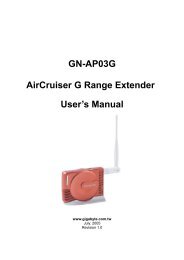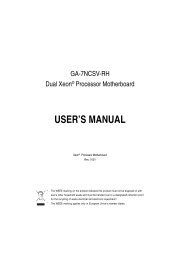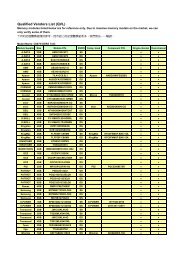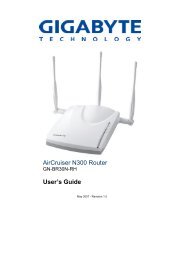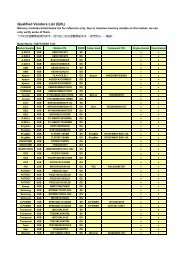GA-P35-DS3L/ GA-P35-S3L
GA-P35-DS3L/ GA-P35-S3L
GA-P35-DS3L/ GA-P35-S3L
Create successful ePaper yourself
Turn your PDF publications into a flip-book with our unique Google optimized e-Paper software.
Motherboard<strong>GA</strong>-<strong>P35</strong>-<strong>D<strong>S3L</strong></strong>/<strong>GA</strong>-<strong>P35</strong>-<strong>S3L</strong>Jul. 31, 2007Motherboard<strong>GA</strong>-<strong>P35</strong>-<strong>D<strong>S3L</strong></strong>/<strong>GA</strong>-<strong>P35</strong>-<strong>S3L</strong>Jul. 31, 2007
.................................................................................................................... 6.................................................................................................................... 6<strong>GA</strong>-<strong>P35</strong>-<strong>D<strong>S3L</strong></strong>/<strong>S3L</strong> ............................................................................ 7................................................................................................. 8................................................................................................... 91-1 ..................................................................................... 91-2 ..................................................................................................... 101-3 .................................................................. 131-3-1 (CPU) ................................................................................. 131-3-2 ................................................................................................. 151-4 ....................................................................................... 161-4-1 ....................................................................................... 161-4-2 ............................................................................................ 171-5 ................................................................................................. 181-6 ................................................................................... 191-7 ....................................................................................... 21BIOS ....................................................................................... 312-1 ..................................................................................................... 322-2 BIOS .............................................................................. 332-3 Standard CMOS Features ( CMOS ) ........................................... 352-4 Advanced BIOS Features ( BIOS ) ..................................... 372-5 Integrated Peripherals ( ) ....................................................... 392-6 Power Management Setup ( ) ............................................... 422-7 PnP/PCI Configurations ( PCI ) ............................. 442-8 PC Health Status ( ) ............................................................. 452-9 MB Intelligent Tweaker(M.I.T.) ( / ) ...................................... 472-10 Load Fail-Safe Defaults ( ) ............................................ 502-11 Load Optimized Defaults ( ) .......................................... 502-12 Set Supervisor/User Password ( / ) ................... 512-13 Save & Exit Setup ( ) ................................ 522-14 Exit Without Saving ( ) ........................... 52- 4 -
....................................................................................... 533-1 ............................................................................... 533-2 ............................................................................................ 543-3 ................................................................................... 543-4 ..................................................................................................... 553-5 ................................................................................................. 55....................................................................................... 574-1 Xpress Recovery2 ............................................................................... 574-2 BIOS .................................................................................. 624-2-1 Q-Flash BIOS........................................................................ 624-2-2 @BIOS BIOS......................................................................... 654-3 EasyTune 5 .......................................................................................... 674-4 Windows Vista ReadyBoost ................................................................. 68.......................................................................................................... 695-1 / ........................................................................ 695-1-1 2 / 4 / 5.1 / 7.1 ............................................................................... 695-1-2 (S/PDIF )( ) ................................................. 725-1-3 ............................................................................................ 745-1-4 ............................................................................................ 765-2 ..................................................................................................... 775-2-1 ................................................................................................................ 775-2-2 ........................................................................................................... 78- 5 -
<strong>GA</strong>-<strong>P35</strong>-<strong>D<strong>S3L</strong></strong> <strong>GA</strong>-<strong>P35</strong>-<strong>S3L</strong> - 1- 1- 1- 1Intel ® L<strong>GA</strong>775 CPU - 1IDE - 1 - 1SATA 3Gb/s - 2I/O - 12 USB 2.0 ( 12CR1-1UB030-51/R)4 USB 2.0 ( 12CR1-1UB030-21/R)SATA ( 12CF1-3SATPW-11R)(S/PDIF ) ( 12CR1-1SPDIN-01/R)- 6 -
<strong>GA</strong>-<strong>P35</strong>-<strong>D<strong>S3L</strong></strong>/<strong>S3L</strong>KB_MSATX_12VCPU_FANCOAXIALOPTICALL<strong>GA</strong>775ATXCOMLPTR_USBUSBLANAUDIOF_AUDIOSYS_FAN1Intel ® <strong>P35</strong><strong>GA</strong>-<strong>P35</strong>-<strong>D<strong>S3L</strong></strong>/<strong>S3L</strong>SYS_FAN2PCIE_3DDRII1FDDRTL8111BPCIE_16PCIE_1DDRII2DDRII3DDRII4PWR_FANCODECSPDIF_IIT8718SPDIF_OPCIE_2PCI1PCI2PCI3BATTERYIntel ® ICH9CLR_CMOSJMicron 368BIOSIDE1SATAII0SATAII1SATAII4SATAII5CD_INF_USB3 F_USB2 F_USB1CIF_PANELPWR_LED"*" <strong>GA</strong>-<strong>P35</strong>-<strong>D<strong>S3L</strong></strong>- 7 -
PCIe CLK(100 MHz)L<strong>GA</strong>775ProcessorCPU CLK+/-(333/266/200 MHz)HostInterfaceDDR2 1066/800/667 MHzATA-133/100/66/33IDE ChannelPCI Express Bus3 PCI Express x1PCIe CLK(100 MHz)JMicron368x1PCI BusPCI Express x16x1x1LANRJ45RTL8111Bx1x1Intel ® <strong>P35</strong>Intel ® ICH9MCH CLK(333/266/200 MHz)BIOSDual Channel Memory4 SATA 3Gb/s12 USB PortsFloppyCODECIT8718LPT PortCOM PortPS/2 KB/Mouse3 PCIPCI CLK(33 MHz)Surround Speaker OutCenter/Subwoofer Speaker OutSide Speaker OutMICLine-OutLine-InSPDIF InSPDIF Out- 8 -
1-1••••• (CPU)••••••••••- 9 -
1-2USB(CPU) • L<strong>GA</strong>775 Intel ® Core TM 2 Extreme /Intel ® Core TM 2 Quad / Intel ® Core TM 2 Duo /Intel ® Pentium ® / Intel ® Pentium ® D /Intel ® Pentium ® 4 / Intel ® Pentium ® 4 /Intel ® Celeron ®( )• Intel ® (Hyper-Threading)• L2 CPU(FSB) • 1333/1066/800 MHz• Intel ® <strong>P35</strong>• Intel ® ICH9• 4 1.8V DDR2 DIMM 8 GB ( )•• DDR2 1066/800/667 MHz( )• Realtek ALC888• High Definition Audio• 2 / 4 / 5.1 / 7.1• S/PDIF /• CD• RTL 8111B (10/100/1000 Mbit)• 1 PCI Express x16• 3 PCI Express x1• 3 PCI•- 4 SATA 3Gb/s (SATAII0 SATAII1 SATAII4 SATAII5)4 SATA 3Gb/s( )• JMicron 368- 1 IDE ATA-133/100/66/332 IDE• iTE IT8718- 1 1•• 12 USB 2.0/1.1 (6 6USB )"*" <strong>GA</strong>-<strong>P35</strong>-<strong>D<strong>S3L</strong></strong><strong>GA</strong>-<strong>P35</strong>-<strong>D<strong>S3L</strong></strong>/<strong>S3L</strong> - 10 -
• 1 24-pin ATX• 1 4-pin ATX 12 V• 1• 1 IDE• 4 SATA 3Gb/s• 1 CPU• 2• 1• 1• 1• 1• 1 S/PDIF• 1 S/PDIF• 3 USB 2.0/1.1• 1• 1• 1 PS/2• 1 PS/2• 1• 1 S/PDIF• 1 S/PDIF• 1• 6 USB 2.0/1.1• 1 RJ-45• 6 ( / / // / )I/O • iTE IT8718•• CPU/• CPU/ /• CPU• CPU/ /• CPUBIOS • 1 8 Mbit flash• AWARD BIOS• PnP 1.0a DMI 2.0 SM BIOS 2.3 ACPI 1.0b- 11 -
• @BIOS• Download Center• Q-Flash• EasyTune ( )• Xpress Install• Xpress Recovery2• Virtual Dual BIOS• Norton Internet Security (OEM )• Microsoft ® Windows ® Vista/XP/2000• ATX 30.5 x 21.0( ) Windows XP 32-bit 4 GB4 GB( ) ICH9 SATA (SATAII0 SATAII1 SATAII4 SATAII5)(Hot Plug) Windows Vista SATA AHCI( BIOS Integrated Peripherals)( ) EasyTune<strong>GA</strong>-<strong>P35</strong>-<strong>D<strong>S3L</strong></strong>/<strong>S3L</strong> - 12 -
B. CPU CPUCPUCPUCPUCPUCPUCPUCPU CPU( ) CPU( CPU)CPU<strong>GA</strong>-<strong>P35</strong>-<strong>D<strong>S3L</strong></strong>/<strong>S3L</strong> - 14 -
1-3-2CPU CPU ( Intel ® )CPU()CPU()''CPUCPU(CPU_FAN)CPUCPUCPUCPU- 15 -
1-4•••( )1-4-14 DDR2(Dual Channel Technology)BIOS4 DDR2 (Channel)0 (Channel 0) DDRII1 DDRII2 ( 1 2)1 (Channel 1) DDRII3 DDRII4 ( 3 4)DDRII1 DDRII2 DDRII3 DDRII42DS/SS - - DS/SS - -- - DS/SS - - DS/SS4DS/SS DS/SS DS/SS DS/SS(SS DS -- )DDRII1DDRII2DDRII3DDRII41. DDR22. DDR2( ) DDR2POSTFlex Memory Mode Intel ® Flex (Intel ® Flex Memory Technology)/<strong>GA</strong>-<strong>P35</strong>-<strong>D<strong>S3L</strong></strong>/<strong>S3L</strong> - 16 -
1-4-2DDR2 DDR DDR2DDR2DDR2- 17 -
1-5••PCI Express x16PCI Express x1PCI1.2.3.4.5.6. BIOS7./ PCI Express x16•PCI Express x16•PCI Express x16<strong>GA</strong>-<strong>P35</strong>-<strong>D<strong>S3L</strong></strong>/<strong>S3L</strong> - 18 -
1-6PS/2PS/2PS/2( ) ( )S/PDIFS/PDIFUSBUSB 2.0/1.1 USB USB/ USB USB(RJ-45)(Gigabit Ethernet)1 GB (1 Gbps)//1 Gpbs100 Mpbs10 Mpbs••- 19 -
5.1/7.1( )4/5.1/7.1( )7.1( )( )( )4/5.1/7.12( )~2/4/5.1/7.1<strong>GA</strong>-<strong>P35</strong>-<strong>D<strong>S3L</strong></strong>/<strong>S3L</strong> - 20 -
1-71321241915756189813 141617 11101) ATX_12V2) ATX (Power Connector)3) CPU_FAN4) SYS_FAN15) SYS_FAN26) PWR_FAN7) FDD8) IDE19) SATAII0/1/4/510) F_PANEL11) PWR_LED12) F_AUDIO13) CD_IN14) SPDIF_I15) SPDIF_O16) F_USB1/F_USB2/F_USB317) CI18) CLR_CMOS19) BATTERY•••- 21 -
1/2) ATX_12V / ATX (2x2-pin 12V 2x12-pin )12V CPU 12V• (400 )• 2x10-pin2x12-pin 2x10-pinATX_12V3142123 +12VATX_12V4 +12VATX12241 3.3V13 3.3V2 3.3V14 -12V3154 +5V16 PS_ON(soft On/Off)5176 +5V187198 Power Good20 -5V9 5V SB(stand by +5V)21 +5V10 +12V22 +5V11 +12V ( 2x12-pin23 +5V ( 2x12-pin113))12 3.3V ( 2x12-pin24 ( 2x12-pinATX))<strong>GA</strong>-<strong>P35</strong>-<strong>D<strong>S3L</strong></strong>/<strong>S3L</strong> - 22 -
8) IDE1 (IDE )IDE IDE ( )IDE(Master/Slave) ( IDE )3914029) SATAII0 / 1 / 4 / 5 (SATA 3Gb/s ICH9 )SATA SATA 3Gb/s SATA 1.5Gb/s SATASATASATAII07 11 7SATAII1SATAII47 112 TXP3 TXN45 RXN6 RXP71 7SATAII5<strong>GA</strong>-<strong>P35</strong>-<strong>D<strong>S3L</strong></strong>/<strong>S3L</strong> - 24 -
10) F_PANEL ( )(+/-)Message/Power/Sleep LEDPowerSwitchSpeakerConnector212019HD-RES+HD+RES-NCMSG- MSG+SPEAK-PW-PW+SPEAK+IDE Hard DiskActive LEDResetSwitch• MSG (Message/Power/Sleep LED) ( )S0S1S3/S4/S5(S3/S4)(S1)(S5)• PW (Power Switch) ( )BIOS( BIOS Power Management Setup)• SPEAK (Speaker Connector) ( )• HD (IDE Hard Disk Active LED) ( )• RES (Reset Switch) ( )(Reset)• NC( )- 25 -
11) PWR_LED ( )(S3/S4)(S5)(S1)11 MPD+2 MPD-3 MPD-S0S1S3/S4/S512) F_AUDIO ( )HD (High Definition ) AC'9712HDAC'971 MIC2_L1 MIC910223 MIC2_R3 MIC4 -ACZ_DET45 LINE2_R5 Line Out (R)6 FSENSE167 FAUDIO_JD7889 LINE2_L9 Line Out (L)10 FSENSE210• HD AC'972/4/5.1/7.1• AC'97•<strong>GA</strong>-<strong>P35</strong>-<strong>D<strong>S3L</strong></strong>/<strong>S3L</strong> - 26 -
13) CD_IN ( )1123414) SPDIF_I (S/PDIF )S/PDIFS/PDIF112 SPDIFI3- 27 -
15) SPDIF_O (S/PDIF )S/PDIF ( )HDMIHDMI11 SPDIFO216) F_USB1/F_USB2/F_USB3 (USB )USB 2.0/1.1 USB USBUSB910121 (5V)2 (5V)3 USB DX-4 USB DY-5 USB DX+6 USB DY+78910• 2x5-pin IEEE 1394 USB• USBUSB<strong>GA</strong>-<strong>P35</strong>-<strong>D<strong>S3L</strong></strong>/<strong>S3L</strong> - 28 -
17) CI ( )11218) CLR_CMOS ( CMOS )CMOS ( BIOS )CMOSCMOS• CMOS• CMOS• BIOS (Load Optimized Defaults)( BIOS )- 29 -
19) BATTERY ( )CMOS ( BIOS )CMOS1.CMOS2. (3.4.•••• (+) (-) ( )•)<strong>GA</strong>-<strong>P35</strong>-<strong>D<strong>S3L</strong></strong>/<strong>S3L</strong> - 30 -
BIOSBIOS (Basic Input and Output System ) CMOS(POST Power-OnSelf-Test) BIOS BIOSCMOSBIOS BIOS POST BIOS BIOS BIOS + BIOS BIOS Q-Flash @BIOSQ-Flash BIOS BIOSBIOS@BIOS Windows BIOSBIOSQ-Flash @BIOS BIOS• BIOS BIOSBIOSBIOS•• BIOSCMOSBIOS( CMOS Load Optimized DefaultsCLR_CMOS )- 31 - BIOS
2-1A. LOGO ( ):POST Screen :BIOS Setup/Q-Flash :XpressRecovery2 :Boot Menu :QflashB. POSTBIOSAward Modular BIOS v6.00PG, An Energy Star AllyCopyright (C) 1984-2007, Award Software, Inc.Intel <strong>P35</strong> BIOS for <strong>P35</strong>-<strong>D<strong>S3L</strong></strong> F3a....: BIOS Setup/Q-Flash : XpressRecovery2 : Boot Menu : Qflash07/12/2007-<strong>P35</strong>-ICH9-6A79OG0TC-00 POST Screen POST POST 38Full Screen LOGO Show BIOS Setup/Q-Flash BIOS BIOS Q-Flash XpressRecovery2Xpress Recovery2Xpress Recovery2 POST Xpress Recovery2 Boot MenuBoot Menu BIOS < >< > Boot Menu Q-Flash BIOS Q-FlashBIOS<strong>GA</strong>-<strong>P35</strong>-<strong>D<strong>S3L</strong></strong>/<strong>S3L</strong>- 32 -
2-2 BIOS(BIOSBIOS<strong>GA</strong>-<strong>P35</strong>-<strong>D<strong>S3L</strong></strong> F3a)CMOS Setup Utility-Copyright (C) 1984-2007 Award SoftwareStandard CMOS FeaturesAdvanced BIOS FeaturesIntegrated PeripheralsPower Management SetupPnP/PCI ConfigurationsPC Health StatusMB Intelligent Tweaker(M.I.T.)Load Fail-Safe DefaultsLoad Optimized DefaultsSet Supervisor PasswordSet User PasswordSave & Exit SetupExit Without SavingESC: Quit : Select Item F11: Save CMOS to BIOSF8: Q-Flash F10: Save & Exit Setup F12: Load CMOS from BIOSTime, Date, Hard Disk Type...BIOS /< >BIOS(Item Help) ( ) ( ) ( )Q-FlashBIOSCMOSCMOSBIOS(General Help)(Item Help)• + • Load Optimized Defaults• BIOS BIOS BIOS- 33 - BIOS
• ( ) F11Save CMOS to BIOSBIOS CMOS (Profile)(Profile 1-8) ( F12 Load CMOS from BIOSBIOSCMOSBIOS• Standard CMOS Features ( CMOS )/ POST• Advanced BIOS Features ( BIOS )/ CPU• Integrated Peripherals ( )IDE SATA USB• Power Management Setup ( )• PnP/PCI Configurations ( PCI )PnPPCI• PC Health Status ( )• MB Intelligent Tweaker(M.I.T.) ( / )CPU/• Load Fail-Safe Defaults ( )BIOS• Load Optimized Defaults ( )BIOS• Set Supervisor Password ( )BIOSBIOSBIOSBIOS• Set User Password ( )BIOSBIOSBIOS• Save & Exit Setup ( )CMOS BIOS BIOS• Exit Without Saving ( )<strong>GA</strong>-<strong>P35</strong>-<strong>D<strong>S3L</strong></strong>/<strong>S3L</strong>- 34 -
2-3 Standard CMOS Features ( CMOS )CMOS Setup Utility-Copyright (C) 1984-2007 Award SoftwareStandard CMOS FeaturesDate (mm:dd:yy) Fri, Jul 13 2007Time (hh:mm:ss) 22:31:24 IDE Channel 0 Master [None] IDE Channel 1 Master [None] IDE Channel 2 Master [None] IDE Channel 3 Master [None] IDE Channel 4 Master [None] IDE Channel 4 Slave [None]Drive A [1.44M, 3.5"]Floppy 3 Mode Support[Disabled]Item HelpMenu LevelHalt OnBase MemoryExtended MemoryTotal Memory[All, But Keyboard]640K510M512M: Move Enter: Select +/-/PU/PD: Value F10: Save ESC: Exit F1: General HelpF5: Previous Values F6: Fail-Safe Default F7: Optimized DefaultsDate (mm:dd:yy) ( )( )/ / /Time (hh:mm:ss) ( )13 0 0IDE Channel 0, 1 Master ( IDE/SATA )IDE HDD Auto-Detection IDE/SATAIDE Channel 0, 1 MasterIDE/SATA• Auto BIOS POST IDE/SATA ( )• None IDE/SATA None• Manual Access Mode ( ) CHSAccess Mode Auto ( )/CHS/LBA/LargeIDE Channel 2, 3 Master, IDE Channel 4 Master/Slave( / IDE/SATA )IDE Auto-Detection IDE/SATAExtended IDE Drive IDE/SATA• Auto BIOS POST IDE/SATA ( )• None IDE/SATA NoneAccess Mode Large/Auto ( Auto)- 35 - BIOS
CapacityCylinderHeadPrecomp (Precompensation)Landing ZoneSector)Drive A ( )NoneNone 360K, 5.25" 1.2M, 5.25" 720K, 3.5" 1.44M, 3.5" 2.88M, 3.5"Floppy 3 Mode Support ( 3 Mode )3 Mode Disabled( ) Drive A ( A 3 Mode )Halt on ( )POSTNo ErrorsAll ErrorsAll, But Keyboard ( )All, But DisketteAll, But Disk/KeyMemory ( )BIOS POST (Power On Self Test)Base Memory PC 640 KB MS-DOSExtended MemoryTotal Memory(<strong>GA</strong>-<strong>P35</strong>-<strong>D<strong>S3L</strong></strong>/<strong>S3L</strong>- 36 -
2-4 Advanced BIOS Features ( BIOS )CMOS Setup Utility-Copyright (C) 1984-2007 Award SoftwareAdvanced BIOS Features Hard Disk Boot Priority [Press Enter]First Boot Device[Floppy]Second Boot Device[Hard Disk]Third Boot Device[CDROM]Password Check[Setup]HDD S.M.A.R.T. Capability[Disabled]CPU Hyper-Threading ( ) [Enabled]Limit CPUID Max. to 3 ( ) [Disabled]No-Execute Memory Protect ( ) [Enabled]CPU Enhanced Halt (C1E) ( ) [Enabled]CPU Thermal Monitor 2(TM2) ( ) [Enabled]CPU EIST Function ( ) [Enabled]Virtualization Technology ( ) [Enabled]Full Screen LOGO Show[Enabled]Init Display First[PCI]Item HelpMenu Level: Move Enter: Select +/-/PU/PD: Value F10: Save ESC: Exit F1: General HelpF5: Previous Values F6: Fail-Safe Defaults F7: Optimized DefaultsHard Disk Boot Priority ( ) < > < > / / First / Second / Third Boot Device ( / / )< > < >FloppyLS120LS120Hard DiskCDROMZIPZIPUSB-FDDUSBUSB-ZIPUSB ZIPUSB-CDROM USBUSB-HDDUSBLegacy LANDisabledPassword Check ( )BIOSBIOSSet Supervisor/User PasswordSetup BIOS ( )SystemBIOS( ) Intel CPUIntel- 37 - BIOS
HDD S.M.A.R.T. Capability ( )S.M.A.R.T.( Disabled)CPU Hyper-Threading ( CPU ) ( )Intel ® CPU( Enabled)Limit CPUID Max. to 3 ( CPUID ) ( )CPUIDWindows ® XPDisabledWindows ® NT 4.0 Enabled ( Disabled)No-Execute Memory Protect (Intel ® ) ( )Intel ® Execute Disable Bit(buffer overflow) ( Enabled)CPU Enhanced Halt (C1E) (Intel ® C1E ) ( )Intel ® CPU Enhanced Halt (C1E) () CPU( Enabled)CPU Thermal Monitor 2 (TM2) (Intel ® TM2 ) ( )CPUIntel ® Thermal Monitor 2 (TM2) (CPU )CPU CPU ( Enabled)CPU EIST Function (Intel ® EIST ) ( )CPUEnhanced Intel ® Speed Step (EIST)CPU( Enabled)Virtualization Technology (Intel ® ) ( )EISTIntel ® Virtualization Technology ( ) Intel ®( Enabled)Full Screen LOGO Show ( )LogoPOST ( Enabled)Init Display First ( )PCIPCI PCI ( )PEGPCI ExpressDisabledPCI Express( ) Intel CPUIntel<strong>GA</strong>-<strong>P35</strong>-<strong>D<strong>S3L</strong></strong>/<strong>S3L</strong>- 38 -
2-5 Integrated Peripherals ( )CMOS Setup Utility-Copyright (C) 1984-2007 Award SoftwareIntegrated PeripheralsSATA AHCI Mode[Disabled]SATA Port0-1 Native Mode[Disabled]USB Controller[Enabled]USB 2.0 Controller[Enabled]USB Keyboard Support[Disabled]USB Mouse Support[Disabled]Legacy USB storage detect[Enabled]Azalia Codec[Auto]Onboard H/W LAN[Enabled] SMART LAN [Press Enter]Onboard LAN Boot ROM[Disabled]Onboard IDE Controller[Enabled]Onboard Serial Port 1[3F8/IRQ4]Onboard Parallel Port[378/IRQ7]Parallel Port Mode[SPP]Item HelpMenu Level: Move Enter: Select +/-/PU/PD: Value F10: Save ESC: Exit F1: General HelpF5: Previous Values F6: Fail-Safe Defaults F7: Optimized DefaultsSATA AHCI Mode (Intel ICH9 )Intel ICH9 SATA AHCIDisabled SATA AHCI SATA PATA( )AHCI ( ) SATA AHCI AHCI (Advanced Host Controller Interface)Serial ATANative Command Queuing (Hot Plug)SATA Port0-1 Native Mode ( ICH9 SATA Native IDE )SATADisabled SATA Legacy IDE ( )Legacy IDEIRQNative IDE ( Windows 9X/ME)DisabledEnabled SATA Native IDE Native IDE( Windows XP/2000)EnabledUSB Controller ( USB )USB ( Enabled)USB 2.0 Controller ( USB 2.0 )USB 2.0 ( Enabled)USB Keyboard Support ( USB )MS-DOS( Disabled)USB( ) Windows ® Vista ®- 39 - BIOS
USB Mouse Support ( USB )MS-DOS( Disabled)USBLegacy USB storage detect ( USB )POST USB USBUSB ( Enabled)Azalia Codec ( )Onboard H/W LAN ( )SMART LAN ( )CMOS Setup Utility-Copyright (C) 1984-2007 Award SoftwareSMART LANStart detecting at Port.....Pair1-2 Status = Open / Length = 0.0mPair3-6 Status = Open / Length = 0.0mPair4-5 Status = Open / Length = 0.0mPair7-8 Status = Open / Length = 0.0m( Auto)Disabled( Enabled)DisabledItem HelpMenu Level: Move Enter: Select +/-/PU/PD: Value F10: Save ESC: Exit F1: General HelpF5: Previous Values F6: Fail-Safe Defaults F7: Optimized DefaultsBIOS0.0mStatus Open LengthGigabit hub10/100 Mbps hubStart detecting at Port.....Link Detected --> 100MbpsCable Length= 30mLink DetectedhubCable Length 10m Cablelength less than 10MMS-DOS10/100 MbpsWindows LAN Boot ROM Gigabit hub 10/100/1000 Mbps<strong>GA</strong>-<strong>P35</strong>-<strong>D<strong>S3L</strong></strong>/<strong>S3L</strong>- 40 -
hub Status Short LengthPair1-2 Status = Short / Length = 1.6mPair 1-2 1.610/100 Mbps Pair 4-5 7-8Status Open LengthOnboard LAN Boot ROM ( )( Disabled)Boot ROMOnboard IDE Controller (JMicron 368 )JMicron 368 IDE ( Enabled)Onboard Serial Port 1 ( )Auto BIOS Disabled BIOSAuto 3F8/IRQ4 ( ) 2F8/IRQ3 3E8/IRQ42E8/IRQ3 DisabledOnboard Parallel Port ( )Disabled BIOS 378/IRQ7 ( ) 278/IRQ53BC/IRQ7 DisabledParallel Port Mode ( )SPP ( )EPPEPP (Enhanced Parallel Port)ECPECP (Extended Capabilities Port)ECP+EPP EPP ECP- 41 - BIOS
2-6 Power Management Setup ( )CMOS Setup Utility-Copyright (C) 1984-2007 Award SoftwarePower Management SetupACPI Suspend Type[S3(STR)]Soft-Off by PWR-BTTN[Instant-Off]PME Event Wake Up[Enabled]Power On by Ring[Enabled]Resume by Alarm[Disabled]x Date (of Month) Alarm Everydayx Time (hh:mm:ss) Alarm 0 : 0 : 0HPET Support ( ) [Enabled]HPET Mode ( ) [32-bit mode]Power On By Mouse[Disabled]Power On By Keyboard[Disabled]x KB Power ON Password EnterAC Back Function[Soft-Off]Item HelpMenu Level: Move Enter: Select +/-/PU/PD: Value F10: Save ESC: Exit F1: General HelpF5: Previous Values F6: Fail-Safe Defaults F7: Optimized DefaultsACPI Suspend Type ( )S1(POS) ACPI S1 (POS Power On Suspend)S1S3(STR) ACPI S3 (STR Suspend To RAM) ( )S3S1Soft-Off by PWR-BTTN ( )MS-DOSInstant-Off ( )Delay 4 Sec. 4 4PME Event Wake Up ( )ACPI PCI PCIe/ +5VSB1 ATX ( Enabled)Power On by Ring ( )ACPI/ ( Enabled)( ) Windows ® Vista ®<strong>GA</strong>-<strong>P35</strong>-<strong>D<strong>S3L</strong></strong>/<strong>S3L</strong>- 42 -
Resume by Alarm ( )( Disabled)Date (of Month) Alarm : Everyday ( ) 1~31 ( )Time (hh: mm: ss) Alarm : (0~23) : (0~59) : (0~59) ( )HPET Support ( ) Windows ® Vista ® High Precision Event Timer(HPET ) ( Enabled)HPET Mode ( ) Windows ® Vista ® HPET 32-bitWindows ® Vista ® 32-bit mode 64-bit Windows ® Vista ®64-bit modePower On By Mouse ( )PS/2 /+5VSB 1 ATXDisabled ( )Double ClickPS/2Power On By Keyboard ( )PS/2 /+5VSB 1 ATXDisabled ( )Password 1~5Keyboard 98 Windows 98KB Power ON Password ( )Power On by KeyboardPassoword 1~5 AC Back Function ( )Soft-OffFull-OnMemory( )( ) Windows ® Vista ®- 43 - BIOS
2-7 PnP/PCI Configurations ( PCI )CMOS Setup Utility-Copyright (C) 1984-2007 Award SoftwarePnP/PCI ConfigurationsPCI1 IRQ Assignment[Auto]Item HelpPCI2 IRQ Assignment[Auto]Menu LevelPCI3 IRQ Assignment[Auto]: Move Enter: Select +/-/PU/PD: Value F10: Save ESC: Exit F1: General HelpF5: Previous Values F6: Fail-Safe Defaults F7: Optimized DefaultsPCI1 IRQ Assignment ( PCI IRQ )PCIIRQAuto BIOS ( )3,4,5,7,9,10,11,12,14,15 PCI IRQ 3 4 5 7 910 11 12 14 15PCI2 IRQ Assignment ( PCI IRQ )PCIIRQAuto BIOS ( )3,4,5,7,9,10,11,12,14,15 PCI IRQ 3 4 5 7 910 11 12 14 15PCI3 IRQ Assignment ( PCI IRQ )PCIIRQAuto BIOS ( )3,4,5,7,9,10,11,12,14,15 PCI IRQ 3 4 5 7 910 11 12 14 15<strong>GA</strong>-<strong>P35</strong>-<strong>D<strong>S3L</strong></strong>/<strong>S3L</strong>- 44 -
2-8 PC Health Status ( )CMOS Setup Utility-Copyright (C) 1984-2007 Award SoftwarePC Health StatusReset Case Open Status[Disabled]Item HelpCase OpenedNoMenu LevelVcoreOKDDR18VOK+3.3VOK+12V OKCurrent System Temperature47 o CCurrent CPU Temperature47 o CCurrent CPU FAN Speed3375 RPMCurrent SYSTEM FAN1 Speed 0 RPMCurrent SYSTEM FAN2 Speed 0 RPMCurrent POWER FAN Speed 0 RPMCPU Warning Temperature[Disabled]CPU FAN Fail Warning[Disabled]SYSTEM FAN2 Fail Warning[Disabled]POWER FAN Fail Warning[Disabled]SYSTEM FAN1 Fail Warning[Disabled]CPU Smart FAN Control[Enabled]CPU Smart FAN Mode[Auto]: Move Enter: Select +/-/PU/PD: Value F10: Save ESC: Exit F1: General HelpF5: Previous Values F6: Fail-Safe Defaults F7: Optimized DefaultsReset Case Open Status ( )Disabled ( )EnabledCase Opened ( )CIYesReset Case Open StatusEnabledCurrent Voltage(V) Vcore / DDR18V / +3.3V / +12V ( )Current System/CPU Temperature ( /CPU )/CPUCurrent CPU/SYSTEM/POWER FAN Speed (RPM) ( )CPU/ /CPU Warning Temperature (CPU )CPUCPU Disabled ( CPU) 60 o C / 140 o F 70 o C / 158 o F 80 o C / 176 o F 90 o C / 194 o FCPU/SYSTEM/POWER FAN Fail Warning (CPU/ / )No( Disabled)- 45 - BIOS
CPU Smart FAN Control (CPU )CPUDisabledCPUEnabled CPU CPUEasyTune ( )CPU Smart FAN Mode (CPU )CPU Smart FAN ControlAuto CPU ( )Voltage 3-pin CPU VoltagePWM 4-pin CPU PWM3-pin 4-pin CPU Voltage4-pin CPU Intel ® PWM PWM<strong>GA</strong>-<strong>P35</strong>-<strong>D<strong>S3L</strong></strong>/<strong>S3L</strong>- 46 -
2-9 MB Intelligent Tweaker(M.I.T.) ( / )CMOS Setup Utility-Copyright (C) 1984-2007 Award SoftwareMB Intelligent Tweaker(M.I.T.)Robust Graphics Booster[Auto]CPU Clock Ratio ( ) [18X]CPU Host Clock Control[Disabled]x CPU Host Frequency (Mhz) 200PCI Express Frequency (Mhz)[Auto]C.I.A. 2[Disabled]Performance Enhance[Turbo]System Memory Multiplier (SPD)[Auto]Memory Frequency (Mhz) 800 800High Speed DRAM DLL Settings [Option 1]******** System Voltage Optimized ********System Voltage Control[Manual]DDR2 OverVoltage Control[Normal]PCI-E OverVoltage Control[Normal]FSB OverVoltage Control[Normal](G)MCH OverVoltage Control[Normal]CPU Voltage Control[Normal]Normal CPU Vcore 1.38750VItem HelpMenu Level: Move Enter: Select +/-/PU/PD: Value F10: Save ESC: Exit F1: General HelpF5: Previous Values F6: Fail-Safe Defaults F7: Optimized Defaults• CPU(CMOSBIOS)• System Voltage Optimized SystemVoltage ControlAutoRobust Graphics Booster ( )(R.G.B.)Auto BIOSAuto ( ) Fast TurboCPU Clock Ratio (CPU ) ( )CPUCPUCPUCPU Host Clock Control (CPU )CPU20 CMOS( Disabled)( )- 47 - BIOS
CPU Host Frequency (Mhz) (CPU )CPUCPU Host Clock ControlEnabled100MHz ~ 700MHz CPU 100 MHz 700 MHzFSB 800 MHz200 MHzFSB 1066 MHz266 MHzFSB 1333 MHz333 MHzPCI Express Frequency (Mhz) (PCI Express )PCI Express 90 MHz 150 MHzAuto BIOS PCI Express 100 MHz ( Auto)C.I.A.2 ( CPU )C.I.A.2 CPU C.I.A.2CPUDisabled ( )Cruise CPU 5% 7% CPUSports CPU 7% 9% CPURacing CPU 9% 11% CPUTurbo CPU 15% 17% CPUFull Thrust CPU 17% 19% CPUCPUCPUPerformance Enhance ( )StandardTurbo ( )ExtremeSystem Memory Multiplier (SPD) ( )FSB CPUAuto BIOS SPD ( Auto)Memory Frequency (Mhz) ( )CPU Host Frequency (Mhz)System Memory MultiplierHigh Speed DRAM DLL SettingsDRAM TimingOption 1 Option 2Option 1 DRAM Timing ( )Option 2 DRAM TimingDDR2<strong>GA</strong>-<strong>P35</strong>-<strong>D<strong>S3L</strong></strong>/<strong>S3L</strong>- 48 -
System Voltage Control ( )ManualAutoBIOSManual ( )DDR2 OverVoltage Control ( )Normal ( )+0.1V ~ +0.7V 0.1V 0.1V 0.7VPCI-E OverVoltage Control (PCI Express )PCI ExpressNormal PCI Express ( )+0.1V ~ +0.3V 0.1V PCI Express0.1V 0.3VFSB OverVoltage Control ( )Normal ( )+0.1V ~ +0.3V 0.1V 0.1V0.3V(G)MCH OverVoltage Control ( )Normal ( )+0.1V ~ +0.3V 0.1V 0.1V 0.3VCPU Voltage Control (CPU )CPU( Normal CPU )CPUNormal CPU Vcore (CPU )CPUCPU- 49 - BIOS
2-10 Load Fail-Safe Defaults ( )CMOS Setup Utility-Copyright (C) 1984-2007 Award SoftwareStandard CMOS FeaturesLoad Fail-Safe DefaultsAdvanced BIOS FeaturesLoad Optimized DefaultsIntegrated PeripheralsSet Supervisor PasswordPower Management SetupSet User PasswordPnP/PCI Configurations Load Fail-Safe Defaults Save (Y/N)? & Exit N SetupPC Health StatusExit Without SavingMB Intelligent Tweaker(M.I.T.)ESC: Quit : Select Item F11: Save CMOS to BIOSF8: Q-Flash F10: Save & Exit Setup F12: Load CMOS from BIOSLoad Fail-Safe Defaults BIOSBIOS2-11 Load Optimized Defaults ( )CMOS Setup Utility-Copyright (C) 1984-2007 Award SoftwareStandard CMOS FeaturesLoad Fail-Safe DefaultsAdvanced BIOS FeaturesLoad Optimized DefaultsIntegrated PeripheralsSet Supervisor PasswordPower Management SetupSet User PasswordPnP/PCI Configurations Load Optimized Defaults Save (Y/N)? & Exit N SetupPC Health StatusExit Without SavingMB Intelligent Tweaker(M.I.T.)ESC: Quit : Select Item F11: Save CMOS to BIOSF8: Q-Flash F10: Save & Exit Setup F12: Load CMOS from BIOSLoad Optimized DefaultsBIOSCMOS BIOSBIOS<strong>GA</strong>-<strong>P35</strong>-<strong>D<strong>S3L</strong></strong>/<strong>S3L</strong>- 50 -
2-12 Set Supervisor/User Password ( / )Standard CMOS FeaturesAdvanced BIOS FeaturesIntegrated PeripheralsCMOS Setup Utility-Copyright (C) 1984-2007 Award SoftwarePower Management SetupPnP/PCI Configurations Enter Password:PC Health StatusMB Intelligent Tweaker(M.I.T.)ESC: Quit : Select Item F11: Save CMOS to BIOSF8: Q-Flash F10: Save & Exit Setup F12: Load CMOS from BIOSChange/Set/Disable PasswordLoad Fail-Safe DefaultsLoad Optimized DefaultsSet Supervisor PasswordSet User PasswordSave & Exit SetupExit Without Saving 8 BIOSSupervisor ( )SetupAdvanced BIOS FeaturesBIOSSystemPassword CheckBIOSUser ( )BIOSSystemBIOSAdvanced BIOS FeaturesPassword CheckBIOSBIOS BIOSPASSWORD DISABLED- 51 - BIOS
2-13 Save & Exit Setup ( )CMOS Setup Utility-Copyright (C) 1984-2007 Award SoftwareStandard CMOS FeaturesLoad Fail-Safe DefaultsAdvanced BIOS FeaturesLoad Optimized DefaultsIntegrated PeripheralsSet Supervisor PasswordPower Management SetupSave to CMOS and EXIT (Y/N)?Set UserYPasswordPnP/PCI ConfigurationsSave & Exit SetupPC Health StatusExit Without SavingMB Intelligent Tweaker(M.I.T.)ESC: Quit : Select Item F11: Save CMOS to BIOSF8: Q-Flash F10: Save & Exit Setup F12: Load CMOS from BIOSSave Data to CMOS BIOS 2-14 Exit Without Saving ( )Standard CMOS FeaturesAdvanced BIOS FeaturesIntegrated PeripheralsPower Management SetupPnP/PCI ConfigurationsPC Health StatusMB Intelligent Tweaker(M.I.T.)CMOS Setup Utility-Copyright (C) 1984-2007 Award SoftwareLoad Fail-Safe DefaultsLoad Optimized DefaultsSet Supervisor PasswordQuit Without Saving (Y/N)? Set User N PasswordSave & Exit SetupExit Without SavingESC: Quit : Select Item F11: Save CMOS to BIOSF8: Q-Flash F10: Save & Exit Setup F12: Load CMOS from BIOSAbandon all Data BIOS BIOS <strong>GA</strong>-<strong>P35</strong>-<strong>D<strong>S3L</strong></strong>/<strong>S3L</strong>- 52 -
•( Windows XP )•(Run.exe)3-1Xpress InstallInstallXpress InstallXpress Install• Xpress Install ()• Xpress Install•• Windows XP USB 2.0 Windows XP ServicePack 1 " \" "?" ( " ")( USB 2.0 )- 53 -
3-2Install3-3<strong>GA</strong>-<strong>P35</strong>-<strong>D<strong>S3L</strong></strong>/<strong>S3L</strong> - 54 -
3-43-5- 55 -
<strong>GA</strong>-<strong>P35</strong>-<strong>D<strong>S3L</strong></strong>/<strong>S3L</strong> - 56 -
4-1 Xpress Recovery2Xpress Recovery2PATASATANTFS FAT32 FAT16• Xpress Recovery2 *• Xpress Recovery2( 10 GB)• Xpress Recovery2••• Intel ® x86• 64 MB• VESA• Windows ® 2000 SP3( ) Windows ® XP SP1( )• Xpress Recovery Xpress Recovery2 Xpress RecoveryXpress Recovery2• USB• RAID/AHCI(*) PATA IDE1/IDE2... SATA port0/port1/port2... PATA IDE1 SATAport0 PATA IDE1 SATA port0SATA port1SATA port0- 57 -
Xpress Recovery2( Windows XP )A. Windows XP1. BIOS Advanced BIOS Features CD-ROM2. ( 1) ( ) Xpress Recovery210 GB ( 2)1 23. NTFS ( 3)3<strong>GA</strong>-<strong>P35</strong>-<strong>D<strong>S3L</strong></strong>/<strong>S3L</strong>- 58 -
4. ( 4)Xpress Recovery2Recovery2( 5)Xpress545.( 6 7)Xpress Recovery26Xpress Recovery27- 59 -
B. Xpress Recovery21. Xpress Recovery2 "Pressany key to startup XpressRocovery2" ( 8) Xpress Recovery2..Boot from CD/DVD:Press any key to startup XpressRecovery2.....82. Xpress Recovery2 Xpress Recovery2BIOS POST ( 9)Award Modular BIOS v6.00PG, An Energy Star AllyCopyright (C) 1984-2007, Award Software, Inc.Intel <strong>P35</strong> BIOS for <strong>P35</strong>-<strong>D<strong>S3L</strong></strong> F3a....: BIOS Setup/Q-Flash : XpressRecovery2 : Boot Menu : Qflash07/12/2007-<strong>P35</strong>-ICH9-6A79OG0TC-009C. Xpress Recovery2 (Backup)1. BACKUP ( 10)2. Xpress Recovery2 Windows( 11)10 113.Xpress Recovery212<strong>GA</strong>-<strong>P35</strong>-<strong>D<strong>S3L</strong></strong>/<strong>S3L</strong>- 60 -
D. Xpress Recovery2 (Restore)RESTORE( 13 14)13 14E. Xpress Recovery2 (Remove)1. Xpress Recovery2 REMOVE ( 15)2.( 16)15 16F. Xpress Recovery2REBOOT17- 61 -
4-2 BIOSDOSBIOS Q-Flash TM @BIOS TMBIOSQ-Flash TMQ-FlashBIOSBIOSDOS Windows ® Q-Flash Q-FlashBIOSBIOSBIOSBIOS@BIOS TM@BIOS Windows ® BIOS@BIOSBIOSBIOS4-2-1 Q-Flash BIOSA. BIOS ...1. BIOS2. BIOS BIOS ( p35ds3l.f1)USB ( USB FAT32/16/12)3. BIOS POST Q-Flash (POST BIOS Setup Q-FlashBIOS RAID/AHCI IDE/SATAPOST Q-Flash )Award Modular BIOS v6.00PG, An Energy Star AllyCopyright (C) 1984-2007, Award Software, Inc.Intel <strong>P35</strong> BIOS for <strong>P35</strong>-<strong>D<strong>S3L</strong></strong> F3a....: BIOS Setup/Q-Flash : XpressRecovery2 : Boot Menu : Qflash07/12/2007-<strong>P35</strong>-ICH9-6A79OG0TC-00BIOSBIOS<strong>GA</strong>-<strong>P35</strong>-<strong>D<strong>S3L</strong></strong>/<strong>S3L</strong>- 62 -
B. BIOSBIOSBIOS1. BIOS Q-Flash Q-FlashUpdate BIOS from Drive• BIOS Save BIOS to Drive• FAT32/16/12• BIOS RAID/AHCI IDE/SATAPOST Q-Flash2. Floppy A Q-Flash Utility v2.02Flash Type/Size.................................Winbond 25X801MKeep DMI Data EnableUpdate BIOS from DriveSave 0 file(s) BIOS found to DriveEnter Floppy : Run A :Move ESC:Reset F10:Power OffHDD 0-0Total size : 0 Free size : 03. BIOS BIOSBIOSto update BIOS?" BIOS• BIOS BIOS• BIOS /USB"Are you sureBIOSQ-FlashQ-Flash Utility v2.02Flash Type/Size.................................Winbond 25X801MKeep DMI Data Enable!! Copy Update BIOS BIOS completed from - Drive Pass !!Save BIOS to DriveEnter : Run Please :Move press any key ESC:Reset to continue F10:Power Off- 63 -
Q-FlashPOST BIOSPOST BIOS Load OptimizedDefaults BIOS BIOSBIOSBIOSCMOS Setup Utility-Copyright (C) 1984-2007 Award SoftwareStandard CMOS FeaturesLoad Fail-Safe DefaultsAdvanced BIOS FeaturesLoad Optimized DefaultsIntegrated PeripheralsSet Supervisor PasswordPower Management SetupSet User PasswordPnP/PCI Configurations Load Optimized Defaults Save (Y/N)? & Exit Y SetupPC Health StatusExit Without SavingMB Intelligent Tweaker(M.I.T.)ESC: Quit : Select Item F11: Save CMOS to BIOSF8: Q-Flash F10: Save & Exit Setup F12: Load CMOS from BIOSLoad Optimized DefaultsBIOSSave & Exit Setup CMOS BIOSBIOS<strong>GA</strong>-<strong>P35</strong>-<strong>D<strong>S3L</strong></strong>/<strong>S3L</strong>- 64 -
4-2-2 @BIOS BIOSA. BIOS ...1. Intel ® Hyper-Threading BIOS2. Windows ® BIOS3. BIOS ( )BIOS4. C.O.M.(Corporate Online Management)5. BIOS BIOSB. @BIOS@BIOS• @BIOS • @BIOS/ /GI<strong>GA</strong>BYTE/@BIOS@BIOSInstallC.1. BIOS@BIOS Save Current BIOS BIOS2. BIOS"""Update New BIOS"OK@BIOSFind BIOS From GigabyteUpdate New BIOS- 65 -
OK• ( )BIOS• @BIOS BIOSBIOSBIOS BIOS Load OptimizedDefaults BIOS3. BIOS"Update New BIOS"Update New BIOSAll Files (*.*)( p35ds3l.f1)BIOSBIOSBIOS BIOS Load OptimizedDefaults BIOS<strong>GA</strong>-<strong>P35</strong>-<strong>D<strong>S3L</strong></strong>/<strong>S3L</strong>- 66 -
4-3 EasyTune 5EasyTune TM 5 BIOSWindows ®EasyTune TM 5( )C.I.A. M.I.B. ( )(\ \ )/1. OVER CLOCKING2. C.I.A. / M.I.B. C.I.A. M.I.B.3. SMART FAN4. PC HEALTH5. GO6. EAZY MODE / ADVANCED MODE7. CPU8. LEDs9. GI<strong>GA</strong>BYTE Logo10. Help EasyTune TM 511. EasyTune TM 5CPUEasyTune TM 5( ) EasyTune TM 5( ) C.I.A. M.I.B. CPU- 67 -
4-4 Windows Vista ReadyBoostWindows Vista ReadyBoost Windows Vista USBReadyBoostReadyBoostReadyBoostUSBReadyBoostReadyBoost• ReadyBoost USB 256 MB• ReadyBoost(RAM)<strong>GA</strong>-<strong>P35</strong>-<strong>D<strong>S3L</strong></strong>/<strong>S3L</strong>- 68 -
5-1 /5-1-1 2 / 4 / 5.1 / 7.12 / 4 /5.1 / 7.1( )/Retasking(High Definition Audio)•//• HD (High Definition )(HD)(DAC) 44.1KHz 48KHz96KHz 192KHz (Multi-Streaming)/ MP3( )2 / 4 / 5.1 / 7.1• 2• 4• 5.1 /• 7.1 /- 69 -
A.( Windows XP )driver for High Definition Audio""Microsoft UAA BusService Pack/2CH4CH 6CH 8CH<strong>GA</strong>-<strong>P35</strong>-<strong>D<strong>S3L</strong></strong>/<strong>S3L</strong> - 70 -
B.C. AC'97AC'97 /AC'97AC'97- 71 -
5-1-2 (S/PDIF )( )(S/PDIF ) S/PDIFS/PDIFS/PDIFS/PDIFS/PDIFA. (S/PDIF )SPDIF_I<strong>GA</strong>-<strong>P35</strong>-<strong>D<strong>S3L</strong></strong>/<strong>S3L</strong> - 72 -
S/PDIFS/PDIFB. S/PDIFS/PDIFS/PDIF( ) S/PDIFS/PDIFS/PDIFC. S/PDIF- 73 -
5-1-3( )<strong>GA</strong>-<strong>P35</strong>-<strong>D<strong>S3L</strong></strong>/<strong>S3L</strong> - 74 -
Pink In Front Green In( )FrontInRear Pink( )\ \\ \Realtek HD Audio InputRealtek HD Audio Input- 75 -
Front Pink In... )1 (1)\( Front Green In\\ \5-1-41. ( )2.3. [ ]4. [ ]1.2.(.wav)3. [ ]4. [ ]5. [ ][ ]<strong>GA</strong>-<strong>P35</strong>-<strong>D<strong>S3L</strong></strong>/<strong>S3L</strong> - 76 -
5-25-2-1\ \QBIOSA BIOS BIOS POST BIOS + Q /A /QCMOSA Clear CMOS (CLR_CMOS) CLR_CMOSCMOSCMOSCMOS() BIOS Load Fail-Safe Defaults ( LoadOptimized Defaults) BIOSBIOS BIOS ( Save & Exit Setup )QAQAAward BIOS12 CMOS1 11 21 31 9 BIOS- 77 -
5-2-2CPUCPUCPU_FANCPUATX12VPOST BIOS LoadFail-Safe Defaults Load Optimized Defaults Save& Exit SetupA( )<strong>GA</strong>-<strong>P35</strong>-<strong>D<strong>S3L</strong></strong>/<strong>S3L</strong> - 78 -
ACPU CPU CPUPOST BIOS LoadFail-Safe Defaults Load Optimized Defaults Save& Exit SetupIDE/SATAIDE/SATA\- 79 -
<strong>GA</strong>-<strong>P35</strong>-<strong>D<strong>S3L</strong></strong>/<strong>S3L</strong> - 80 -
1.2.3.2000 52 ( ) 12001 1 ( ) 22003 1 ( ) 3"SN"010471933180703021SN0412030006SN01400025464."SN"5.a.b.c.d.e.f.~ 11:00~21:0011:00~18:00( )-14(02)2358-7250-11-1(02)2515-9698~ 8:30 ~ 17:30( )136 6(02)8227-6136~ 9:00 ~ 12:0013:00 ~ 17:00( )18(03)469-9800 ext. 3019~ 11:00~21:0011:00~18:00( )278(03)572-5747~ 11:00~21:0011:00~18:00( )81(04)2301-5511~ 11:00~21:0011:00~18:00( )145(06)221-7374~ 11:00~21:0011:00~18:00( )51-1(07)235-4340http://service.gigabyte.tw/- 81 -
••6+886 (2) 8912-4888+886 (2) 8912-4003: 0800-079-666 02-8665-2665http://www.gigabyte.cn+86-21-63410999+86-21-63410100•~ 09:30~ 08:3009:30~ 05:30/ http://ggts.gigabyte.com.tw( ) http://www.gigabyte.com.tw( ) http://www.gigabyte.twG.B.T. INC.+1-626-854-9338+1-626-854-9339http://rma.gigabyte-usa.com•http://www.gigabyte.usG.B.T. INC. (U.S.A.)G.B.T Inc (USA)+1-626-854-9338 x 215 (Soporte de habla hispano)+1-626-854-9339Correo: soporte@gigabyte-usa.comhttp://rma.gigabyte-usa.comhttp://www.gigabyte.com.mx•GI<strong>GA</strong>-BYTE SIN<strong>GA</strong>PORE PTE. LTD.••http://www.gigabyte.com.sghttp://th.giga-byte.comhttp://www.gigabyte.vn•+86-10-62102838+86-10-62102848+86-27-87851061+86-27-87851330+86-20-87540700+86-20-87544306 ext. 333+86-28-85236930+86-28-85256822 ext. 814+86-29-85531943+86-29-85539821+86-24-83992901+86-24-83992909GI<strong>GA</strong>BYTE TECHNOLOGY (INDIA) LIMITED••http://www.giga-byte.co.inhttp://www.gigabyte.com.saGI<strong>GA</strong>BYTE TECHNOLOGY PTY. LTD.http://www.gigabyte.com.au<strong>GA</strong>-<strong>P35</strong>-<strong>D<strong>S3L</strong></strong>/<strong>S3L</strong> - 82 -
•G.B.T. TECHNOLOGY TRADING GMBH•http://www.gigabyte.deG.B.T. TECH. CO., LTD.•http://www.giga-byte.co.ukGI<strong>GA</strong>-BYTE TECHNOLOGY B.V.••http://www.giga-byte.nlhttp://www.giga-byte.seGI<strong>GA</strong>BYTE TECHNOLOGY FRANCE••http://www.gigabyte.frhttp://www.giga-byte.itGI<strong>GA</strong>-BYTE SPAIN•http://www.giga-byte.esRepresentative Office Of GI<strong>GA</strong>-BYTE Technology Co., Ltd.in CZECH REPUBLIChttp://www.gigabyte.cz•Representative Office Of GI<strong>GA</strong>-BYTE Technology Co., Ltd.in TURKEYhttp://www.gigabyte.com.tr•Moscow Representative Office Of GI<strong>GA</strong>-BYTE TechnologyCo., Ltd.http://www.gigabyte.ru•GI<strong>GA</strong>-BYTE Latvia•http://www.gigabyte.com.lvOffice of GI<strong>GA</strong>-BYTE TECHNOLOGY Co., Ltd. in POLAND••http://www.gigabyte.plhttp://www.gigabyte.kiev.uaRepresentative Office Of GI<strong>GA</strong>-BYTE Technology Co., Ltd.in Romaniahttp://www.gigabyte.com.ro•Representative Office Of GI<strong>GA</strong>-BYTE Technology Co., Ltd.in SERBIA & MONTENEGROhttp://www.gigabyte.co.yu•( )http://ggts.gigabyte.com.tw- 83 -
- 84 -