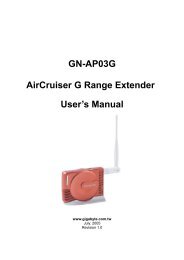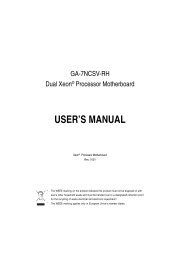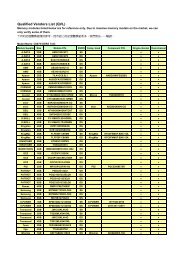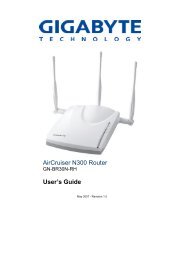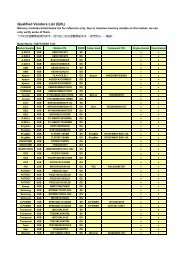GA-945P-S3 - Gigabyte
GA-945P-S3 - Gigabyte
GA-945P-S3 - Gigabyte
You also want an ePaper? Increase the reach of your titles
YUMPU automatically turns print PDFs into web optimized ePapers that Google loves.
................................................................................................................... 6................................................................................................................... 6<strong>GA</strong>-<strong>945P</strong>-<strong>S3</strong> ..................................................................................... 7................................................................................................. 8................................................................................................... 91-1 ..................................................................................... 91-2 ..................................................................................................... 101-3 .................................................................. 121-3-1 ............................................................................................ 121-3-2 ................................................................................................. 131-4 ....................................................................................... 141-5 ................................................................................................. 161-6 ................................................................................... 171-7 ....................................................................................... 18BIOS ....................................................................................... 29(BIOS E5) .................................................................... 302-1 Standard CMOS Features ( CMOS ) ........................................... 322-2 Advanced BIOS Features ( BIOS ) ..................................... 342-3 Integrated Peripherals ( ) ....................................................... 362-4 Power Management Setup ( ) ............................................... 382-5 PnP/PCI Configurations ( PCI ) ............................. 402-6 PC Health Status ( ) ............................................................. 412-7 MB Intelligent Tweaker(M.I.T.) ( / ) ...................................... 432-8 Load Fail-Safe Defaults ( Fail-Safe ) .......................................... 452-9 Load Optimized Defaults ( Optimized ) ...................................... 452-10 Set Supervisor/User Password ( / ) ................... 462-11 Save & Exit Setup ( SETUP ) ................................ 472-12 Exit Without Saving ( SETUP ) .......................... 47- 4 -
....................................................................................... 493-1 ............................................................................... 493-2 ............................................................................................ 503-3 ..................................................................................................... 503-4 ..................................................................................................... 513-5 ................................................................................................. 51.......................................................................................................... 534-1 ............................................................................................ 534-1-1 EasyTune 5 ............................................................................................... 534-1-2 Xpress Recovery2 ................................................................................... 544-1-3 BIOS ....................................................................................... 564-1-4 / / / .............................................................................. 654-2 ..................................................................................................... 71- 5 -
IDE - 1 , - 1SATA 3Gb/s - 2I/O*• 2 USB2.0 ( 12CR1-1UB030-51/R)• 4 USB2.0 ( 12CR1-1UB030-21/R)• (SPDIF + ) ( 12CR1-1SPINO-11/R)• 5.1/7.1 ( 12CF1-1AU004-01R )- 6 -
<strong>GA</strong>-<strong>945P</strong>-<strong>S3</strong>KB_MSATX_12VCPU_FANCOMAL<strong>GA</strong>775USBATXUSBLANLPTAUDIOHDA_SURF_AUDIOPCIE_3Intel ® <strong>945P</strong><strong>GA</strong>-<strong>945P</strong>-<strong>S3</strong>DDRII1DDRII2RTL8111BPCIE_16DDRII3DDRII4PCIE_1CLR_CMOSPCIE_2BATTERYIntel ® ICH7CODECPCI1SATAII0 SATAII2IT8718PCI2PCI3BIOSSATAII1 SATAII3IDE1CIFDDPWR_LEDF_PANELCD_IN SPDIF_IO SYS_FANF_USB1 F_USB2- 7 -
PCIe CLK(100 MHz)L<strong>GA</strong>775ProcessorCPUCLK+/-(266/200/133 MHz)PCI Express x16HostInterfaceDDRII 667 () /533/400 MHz DIMMLANRJ45Intel ®<strong>945P</strong>Dual Channel MemoryMCHCLK (266/200/133 MHz)RTL8111BPCI Express Busx1BIOSx1x1x1ATA33/66/100IDE ChannelPCIe CLK(100 MHz)Intel ®ICH74 SATA 3Gb/s3 PCI Express x1PCI BusIT8718FloppyLPT PortCOM PortCODECPS/2 KB/Mouse3 PCIPCI CLK(33 MHz)Surround Speaker OutCenter/Subwoofer Speaker OutSide Speaker OutMICLine-OutLine-InSPDIF InSPDIF Out8 USBPorts( ) DDRII667 FSB800/1066MHz- 8 -
1-11.2.3. (CPU RAM)4.5.1.2.3.4.5.6.7.8.- 9 -
1-2• L<strong>GA</strong>775 Intel ® Core TM 2 Extreme / Core TM 2 Duo / Pentium ® D /Pentium ® 4• L2 CPU• 1066/800/533MHz FSB• Intel ® <strong>945P</strong>• Intel ® ICH7• RTL8111B (10/100/1000 Mbit)• Realtek ALC883 CODEC• High Definition Audio• 2 / 4 / 6 / 8( )• SPDIF /• CD• Intel ® ICH7- 1 1- 1 IDE UDMA 33/ATA 66/ATA 100 2 IDE- 4 SATA 3Gb/s 4 SATA 3Gb/s• Microsoft Windows 2000/XP• 4 DDRII DIMM 4GB ( )• DDRII 667 ( ) /533/400 unbuffered DIMM• 1.8V DDRII DIMM• 1 PCI Express x16• 3 PCI Express x1• 3 PCI• 1 24-pin ATX• 1 4-pin ATX 12V• 1• 1 IDE• 4 SATA 3Gb/s• 1 CPU• 1• 1• 1• 1 (CD In)• 1 (HDA_SUR)• 2 USB 2.0/1.1 4 USB 2.0/1.1• 1 SPDIF In/Out• 1<strong>GA</strong>-<strong>945P</strong>-<strong>S3</strong> - 10 -
• 1 PS/2• 1 PS/2• 1 (COMA)• 1• 4 USB 2.0/1.1• 1 RJ-45• 3 ( / / )I/O • IT8718•• CPU• CPU /• CPU• CPU /• CPUBIOS • 1 4 Mbit flash ROM• AWARD BIOS• @BIOS• Download Center• Q-Flash• EasyTune ( )• Xpress Install• Xpress Recovery2• Xpress BIOS Rescue• Norton Internet Security (OEM )• ATX 30.5 x 19.3( ) 8 5.1/7.1 ()( ) PC 4GB 4GB4GB( ) DDRII 667 FSB800/1066 MHz( ) EasyTune- 11 -
1-31.2.(CPU)3.4.5.HT- HT Intel Pentium 4- HT- BIOS BIOS HT- HT(Hyper-Threading Technology)1-3-11. 2.3.4.()()<strong>GA</strong>-<strong>945P</strong>-<strong>S3</strong> - 12 -
1-41.2.3.DDRIIBIOSDDRII1.2.<strong>GA</strong>-<strong>945P</strong>-<strong>S3</strong> - 14 -
Dual Channel DDRII ( )<strong>GA</strong>-<strong>945P</strong>-<strong>S3</strong>Memory Bus<strong>GA</strong>-<strong>945P</strong>-<strong>S3</strong> 4 (DIMM) Channel2Channel 0 DDRII1 DDRII2 ( 1 2)Channel 1 DDRII3 DDRII4 ( 3 4)1.2. DDRII () DDRII24)Dual Channel Technology (SS DS XDDR II 1 DDR II 2 DDR II 3 DDR II 4DS/SS X DS/SS XX DS/SS X DS/SSDS/SS DS/SS DS/SS DS/SS- 15 -
1-51.2. ( )3.4.5.6.7. BIOS8.PCI-Express x16PCI Express x16<strong>GA</strong>-<strong>945P</strong>-<strong>S3</strong> - 16 -
1-6PS/2( )PS/2PS/2 ( )(COMA)(USB)USB USB / USB USB USBUSBGigabit Ethernet10/100/1000Mbps( )( )2-/4-/6-/8-- 17 -
1-71321091617761512 13 45141181) ATX_12V2) ATX (Power Connector)3) CPU_FAN4) SYS_FAN5) FDD6) IDE17) SATAII0/1/2/38) F_PANEL9) F_AUDIO10) HDA_SUR11) PWR_LED12) CD_IN13) SPDIF_IO14) F_USB1/F_USB215) CI16) CLR_CMOS17) BATTERY<strong>GA</strong>-<strong>945P</strong>-<strong>S3</strong> - 18 -
1/2) ATX_12V/ATX ( )ATX_12V CPU ATX_12V!)( 300ATX 24 ATX203142123 +12V4 +12V12241 3.3V13 3.3V2 3.3V14 -12V3154 +5V16 PS_ON(soft On/Off)5176 +5V18719820 -5V9 5V SB(stand by +5V)21 +5V10 +12V22 +5V1 1311 +12V( 24)23 +5V ( 24)12 3.3V( 2424 ( 24))- 19 -
3/4) CPU_FAN / SYS_FAN ( )+12V 3-pin/4-pin( CPU_FAN)+12V (GND)CPU/CPUCPU/CPU_FAN :1CPU_FAN12 +12V /341SYS_FANSYS_FAN :12 +12V35) FDD ( )360KB 720KB 1.2MB 1.44MB 2.88MB331342<strong>GA</strong>-<strong>945P</strong>-<strong>S3</strong> - 20 -
6) IDE1 (IDE )IDE IDE IDE IDEIDE ( ) IDEMaster Slave ( IDE) IDE2401397) SATAII0/1/2/3 (SATA 3Gb/s Intel ICH7 )SATA 3Gb/s 300MB BIOS Serial ATA12 TXP3 TXN45 RXN6 RXP77171SATAII0SATAII2SATAII1SATAII31717- 21 -
8) F_PANEL ( )Message LED/Power/Sleep LEDSpeaker ConnectorPowerSwitch212019HD-RES+HD+RES-NCMSG- MSG+SPEAK-PW-PW+SPEAK+Reset SwitchIDE Hard Disk Active LEDHD (IDE Hard Disk Active LED)Pin 1: LED anode(+)( ) Pin 2: LED cathode(-)SPEAK (Speaker Connector) Pin 1:( ) Pin 2- Pin 3:Pin 4: Data(-)RES (Reset Switch)Open: Normal( ) Close: Reset Hardware SystemPW (Power Switch) Open: Normal :( ) Close: Power On/Off : /MSG (Message LED/Power/Sleep LED) Pin 1: LED anode(+)( ) Pin 2: LED cathode(-)NC ( )<strong>GA</strong>-<strong>945P</strong>-<strong>S3</strong> - 22 -
9) F_AUDIO ( )HD (High Definition ) AC971 29 10HDAC'971 MIC2_L23 MIC2_R4 -ACZ_DET5 LINE2_R6 FSENSE17 FAUDIO_JD89 LINE2_L10 FSENSE21 MIC23 MIC45 Line Out (R)6789 Line Out (L)10HD70AC97- 23 -
10) HDA_SUR ( )5.1/7.1 ( )2114131 LEF_P2 SURR_RR3 CEN_P4 SURR_LL5 CEN_JD6 SURR_JD78 -SUR_DET9101112 S_SURR_JD13 S_SURR_LL14 S_SURR_RR11) PWR_LEDPWR_LED ON OFF Power LEDSuspend11 MPD+2 MPD-3 MPD-<strong>GA</strong>-<strong>945P</strong>-<strong>S3</strong> - 24 -
12) CD_IN ( )CD-ROM DVD-ROM CD1123413) SPDIF_IO (SPDIF In/Out)Sony/Philip Digital Interface Format /SPDIF SPDIFSPDIF(SPDIF Out)SPDIF AC-3 AC-3(SPDIF In)SPDIF ;SPDIF2165123 SPDIF4 SPDIFI56- 25 -
14) F_ USB1 / F_USB2 ( )USBUSB2 101 91 (5V)2 (5V)3 USB DX-4 USB Dy-5 USB DX+6 USB Dy+7891015) CI ( )112<strong>GA</strong>-<strong>945P</strong>-<strong>S3</strong> - 26 -
16) CLR_CMOS ( CMOS )CMOSCMOSCMOS17) BATTERY ( )1.2.3.4.(CMOS ...)- 27 -
<strong>GA</strong>-<strong>945P</strong>-<strong>S3</strong> - 28 -
BIOSBIOS(Basic Input and Output System)CMOS SETUPCMOS SETUPCMOS SRAMCMOS SRAMBIOS POST (Power-On Self Test ) BIOS CMOS SETUP BIOS BIOS"Ctrl + F1"BIOS BIOS Q-Flash TM @BIOS TMQ-Flash TMBIOSBIOS@BIOS TMBIOSBIOS< >SETUP ( ) Fail-Safe ( ) Optimized ( )Q-FlashCMOS SETUPSETUPSETUPBIOS CMOS SETUP BIOSBIOS- 29 -BIOS
: Boot MenuAward Modular BIOS v6.00PG, An Energy Star AllyCopyright (C) 1984-2006, Award Software, Inc.Intel 945 BIOS for <strong>945P</strong>-<strong>S3</strong> E5....:BIOS Setup/Q-Flash, : Xpress Recovery2, Boot Menu07/07/2006-I945-6A79TG08C-00 Boot Menu< > < > Boot Menu== Select a Boot First device ==FloppyLS120Hard DiskCDROMZIPUSB-FDDUSB-ZIPUSB-CDROMUSB-HDDLAN:Move Enter :Accept ESC:ExitCMOS SETUP(BIOS E5)CMOS Setup Utility-Copyright (C) 1984-2006 Award SoftwareStandard CMOS FeaturesAdvanced BIOS FeaturesIntegrated PeripheralsPower Management SetupPnP/PCI ConfigurationsPC Health StatusMB Intelligent Tweaker(M.I.T.)Load Fail-Safe DefaultsLoad Optimized DefaultsSet Supervisor PasswordSet User PasswordSave & Exit SetupExit Without Saving: Select ItemF8: Q-Flash F10: Save & Exit SetupTime, Date, Hard Disk Type...BIOS"Load Optimized Defaults""Ctrl + F1"<strong>GA</strong>-<strong>945P</strong>-<strong>S3</strong> - 30 -
• Standard CMOS Features ( CMOS )• Advanced BIOS Features ( BIOS )BIOS• Integrated Peripherals ( )IDE SATA USB IEEE1394COM port LPT port AC97• Power Management Setup ( )CPU• PnP/PCI Configurations ( PCI )ISA PnP PCI• PC Health Status ( )• MB Intelligent Tweaker(M.I.T.) ( / )CPU• Load Fail-Safe Defaults ( Fail-Safe )BIOS CMOS• Load Optimized Defaults ( Optimized )CMOS• Set Supervisor Password ( )SETUP• Set User Password ( )PC BIOS• Save & Exit Setup ( )SETUPBIOS• Exit Without Saving ( SETUP )CMOS- 31 -BIOS
2-1 Standard CMOS Features ( CMOS )CMOS Setup Utility-Copyright (C) 1984-2006 Award SoftwareStandard CMOS FeaturesDate (mm:dd:yy) Fri, Mar 18 2006Time (hh:mm:ss) 18:25:04Item HelpMenu Level IDE Channel 0 Master [None] IDE Channel 0 Slave [None] IDE Channel 2 Master [None] IDE Channel 2 Slave [None] IDE Channel 3 Master [None] IDE Channel 3 Slave [None]Drive A [1.44M, 3.5"]Floppy 3 Mode Support[Disabled]Halt On[All, But Keyboard]Change the day, month,yearSun. to Sat.Jan. to Dec.1 to 31 (or maximumallowed in the month)Base MemoryExtended Memory640K511M1999 to 2098: Move Enter: Select +/-/PU/PD: Value F10: Save ESC: Exit F1: General HelpF5: Previous Values F6: Fail-Safe Defaults F7: Optimized DefaultsDate (mm:dd:yy) ( ) / Time (hh:mm:ss) ( )/ / / 24/ /(mm) 1 12(dd) 1 28/29/30/31(yy) 1999 2098IDE Channel 0 Master/Slave ( / IDE/SATA )IDE HDD Auto-Detection"Enter"IDE Channel 0 Master/Slave IDE/SATA• None IDE/SATA None• Auto BIOS POST IDE/SATA ( )• ManualAccess ModeCHS/LBA/Large/Auto( Auto)IDE Channel 2, 3 Master/Slave ( / IDE/SATA )IDE Auto-Detection "Enter"Extended IDE Drive IDE/SATA• None IDE/SATA None• Auto BIOS POST IDE/SATA ( )<strong>GA</strong>-<strong>945P</strong>-<strong>S3</strong> - 32 -
CapacityCylinderHeadPrecompPrecompensationLanding ZoneSectorDrive A ( A: )None360K, 5.25" 5.25 360KB1.2M, 5.25" 5.25 1.2MB720K, 3.5" 3 720KB1.44M, 3.5" 3 1.44MB2.88M, 3.5" 3 2.88MBNoneFloppy 3 Mode Support ( 3 Mode )Disabled 3 Mode ( )Drive A A: 3 ModeHalt on ( )POSTNo ErrorsAll ErrorsAll, But Keyboard ( )All, But DisketteAll, But Disk/KeyMemory ( )BIOS POST(Power On Self Test)STANDARD CMOS SETUPBase Memory PC 640KB MS-DOSExtended MemoryBaseModuleOther Memory- 33 -BIOS
2-2 Advanced BIOS Features ( BIOS )CMOS Setup Utility-Copyright (C) 1984-2006 Award SoftwareAdvanced BIOS Features Hard Disk Boot Priority [Press Enter]Item HelpFirst Boot Device[Floppy]Menu LevelSecond Boot Device[Hard Disk]Third Boot Device[CDROM]Select Hard Disk BootPassword Check[Setup]Device PriorityCPU Hyper-Threading ( ) [Enabled]Limit CPUID Max. to 3 ( ) [Disabled]No-Execute Memory Protect ( ) [Enabled]CPU Enhanced Halt (C1E) ( ) [Enabled]CPU Thermal Monitor 2(TM2) ( ) [Enabled]CPU EIST Function ( ) [Enabled]Virtualization Technology ([Enabled]: Move Enter: Select +/-/PU/PD: Value F10: Save ESC: Exit F1: General HelpF5: Previous Values F6: Fail-Safe Defaults F7: Optimized DefaultsHard Disk Boot Priority ( )< > < > First / Second / Third Boot Device ( / / )FloppyLS120Hard DiskCDROMZIPUSB-FDDUSB-ZIPUSB-CDROMUSB-HDDLANDisabledLS120ZIPUSBUSB-ZIPUSBUSBPassword Check ( )SystemCMOS SETUPSetup CMOS SETUP ( )SETUP( )<strong>GA</strong>-<strong>945P</strong>-<strong>S3</strong> - 34 -
CPU Hyper-Threading ( CPU ) ( )EnabledCPU( )DisabledLimit CPUID Max. to 3 ( )Enabled ( NT4.0)Disabled ( )No-Execute Memory Protect ( )Enabled No-Execute Memory Protect ( )DisabledCPU Enhanced Halt (C1E) ( )Enabled CPU Enhanced Halt (C1E) ( )DisabledCPU Thermal Monitor 2 (TM2) ( )Enabled CPU Thermal Monitor(TM2) ( )DisabledCPU EIST Function ( )Enabled CPU EIST ( )DisabledVirtualization Technology ( )Enabled Virtualization Technology ( )Disabled( )- 35 -BIOS
2-3 Integrated Peripherals ( )CMOS Setup Utility-Copyright (C) 1984-2006 Award SoftwareIntegrated PeripheralsOn-Chip Primary PCI IDE[Enabled]Item HelpOn-Chip SATA Mode[Auto]Menu Levelx PATA IDE Set to Ch.0 Master/SlaveSATA Port 0/2 Set toCh.2 Master/SlaveSATA Port 1/3 Set toCh.3 Master/SlaveUSB Controller[Enabled]USB 2.0 Controller[Enabled]USB Keyboard Support[Disabled]USB Mouse Support[Disabled]Legacy USB storage detect[Enabled]Azalia Codec[Auto]Onboard H/W LAN[Enabled]OnBoard LAN Boot ROM[Disabled]Onboard Serial Port 1[3F8/IRQ4]Onboard Parallel Port[378/IRQ7]Parallel Port Mode[SPP]x ECP Mode Use DMA 3: Move Enter: Select +/-/PU/PD: Value F10: Save ESC: Exit F1: General HelpF5: Previous Values F6: Fail-Safe Defaults F7: Optimized DefaultsOn-Chip Primary PCI IDE ( channel PCI IDE )Enabled channel IDE ( )DisabledOn-Chip SATA ModeDisabledAuto BIOS ( )Combined On-Chip SATA mode Combined 4(2 SATA 2 PATA )Enhanced On-Chip SATA mode Enhanced 6(4 SATA 2 PATA )Non-Combined On-Chip SATA mode Non-Combined SATAPATA 4 SATA4 SATA PATAPATA IDE Set toCh.1 Master/Slave PATA IDE Ch. 1 Master/SlaveCh.0 Master/Slave PATA IDE Ch. 0 Master/Slave ( )SATA Port 0/2 Set to"On-Chip SATA Mode" "PATA IDE Set to"PATA IDE Ch. 1 Master/Slave Ch. 0 Master/SlaveSATA Port 1/3 Set to"On-Chip SATA Mode" "PATA IDE Set to"PATA IDE Ch. 0 Master/Slave Ch. 1 Master/SlaveUSB ControllerUSB ControllerEnabled USB Controller ( )Disabled USB Controller<strong>GA</strong>-<strong>945P</strong>-<strong>S3</strong> - 36 -
USB 2.0 ControllerUSB 2.0 ControllerEnabled USB 2.0 Controller ( )Disabled USB 2.0 ControllerUSB Keyboard Support ( USB )Enabled USB ( USBUSBEnabled)Disabled USB ( )USB Mouse Support ( USB )Enabled USB ( USB DeviceUSBEnabled)Disabled USB ( )Legacy USB storage detectPOST USB USBUSBEnabled POST USB ( )DisabledAzalia CodecAuto Azalia ( )DisabledAzaliaOnboard H/W LAN ( )Enabled ( )DisabledOnBoard LAN Boot ROM ( )EnabledDisabled ( )Onboard Serial Port 1 ( 1)AutoBIO<strong>S3</strong>F8/IRQ4 1 COM 1 3F8 /IRQ4( )2F8/IRQ3 1 COM 2 2F8 /IRQ33E8/IRQ4 1 COM 3 3E8 /IRQ42E8/IRQ3 1 COM 4 2E8 /IRQ3Disabled 1Onboard Parallel port ( )378/IRQ7 378/IRQ7 ( )278/IRQ5278/IRQ53BC/IRQ73BC/IRQ7Disabled- 37 -BIOS
Parallel Port Mode ( )SPP ( )EPPEPP (Enhanced Parallel Port)ECPECP (Extended Capabilities Port)ECP+EPP EPP ECPECP Mode Use DMAParallel Port Mode "ECP" "ECP+EPP"3 ECP Mode use DMA 3 ( )1 ECP Mode use DMA 12-4 Power Management Setup ( )CMOS Setup Utility-Copyright (C) 1984-2006 Award SoftwarePower Management SetupACPI Suspend Type[S1(POS)]Item HelpSoft-Off by PWR-BTTN[Instant-Off]Menu LevelPME Event Wake Up[Enabled]Power On by Ring[Enabled]Resume by Alarm[Disabled]x Date (of Month) Alarm Everydayx Time (hh:mm:ss) Alarm 0 : 0 : 0Power On By Mouse[Disabled]Power On By Keyboard[Disabled]x KB Power ON Password EnterAC Back Function[Soft-Off]: Move Enter: Select +/-/PU/PD: Value F10: Save ESC: Exit F1: General HelpF5: Previous Values F6: Fail-Safe Defaults F7: Optimized DefaultsACPI Suspend Type ( )S1(POS) ACPI S1/POS (Power On Suspend) ( )<strong>S3</strong>(STR) ACPI <strong>S3</strong>/STR (Suspend To RAM)Soft-Off by PWR-BTTN ( )Instant-Off ( )Delay 4 Sec. 4PME Event Wake Up ( )+5VSB 1DisabledEnabled ( )Power On by Ring ( )DisabledEnabled ( )<strong>GA</strong>-<strong>945P</strong>-<strong>S3</strong> - 38 -
Resume by Alarm ( )EnabledDisabled ( )EnabledDate of Month Alarm : Everyday, 1~31Time (hh: mm: ss) Alarm : (0~23) : (0~59) : (0~59)Power On By Mouse ( )Disabled ( )Double ClickPS/2Power On By Keyboard ( )Disabled ( )Password 1-5Keyboard 98 Windows 98KB Power ON Password ( )"Power On by Keyboard" "Passowrd"Enter 1-5 EnterAC Back Function ( )Soft-Off ( )Full-OnMemory- 39 -BIOS
2-5 PnP/PCI Configurations ( PCI )PCI1 IRQ AssignmentPCI2 IRQ AssignmentPCI3 IRQ AssignmentCMOS Setup Utility-Copyright (C) 1984-2006 Award SoftwarePnP/PCI Configurations[Auto]Item Help[Auto]Menu Level[Auto]: Move Enter: Select +/-/PU/PD: Value F10: Save ESC: Exit F1: General HelpF5: Previous Values F6: Fail-Safe Defaults F7: Optimized DefaultsPCI1 IRQ Assignment ( PCI 1 IRQ )Auto BIOS ( )3,4,5,7,9,10,11,12,14,15 PCI 1 IRQ 3,4,5,7,9,10,11,12,14,15PCI2 IRQ Assignment ( PCI 2 IRQ )Auto BIOS ( )3,4,5,7,9,10,11,12,14,15 PCI 2 IRQ 3,4,5,7,9,10,11,12,14,15PCI3 IRQ Assignment ( PCI 3 IRQ )Auto BIOS ( )3,4,5,7,9,10,11,12,14,15 PCI 3 IRQ 3,4,5,7,9,10,11,12,14,15<strong>GA</strong>-<strong>945P</strong>-<strong>S3</strong> - 40 -
2-6 PC Health Status ( )CMOS Setup Utility-Copyright (C) 1984-2006 Award SoftwarePC Health StatusReset Case Open Status[Disabled]Item HelpCase OpenedNoMenu LevelVcoreOKDDR18VOK+3.3VOK+12V OKCurrent CPU Temperature47 o CCurrent CPU FAN Speed3375 RPMCurrent SYSTEM FAN Speed 0 RPMCPU Warning Temperature[Disabled]CPU FAN Fail Warning[Disabled]SYSTEM FAN Fail Warning[Disabled]CPU Smart FAN Control[Enabled]CPU Smart FAN Mode[Auto]: Move Enter: Select +/-/PU/PD: Value F10: Save ESC: Exit F1: General HelpF5: Previous Values F6: Fail-Safe Defaults F7: Optimized DefaultsReset Case Open Status ( )Disabled ( )EnabledCase Opened"Case Opened""No""Case Opened""Yes""Case Opened" "Reset Case Open Status" "Enable"Current Voltage(V) Vcore / DDR18V / +3.3V / +12V ( )Current CPU Temperature ( CPU )CPUCurrent CPU/SYSTEM FAN Speed (RPM) ( )CPU/CPU Warning Temperature (CPU )Disabled CPU ( )60 o C / 140 o F CPU 60 o C / 140 o F70 o C / 158 o F CPU 70 o C / 158 o F80 o C / 176 o F CPU 80 o C / 176 o F90 o C / 194 o F CPU 90 o C / 194 o FCPU/SYSTEM FAN Fail Warning (CPU / )EnabledCPU/Disabled CPU/ ( )- 41 -BIOS
CPU Smart FAN Control (CPU )DisabledEnabled CPU CPUEasy Tune ( )CPU Smart FAN ModeCPU Smart FAN ControlAuto CPU ( )Voltage 3-pin CPU VoltagePWM 4-pin CPU PWM3-pin 4-pin Voltage4-pin Intel 4-Wire Fans PWM Control PWM<strong>GA</strong>-<strong>945P</strong>-<strong>S3</strong> - 42 -
2-7 MB Intelligent Tweaker(M.I.T.) ( / )CMOS Setup Utility-Copyright (C) 1984-2006 Award SoftwareMB Intelligent Tweaker(M.I.T.)CPU Clock Ratio ( ) [16X]Item HelpC.A.M ( ) [High]Menu LevelRobust Graphics Booster[Auto]C.I.A. 2[Disabled]CPU Host Clock Control[Disabled]x CPU Host Frequency (Mhz) 200x PCI Express Frequency (Mhz) AutoSystem Memory Multiplier[Auto]Memory Frequency (Mhz) 533DIMM OverVoltage Control[Normal]PCI-E OverVoltage Control[Normal]FSB OverVoltage Control[Normal]CPU Voltage Control[Normal]Normal CPU Vcore 1.3875V: Move Enter: Select +/-/PU/PD: Value F10: Save ESC: Exit F1: General HelpF5: Previous Values F6: Fail-Safe Defaults F7: Optimized DefaultsCPUCPU Clock Ratio ( )CPU( CPU )C.A.M ( )High CPU ( )LowCPURobust Graphics BoosterAuto Robust Graphics Booster Auto ( )Fast Robust Graphics Booster FastTurbo Robust Graphics Booster TurboC.I.A.2C.I.A.2 CPU C.I.A.2CPUDisabled ( )Cruise C.I.A.2 Cruise CPU CPU(5% 7%)Sports C.I.A.2 Sports CPU CPU(7% 9%)Racing C.I.A.2 Racing CPU CPU(9% 11%)( )- 43 -BIOS
Turbo C.I.A.2 Turbo CPU CPU(15% 17%)Full Thrust C.I.A.2 Full Thrust CPUCPU (17% 19%)CPU Host Clock Control20CMOSDisabled CPU Host Clock ( )EnabledCPU Host ClockCPU Host Frequency (Mhz)"CPU Host Clock Control" Enabled100MHz ~ 600MHz CPU Host Clock 100 MHz 600 MHzFSB 533 MHz "CPU Clock" 133 MHzFSB 800 MHz "CPU Clock" 200 MHzFSB 1066 MHz "CPU Clock" 266 MHzPCI Express Frequency (Mhz)Auto PCI Express ( )90~150 PCI Express 90MHz~150MHzSystem Memory MultiplierFSB CPU Auto (BIOS DRAM SPD)CMOSMemory Frequency (Mhz)CPU Host Frequency (Mhz)DIMM OverVoltage Control (DIMM )Normal DIMM ( )+0.1V ~ +0.6V DIMM +0.1V +0.6VSystem Memory MultiplierPCI-E OverVoltage Control (PCI-Express )Normal PCI Express ( )+0.1V ~ +0.3V PCI Express +0.1V +0.3VFSB OverVoltage Control (FSB )Normal FSB ( )+0.1V ~ +0.3V FSB +0.1V +0.3VCPU Voltage Control (CPU )CPUNormal CPU Vcore (CPU )( Normal)<strong>GA</strong>-<strong>945P</strong>-<strong>S3</strong> - 44 -
2-8 Load Fail-Safe Defaults ( Fail-Safe )CMOS Setup Utility-Copyright (C) 1984-2006 Award Software Standard CMOS FeaturesLoad Fail-Safe Defaults Advanced BIOS FeaturesLoad Optimized Defaults Integrated PeripheralsSet Supervisor Password Power Management SetupSet User Password PnP/PCI Configurations Load Fail-Safe Defaults Save (Y/N)? & Exit N Setup PC Health StatusExit Without Saving MB Intelligent Tweaker(M.I.T.): Select ItemF8: Q-Flash F10: Save & Exit SetupLoad Fail-Safe Defaults BIOS Fail-Safe DefaultsFail-Safe Defaults2-9 Load Optimized Defaults ( Optimized )CMOS Setup Utility-Copyright (C) 1984-2006 Award Software Standard CMOS FeaturesLoad Fail-Safe Defaults Advanced BIOS FeaturesLoad Optimized Defaults Integrated PeripheralsSet Supervisor Password Power Management SetupSet User Password PnP/PCI Configurations Load Optimized Defaults Save (Y/N)? & Exit N Setup PC Health StatusExit Without Saving MB Intelligent Tweaker(M.I.T.): Select ItemF8: Q-Flash F10: Save & Exit SetupLoad Optimized Defaults CMOS- 45 -BIOS
2-10 Set Supervisor/User Password ( / )CMOS Setup Utility-Copyright (C) 1984-2006 Award Software Standard CMOS FeaturesLoad Fail-Safe Defaults Advanced BIOS FeaturesLoad Optimized Defaults Integrated PeripheralsSet Supervisor Password Power Management SetupSet User Password PnP/PCI Configurations Enter Password:Save & Exit Setup PC Health StatusExit Without Saving MB Intelligent Tweaker(M.I.T.): Select ItemF8: Q-Flash F10: Save & Exit SetupChange/Set/Disable Password8 Enter BIOSEnter BIOS PASSWORD DISABLEDSupervisorSupervisor Advanced BIOS Features Password Check"Setup" CMOS SETUP SupervisorUserUser Advanced BIOS Features Password CheckSYSTEM User SupervisorCMOS SETUP USER Password BIOSSupervisor CMOS SETUP<strong>GA</strong>-<strong>945P</strong>-<strong>S3</strong> - 46 -
2-11 Save & Exit Setup ( SETUP )CMOS Setup Utility-Copyright (C) 1984-2006 Award Software Standard CMOS FeaturesLoad Fail-Safe Defaults Advanced BIOS FeaturesLoad Optimized Defaults Integrated PeripheralsSet Supervisor Password Power Management SetupSave to CMOS and EXIT (Y/N)?Set UserYPassword PnP/PCI ConfigurationsSave & Exit Setup PC Health StatusExit Without Saving MB Intelligent Tweaker(M.I.T.): Select ItemF8: Q-Flash F10: Save & Exit SetupSave Data to CMOS RTC CMOS Setup Utility 2-12 Exit Without Saving ( SETUP )CMOS Setup Utility-Copyright (C) 1984-2006 Award Software Standard CMOS FeaturesLoad Fail-Safe Defaults Advanced BIOS FeaturesLoad Optimized Defaults Integrated PeripheralsSet Supervisor Password Power Management Setup Quit Without Saving (Y/N)? Set User N Password PnP/PCI ConfigurationsSave & Exit Setup PC Health StatusExit Without Saving MB Intelligent Tweaker(M.I.T.): Select ItemF8: Q-Flash F10: Save & Exit SetupAbandon all Data Setup Utility - 47 -BIOS
<strong>GA</strong>-<strong>945P</strong>-<strong>S3</strong> - 48 -
Windows XP(Run.exe )3-1Xpress InstallXpress InstallInstallXpress InstallXpress InstallWindows XPUSB2.0Windows Service Pack \\ "?"( USB 2.0 )- 49 -
3-2Install3-3<strong>GA</strong>-<strong>945P</strong>-<strong>S3</strong> - 50 -
3-43-5- 51 -
<strong>GA</strong>-<strong>945P</strong>-<strong>S3</strong> - 52 -
4-1( )4-1-1 EasyTune 5EasyTune54)( )Microsoft Windows1) 2) C.I.A. M.I.B. 3)/1. Overclocking2. C.I.A./C.I.A.2 M.I.B./M.I.B.2 C.I.A./2 M.I.B./23. Smart-Fan4. PC Health5. GO6. "Easy Mode" "Advance Mode"7. CPU8. LEDs9. GI<strong>GA</strong>BYTE Logo10. Help EasyTune TM 511. EasyTune TM 5( ) EasyTune 5- 53 -
4-1-2 Xpress Recovery2IDE ControllerXpress Recovery2Xpress Recovery2(BACKUP)(RESTORE)MicrosoftWinXP/2K/NT/98/Me DOSNTFS FAT32 FAT16 PATA SATABackup:1. Intel x86 platform2. 64M bytes memory3. VESA supported V<strong>GA</strong> cards:CD-ROMBIOS "Advanced BIOS Feature" CD-ROM"Boot from CD/DVD:"Xpress Recovery2CD-ROMXpress Recovery2..Boot from CD/DVD:Press any key to startup XpressRecovery2.....Award Modular BIOS v6.00PG, An Energy Star AllyCopyright (C) 1984-2006, Award Software, Inc.Intel 945 BIOS for <strong>945P</strong>-<strong>S3</strong> E5....:BIOS Setup/Q-Flash, : Xpress Recovery2, Boot Menu07/07/2006-I945-6A79TG08C-00Boot from CD/DVD: Xpress Recovery21. CD-ROM Xpress Recovery22.3.Xpress Recovery2<strong>GA</strong>-<strong>945P</strong>-<strong>S3</strong> - 54 -
Xpress Recovery21. RESTORE:( )2. BACKUP:3. REMOVE:( )4. REBOOT::1. Xpress Recovery2. primary partition Xpress Recovery23. Xpress Recovery2( :4G Bytes; )4. Microsoft DOS WinXP/2000/NT/9x/Me5. USB6. RAID/AHCI controller(class code:0104/0106)7.: :a. PATA IDE primary channelb. PATA IDE secondary channelc. SATA IDE channel 1d. SATA IDE channel 2e. SATA IDE channel 3f. SATA IDE channel 4:1. Win2000 ( 128G Bytes)"EnableBigLba.exe"2.3. GPL4. nVidia RAID SATA IDEBIOS- 55 -
4-1-3 BIOSQ-Flash TMQ-Flash TM BIOSBIOSBIOSQ-Flash TMBIOSDOS Windows Q-Flash TM Q-Flash TMBIOSBIOSBIOS Q-Flash TM BIOSQ-Flash TM BIOS1. BIOS2. BIOS BIOS ( .Fxx 8KNXPU.Fba)3. Del BIOSQ-Flash TM BIOS BIOSF1 F12 F1 F4 F4 F8BIOSBIOSBIOSBIOS Q-Flash TM BIOSBIOS BIOS Q-Flash Dual BIOSQ-FlashUltra Q-Flash BIOS Fa3 Fba<strong>GA</strong>-8KNXPBIOSFa3Award Modular BIOS v6.00PG, An Energy Star AllyCopyright (C) 1984-2003, Award Software, Inc.Intel i875P AGPset BIOS for 8KNXP Ultra Fa3Check System Health OK , VCore = 1.5250Main Processor : Intel Pentium(R) 4 1.6GHz (133x12)Memory Testing : 131072K OKMemory Frequency 266 MHz in Single ChannelPrimary Master : FUJITSU MPE3170AT ED-03-08Primary Slave : NoneSecondary Master : CREATIVEDVD-RM DVD1242E BC101Secondary Slave : NonePress DEL to enter SETUP / Dual BIOS / Q-Flash / F9 ForXpress Recovery08/07/2003-i875P-6A79BG03C-00<strong>GA</strong>-<strong>945P</strong>-<strong>S3</strong> - 56 -
Q-Flash TM1 Del BIOS Q-FlashCMOS Setup Utility-Copyright (C) 1984-2004 Award Software Standard CMOS FeaturesSelect Language Advanced BIOS FeaturesLoad Fail-Safe Defaults Integrated PeripheralsLoad Optimized Defaults Power Management SetupSet Supervisor Password PnP/PCI ConfigurationsSet User Password PC Health StatusSave & Exit Setup MB Intelligent Tweaker(M.I.T.)Exit Without SavingESC: QuitF3: Change LanguageF8: Dual BIOS/Q-Flash F10: Save & Exit SetupTime, Date, Hard Disk Type...2 F8 Y Dual BIOS/Q-FlashDual BIOS/Q-FlashDual BIOS/Q-FlashDual BIOS UtilityBoot From......................................... Main BiosMain ROM Type/Size.............................SST 49LF003ABackup ROM Type/Size.........................SST 49LF003A512K512KBIOSBIOSQ-FlashWide Range Protection DisableBoot From Main BiosAuto Recovery EnableHalt On Error DisableCopy Main ROM Data to BackupLoad Default SettingsSave Settings to CMOSQ-Flash UtilityLoad Main BIOS from FloppyLoad Backup BIOS from FloppySave Main BIOS to FloppySave Backup BIOS to FloppyEnter : Run :Move ESC:Reset F10:Power OffQ-FlashBIOSBIOS ROMEnterQ-FlashEnterDual BIOS/Q-Flash- 57 -
Q-FlashQ-Flash BIOS " "BIOSBIOS1. "Load Main BIOS from Floppy" EnterBIOS to Floppy"BIOS"Save Main2. BIOS EnterBIOSBIOS8KNXPU.FbaBIOSDual BIOS UtilityBoot From......................................... Main BiosMain ROM Type/Size.............................SST 49LF003ABackup ROM Type/Size.........................SST 49LF003A512K512KWide Range Protection DisableBoot From 1 file(s) Main foundBios8KNXPU.Fba512KAuto Recovery EnableHalt On Error DisableTotal sizeCopy: 1.39MMain ROM DataFreeto Backupsize : 911.50KF5 : RefreshLoad Default SettingsDEL : DeleteSave Settings to CMOSQ-Flash UtilityLoad Main BIOS from FloppyLoad Backup BIOS from FloppySave Main BIOS to FloppySave Backup BIOS to FloppyEnter : Run :Move ESC:Reset F10:Power OffBIOSEnterBIOSDual BIOS UtilityBoot From......................................... Main BiosMain ROM Type/Size.............................SST 49LF003ABackup ROM Type/Size.........................SST 49LF003A512K512KWide Range Protection DisableBoot From Main BiosReading BIOS file from floppy ...Auto Recovery Enable>>>>>>>>>>>>>>.....................Halt On Error DisableCopy Main ROM Data to BackupDon't Turn Off Power or Reset SystemLoad Default SettingsSave Settings to CMOSQ-Flash UtilityLoad Main BIOS from FloppyLoad Backup BIOS from FloppySave Main BIOS to FloppySave Backup BIOS to FloppyEnter : Run :Move ESC:Reset F10:Power OffBIOS " BIOS "<strong>GA</strong>-<strong>945P</strong>-<strong>S3</strong> - 58 -
3. BIOS Y BIOSBIOS4. BIOS Q-FlashDual BIOS UtilityBoot From......................................... Main BiosMain ROM Type/Size.............................SST 49LF003ABackup ROM Type/Size.........................SST 49LF003A512K512K5. Esc Y Q-FlashWide Range Protection DisableBoot From Main Bios!! Auto Copy Recovery BIOS completed Enable - Pass !!Halt On Error DisableCopy Please Main press ROM any Data key to continue BackupLoad Default SettingsSave Settings to CMOSQ-Flash UtilityLoad Main BIOS from FloppyLoad Backup BIOS from FloppySave Main BIOS to FloppySave Backup BIOS to FloppyEnter : Run :Move ESC:Reset F10:Power Off(Backup BIOS)1 ~ 4BIOSDual BIOS UtilityBoot From......................................... Main BiosMain ROM Type/Size.............................SST 49LF003ABackup ROM Type/Size.........................SST 49LF003A512K512KWide Range Protection DisableBoot From Main BiosAuto Are Recovery you sure Enable to RESET ?Halt On Error Disable[Enter] Copy to Main continure ROM Data or [Esc] to Backup to abort...Load Default SettingsSave Settings to CMOSQ-Flash UtilityLoad Main BIOS from FloppyLoad Backup BIOS from FloppySave Main BIOS to FloppySave Backup BIOS to FloppyEnter : Run :Move ESC:Reset F10:Power OffBIOSAward Modular BIOS v6.00PG, An Energy Star AllyCopyright (C) 1984-2003, Award Software, Inc.BIOSFbaIntel i875P AGPset BIOS for 8KNXP Ultra FbaCheck System Health OK , VCore = 1.5250Main Processor : Intel Pentium(R) 4 1.6GHz (133x12)Memory Testing : 131072K OKMemory Frequency 266 MHz in Single ChannelPrimary Master : FUJITSU MPE3170AT ED-03-08Primary Slave : NoneSecondary Master : CREATIVEDVD-RM DVD1242E BC101Secondary Slave : NonePress DEL to enter SETUP / Dual BIOS / Q-Flash / F9 ForXpress Recovery09/23/2003-i875P-6A79BG03C-00- 59 -
6. Del BIOS Load Optimized DefaultsEnter BIOS BIOSBIOSBIOSCMOS Setup Utility-Copyright (C) 1984-2004 Award Software Standard CMOS FeaturesSelect Language Advanced BIOS FeaturesLoad Fail-Safe Defaults Integrated PeripheralsLoad Optimized Defaults Power Management SetupSet Supervisor Password PnP/PCI Configurations Load Optimized Defaults (Y/N)? Set User YPassword PC Health StatusSave & Exit Setup MB Intelligent Tweaker(M.I.T.)Exit Without SavingESC: QuitF3: Change LanguageF8: Dual BIOS/Q-Flash F10: Save & Exit SetupLoad Optimized DefaultsY7. Save & Exit Setup CMOS BIOS BIOSCMOS Setup Utility-Copyright (C) 1984-2004 Award Software Standard CMOS FeaturesSelect Language Advanced BIOS FeaturesLoad Fail-Safe Defaults Integrated PeripheralsLoad Optimized Defaults Power Management Setup Save to CMOS and EXIT (Y/N)? Set Supervisor Y Password PnP/PCI ConfigurationsSet User Password PC Health StatusSave & Exit Setup MB Intelligent Tweaker(M.I.T.)Exit Without SavingESC: QuitF3: Change LanguageF8: Dual BIOS/Q-Flash F10: Save & Exit SetupSave Data to CMOSYBIOS Q-Flash TM BIOSQ-Flash BIOS BIOSCMOS Setup Utility-Copyright (C) 1984-2004 Award Software Standard CMOS FeaturesTop Performance Advanced BIOS FeaturesLoad Fail-Safe Defaults Integrated PeripheralsLoad Optimized Defaults Power Management SetupSet Supervisor Password PnP/PCI ConfigurationsSet User Password PC Health StatusSave & Exit Setup MB Intelligent Tweaker(M.I.T.)Exit Without SavingESC: QuitF3: Change LanguageF8: Q-Flash F10: Save & Exit SetupTime, Date, Hard Disk Type...<strong>GA</strong>-<strong>945P</strong>-<strong>S3</strong> - 60 -
Q-FlashQ-FlashQ-Flash Utility V1.30Flash Type/Size.................................SST 49LF003A256KQ-FlashQ-FlashKeep DMI Data EnableUpdate BIOS from FloppySave BIOS to FloppyEnter : Run :Move ESC:Reset F10:Power OffQ-FlashEnterQ-FlashQ-FlashQ-Flash BIOS " "BIOSBIOS1. "Update BIOS from Floppy" EnterBIOSFloppy"8GE800.F4BIOS"Save BIOS to2. BIOS Enter BIOSBIOSBIOSQ-Flash Utility V1.30Flash Type/Size.................................SST 49LF003A256K1 file(s) found8GE800.F4Keep DMI Data Enable 256KUpdate BIOS from FloppyTotal size : 1.39M Save BIOS to Free Floppy size : 1.14MEnter F5 : Run : Refresh :Move ESC:Reset DEL : Delete F10:Power OffBIOSQ-Flash Utility V1.30Flash Type/Size.................................SST 49LF003A256KReading BIOS Keep file DMI from Data floppy Enable ...>>>>>>>>>>>>>>.....................Update BIOS from FloppySave BIOS to FloppyEnter Don't : Run Turn Off :Move Power or Reset ESC:Reset System F10:Power OffBIOS " BIOS "BIOS- 61 -
3. BIOS Y BIOSQ-Flash Utility V1.30Flash Type/Size.................................SST 49LF003A256KKeep DMI Updating Data BIOS Enable Now>>>>>>>>>>>>>>>>>>>.........................Update BIOS from FloppySave BIOS to FloppyEnter Don't : Run Turn Off :Move Power or Reset ESC:Reset System F10:Power Off4. BIOS Q-FlashQ-Flash Utility V1.30Flash Type/Size.................................SST 49LF003A256KKeep DMI Data Enable!! Copy Update BIOS BIOS completed from Floppy - Pass !!Save BIOS to FloppyEnter : RunPlease:Movepress any keyESC:Resetto continueF10:Power Off5. Esc Y Q-FlashQ-Flash Utility V1.30Flash Type/Size.................................SST 49LF003A256KKeep DMI Data EnableAre Update you sure BIOS to from RESET Floppy ?Save BIOS to Floppy[Enter] to continure or [Esc] to abort...Enter : Run :Move ESC:Reset F10:Power OffBIOSBIOSBIOSF4Award Modular BIOS v6.00PG, An Energy Star AllyCopyright (C) 1984-2003, Award Software, Inc.Intel 845GE AGPSet BIOS for 8GE800 F4Check System Health OKMain Processor : Intel Pentium(R) 4 1.7GHz (100x17.0)Memory Testing : 122880K OK + 8192K Shared MemoryPrimary Master : FUJITSU MPE3170AT ED-03-08Primary Slave : NoneSecondary Master : CREATIVEDVD-RM DVD1242E BC101Secondary Slave : NonePress DEL to enter SETUP / Q-Flash03/18/2003-I845GE-6A69YG01C-006. Del BIOS Load Fail-Safe Defaults EnterBIOS 6 7BIOS<strong>GA</strong>-<strong>945P</strong>-<strong>S3</strong> - 62 -
@BIOS TMDOS@BIOS@BIOS BIOS @BIOSBIOSBIOS1. @BIOS 2. @BIOS/ /GI<strong>GA</strong>BYTE/@BIOS@BIOSInstall3. @BIOS 4. @BIOS"""Update New BIOS"1.I. Internet BIOSa. "Internet Update"b. "Update New BIOS"c. @BIOSd.e. BIOSII. Internet BIOSa. "Internet Update"b. "Update New BIOS"c. " "All Files (*.*)"d. BIOS( <strong>945P</strong><strong>S3</strong>.F1)e.- 63 -
III.BIOS"Save Current BIOS" BIOSIV.Flash ROM"About this program"Flash ROM@BIOS2.I. I ( )BIOSII. II BIOSIII. I @BIOS BIOSBIOSBIOSIV. BIOSIIV. C.O.M.(Corporate Online Management)<strong>GA</strong>-<strong>945P</strong>-<strong>S3</strong> - 64 -
4-1-4 / / /5.1/7.1 ( )5.1/7.15.1/7.1 ( )/1. 5.1/7.1HDA_SUR2. 5.1/7.165.1/7.1HD AudioRetasking///5.1/7.1- 65 -
HD AudioHD Audio (DAC) 192kHz 24bit(Multi-Streaming) HD Audio /MP3( Windows XP)1.2. /2CH3.<strong>GA</strong>-<strong>945P</strong>-<strong>S3</strong> - 66 -
1.2. /4CH3. ()5.1/7.1- 67 -
1.2. /6CH3. ()5.1/7.1/<strong>GA</strong>-<strong>945P</strong>-<strong>S3</strong> - 68 -
1.2. /8CH3. (/)5.1/7.1- 69 -
" "AC97 :AC97/AC97<strong>GA</strong>-<strong>945P</strong>-<strong>S3</strong> - 70 -
4-2" "+ F1"BIOSBIOS "Del" BIOS "Ctrl//CMOSCMOSClear CMOSCMOS CMOSCMOS( )( )Defaults)Del BIOS "Load Fail-Safe Defaults"( Load OptimizedBIOSBIOSAWARD BIOS:12 CMOS1 11 21 31 9 BIOSAward BIOS- 71 -
<strong>GA</strong>-<strong>945P</strong>-<strong>S3</strong> - 72 -
- 73 -
<strong>GA</strong>-<strong>945P</strong>-<strong>S3</strong> - 74 -
- 75 -
<strong>GA</strong>-<strong>945P</strong>-<strong>S3</strong> - 76 -
- 77 -
1.2.3.2000 52 ( ) 12001 1 ( ) 22003 1 ( ) 3"SN"010471933180703021SN0412030006SN01400025464."SN"5.a.b.c.d.e.f.~ 11:00~21:0011:00~18:00( )-14(02)2358-7250-11-1(02)2515-9698~ 8:30 ~ 17:30( )136 6(02)8227-6136~ 9:00 ~ 12:0013:00 ~ 17:00( )18(03)419-4692~ 11:00~21:0011:00~18:00( )278(03)572-5747~ 11:00~21:0011:00~18:00( )81(04)2301-5511~ 11:00~21:0011:00~18:00( )145(06)221-7374~ 11:00~21:0011:00~18:00( )51-1(07)235-4340http://service.gigabyte.com.tw<strong>GA</strong>-<strong>945P</strong>-<strong>S3</strong> - 78 -
••6+886 (2) 8912-4888+886 (2) 8912-4003: 0800-079-666 02-8665-2665http://www.gigabyte.cn+86-21-63410999+86-21-63410100•~ 09:30~ 08:3009:30~ 05:30/ http://ggts.gigabyte.com.tw( ) http://www.gigabyte.com.tw( ) http://www.gigabyte.twG.B.T. INC.+1-626-854-9338+1-626-854-9339http://rma.gigabyte-usa.com•G.B.T Inc (USA)http://www.gigabyte.us+1-626-854-9338 x 215 (Soporte de habla hispano)+1-626-854-9339Correo: soporte@gigabyte-usa.comhttp://rma.gigabyte-usa.comhttp://www.gigabyte-latam.com•NIPPON GI<strong>GA</strong>-BYTE CORPORATION•http://www.gigabyte.co.jpGI<strong>GA</strong>-BYTE SIN<strong>GA</strong>PORE PTE. LTD.http://www.gigabyte.com.sg•+86-10-62102838+86-10-62102848+86-27-87851061+86-27-87851330+86-20-87540700+86-20-87544306 ext. 333+86-28-85236930+86-28-85256822 ext. 814+86-29-85531943+86-29-85539821+86-24-83992901+86-24-83992909GI<strong>GA</strong>BYTE TECHNOLOGY (INDIA) LIMITED•http://www.gigabyte.inGI<strong>GA</strong>BYTE TECHNOLOGY PTY. LTD.http://www.gigabyte.com.au- 79 -
•G.B.T. TECHNOLOGY TRADING GMBH•http://www.gigabyte.deG.B.T. TECH. CO., LTD.•http://www.giga-byte.co.ukGI<strong>GA</strong>-BYTE TECHNOLOGY B.V.•http://www.giga-byte.nlGI<strong>GA</strong>BYTE TECHNOLOGY FRANCE••http://www.gigabyte.frhttp://www.giga-byte.itGI<strong>GA</strong>-BYTE SPAIN•http://www.giga-byte.esRepresentative Office Of GI<strong>GA</strong>-BYTE Technology Co., Ltd.in CZECH REPUBLIChttp://www.gigabyte.cz•Representative Office Of GI<strong>GA</strong>-BYTE Technology Co., Ltd.in TURKEYhttp://www.gigabyte.com.tr•Moscow Representative Office Of GI<strong>GA</strong>-BYTE TechnologyCo., Ltd.http://www.gigabyte.ru•GI<strong>GA</strong>-BYTE Latvia•http://www.gigabyte.com.lvOffice of GI<strong>GA</strong>-BYTE TECHNOLOGY Co., Ltd. in POLAND••http://www.gigabyte.plhttp://www.gigabyte.kiev.uaRepresentative Office Of GI<strong>GA</strong>-BYTE Technology Co., Ltd.in Romaniahttp://www.gigabyte.com.ro•Representative Office Of GI<strong>GA</strong>-BYTE Technology Co., Ltd.in SERBIA & MONTENEGROhttp://www.gigabyte.co.yu•( )http://ggts.gigabyte.com.tw<strong>GA</strong>-<strong>945P</strong>-<strong>S3</strong> - 80 -