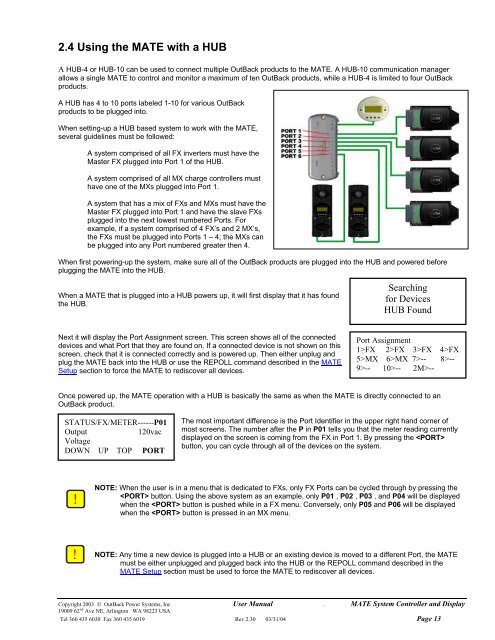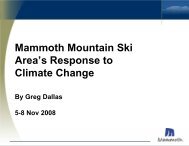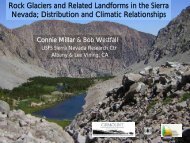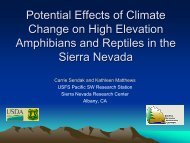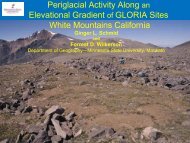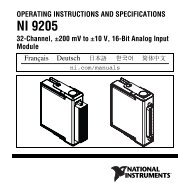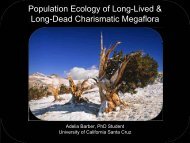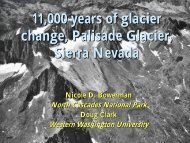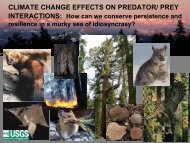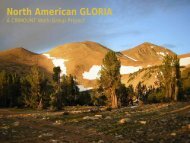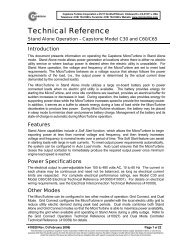Mate users manual
Mate users manual
Mate users manual
- No tags were found...
Create successful ePaper yourself
Turn your PDF publications into a flip-book with our unique Google optimized e-Paper software.
2.4 Using the MATE with a HUBA HUB-4 or HUB-10 can be used to connect multiple OutBack products to the MATE. A HUB-10 communication managerallows a single MATE to control and monitor a maximum of ten OutBack products, while a HUB-4 is limited to four OutBackproducts.A HUB has 4 to 10 ports labeled 1-10 for various OutBackproducts to be plugged into.When setting-up a HUB based system to work with the MATE,several guidelines must be followed:A system comprised of all FX inverters must have theMaster FX plugged into Port 1 of the HUB.A system comprised of all MX charge controllers musthave one of the MXs plugged into Port 1.A system that has a mix of FXs and MXs must have theMaster FX plugged into Port 1 and have the slave FXsplugged into the next lowest numbered Ports. Forexample, if a system comprised of 4 FX’s and 2 MX’s,the FXs must be plugged into Ports 1 – 4; the MXs canbe plugged into any Port numbered greater then 4.When first powering-up the system, make sure all of the OutBack products are plugged into the HUB and powered beforeplugging the MATE into the HUB.When a MATE that is plugged into a HUB powers up, it will first display that it has foundthe HUB.Searchingfor DevicesHUB FoundNext it will display the Port Assignment screen. This screen shows all of the connecteddevices and what Port that they are found on. If a connected device is not shown on thisscreen, check that it is connected correctly and is powered up. Then either unplug andplug the MATE back into the HUB or use the REPOLL command described in the MATESetup section to force the MATE to rediscover all devices.Port Assignment1>FX 2>FX 3>FX 4>FX5>MX 6>MX 7>-- 8>--9>-- 10>-- 2M>--Once powered up, the MATE operation with a HUB is basically the same as when the MATE is directly connected to anOutBack product.STATUS/FX/METER------P01Output120vacVoltageDOWN UP TOP PORTThe most important difference is the Port Identifier in the upper right hand corner ofmost screens. The number after the P in P01 tells you that the meter reading currentlydisplayed on the screen is coming from the FX in Port 1. By pressing the button, you can cycle through all of the devices on the system.NOTE: When the user is in a menu that is dedicated to FXs, only FX Ports can be cycled through by pressing the button. Using the above system as an example, only P01 , P02 , P03 , and P04 will be displayedwhen the button is pushed while in a FX menu. Conversely, only P05 and P06 will be displayedwhen the button is pressed in an MX menu.NOTE: Any time a new device is plugged into a HUB or an existing device is moved to a different Port, the MATEmust be either unplugged and plugged back into the HUB or the REPOLL command described in theMATE Setup section must be used to force the MATE to rediscover all devices.Copyright 2003 © OutBack Power Systems, Inc User Manual . MATE System Controller and Display19009 62 nd Ave NE, Arlington WA 98223 USATel 360 435 6030 Fax 360 435 6019 Rev 2.30 03/31/04 Page 13