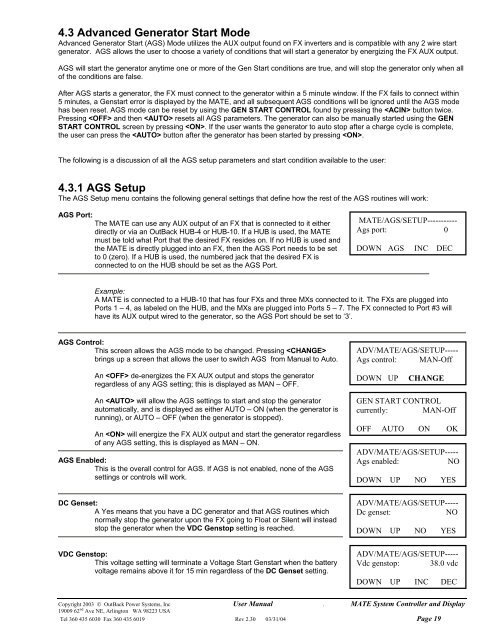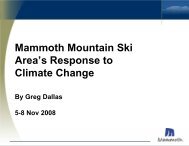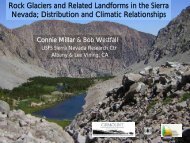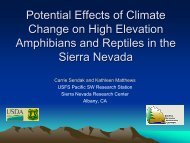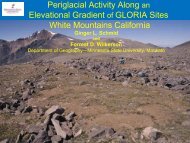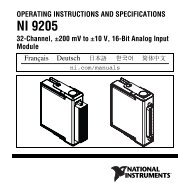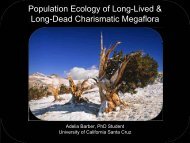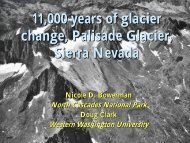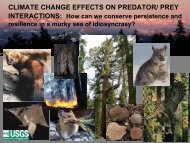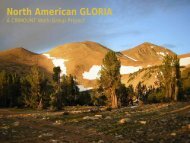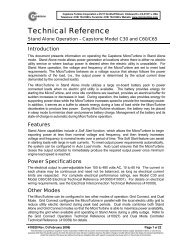Mate users manual
Mate users manual
Mate users manual
- No tags were found...
You also want an ePaper? Increase the reach of your titles
YUMPU automatically turns print PDFs into web optimized ePapers that Google loves.
4.3 Advanced Generator Start ModeAdvanced Generator Start (AGS) Mode utilizes the AUX output found on FX inverters and is compatible with any 2 wire startgenerator. AGS allows the user to choose a variety of conditions that will start a generator by energizing the FX AUX output.AGS will start the generator anytime one or more of the Gen Start conditions are true, and will stop the generator only when allof the conditions are false.After AGS starts a generator, the FX must connect to the generator within a 5 minute window. If the FX fails to connect within5 minutes, a Genstart error is displayed by the MATE, and all subsequent AGS conditions will be ignored until the AGS modehas been reset. AGS mode can be reset by using the GEN START CONTROL found by pressing the button twice.Pressing and then resets all AGS parameters. The generator can also be <strong>manual</strong>ly started using the GENSTART CONTROL screen by pressing . If the user wants the generator to auto stop after a charge cycle is complete,the user can press the button after the generator has been started by pressing .The following is a discussion of all the AGS setup parameters and start condition available to the user:4.3.1 AGS SetupThe AGS Setup menu contains the following general settings that define how the rest of the AGS routines will work:AGS Port:The MATE can use any AUX output of an FX that is connected to it eitherdirectly or via an OutBack HUB-4 or HUB-10. If a HUB is used, the MATEmust be told what Port that the desired FX resides on. If no HUB is used andthe MATE is directly plugged into an FX, then the AGS Port needs to be setto 0 (zero). If a HUB is used, the numbered jack that the desired FX isconnected to on the HUB should be set as the AGS Port.MATE/AGS/SETUP-----------Ags port: 0DOWN AGS INC DECExample:A MATE is connected to a HUB-10 that has four FXs and three MXs connected to it. The FXs are plugged intoPorts 1 – 4, as labeled on the HUB, and the MXs are plugged into Ports 5 – 7. The FX connected to Port #3 willhave its AUX output wired to the generator, so the AGS Port should be set to ‘3’.AGS Control:This screen allows the AGS mode to be changed. Pressing brings up a screen that allows the user to switch AGS from Manual to Auto.ADV/MATE/AGS/SETUP-----Ags control: MAN-OffAn de-energizes the FX AUX output and stops the generatorregardless of any AGS setting; this is displayed as MAN – OFF.DOWN UPCHANGEAn will allow the AGS settings to start and stop the generatorautomatically, and is displayed as either AUTO – ON (when the generator isrunning), or AUTO – OFF (when the generator is stopped).An will energize the FX AUX output and start the generator regardlessof any AGS setting, this is displayed as MAN – ON.AGS Enabled:This is the overall control for AGS. If AGS is not enabled, none of the AGSsettings or controls will work.DC Genset:A Yes means that you have a DC generator and that AGS routines whichnormally stop the generator upon the FX going to Float or Silent will insteadstop the generator when the VDC Genstop setting is reached.VDC Genstop:This voltage setting will terminate a Voltage Start Genstart when the batteryvoltage remains above it for 15 min regardless of the DC Genset setting.GEN START CONTROLcurrently: MAN-OffOFF AUTO ON OKADV/MATE/AGS/SETUP-----Ags enabled:NODOWN UP NO YESADV/MATE/AGS/SETUP-----Dc genset:NODOWN UP NO YESADV/MATE/AGS/SETUP-----Vdc genstop: 38.0 vdcDOWN UP INC DECCopyright 2003 © OutBack Power Systems, Inc User Manual . MATE System Controller and Display19009 62 nd Ave NE, Arlington WA 98223 USATel 360 435 6030 Fax 360 435 6019 Rev 2.30 03/31/04 Page 19