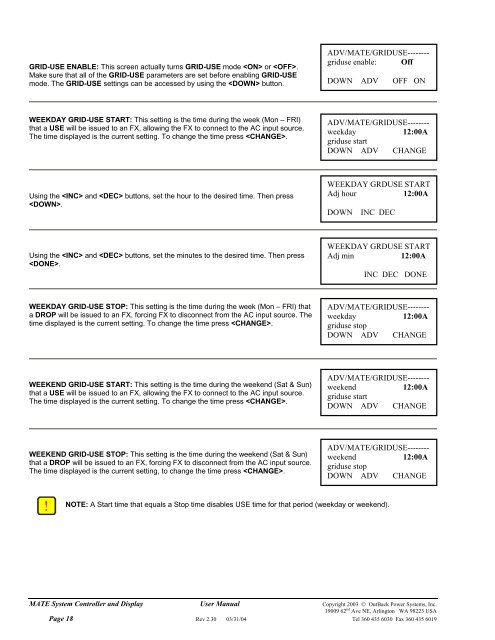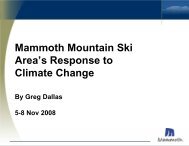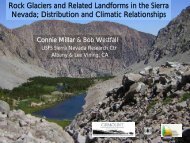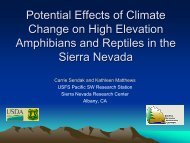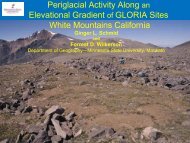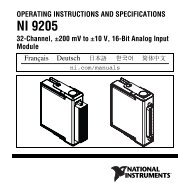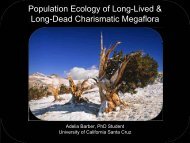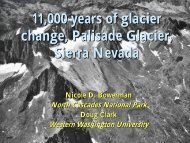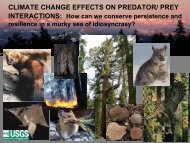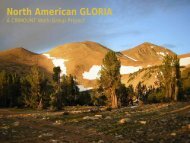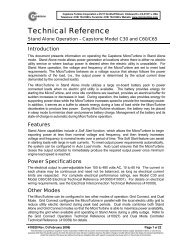Mate users manual
Mate users manual
Mate users manual
- No tags were found...
Create successful ePaper yourself
Turn your PDF publications into a flip-book with our unique Google optimized e-Paper software.
GRID-USE ENABLE: This screen actually turns GRID-USE mode or .Make sure that all of the GRID-USE parameters are set before enabling GRID-USEmode. The GRID-USE settings can be accessed by using the button.ADV/MATE/GRIDUSE--------griduse enable: OffDOWN ADV OFF ONWEEKDAY GRID-USE START: This setting is the time during the week (Mon – FRI)that a USE will be issued to an FX, allowing the FX to connect to the AC input source.The time displayed is the current setting. To change the time press .ADV/MATE/GRIDUSE--------weekday 12:00Agriduse startDOWN ADV CHANGEUsing the and buttons, set the hour to the desired time. Then press.WEEKDAY GRDUSE STARTAdj hour 12:00ADOWNINC DECUsing the and buttons, set the minutes to the desired time. Then press.WEEKDAY GRDUSE STARTAdj min 12:00AINC DEC DONEWEEKDAY GRID-USE STOP: This setting is the time during the week (Mon – FRI) thata DROP will be issued to an FX, forcing FX to disconnect from the AC input source. Thetime displayed is the current setting. To change the time press .ADV/MATE/GRIDUSE--------weekday 12:00Agriduse stopDOWN ADV CHANGEWEEKEND GRID-USE START: This setting is the time during the weekend (Sat & Sun)that a USE will be issued to an FX, allowing the FX to connect to the AC input source.The time displayed is the current setting. To change the time press .ADV/MATE/GRIDUSE--------weekend 12:00Agriduse startDOWN ADV CHANGEWEEKEND GRID-USE STOP: This setting is the time during the weekend (Sat & Sun)that a DROP will be issued to an FX, forcing FX to disconnect from the AC input source.The time displayed is the current setting, to change the time press .ADV/MATE/GRIDUSE--------weekend 12:00Agriduse stopDOWN ADV CHANGENOTE: A Start time that equals a Stop time disables USE time for that period (weekday or weekend).MATE System Controller and Display User Manual Copyright 2003 © OutBack Power Systems, Inc.19009 62 nd Ave NE, Arlington WA 98223 USAPage 18 Rev 2.30 03/31/04 Tel 360 435 6030 Fax 360 435 6019