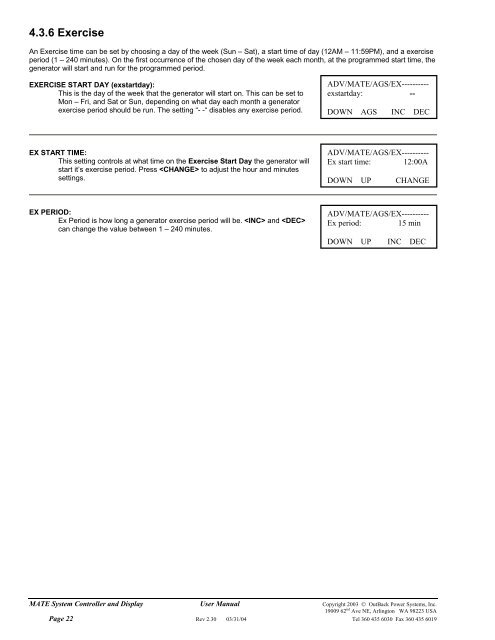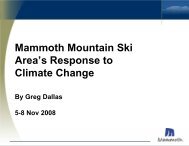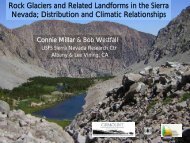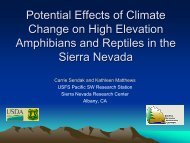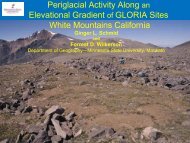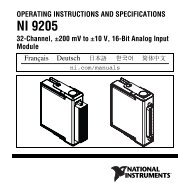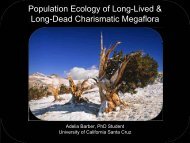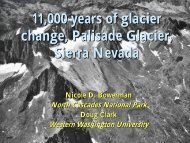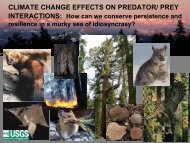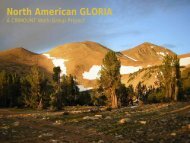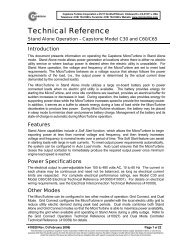Mate users manual
Mate users manual
Mate users manual
- No tags were found...
You also want an ePaper? Increase the reach of your titles
YUMPU automatically turns print PDFs into web optimized ePapers that Google loves.
4.3.6 ExerciseAn Exercise time can be set by choosing a day of the week (Sun – Sat), a start time of day (12AM – 11:59PM), and a exerciseperiod (1 – 240 minutes). On the first occurrence of the chosen day of the week each month, at the programmed start time, thegenerator will start and run for the programmed period.EXERCISE START DAY (exstartday):This is the day of the week that the generator will start on. This can be set toMon – Fri, and Sat or Sun, depending on what day each month a generatorexercise period should be run. The setting “- -“ disables any exercise period.ADV/MATE/AGS/EX----------exstartday: --DOWN AGS INC DECEX START TIME:This setting controls at what time on the Exercise Start Day the generator willstart it’s exercise period. Press to adjust the hour and minutessettings.ADV/MATE/AGS/EX----------Ex start time: 12:00ADOWN UP CHANGEEX PERIOD:Ex Period is how long a generator exercise period will be. and can change the value between 1 – 240 minutes.ADV/MATE/AGS/EX----------Ex period: 15 minDOWN UP INC DECMATE System Controller and Display User Manual Copyright 2003 © OutBack Power Systems, Inc.19009 62 nd Ave NE, Arlington WA 98223 USAPage 22 Rev 2.30 03/31/04 Tel 360 435 6030 Fax 360 435 6019