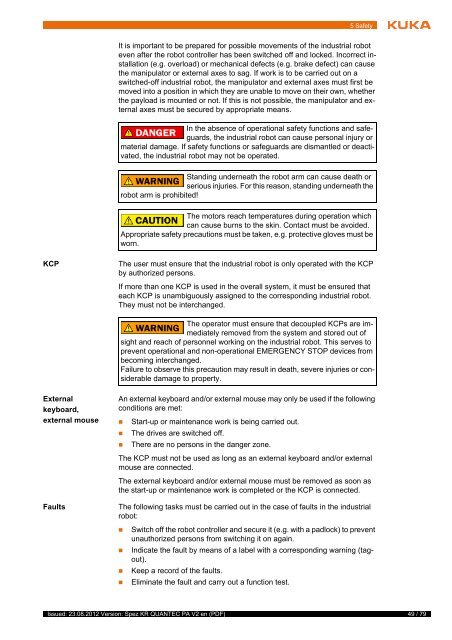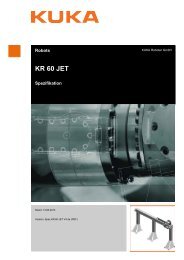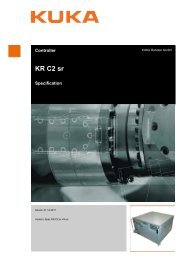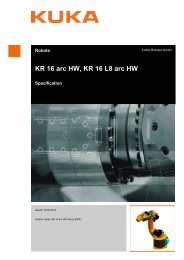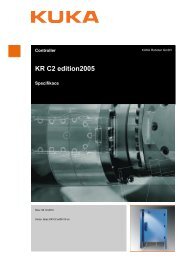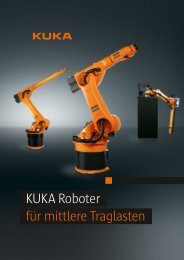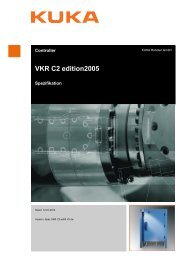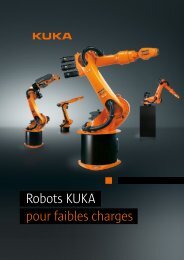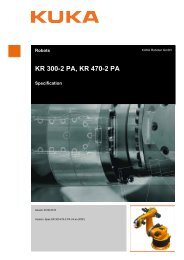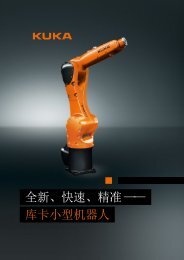KR QUANTEC PA - KUKA Robotics
KR QUANTEC PA - KUKA Robotics
KR QUANTEC PA - KUKA Robotics
Create successful ePaper yourself
Turn your PDF publications into a flip-book with our unique Google optimized e-Paper software.
Issued: 23.08.2012 Version: Spez <strong>KR</strong> <strong>QUANTEC</strong> <strong>PA</strong> V2 en (PDF)<br />
5 Safety<br />
It is important to be prepared for possible movements of the industrial robot<br />
even after the robot controller has been switched off and locked. Incorrect installation<br />
(e.g. overload) or mechanical defects (e.g. brake defect) can cause<br />
the manipulator or external axes to sag. If work is to be carried out on a<br />
switched-off industrial robot, the manipulator and external axes must first be<br />
moved into a position in which they are unable to move on their own, whether<br />
the payload is mounted or not. If this is not possible, the manipulator and external<br />
axes must be secured by appropriate means.<br />
KCP The user must ensure that the industrial robot is only operated with the KCP<br />
by authorized persons.<br />
If more than one KCP is used in the overall system, it must be ensured that<br />
each KCP is unambiguously assigned to the corresponding industrial robot.<br />
They must not be interchanged.<br />
External<br />
keyboard,<br />
external mouse<br />
In the absence of operational safety functions and safeguards,<br />
the industrial robot can cause personal injury or<br />
material damage. If safety functions or safeguards are dismantled or deactivated,<br />
the industrial robot may not be operated.<br />
Standing underneath the robot arm can cause death or<br />
serious injuries. For this reason, standing underneath the<br />
robot arm is prohibited!<br />
The motors reach temperatures during operation which<br />
can cause burns to the skin. Contact must be avoided.<br />
Appropriate safety precautions must be taken, e.g. protective gloves must be<br />
worn.<br />
The operator must ensure that decoupled KCPs are immediately<br />
removed from the system and stored out of<br />
sight and reach of personnel working on the industrial robot. This serves to<br />
prevent operational and non-operational EMERGENCY STOP devices from<br />
becoming interchanged.<br />
Failure to observe this precaution may result in death, severe injuries or considerable<br />
damage to property.<br />
An external keyboard and/or external mouse may only be used if the following<br />
conditions are met:<br />
� Start-up or maintenance work is being carried out.<br />
� The drives are switched off.<br />
� There are no persons in the danger zone.<br />
The KCP must not be used as long as an external keyboard and/or external<br />
mouse are connected.<br />
The external keyboard and/or external mouse must be removed as soon as<br />
the start-up or maintenance work is completed or the KCP is connected.<br />
Faults The following tasks must be carried out in the case of faults in the industrial<br />
robot:<br />
� Switch off the robot controller and secure it (e.g. with a padlock) to prevent<br />
unauthorized persons from switching it on again.<br />
� Indicate the fault by means of a label with a corresponding warning (tagout).<br />
� Keep a record of the faults.<br />
� Eliminate the fault and carry out a function test.<br />
49 / 79