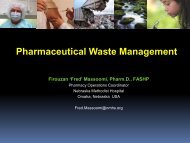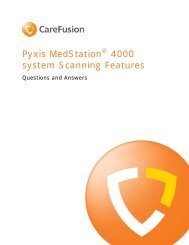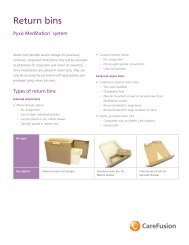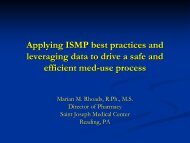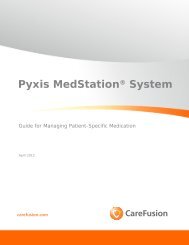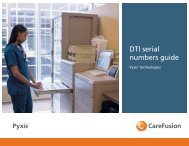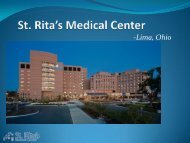Pyxis MedStation 4000 System - The Pyxis ® Insider newsletter
Pyxis MedStation 4000 System - The Pyxis ® Insider newsletter
Pyxis MedStation 4000 System - The Pyxis ® Insider newsletter
- No tags were found...
Create successful ePaper yourself
Turn your PDF publications into a flip-book with our unique Google optimized e-Paper software.
ContentsFiltering the users list ................................................................................... 75Updating information for an existing user or group of users ....................... 76Updating information for one user..................................................... 76Updating a user-privilege template.................................................... 77Deleting a user.............................................................................................. 77Patients ................................................................................................................. 79Adding a patient file ..................................................................................... 79Using the expanded allergies feature............................................................ 85Multiple severities and reactions for one allergy............................... 87Using the enhanced pre-admit hold order .................................................... 87Editing a patient file ..................................................................................... 88Discharging a patient.................................................................................... 88Filtering the list of patients........................................................................... 88Patient billing reconciliation......................................................................... 89Using the reconcile feature ................................................................ 90Areas..................................................................................................................... 92Adding a nursing unit ................................................................................... 92Adding an area.............................................................................................. 94Adding or removing a nursing unit to or from an area................................. 94Deleting an area............................................................................................ 95Deleting a nursing unit ................................................................................. 95Clinical data.......................................................................................................... 96Predefined Clinical Data Categories (CDCs) ............................................... 96Using a CDC response................................................................................ 101Adding a multiple-response list ....................................................... 103Editing a multiple-response list........................................................ 104Deleting a response from a multiple-response list........................... 104Site-specific options ........................................................................................... 106Specifying demographic information......................................................... 106Specifying system options.......................................................................... 106Configuring an attention notice (bulletin) .................................................. 108Activating an optional type of attention notice................................ 108Addressing an unsolicited attention notice ...................................... 110Report and maintenance options ................................................................ 110Selecting report options ................................................................... 110Specifying maintenance options ...................................................... 112Running a maintenance task ............................................................ 114Customizing the console name ........................................................ 114Viewing or modifying a medication warning .................................. 115Pharmacy configuration ..................................................................................... 117Customizing a security group name ........................................................... 117Adding or changing a medication-classification name .............................. 119Renaming a medication classification.............................................. 119Adding a medication classification.................................................. 120Deleting a medication classification ................................................ 121Adding or modifying a discrepancy-resolution reason .............................. 121LIMITED RELEASE 1 DRAFT 11/17/10<strong>Pyxis</strong> <strong>MedStation</strong> <strong>4000</strong> <strong>System</strong> Console User Guidev