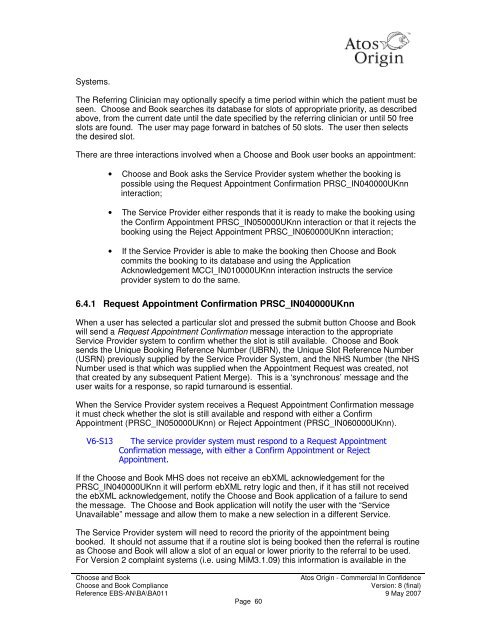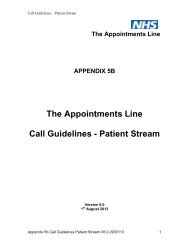Choose and Book Compliance Document (PDF, 850Kb)
Choose and Book Compliance Document (PDF, 850Kb)
Choose and Book Compliance Document (PDF, 850Kb)
Create successful ePaper yourself
Turn your PDF publications into a flip-book with our unique Google optimized e-Paper software.
Systems.The Referring Clinician may optionally specify a time period within which the patient must beseen. <strong>Choose</strong> <strong>and</strong> <strong>Book</strong> searches its database for slots of appropriate priority, as describedabove, from the current date until the date specified by the referring clinician or until 50 freeslots are found. The user may page forward in batches of 50 slots. The user then selectsthe desired slot.There are three interactions involved when a <strong>Choose</strong> <strong>and</strong> <strong>Book</strong> user books an appointment:• <strong>Choose</strong> <strong>and</strong> <strong>Book</strong> asks the Service Provider system whether the booking ispossible using the Request Appointment Confirmation PRSC_IN040000UKnninteraction;• The Service Provider either responds that it is ready to make the booking usingthe Confirm Appointment PRSC_IN050000UKnn interaction or that it rejects thebooking using the Reject Appointment PRSC_IN060000UKnn interaction;• If the Service Provider is able to make the booking then <strong>Choose</strong> <strong>and</strong> <strong>Book</strong>commits the booking to its database <strong>and</strong> using the ApplicationAcknowledgement MCCI_IN010000UKnn interaction instructs the serviceprovider system to do the same.6.4.1 Request Appointment Confirmation PRSC_IN040000UKnnWhen a user has selected a particular slot <strong>and</strong> pressed the submit button <strong>Choose</strong> <strong>and</strong> <strong>Book</strong>will send a Request Appointment Confirmation message interaction to the appropriateService Provider system to confirm whether the slot is still available. <strong>Choose</strong> <strong>and</strong> <strong>Book</strong>sends the Unique <strong>Book</strong>ing Reference Number (UBRN), the Unique Slot Reference Number(USRN) previously supplied by the Service Provider System, <strong>and</strong> the NHS Number (the NHSNumber used is that which was supplied when the Appointment Request was created, notthat created by any subsequent Patient Merge). This is a ‘synchronous’ message <strong>and</strong> theuser waits for a response, so rapid turnaround is essential.When the Service Provider system receives a Request Appointment Confirmation messageit must check whether the slot is still available <strong>and</strong> respond with either a ConfirmAppointment (PRSC_IN050000UKnn) or Reject Appointment (PRSC_IN060000UKnn).V6-S13The service provider system must respond to a Request AppointmentConfirmation message, with either a Confirm Appointment or RejectAppointment.If the <strong>Choose</strong> <strong>and</strong> <strong>Book</strong> MHS does not receive an ebXML acknowledgement for thePRSC_IN040000UKnn it will perform ebXML retry logic <strong>and</strong> then, if it has still not receivedthe ebXML acknowledgement, notify the <strong>Choose</strong> <strong>and</strong> <strong>Book</strong> application of a failure to sendthe message. The <strong>Choose</strong> <strong>and</strong> <strong>Book</strong> application will notify the user with the “ServiceUnavailable” message <strong>and</strong> allow them to make a new selection in a different Service.The Service Provider system will need to record the priority of the appointment beingbooked. It should not assume that if a routine slot is being booked then the referral is routineas <strong>Choose</strong> <strong>and</strong> <strong>Book</strong> will allow a slot of an equal or lower priority to the referral to be used.For Version 2 complaint systems (i.e. using MiM3.1.09) this information is available in the<strong>Choose</strong> <strong>and</strong> <strong>Book</strong>Atos Origin - Commercial In Confidence<strong>Choose</strong> <strong>and</strong> <strong>Book</strong> <strong>Compliance</strong>Version: 8 (final)Reference EBS-AN\BA\BA011 9 May 2007Page 60