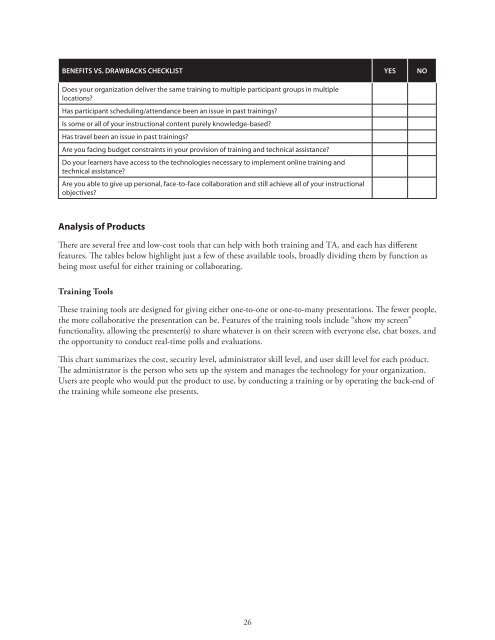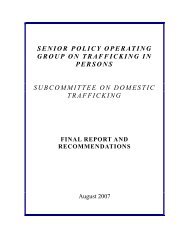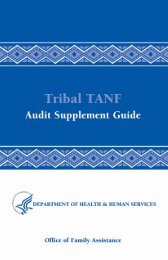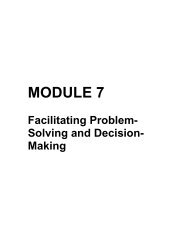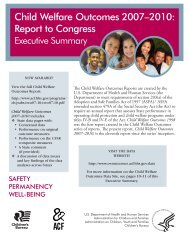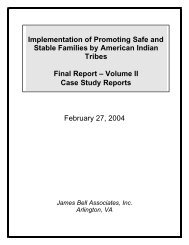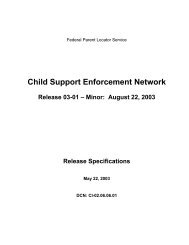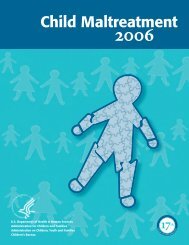Delivering Training and Technical Assistance - Administration for ...
Delivering Training and Technical Assistance - Administration for ...
Delivering Training and Technical Assistance - Administration for ...
Create successful ePaper yourself
Turn your PDF publications into a flip-book with our unique Google optimized e-Paper software.
BENEFITS VS. DRAWBACKS CHECKLIST YES NODoes your organization deliver the same training to multiple participant groups in multiplelocations?Has participant scheduling/attendance been an issue in past trainings?Is some or all of your instructional content purely knowledge-based?Has travel been an issue in past trainings?Are you facing budget constraints in your provision of training <strong>and</strong> technical assistance?Do your learners have access to the technologies necessary to implement online training <strong>and</strong>technical assistance?Are you able to give up personal, face-to-face collaboration <strong>and</strong> still achieve all of your instructionalobjectives?Analysis of ProductsThere are several free <strong>and</strong> low-cost tools that can help with both training <strong>and</strong> TA, <strong>and</strong> each has differentfeatures. The tables below highlight just a few of these available tools, broadly dividing them by function asbeing most useful <strong>for</strong> either training or collaborating.<strong>Training</strong> ToolsThese training tools are designed <strong>for</strong> giving either one-to-one or one-to-many presentations. The fewer people,the more collaborative the presentation can be. Features of the training tools include “show my screen”functionality, allowing the presenter(s) to share whatever is on their screen with everyone else, chat boxes, <strong>and</strong>the opportunity to conduct real-time polls <strong>and</strong> evaluations.This chart summarizes the cost, security level, administrator skill level, <strong>and</strong> user skill level <strong>for</strong> each product.The administrator is the person who sets up the system <strong>and</strong> manages the technology <strong>for</strong> your organization.Users are people who would put the product to use, by conducting a training or by operating the back-end ofthe training while someone else presents.26