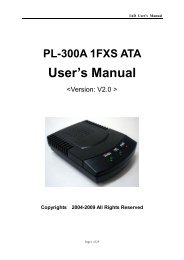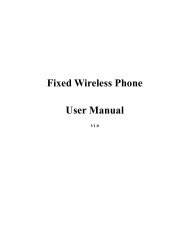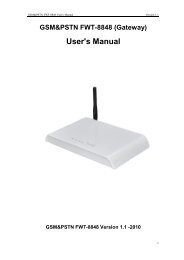Create successful ePaper yourself
Turn your PDF publications into a flip-book with our unique Google optimized e-Paper software.
Update the <strong>Skype</strong> <strong>Mouse</strong> Driver<strong>User</strong> <strong>Manual</strong> <strong>for</strong> <strong>USB</strong> <strong>Skype</strong> <strong>Mouse</strong>Please remember to update the <strong>Skype</strong> <strong>Mouse</strong> driver regularly. You can follow thisguideline here:Right click the iconand choose “Check <strong>for</strong>Update”.Or you can enable your driver to check <strong>for</strong> update automatically in the driver ’s panel asfollows:1 Right click the icon, and choose “Options”.2 Go to “General” panel and check be<strong>for</strong>e “Check <strong>for</strong> update automatically”.- 10 - Version 1.0.0.2 2007-01-23