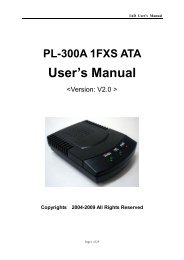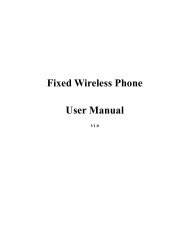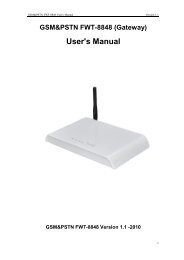You also want an ePaper? Increase the reach of your titles
YUMPU automatically turns print PDFs into web optimized ePapers that Google loves.
<strong>User</strong> <strong>Manual</strong> <strong>for</strong> <strong>USB</strong> <strong>Skype</strong> <strong>Mouse</strong>Redial a VoIP callPress to activate the redial contact and press or to make the call.Make a <strong>Skype</strong>Out call1 Open the mouse and press+ “country code” + “city code” + “phone number”.2 Pressto make the call.Examples:(Here we use the country code "1" <strong>for</strong> calling USA): + 1 555 1234567Note: For more detailed usages of making a <strong>Skype</strong>Out call, please visit <strong>Skype</strong>’s officialwebsite: http://www.skype.com.If you input a wrong number, please pressto clear it.Receive a VoIP callThere are two ways to receive a VoIP call:1. Use the hands-free function: Directly press the button .2. Open the mouse or press to receive calls.End a callClose the Phone, or Press or to end a call.- 12 - Version 1.0.0.2 2007-01-23