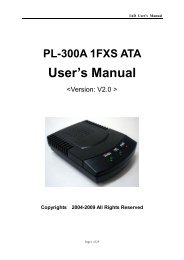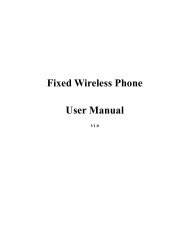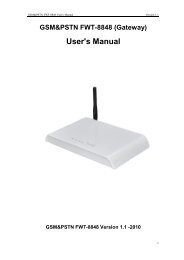Create successful ePaper yourself
Turn your PDF publications into a flip-book with our unique Google optimized e-Paper software.
<strong>User</strong> <strong>Manual</strong> <strong>for</strong> <strong>USB</strong> <strong>Skype</strong> <strong>Mouse</strong>System RequirementsMicrosoft Windows 2000/XPPentium 400MHz above processor/128MB RAM/16MB free hard disk capacity.One <strong>USB</strong> port available.Inter<strong>net</strong> connection (ADSL, Cable Modem, Dial-Up, Wireless LAN) <strong>for</strong> the VoIP phonefeature.<strong>Mouse</strong> LayoutReceiverLCD ScreenAnswer/Call/OK/Menu keyHi-Fi SpeakerRedial / Hands-free key*End/Back/Cancel keyNumbersScroll Button;Volume Adjuster*End/Answer KeyMicrophone<strong>Mouse</strong> Wheel /Volume Adjuster*Earphone Connector<strong>USB</strong> CableNote:Volume Adjuster*: <strong>for</strong> detailed usages of Volume Adjusting when the mouse is closed oropened, please refer to “Other Functions” ---“Adjust Volume <strong>for</strong> Speaker” in this manual.Hands-free key*: <strong>for</strong> detailed usages of the Hans-free key, please refer to “FAQ” Q4 in thismanual.- 4 - Version 1.0.0.2 2007-01-23