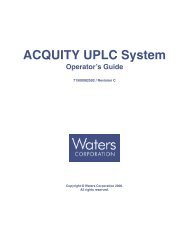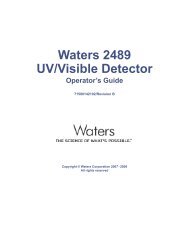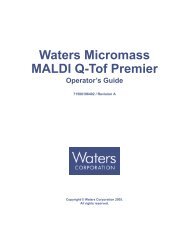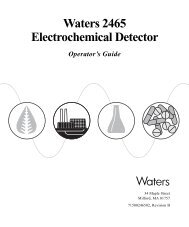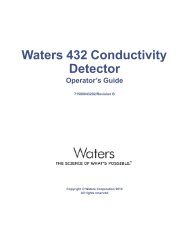- Page 1: Waters 2414Refractive IndexDetector
- Page 4: Customer commentsWaters’ Technica
- Page 7: Operating this instrumentWhen opera
- Page 10 and 11: Electronics........................
- Page 12 and 13: Operating in 410 (standalone) mode
- Page 14 and 15: xivTable of Contents
- Page 16 and 17: Use of refractive index detectorsTh
- Page 18 and 19: Effect of density on RIWeight perce
- Page 20 and 21: θ 2 = Angle of refractionn 1 = RI
- Page 22 and 23: External angle of deflectionThe amo
- Page 24 and 25: By detecting how far the image shif
- Page 26 and 27: • Single channel/additional chann
- Page 28 and 29: • Enable keypad - You can program
- Page 30 and 31: Flow path during analysisFlow cellE
- Page 32 and 33: An icon in the front panel display
- Page 34 and 35: Solenoid valveDuring normal operati
- Page 36 and 37: Optics bench assembly light pathMir
- Page 38 and 39: PolarityThe default time constant o
- Page 40 and 41: 1-26 Introduction
- Page 42 and 43: DimensionsThe following figure show
- Page 44 and 45: Rear panelInputs andoutputsGroundte
- Page 48 and 49: 2. Connect the tubing to the white
- Page 50 and 51: Component connection overviewThe fo
- Page 52 and 53: Ethernet signal cable connectionsYo
- Page 54 and 55: HPLC system, with the detector unde
- Page 56 and 57: • The detector automatically chan
- Page 58 and 59: Connecting to a manual injectorIf y
- Page 60 and 61: Waters 2414 analog-out/event-in con
- Page 62 and 63: Generating a chart mark on injectin
- Page 64 and 65: Connecting to the Waters 746 Data M
- Page 66 and 67: Connecting to a data control system
- Page 68 and 69: Each time the detector receives a s
- Page 70 and 71: Inject start connections to a manua
- Page 72 and 73: 3-24 Connecting Signal Cables
- Page 74 and 75: Common solvent problemsThe 2414 det
- Page 76 and 77: intend to use for your analysis has
- Page 78 and 79: is endothermic, the solubility incr
- Page 80 and 81: 4-8 Preparing Solvents
- Page 82 and 83: Powering-onInitializingBefore you p
- Page 84 and 85: • Navigation to specific screens
- Page 86 and 87: Keypad description (Continued)KeyUn
- Page 88 and 89: Keypad description (Continued)KeyUn
- Page 90 and 91: • Press the corresponding number
- Page 92 and 93: Mode, function, and message screen
- Page 94 and 95: Secondary functions of the RIU mode
- Page 96 and 97:
• Voltage offset - Adjusts the ch
- Page 98 and 99:
Note: When the detector is operatin
- Page 100 and 101:
10. Press HOME to return to the RIU
- Page 102 and 103:
2. From the Method choice list, pre
- Page 104 and 105:
• If you press Enter, the followi
- Page 106 and 107:
Home screen 410 mode% Full scalePol
- Page 108 and 109:
• Voltage offset• Enable/disabl
- Page 110 and 111:
• Voltage offset - This parameter
- Page 112 and 113:
Setting the IEEE addressIEEE addres
- Page 114 and 115:
• Rectangular wave (in seconds) -
- Page 116 and 117:
Effects of attenuation/sensitivity
- Page 118 and 119:
When the Column Heater Module Tempe
- Page 120 and 121:
2. Replace the 100% water mobile ph
- Page 122 and 123:
Detector maintenance involves clean
- Page 124 and 125:
9. Switch the pump or solvent deliv
- Page 126 and 127:
6-6 Maintenance Procedures
- Page 128 and 129:
Error messagesThe detector can disp
- Page 130 and 131:
ubbles before you recycle power. If
- Page 132 and 133:
Error messages preventing operation
- Page 134 and 135:
The user-selectable sticky diagnost
- Page 136 and 137:
Specifying fixed voltage outputFrom
- Page 138 and 139:
Using the Other diagnostic function
- Page 140 and 141:
TroubleshootingThis section provide
- Page 142 and 143:
Chromatography troubleshootingThis
- Page 144 and 145:
Abnormal baseline troubleshooting (
- Page 146 and 147:
Abnormal baseline troubleshooting (
- Page 148 and 149:
Use the following table to troubles
- Page 150 and 151:
Use the following table to troubles
- Page 152 and 153:
Incorrect results troubleshooting (
- Page 154 and 155:
Warning symbolsWarning symbols aler
- Page 156 and 157:
Chemical hazard warningThis warning
- Page 158 and 159:
Warning: Use caution when working w
- Page 160 and 161:
警 告 : 当 有 压 力 的 情
- Page 162 and 163:
Warning: To protect against fire, r
- Page 164 and 165:
Handling symbolsThese handling symb
- Page 166 and 167:
Operational specifications (Continu
- Page 168 and 169:
B-4 Specifications
- Page 170 and 171:
connections, power. See powerconnec
- Page 172 and 173:
integratoroutput 5-35signal 3-18Kke
- Page 174 and 175:
shift icon 5-11, 5-26signal connect
- Page 176:
Index-8


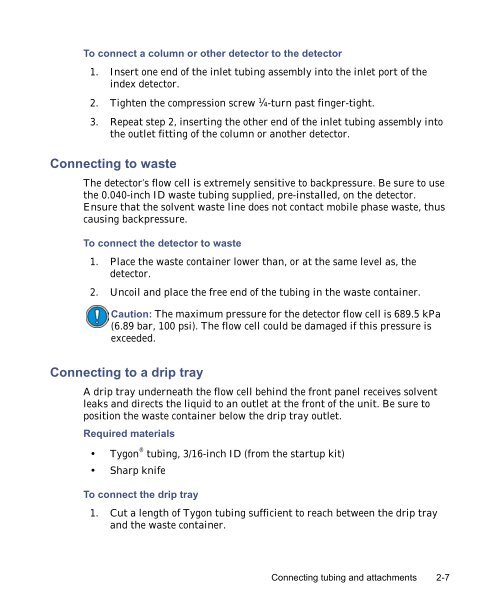
![[ TIPS ] [ ACQUITY UPLC SYSTem QUICk START CARD ] - Waters](https://img.yumpu.com/51427825/1/190x245/-tips-acquity-uplc-system-quick-start-card-waters.jpg?quality=85)