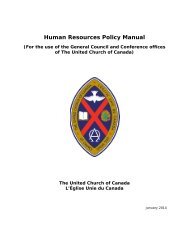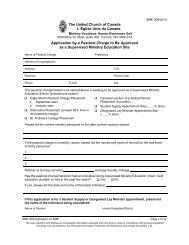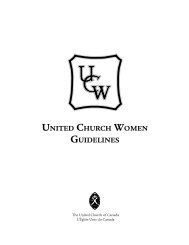Guidelines for Transition Teams - The United Church of Canada
Guidelines for Transition Teams - The United Church of Canada
Guidelines for Transition Teams - The United Church of Canada
You also want an ePaper? Increase the reach of your titles
YUMPU automatically turns print PDFs into web optimized ePapers that Google loves.
Role <strong>of</strong> Facilitators<br />
• Arrange a com<strong>for</strong>table setting with chairs in a circle or horseshoe, so that participants can see<br />
each other. Have everything ready: flip chart paper, tape, markers, etc.<br />
• Welcome participants, introduce self and recorder, and put people at ease.<br />
• Be clear about the purpose: to collect in<strong>for</strong>mation, not discuss issues.<br />
• Make people aware <strong>of</strong> time limitations, and ask <strong>for</strong> their co-operation (monitor time per person,<br />
especially if the group is large).<br />
• Ask one question at a time, and summarize responses to help the recorder.<br />
• Remind participants about the ground rules whenever necessary.<br />
• Make sure everyone who wishes to answer gets a turn.<br />
• At the end, thank people <strong>for</strong> their participation and trust, and say again how the in<strong>for</strong>mation will<br />
be used.<br />
Role <strong>of</strong> Recorders<br />
• Make sure each flip chart page is identified by number or question <strong>for</strong> ease <strong>of</strong> compilation later.<br />
• Record participants’ responses (not their names) on flip chart so that everyone can view them as<br />
they are written.<br />
• Record in phrases and sentences, as close to the actual spoken words as possible.<br />
• Check accuracy by asking each person if what is written reflects what he or she meant.<br />
Data Compilation, Editing, and Publishing<br />
One or two people will have the task <strong>of</strong> receiving every group’s recorded responses and compiling<br />
them into one document. <strong>The</strong> <strong>Transition</strong> Team will then need time to read the document and analyze<br />
the data <strong>for</strong> dominant themes. Finally, the findings will be incorporated into a final report, which<br />
must be drafted, edited, and printed <strong>for</strong> distribution to the congregation.<br />
Further Tips <strong>for</strong> the <strong>Transition</strong> Team<br />
• Be<strong>for</strong>e starting these cluster groups in the congregation, <strong>for</strong>m a group with the facilitators<br />
and recorders as participants. This acts as a training experience and allows them to give their<br />
personal input outside <strong>of</strong> the group where they will give leadership. It also lets them know what<br />
participants will be experiencing. Set aside 2½ hours, and use the extra half hour to review and<br />
clarify all the steps.<br />
• Someone from the <strong>Transition</strong> Team should always be available as support <strong>for</strong> facilitators and<br />
recorders when groups are in session. Facilitators and recorders may need support <strong>for</strong> debriefing<br />
or someone to call in case <strong>of</strong> an unexpected incident in the group.<br />
• Ensure that recorders practice writing responses that will be clear when someone else reads them,<br />
and that they know where to deliver the numbered pages <strong>of</strong> responses when the group is over.<br />
• Arrange <strong>for</strong> someone to compile the responses by transcribing them just as they appeared on the<br />
flip charts.<br />
• Use the compiled in<strong>for</strong>mation to pick out common themes. Don’t get lost in counting pros<br />
and cons; pick out subject themes by noting which subjects were most mentioned, and whether<br />
positively or negatively.<br />
52 <strong>Guidelines</strong> <strong>for</strong> <strong>Transition</strong> <strong>Teams</strong>