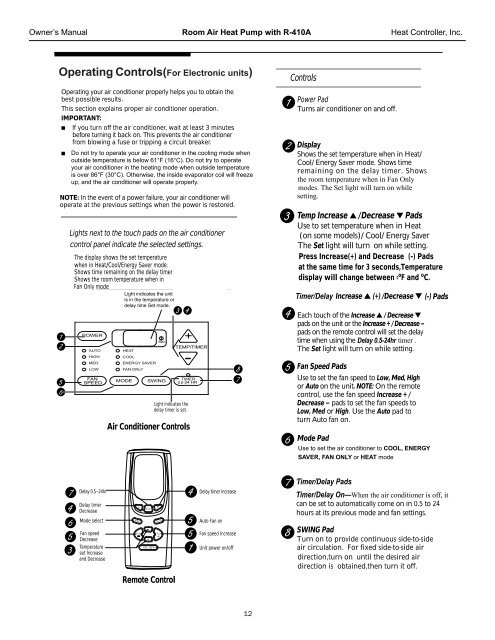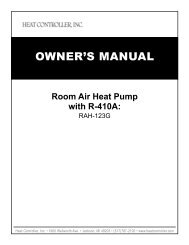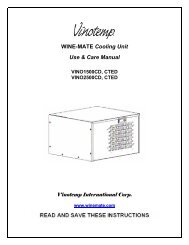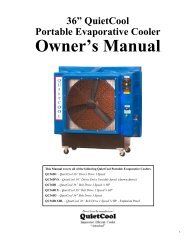OWNER'S MANUAL - Comfort-Aire
OWNER'S MANUAL - Comfort-Aire
OWNER'S MANUAL - Comfort-Aire
You also want an ePaper? Increase the reach of your titles
YUMPU automatically turns print PDFs into web optimized ePapers that Google loves.
Owner’s Manual Room Air Heat Pump with R-410A Heat Controller, Inc.Owner’s Manual Room Air Heat Pump with R-410A Heat Controller, Inc.Operating Controls(For Electronic units)your air conditioner properly helps you to obtain thebestOperating possible results. Controls(For Electronic units)Operating This section Controls(For explains proper air conditioner Electronic operation. units)IMPORTANT: Operating your air conditioner properly helps you to obtain theOperating your best■ If youair possibleturnconditioner results.off theproperlyair conditioner,helps youwaittoatobtainleastthe3 minutesbest possible OperatingbeforeThis results. section Controls(Forturningexplainsit back on.properThisairpreventsconditioner Electronicthe airoperation. units)conditionerThis section from explains IMPORTANT: blowing proper a fuse air or conditioner tripping a operation. circuit breaker.Operating yourIMPORTANT: ■ If youairturnconditioneroff theproperlyair conditioner,helps youwaittoatobtainleastthe3 minutesbest ■ Do not try to operate your air conditioner in in the the cooling mode whenOperatingpossiblebeforeresults.turning Controls(For it back on. This prevents Electronic the air conditioner units)■ If you This turn section outside when offfrom outside explains the temperatureblowingair temperature conditioner, proper aisfusebelow air is or conditioner wait below tripping61°F at 61°F (16°C). leasta operation. circuit (16°C). 3 Do minutesbreaker.not Dotry not to try operate tobefore turning your operate air itconditioner your back air on. conditioner This in the prevents heating the heating the mode air conditionerwhen mode outside when outside temperatureIMPORTANT:from blowing Operating is ■temperature over Do a 86°F not fuse your try (30°C). airis or to conditionerover tripping operate86°F Otherwise, your(30°C). a circuit properly air the conditionerThe breaker. inside helpsinside evaporator in you in the the obtain cooling coil the modecoil will freeze when■ If best up, youwill and possible turn outside whenfreeze the off outsideup, air the temperature results.and conditioner air temperature conditioner, isthe air conditioner will below isoperate wait below 61°F at 61°F (16°C).will properly. least (16°C). 3 Do minutes not Dotry not to try operate to■ Do not before try to operate your air the cooling operate mode properly.This section turning your operate air explains itconditioner your back air on. conditioner proper This in the prevents air heating conditioner the heating the mode air conditionerwhen operation. mode outside when outside temperaturewhen outside from blowing is is below 61°F (16°C). Do not try NOTE: In temperature over a 86°F fuse (30°C).the event of is ora over trippingpower 86°F Otherwise,failure, (30°C). a circuit theyour The breaker. insideair inside evaporatorconditioner coilwill coil will freezeIMPORTANT:operate your air up, conditioner in the heating mode when outsideoperate at will andthe freeze theprevious up, air and conditionersettings the air conditioner will operatewhen will properly.■ Do not try to operate your air conditioner in the cooling power operate mode is properly.■restored.temperatureIfisyouoverturn86°Foff the(30°C).air conditioner,The inside evaporatorwait at leastcoil3 minuteswhenwill freeze NOTE: beforeoutsideup, and Inturning temperaturethe the air event it backisconditioner of a on.belowpower This61°Fwill failure, prevents(16°C).operate your theDoproperly. air airnot conditionertry towilloperateoperate from your blowing air conditionerat the previous a fuse in or thesettings tripping heatingwhen a mode circuit whenthe breaker. outsidepower is restored.temperature is over 86°F (30°C). The inside evaporator coilNOTE: In the ■will event of a power failure, your air conditioner willLights freezeDo notnext up,tryandto operate the air touch conditioneryour air conditionerpads will on operatein thethe air properly.cooling modeconditioneroperate at the when previous outside settings temperature when is below the power 61°F (16°C). is restored. Do not try toNOTE: control Inoperate the eventLights panel your of airnext indicate a power conditioner failure,to the touch the in selected the your heating air conditionerpads on the settings. mode when will outsideair conditioneroperate at temperature the previous is over settings 86°F (30°C). when the The power inside is evaporator restored. coilThe will display control freeze shows up, panel and the indicate the set air temperature conditioner the selected will operate Light settings. indicates properly. the unitLights next when to in the Heat/Cool/Energy touch pads on Saver the mode. air conditioneris in the temperature orNOTE: Shows In The time the display event remaining shows of a on power the the set delay temperature failure, timer. yourdelay air Light conditioner time indicates Set mode. the will unitcontrol Lights operate panel Shows next when indicate the to the room the previous Heat/Cool/Energy temperature touch the selected pads settings when on Saver when settings. the mode. air the conditioner power is in the temperature is restored.Shows time remaining on the delay timer. delay time Set mode.The display control FanshowsOnly panel modeShows the indicate the set room temperature the selected when settings.Light indicates Light the unit indicates the unitwhen in The Heat/Cool/Energy displayFanshowsOnly modethe Saver set is temperaturein mode. the temperature is in the or temperature orPOWERShows time Lights remaining next on to the delay touch Light timer. pads indicates Set delay Lightmode. on the time the unit indicates Set air mode. the unitwhen in Heat/Cool/Energy Saver conditioner +is in mode. the temperature is in the or temperature Set orShows the room temperature POWERShows control time remaining panel indicate on when the delayinthe timer. selected Set delay mode. time Set mode.settings. TEMP/TIMER +AUTOHEATSetFan Only Shows modethe room temperature when inHIGHCOOLTEMP/TIMERThe display showsAUTOthe set temperatureHEATFan Only modeMED HIGH ENERGYCOOLSAVERLight indicates the unitwhen POWER in Heat/Cool/Energy Saver mode. is in the temperature orLOW MED FAN ONLY ENERGY SAVERShows time remaining on the delay+Set timer. delay time Set mode.POWER LOWFAN ONLYShows the room FANtemperature SWINGTIMERSPEEDMODE when in+Set TEMP/TIMERAUTOHEAT1-24 HRFan Only modeFANMODE SWING TEMP/TIMER TIMERHIGH AUTOMED HIGHMEDLOW POWER ENERGY SAVERFAN ONLYLight indicates Light indicates theLOWFAN ONLYFANSWING Light is on. indicates Setdelay Light TIMER timer indicates is set. theSPEEDMODESWING is on.AUTOHEAT 1-24 .5-24 delay HRtimer TEMP/TIMERFANis set.SPEEDMODE0.5 TIMERSWING1-24 .5-24 HRDelay 1–24hrDelay timerDecreaseDelay Mode 1–24hr selectDelay 1–24hrDelay Fan timer speedDelay timerDelay 0.5–24hrDecrease DecreaseDecreaseTemperatureDelay Mode select timerMode selectset IncreaseDecreaseFan and speed DecreaseFan speed Mode DecreaselectDecreaseTemperatureset IncreaseTemperature Fan speedand Decreaseset Increase Decreaseand Decrease Temperatureset Increaseand DecreaseSPEED COOLHEATENERGY COOL SAVERAirHIGHAir Conditioner Conditioner ControlsCOOL ControlsMEDLOWFANSPEEDENERGY SAVERFAN ONLYRemote ControlRemote ControlRemote ControlRemote Control-Light indicatesLight Light indicates indicates the theSWING MODE is on. delay delay timer SWING timer is set. is set.Air Air Conditioner ControlsAir Conditioner ControlsLight indicates---1-24 HR+-Light indicates theTIMER1-24 HRDelay timer IncreaseSwingDelay timer Auto Increase Fan onDelay timer IncreaseSwing DelayFan speedtimer IncreaseIncreaseSwingAuto Fan Unit on power on/offAuto Fan onFan speed IncreaseFan speed Auto Increase Fan onUnit power on/offUnit power Fan on/off speed IncreaseUnit power on/off121212 1212 1212ControlsPower PadControlsControls Turns air conditioner on and off.Power PadControls Power Turns Pad air conditioner on and off.Turns air conditioner on and off.DisplayPower Pad Shows the set temperature when in Heat/Turns Controls air Cool/Energy conditioner on Saver and mode. off.DisplayShows timeShowsremainingthe set temperatureon the delaywhentimer.in Heat/ShowsDisplay Power Cool/Energy the Pad room temperature Saver mode. when Shows in Fan time OnlyShows Turns remainingthe modes. air set conditioner temperature The Set the light on delaywhen and will off. turn timer.in Heat/ on while ShowsDisplay Cool/Energy the setting. room Saver temperature mode. when Shows in time Fan OnlyShows remaining the modes. set on temperature The the Set delay light when will timer. turn in Heat/ on Shows whileCool/Energy the room setting. temperature Saver mode. when Shows in Fan time OnlyTemp Increase ▲ /Decrease ▼ Padsremaining modes. Display The on Set the light delay will turn timer. on while Showssetting. the room Use temperature to set temperature when in Fan Only when in HeatShows the set temperature when in Heat/modes. TheCool/Energy (on Set some lightSaver models)/Cool/Energy will turn on whilemode. Shows time Saversetting.remaining The Set on light the will delay turn timer. on while Shows setting.the room Press temperature Increase(+) when and in Fan Decrease Only (-) Padsmodes. The Set light will turn on whilesetting. Temp at the Increase same time /Decrease for 3 seconds,Temperature PadsUsedisplay to set temperature will changewhen when betweenin Heat/Cool/Energyin Heat(on o ÑF some and o C.models)/Cool/Energy Saver. The SET light will Saver turn mode. on while The setting. Set lightTemp Increase /Decrease Padswill turn on while setting.Temp Use to Increase Timer/Delay set temperature /Decrease Increase when in Pads Heat(on (+) /Decrease some (Æ-)PadsUse models)/Cool/Energy to set Delay temperature Timer Increase Saver when mode. in Heat(on (+) The /Decrease Set some light (Æ-)Padsmodels)/Cool/Energy will turn Each on while touch setting. Saver of the mode. Increase The Set / Decrease light will turn Temp Each pads on Increase while touch on the setting. of unit the /Decrease or Increase the Increase / Pads Decrease + / Decrease –Delay Use Timer pads to set on on Increase temperature the the unit remote or the (+) when control Increase /Decrease in will Heat(on + / Decrease set the some (Æ-)Pads delay –Delay Timer pads time on Increasewhen the remote (+)using the control /Decrease Delay will 1–24hr 0.5-24hr set the (Æ-)Padsmodels)/Cool/Energy Saver mode. The Set timer delay light .Each will touch time The turn when of Set on the while light using Increase setting. will the turn Delay / on Decrease 1–24hr .5-24hr while timer setting. ( ).Each pads on touch The the of Set unit the light or Increase the will Increase turn / on Decrease + while / Decrease setting. –padspads Delay onontheFan the Timer unitSpeed remoteor Increase thePads controlIncrease will (+) + / set /Decrease the delay– (Æ-)Padspads ontime when Fan theusing Speed remotethe Pads control will set the delayDelay 1–24hr timer ( ).time whenThe SetUse usinglight willset the Delayturnfan 1–24hronspeed timerwhiletosetting.Low, ( ).Each Med, HighUse touch set of the the fan Increase speed to / Low, Decrease Med, The Setor lightHighor AutoAuto willonon turnthethe onunit.unit. whileNOTE:NOTE: setting.pads on the unit or the Increase On + On / Decrease thetheremoteremote –pads use the fan speed Increase + /control, the use remote the fan control speed will Increase set the delay + /Fan Speed time Decrease when Pads using –– pads pads the to Delay to set set the 1–24hr the fan timer fan speeds speeds ( to).toUse to The set Low, Set the Med light fan fan or speed will or High. High. turn toUse Low, on Use Low, the while Med, the Auto Med, setting. Auto High pad High pad to toor Auto turn on the Auto unit. fan fan NOTE: on. on. On On the the remote remotecontrol, Fan use Speed the Pads fan fan speed Increase + / + /Decrease Mode – pads Padto to set set the the fan fan speeds toUse to set the fan speed to Low, Med, to HighLow, Med or UseorHigh. Use Use the the Auto Auto pad pad toor Auto to on to set set the the the unit. the air air conditioner air NOTE: conditioner On to the COOL, to remote COOL, to Cool, to ENERGYturn Cool, ENERGYAuto fanEnergy SAVER,fan on.control, on.use Saver,Fan FAN the OnlyFAN ONLY fan speedONLY or Only oror HEAT IncreaseHEAT or Heat mode Heat (on +mode(on / some someDecrease models) – mode. mode. pads to set the fan speeds toMode Low, PadPad Med or High. Use the Auto pad toUseUseturn toto TIMER setTIMER setAuto thethe Pads fan air conditionerPads airon. to Cool,conditioner to Cool,Energy Saver,Fan Timer/Delay Only Pads or Heat (on somemodels)EnergyTIEMR Saver,Fan ON—When Only or the Heat air conditioner (on some is off, itmodels) Mode mode.can Timer/Delay TIEMR mode. Padbe set ON—When to automatically On —When the air comethe conditioner air conditionerin 0.5 is to off, 24is itoff, itUsehours can to be setat set theits previous to air automatically conditioner tomode and come Cool,fan settings. on in 0.5 to 24TIMER Energy PadsTIMER hours Saver,FanPads at its previous Only ormode Heat (on and some fan settings.TIEMR models) ON—When mode.SWING Padthe air conditioner is off, itTIEMR can be set ON—WhenTurn SWING to automaticallyon Pad to providethe air come conditionercontinuous in 0.5side-to-sideis to off, 24itcan hours be TIMER at air setTurn its circulation. to previous Pads automatically to mode provide For and fixed comecontinuous fan side-to-side settings. on 0.5side-to-sideto air 24hours TIEMR at direction,turn air its ON—When circulation. previous mode on the For air until and conditioner fixed the fan desired side-to-side settings. is off, air it airSWING can Paddirection,turn be set to automatically is obtained,then on until come the turn on desired in it 0.5 off. to air 24Turn SWING hours on Pad todirectionat provide its previous continuousis obtained,thenmode and side-to-side fanturnsettings.air it off.Turncirculation.on to provideFor fixedcontinuousside-to-sideside-to-sideairair direction,turn circulation. SWING Padon For until fixed the side-to-side desired air airdirectiondirection,turn Turn is obtained,then to provide on until continuous turn it off.the desired side-to-side airair circulation. For fixed side-to-side airdirection is obtained,then turn it off.direction,turn on until the desired airdirection is obtained,then turn it off.