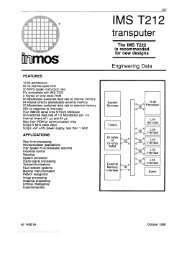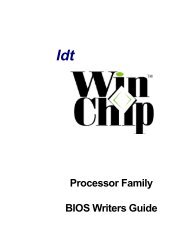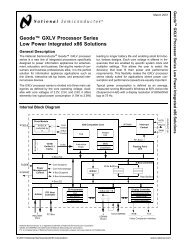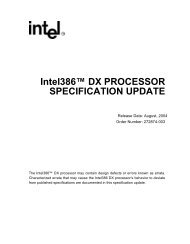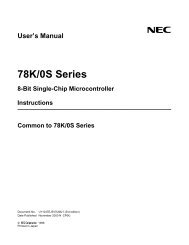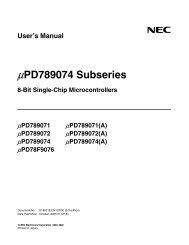Rabbit 2000™ Microprocessor - UTN
Rabbit 2000™ Microprocessor - UTN
Rabbit 2000™ Microprocessor - UTN
You also want an ePaper? Increase the reach of your titles
YUMPU automatically turns print PDFs into web optimized ePapers that Google loves.
8. BIOS Support for ProgramCloningThe BIOS supports copying designated portions of flash memory from one controller (the master)to another (the clone). The <strong>Rabbit</strong> 2000 Cloning Board connects to the programming port of themaster and to the programming port of the clone.J1J2RXARXAGNDGNDCLKACLKAConnectto MasterProgrammingPort+5 V/RESETTXAN/CSTATUSSMODE0RESET MASTERCLONE STATUS+5 V/RESETTXAN/CSTATUSSMODE0Connectto CloneProgrammingPortSMODE1470 WSMODE1Figure 12. Cloning Board8.1 Overview of CloningIf the cloning board is connected to the master, the signal CLKA is held low. This is detected inthe BIOS after the reset ends, invoking the cloning support of the BIOS. If cloning has beenenabled in the master’s BIOS, it will cold boot the target system by resetting it and downloading aprimary boot program. The master then sends the entire BIOS over to the clone, where the bootprogram receives it and stores it in RAM (just like Dynamic C does when compiling the BIOS). ACRC check of the BIOS is performed on both the master and clone, and the results are compared.The clone is reset again, and the BIOS on the clone begins running. Finally, the master sends theuser’s program at high speed, and the program is written to the flash memory.When the designated portion of the flash has been transferred, the clone flashes the cable LED in adistinctive pattern to indicate that the programming is done. At that point the cloning board can beunplugged and plugged into another target. When the master is reset, it will program the nextclone.Designer’s Handbook 43